Возможности генератора кода
Внутренние функции в сгенерированном коде
Генератор кода Engee поддерживает виртуальные и атомарные подсистемы для генерации кода. Виртуальные подсистемы служат только для визуальной иерархии в модели, в то время как атомарные подсистемы представляют собой единый блок выполнения (или функцию в сгенерированном коде). Настройка в свойствах подсистемы Treat as atomic unit позволяет сделать подсистему виртуальной или атомарной.
Все вычисления внутри виртуальных подсистем встраиваются (инлайнятся) непосредственно в код объемлющей подсистемы или модели. Это может улучшить производительность сгенерированного кода, но ухудшить читаемость и трассируемость к модели.
Все вычисления внутри атомарных подсистем генерируются в отдельную функцию с именем подсистемы. Вызов этой функции затем осуществляется автоматически в коде объемлющей подсистемы или модели. Это может улучшить читаемость и трассируемость сгенерированного кода к модели, но ухудшить производительность.
Для примера, превратите RollMode из модели autopilot_roll.engee (см. Пример генерации кода) в атомарную подсистему:

Сохраните модель и снова сгенерируйте код. В сгенерированном коде теперь появилась функция с именем RollMode (соответствующая имени подсистемы в модели). Эта функция вызывается внутри функции autopilot_roll_step, которая представляет код объемлющей модели. Функция RollMode объявлена как static и, таким образом, является внутренней функцией этой модели.
|
Генератор кода игнорирует отключенные блоки, и связанный с ними код не создается.
|
Параметры в сгенерированном коде
Параметры в блоках модели
В блоках модели параметры могут быть заданы:
-
В виде чисел (например,
0.2); -
В виде выражений (например,
0.2 + 0.7); -
В виде имен переменных из рабочего пространства Engee (например,
Kp).
В сгенерированном коде параметры встраиваются (инлайнятся) с теми значениями, которые заданы в модели:
-
Простые численные значения добавляются в код «как есть», и дополнительных действий не требуется;
-
Выражения, состоящие только из чисел, могут быть упрощены (constant folding), и в код попадет вычисленное числовое значение;
|
Настраиваемые параметры
По умолчанию действует правило: любая ссылка на переменную (например, Kp) или выражение, содержащее переменную (например, Kp + 1) делает параметр настраиваемым и помещает его в modelname_P — независимо от настройки Встроенные/Настраиваемые. В режиме «Настраиваемые» в modelname_P попадают все параметры, включая числовые литералы.
Некоторые параметры блоков могут быть сделаны настраиваемыми (tunable), чтобы их можно было изменять после генерации кода. Такие параметры сохраняются в структуре modelname_P, которая выглядит так:
-
Если параметр задан через имя переменной (например,
Kp), то ее имя сохраняется в структуре:struct P_modelname_T_ { double Kp; }; -
Если параметр задан в виде выражения с переменной (например,
Kp + 1), то используется название параметра в блоке (например,Amplitude):struct P_modelname_T_ { double Amplitude; };
Во всех случаях параметры в структуре modelname_P заполняются вычисленными значениями, доступными из модели, например:
P_modelname_T modelname_P = {
0.5 // Значение параметра
};|
С помощью опции Поведение параметров по умолчанию в окне настроек
|
Пример: режим «Встроенные», амплитуда задана переменной a
При выборе «Встроенные» и параметре блока Amplitude = a:
-
В коде появится поле в
modelname_P(например,double a;или имя поля по метке параметра, если использовано выражение сa); -
Файл
model_data.cполучит исходное значениеaиз рабочего пространства; -
Само значение не будет заинлайнено, его можно менять без пересборки.
Это ожидаемое поведение: ссылка на переменную трактуется как «настраиваемая».
Параметры маскированных блоков
Если блок имеет маску, то его параметры обрабатываются с учетом выбранного режима «Поведение параметров по умолчанию». Доступны два режима:
-
Режим «Встроенные» — маскированные параметры по возможности встраиваются в сгенерированный код как числовые значения.
-
Если маскированный параметр используется в составе выражения (то есть к нему применяются операции или функции), то для соответствующего свойства блока генерируется настраиваемый параметр с именем вида
ИмяБлока_Свойство. -
Если маскированный параметр подставляется напрямую (без дополнительных вычислений), то он вставляется в код как численная константа.
-
При этом прочие правила остаются теми же: переменные из рабочего пространства (не являющиеся масочными параметрами) считаются настраиваемыми параметрами, а числовые литералы и простые числовые выражения встраиваются в код.
-
-
Режим «Настраиваемые» — каждый параметр каждого блока (включая параметры маскированных блоков) превращается в отдельный настраиваемый параметр.
-
Даже простые численные значения не встраиваются в код, а сохраняются как поля структуры
modelname_P(например, параметр амплитуды синусоидального сигнала станет полемSineWave_Amplitude). -
Для переменных из рабочего пространства правило остается тем же: одна переменная соответствует одному полю структуры (даже если используется в разных блоках).
-
|
Для каждого экземпляра маскированного блока его параметры обрабатываются отдельно. Например, два разных маскированных блока с параметром
|
Правила именования переменных в сгенерированном коде
Генератор кода Engee использует единый механизм формирования имен всех сущностей модели: блоков, подсистем, параметров, временных переменных и самой модели. Подход основан на последовательной («на лету») генерации имен, где ранее созданные имена имеют больший приоритет и уже не изменяются. Такой подход обеспечивает стабильность и предсказуемость именования переменных.
Основные принципы именования:
-
Любое имя должно быть валидным идентификатором языка Си.
-
Недопустимые символы (пробелы, кириллица, спецсимволы, эмодзи) удаляются или заменяются на подчеркивания.
-
Если корректное преобразование невозможно, используется имя типа блока или подсистемы.
-
Имена должны быть уникальны в своей области видимости — при коллизиях добавляются суффиксы
_1,_2,_3… -
Генерация имен происходит последовательно, и ранее созданные имена имеют приоритет.
-
Конфликты разрешаются в пользу первого встреченного имени.
|
Если вы хотите, чтобы в сгенерированном коде имя переменной в точности совпало с именем блока, то задавайте блоку имя, которое является корректным идентификатором языка Си. При этом имена, начинающиеся с |
Правила преобразования имен:
-
Если имя блока — корректный идентификатор для Си-кода, то генератор старается сохранить его без изменений.
-
Если имя блока на английском (латиница, цифры и знаки), то
-заменяется на_, пробелы и прочие знаки удаляются, а буквы, цифры и_сохраняются. -
Если имя блока на русском (кириллица), то в сгенерированном коде используется
BlockTypeи числовой суффикс из исходного названия (если он есть).
Генератор кода гарантирует уникальность сгенерированных имен, даже если в модели есть блоки с одинаковыми названиями (например, в разных неатомарных подсистемах). Если в коде встречаются одинаковые имена, то генератор добавляет суффиксы _1, _2, _3 и т.д. — так имена остаются уникальными.
Пример преобразования:
-
MyBlock→MyBlock -
Sine Wave-1→SineWave_1 -
Вход1→Inport1 -
Коэффициент усиления-42→Gain42
Именование блоков выполняется по следующим правилам:
-
Используется имя блока из модели, если оно валидно.
-
Неверные символы заменяются или удаляются.
-
Если имя невозможно нормализовать, используется тип блока (например,
Gain,Step). -
При совпадении имен автоматически добавляются номерные суффиксы.
Пример:
| Имя в модели | Имя в коде |
|---|---|
Gain |
Gain |
Gain (второй в подсистеме) |
Gain_1 |
Невалидное |
Gain_2 |
Gain-1 |
Gain_1_1 |
Правила именования подсистем:
-
Нормализация имени выполняется так же, как у блоков.
-
Если подсистема атомарная, ее имя становится именем сгенерированной Си-функции.
-
При конфликте имен добавляются суффиксы.
-
Если имя невозможно исправить, используется имя типа подсистемы (
Subsystem).
Пример:
| Имя в модели | Имя в коде (функции) |
|---|---|
Subsystem |
Subsystem |
Aaaab |
Aaaab |
Подсистема |
Subsystem_1 |
не_считается-1 |
___1 |
Именование настраиваемых параметров (modelname_P) основано на типе источника параметра:
Если параметр задан переменной рабочего пространства:
-
Используется имя переменной без изменений.
-
Одна переменная соответствует одному полю, даже если используется в нескольких блоках.
double Kp;
double x;Если параметр задан непосредственно в блоке:
-
Используется схема
ИмяБлока_ИмяСвойства. -
Если имя блока некорректно, используется
ТипБлока_ИмяСвойства. -
При конфликте имен добавляются суффиксы
_1,_2, …
Пример:
double MySine_Amplitude;
double SineWave_Amplitude_1;
double Step_Time;Формирование временных переменных внутри функций:
-
Создаются автоматически, последовательно.
-
Имена временных переменных не пересекаются с именами блоков и параметров.
-
Корректируются до валидных идентификаторов Си.
-
Используются исключительно внутри области видимости функции.
Пример:
double tmp_3;Интерфейсы сгенерированного кода и интеграция во внешнюю среду разработки
Интерфейсы сгенерированного кода
Внешние интерфейсы сгенерированного кода можно увидеть в сгенерированном файле modelname.h. Внешние интерфейсы включают в себя функции и структуры для работы со сгенерированным кодом:
-
modelname_init— является функцией инициализации модели — должна вызываться однократно; -
modelname_step— является точкой входа в модель и содержит алгоритм модели — должна вызываться периодически в соответствии с шагом расчета модели; -
modelname_U— структура содержит внешние входные порты модели; -
modelname_Y— структура содержит внешние выходные порты модели; -
modelname_S— структура содержит внутренние состояния модели; -
modelname_P— структура содержит настраиваемые параметры модели.
Интеграция во внешнюю среду разработки
Чтобы использовать функции и структуры сгенерированного файла modelname.h во внешнем коде (написанном вручную), нужно выполнить следующие действия:
-
Подключить сгенерированный заголовочный файл:
#include "modelname.h" -
Организовать однократный вызов сгенерированной функции
initв своемmain:modelname_init(); -
Организовать периодический вызов сгенерированной функции
stepв своемmainс нужным шагом:modelname_step(); -
Организовать передачу входных и выходных данных в и из функции
step:/* Устанавливаем значения входов */ modelname_U.input1 = 42; /* Вызываем функцию step */ modelname_step(); /* Можно использовать modelname_Y.output1 */
Генерируемые файлы
После построения модели в Engee и генерации ее кода (с помощью команды engee.generate_code() или кнопки Сгенерировать код ![]() ) автоматически создаются генерируемые файлы, которые содержат реализацию модели на языке Си. Ниже приведено описание этих файлов и их назначения.
) автоматически создаются генерируемые файлы, которые содержат реализацию модели на языке Си. Ниже приведено описание этих файлов и их назначения.

-
modelname.h— заголовочный файл, в котором описаны внешние интерфейсы модели. В его состав входят функции и структуры, необходимые для работы с моделью из внешнего кода (подробнее см. выше). Процесс подключения этих функций и структур к внешнему приложению также описан в разделе выше. -
modelname.c— файл с реализацией логики модели. Содержит определения всех переменных и реализацию ключевых функций модели:-
init()— функция инициализации, устанавливающая начальные значения переменных и состояний модели; -
step()— основная вычислительная функция. Выполняет расчет одного шага симуляции и обновляет выходные значения; -
term()— функция завершения работы модели.
-
-
model_data.c— файл с начальной инициализацией параметров модели. В нем задаются значения всех настраиваемых параметров, которые используются при выполнении модели. Например:-
Амплитуда и частота сигнала;
-
Фаза, смещение;
-
Количество выборок и другие параметры.
Эти глобальные параметры являются настраиваемыми и их можно менять во время работы исполняемого кода. Это позволяет гибко управлять поведением модели без необходимости пересборки логики или редактирования основных функций.
В режиме «Встроенные» в model_data.cпопадают только параметры, заданные через переменные или выражения с переменными; числовые литералы и чисто числовые выражения туда не записываются (они встраиваются в код).
-
-
main.c— файл с примером использования модели. Это основной исполняемый файл, где показано, как инициализировать и вызывать модель из программы на языке Си. Содержит:-
init()— функцию инициализации модели, вызывается один раз перед началом работы; -
step()— основную вычислительную функцию, выполняющую один шаг расчета модели. Обычно вызывается периодически, в соответствии с заданным шагом интегрирования; -
term()— функцию завершения работы модели.Файл
main.cне содержит алгоритм работы модели, а лишь демонстрирует, как корректно запускать и управлять ее выполнением в приложении с поддержкой Си кода.main.cследует использовать как шаблон для интеграции модели в пользовательские проекты.
-
Поддерживаемые типы данных
Типы данных в сгенерированном коде соответствуют типам данных в модели Engee.
Если пользователь не задал тип данных в модели, то используется тип данных с плавающей точкой двойной точности, соответствующий типу double в Си. Для логических операций или вычислений, формирующих булевые результаты (true (1) или false (0)), используется тип данных boolean, соответствующий восьмибитному беззнаковому типу данных в Си.
|
Для отображения типов данных в модели, в окне настроек |
Векторизация
Генератор кода поддерживает векторные типы данных в моделях, включая вектора и матрицы. Для векторных операций в коде генерируются стандартные циклы for без вызовов специфических BLAS или LAPACK функций.
Комплексные числа
Генератор кода поддерживает комплексные типы данных в моделях. Для комплексных типов используются типы из стандартного заголовочного файла <complex.h>.
Многочастотные модели
Модели Engee могут быть многочастотными, то есть содержать несколько отличающихся частот дискретизации. Применяя блоки Переход между частотами дискретизации, а также задавая параметр Sample Time блоков и подсистем, пользователь может управлять тем, с каким шагом расчета работают блоки или группы блоков.
Генератор кода Engee поддерживает генерацию кода для многочастотных моделей. Для этого блоки группируются по частотам, и пользователь может управлять тем, в каком виде эти разные частоты представлены в сгенерированном коде.
Настройка Генерация многочастотного кода позволяет управлять режимом работы сгенерированного кода для многочастотной модели. «Однозадачный» код позволяет сгенерировать одну функцию step для модели. «Многозадачный» код позволяет сгенерировать несколько функций step для модели, каждая из которых соответствует определенной частоте дискретизации в модели.

Однозадачный код содержит условия (в виде if) внутри сгенерированной функции step, которые оборачивают вызовы более медленных частот в модели. Функция step содержит блоки, работающие на базовой частоте модели (самой быстрой частоте). Из пользовательской обвязки достаточно обеспечить вызов функции step, при этом планирование вызовов более медленных частот и обмен информацией между частотами осуществляется автоматически в самом сгенерированном коде.
Многозадачный код содержит несколько функций step_N в сгенерированном коде, каждая из которых соответствует своей частоте в модели. Функция step_0 соответствует самой быстрой частоте в модели (базовой частоте), функция step_1 второй более медленной частоте и так далее. Из пользовательской обвязки требуется обеспечить вызов функций step_N с нужными шагами расчета. Взаимодействия по данным между различными частотами обеспечиваются автоматически в самом сгенерированном коде.
Комментарии в сгенерированном коде
По умолчанию в сгенерированном коде содержатся комментарии, позволяющие проследить код до блоков в модели.
Настройка Включить комментарии в панели Генерация кода позволяют управлять комментариями в сгенерированном коде и при необходимости отключить их полностью.
Верификация кода
Под верификацией понимается генерация проверочной модели с блоком C Function, чьи результаты симуляции должны совпадать с результатами симуляции исходной модели при одинаковых входных данных.
Блок C Function можно создать автоматически для верификации сгенерированного кода. Для этого поставьте галочку Генерировать блок C Function в окне настроек  :
:

При следующей генерации кода (через интерфейс, контекстное меню или команду generate_code) в директории ouput_dir появится файл modelname_verification.jl (если директории не существует — она будет создана автоматически). Этот файл будет содержать скрипт, который можно выполнить в редакторе скриптов (двойным нажатием) ![]() или командной строке
или командной строке ![]() :
:
include("path/to/verification.jl")Скрипт создаст модель Engee с именем modelname_verification.engee и блоком C Function, который использует сгенерированный код:

В Engee также доступна генерация кода на языке Verilog, подробнее см. в статье Генерация Verilog (HDL) кода.
Генерация кода на основе пользовательских шаблонов
Engee поддерживает генерацию кода на основе пользовательских шаблонов (подробнее см. в статье Генерация кода на основе пользовательских шаблонов).
Управление именами сигналов
Генератор кода использует названия сигналов, заданные пользователем в модели, чтобы сделать сгенерированный код более понятным и легким для сопоставления с моделью. Например:
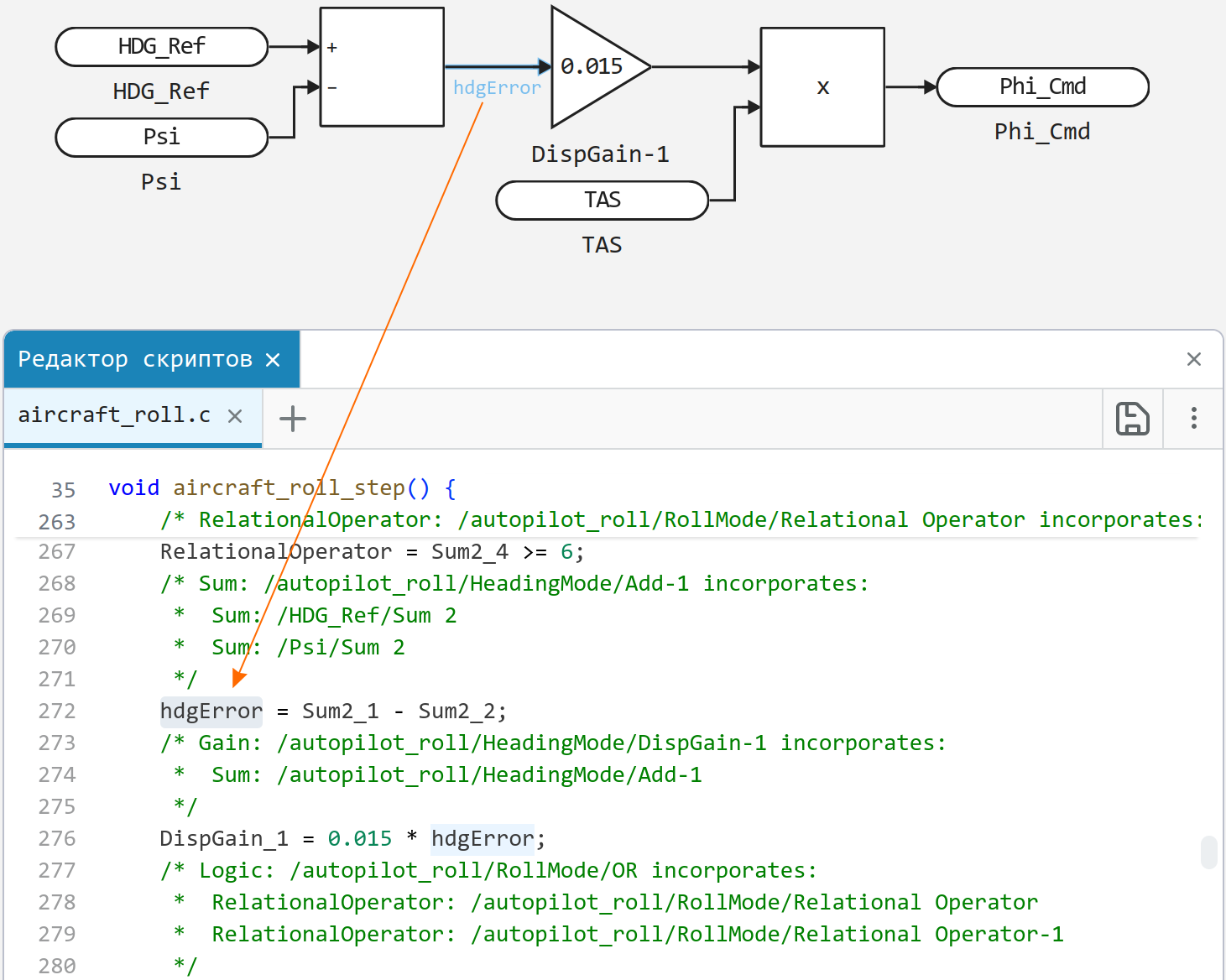
Если сигнал (выход блока) имеет имя, то в сгенерированном коде для этого сигнала будет использоваться то же имя переменной. Это возможно, только если сигнал не был оптимизирован и не содержит символов, которые не поддерживаются в Си-коде.
Поддерживаемые блоки
Генератором кода Engee поддерживаются следующие библиотечные блоки:

