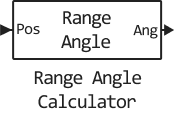Range Angle Calculator
Calculation of range and angle.
blockType: RangeAngleCalculator
|
Path in the library: |
Description
Block Range Angle Calculator calculates the range and/or azimuth angles and elevation of several positions relative to the initial direction and relative to the reference direction. The initial direction and reference axes can be set in the block parameters or transmitted via the input ports.
Ports
Entrance
Ref — position of the starting point of the
real column vector 3 by 1 | real matrix 3 by N
The position of the starting point, defined as a 3—by-1 real vector or a 3-by-N real matrix, where N is the number of starting points. Each column contains the Cartesian coordinates of a point in the form `[x;y;z]'.
If the Pos matrix has a dimension of 3 by N, then a RefPos matrix of size 3 by N must be set for the N reference points. If all the reference points are the same, then RefPos can be set using a single 3 by 1 vector. The units of measurement are meters.
Example: [1000;2000;50]
Data types: Float16, Float32, Float64, Int8, Int16, Int32, Int64, UInt8, UInt16, UInt32, UInt64
RefPos — position of the pass reference point:q[<br>] real column vector 3 by 1 | real matrix 3 by N
The position of the reference point, defined as a 3—by-1 real vector or a 3-by-N real matrix, where N is the number of reference points. Each column contains the Cartesian coordinates of a point in the form [x;y;z].
If RefPos is a 3—by-N matrix, then for N starting points it is necessary to set Pos as a 3-by-N matrix. If all the starting points are the same, then Pos can be set using a single 3-by-1 vector. The units of measurement of the starting position are meters.
Example: [100;100;10]
Dependencies
To use this port, set the Reference position source parameter to `Input port'.
Data types: Float16, Float32, Float64, Int8, Int16, Int32, Int64, UInt8, UInt16, UInt32, UInt64
RefAxes — axes of the local coordinate system
real matrix 3 by 3 | real array 3 by 3 by N
The axes of the local coordinate system, defined as a 3-by-3 real matrix or a 3-by-3-by-N array. For the array, each page corresponds to the local coordinate axis at each reference point. The columns in RefAxes specify the direction of the coordinate axes for the local coordinate system in Cartesian coordinates. N should correspond to the number of columns in Pos or RefPos when these dimensions are greater than one.
Example: [100;100;10]
Dependencies
To use this port, set the Reference axes source parameter to `Input port'.
Data types: Float16, Float32, Float64, Int8, Int16, Int32, Int64, UInt8, UInt16, UInt32, UInt64
Output
Ang — Azimuth angles and pass locations:q[<br>] real matrix 2 by N | real matrix 2 by 2N
Azimuth angles and locations in degrees, returned as a 2-by-N matrix or a 2-by-2N matrix. Each column represents a directional angle in the form of [azimuth;elevation].
If the Propagation model parameter is set to Free space, Ang is a 2-by-N matrix and represents the angle of the path from the source point to the reference point.
If the Propagation model parameter is set to Two-ray, then Ang is a 2 by 2N matrix. The alternating Ang columns refer to the trajectory within the line of sight and the reflected trajectory, respectively.
Dependencies
To use this port, set the Output(s) parameter to Angle or `Range and Angle'.
Data types: Float16, Float32, Float64, Int8, Int16, Int32, Int64, UInt8, UInt16, UInt32, UInt64
Range — pass propagation range:q[<br>] real vector 1 by N | real vector 1 by 2N
The propagation range returned as a real vector of 1 by N or a real vector of 1 by 2N.
If the Propagation model parameter is set to Free space, then the size of the Range is 1 by N. The propagation range is the length of the direct path from the position specified in Pos to the corresponding reference position specified in RefPos.
If the Propagation model parameter is set to `Two-ray', Range contains the ranges for the forward and reflected paths. The alternating Range columns refer to the forward and reflected paths, respectively, for the same source—reference point pair.
Dependencies
To use this port, set the Output(s) parameter to Range or `Range and Angle'.
Data types: Float16, Float32, Float64, Int8, Int16, Int32, Int64, UInt8, UInt16, UInt32, UInt64
Parameters
Propagation model — pass distribution model:q[<br>] Free space (default) | Two-ray
Specify the distribution model by setting this parameter to Free space or `Two-ray'.
Reference position source — source of the initial direction
Property (default) | Input port
Set the source of the initial direction by setting this parameter to Property or `Input port'.
If the Reference position source parameter is set to Property, then set the position using the Reference position parameter. If the Reference position source parameter is set to Input port, then the input port labeled RefPos is used.
Reference position — the initial direction of the
[0;0;0] ( by default)
Set the initial direction as a vector of 3-by-1 rectangular coordinates in meters in the shape of `[x;y;z]'. The initial direction serves as the beginning of the local coordinate system. The ranges and angles of the input positions are measured relative to the initial direction.
This parameter is used if the Reference position source parameter is set to Property.
Reference axes source — the source of the reference axes
Property (default) | Input port
Specify the source of the reference axes by setting this parameter to Property or `Input port'.
If the Reference axes source parameter is set to Property, set the axes using the Reference axes parameter. If the Reference axes source parameter is set to Input port, then the input port labeled RefAxes is used.
Reference axes — pass reference axes:q[<br>] [1 0 0;0 1 0;0 0 1] ( by default)
Set the reference axes of the local coordinate system, from which the range and angles are calculated, in the form of an orthonormal 3-by-3 matrix. Each column of the matrix sets the direction of the axis for the local coordinate system in the form of [x; y; z] in the initial direction.
This parameter is used if the Reference axes source parameter is set to `Property'.
Output(s) — type of data output
Angle (default) | Range | Range and Angle
Specify the desired block output. Depending on the parameter value, each output type is routed to its own port.
| Meaning | Port |
|---|---|
|
Ang |
|
Range |
|
Ang and Range |