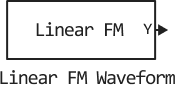Linear FM Waveform
A linear frequency modulated signal generator.
blockType: LinearFMWaveform
|
Path in the library: |
Description
Block Linear FM Waveform Generates a linear frequency modulated pulse signal with a preset pulse duration, pulse repetition rate (PRF), and frequency deviation. The output signal of the unit is an integer number of pulses or a sequence of samples.
Ports
Entrance
FreqOffset — frequency offset
scalar
The frequency offset specified as a scalar.
Example: 2e3
Dependencies
To use this port, set the Source of Frequency Offset parameter to Input port.
Data types: Float16, Float32, Float64, Int8, Int16, Int32, Int64, UInt8, UInt16, UInt32, UInt64, Bool
Output
Y — pulse signal
complex vector
The output signal of the block, specified as a complex vector.
Data types: Float16, Float32, Float64, Int8, Int16, Int32, Int64, UInt8, UInt16, UInt32, UInt64, Bool
PRF — pulse repetition rate
positive scalar
The pulse repetition rate, set as a positive scalar.
Dependencies
To use this port, set the Output signal format parameter to Pulses, and then check the box for the Enable PRF output parameter.
Data types: Float16, Float32, Float64, Int8, Int16, Int32, Int64, UInt8, UInt16, UInt32, UInt64, Bool
Coeff — coefficients of the matched pass filter:q[<br>] vector | the matrix
Coefficients of the matched filter, specified as a vector or matrix.
Dependencies
To use this port, select the Enable Matched Filter Coefficients Output checkbox.
Data types: Float16, Float32, Float64, Int8, Int16, Int32, Int64, UInt8, UInt16, UInt32, UInt64, Bool
Parameters
Sample rate (Hz) — pass sampling rate:q[<br>] 1e6 (default) | positive scalar
The sampling frequency of the signal in the form of a positive scalar. The units of measurement are hertz.
Ratio Sample rate (Hz) the Pulse repetition frequency must be an integer.
This restriction is equivalent to requiring that the pulse repetition period (PRI) be an integer multiple of the sampling step. :
Method to specify pulse duration — pulse duration as time or fill factor (duty cycle)
Pulse width (default) | Duty cycle
A method to set the pulse duration as Pulse width or Duty cycle:
-
Pulse width— the pulse duration is set using the Pulse width(s) parameter. -
`Duty cycle' is the fill factor, where the pulse duration is calculated from the parameter values Pulse repetition frequency (Hz) and Duty Cycle.
Pulse width (s) — pulse duration
50e−6 s (default) | positive scalar
Pulse duration , specified as a positive scalar quantity.
Product Pulse width (s) and Pulse repetition frequency (Hz) must be less than or equal to one:
This limitation ensures that the pulse duration is shorter than the pulse repetition period.
Example: 300e−6
Dependencies
To use this parameter, set the Method to specify pulse duration parameter to Pulse width.
Duty cycle — fill factor (duty cycle)
0.5 (default) | scalar in the range [0,1]
The fill factor, set as a scalar in the range [0,1].
Example: 0.7
Dependencies
To use this parameter, set the Method to specify pulse duration parameter to Duty cycle.
Pulse repetition frequency (Hz) — pulse repetition frequency
1e4 (default) | positive scalar
Pulse repetition rate (PRF), set as a scalar. The pulse repetition rate (PRI) is the inverse of the pulse repetition rate (PRF).
The value of Pulse repetition frequency (Hz) must satisfy the following constraints:
-
Product Pulse width (s) and Pulse repetition frequency (Hz) must be less than or equal to one:
This limitation ensures that the pulse duration is shorter than the pulse repetition period. For a phase-coded signal, the pulse duration is equal to the product of the duration of one chip and the number of chips.
Ratio Sample rate (Hz) k Pulse repetition frequency (Hz) must be an integer:
This restriction is equivalent to requiring that the number of counts in the pulse repetition period be an integer.
Sweep bandwidth (Hz) — the bandwidth of the LFM signal
1e5 Hz (default) | positive scalar
The doubled frequency deviation of a linear frequency modulated signal, specified as a positive scalar.
Example: 1e3
Sweep direction — direction of frequency deviation
Up (default) | Down
The direction of frequency deviation of a linear frequency modulated signal:
-
Up— increase in frequency. -
`Down' — decrease in frequency.
Sweep interval — frequency deviation interval
Positive (default) | Symmetric
Frequency deviation interval, set as Positive or Symmetrical:
-
Positive— the frequency of the signal will vary in the range from0to B, where B is the value of the Sweep bandwidth parameter. -
Symmetrical— the frequency of the signal will change in the interval between −B/2 and B/2.
Envelope function — setting the envelope of the frequency modulated signal
Rectangular (default) | Gaussian
The envelope of a frequency-modulated signal, specified as Rectangular or `Gaussian'.
Source of Frequency Offset — setting the frequency offset
Property (default) | Input port
Frequency offset specified as Property or Input port:
-
If the value
Propertyis set, the offset is determined by the value of the Frequency Offset parameter. -
If the value
Input portis set, the offset is determined by the port value FreqOffset.
Frequency Offset (Hz) — pass frequency offset:q[<br>] 0 (default) | scalar
The frequency offset specified as a scalar.
Example: 2e3
Dependencies
To use this parameter, set the Source of Frequency Offset parameter to Property.
Output signal format — pass output signal format:q[<br>] Pulses (default) | Samples
Output signal format in the form of Pulses or `Samples':
-
If you set this parameter to
Pulses, then the output of the block consists of several pulses. The number of pulses is the value of the parameter Number of pulses in output. -
If you set this parameter to
Samples, then the output of the block consists of several samples. The number of samples is the value of the Number of samples in output parameter.
Number of samples in output — number of samples of the pass output signal:q[<br>] 100 (default) | positive number
The number of samples of the output signal, set as a positive integer.
Example: 1000
Dependencies
To use this parameter, set the Output signal format parameter to Samples.
Data types: Float16, Float32, Float64, Int8, Int16, Int32, Int64, UInt8, UInt16, UInt32, UInt64
Number of pulses in output — number of pulses of the pass output signal:q[<br>] 1 (default) | positive number
The number of pulses of the output signal, set as a positive integer.
Dependencies
To use this parameter, set the Output signal format parameter to Pulses.
Data types: Float16, Float32, Float64, Int8, Int16, Int32, Int64, UInt8, UInt16, UInt32, UInt64
Enable PRF Output — enable PRF pass output:q[<br>] disabled (by default) | enabled
Select the checkbox to enable the PRF output port.
Dependencies
To use this parameter, set the Output signal format parameter to Pulses.
Enable Matched Filter Coefficients Output — enable output of matched filter coefficients
disabled (by default) | enabled
Select the checkbox to enable the Coeff output port.