Выравнивание гистограммы
В этой демонстрации показано использование выравнивания гистограммы, сопоставления методом гамма-коррекции и адаптивного выравнивания гистограммы с ограничением контрастности.
Выравнивание гистограммы служит для улучшения контрастности на одноканальном изображении в оттенках серого. Интенсивность изображения распределяется равномерно. Естественным обоснованием этой равномерности является то, что изображение имеет лучшую контрастность, если уровни интенсивности на нем охватывают широкий диапазон. Преобразование основано на сопоставлении кумулятивной гистограммы.
using ImageContrastAdjustment, TestImages, ImageCore
img = testimage("moonsurface")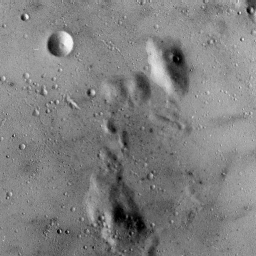
Теперь применим метод выравнивания гистограммы, гамма-коррекции и адаптивного выравнивания гистограммы для повышения контрастности изображения.
hist_equal = adjust_histogram(img, Equalization(nbins = 256))
gamma_correction = adjust_histogram(img, GammaCorrection(gamma = 2))
hist_adapt = adjust_histogram(img, AdaptiveEqualization(nbins = 256, rblocks = 4, cblocks = 4, clip = 0.2))
mosaicview(img, hist_equal, gamma_correction, hist_adapt; nrow = 1)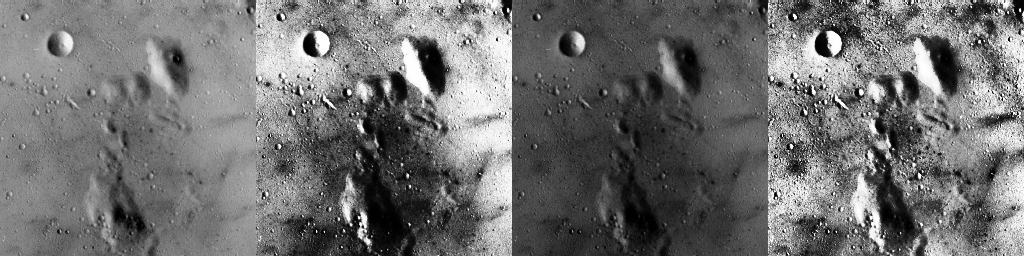
Эта страница была создана с помощью DemoCards.jl и Literate.jl.