Running models on target hardware
Target Hardware is a mode in which the Engee model is executed on the connected (target) hardware instead of the Engee mathematical core.
Preparation
-
Install the subsystem Engee.Integrations:
engee.package.install("Engee-Device-Manager")If the subsystem is Engee.Integration has already been installed, then just run it with the command:
engee.package.start("Engee-Device-Manager") -
Run the Engee client program.Integration on your computer to which the equipment is connected, and connect using the URL provided (for more information, see Hardware connection).
Setting up and launching the model
-
Open the Engee model.
-
Click on the target platform selection button and select Target Hardware:
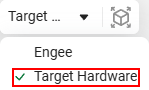
-
Add the EDM-Target block from block libraries on canvas Engee. If the block is missing from the library, update the hardware support package with the command
engee.package.start. Each equipment has its own block and depending on the block added to the canvas, the corresponding equipment will be launched. For example, for RITM: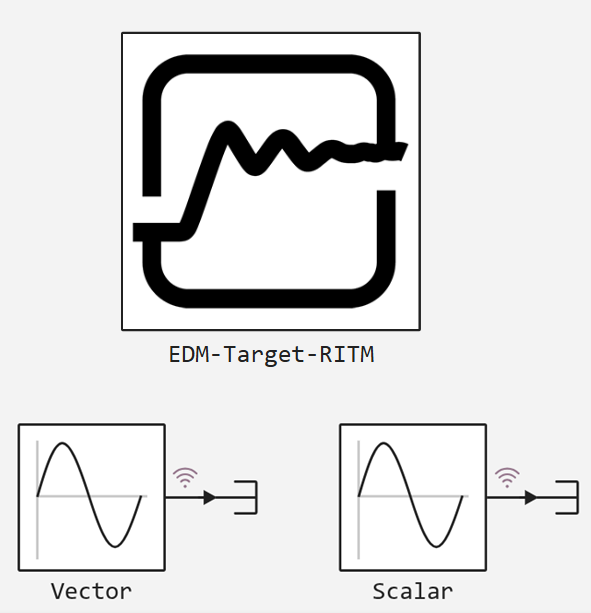
-
Select the model execution mode:
-
Run the model on hardware
 — Interactive execution on the target platform with control and supervision from Engee.
— Interactive execution on the target platform with control and supervision from Engee. -
Run in independent mode
 — offline execution on the target platform without control from Engee.
— offline execution on the target platform without control from Engee.
-
-
Click Run the model on hardware or Run in independent mode (for offline launch).
For more information about the execution modes of the model, see the Execution modes section below.
|
If the EDM-Target block is not placed in the model, an error will be displayed at startup: |
Execution modes
The behavior of Target Hardware modes is similar to the model execution modes on the RITM CPM (for a detailed description, see Model execution modes).
Interactive mode
| How to launch |
click "Run the model on hardware
|
| How to manage the model |
You can start/stop/set the simulation time and compile the model. |
| What happens |
An interactive real-time application is generated and launched on the target hardware. You can track the execution of the model in Engee, in the window signal visualizations |
| What you can do in the mode |
manage the model, change parameters on the fly, record signals and view them. |
Mode "Run in independent mode»
| How to launch |
click "Run in independent mode»
|
| How to manage the model |
by means of a specific platform (web panel, utilities, etc.). |
| What happens |
an offline real-time application is generated and launched on the target platform regardless of Engee. The execution of the model is visible on the display/web panel/logs of the target platform. |
| What you can do in the mode |
the model functions on the target platform outside of Engee. |

