Variable Time Delay
Delays the input signal for a variable amount of time.
blockType: VariableTimeDelay
Path in the library: |
Description
Block Variable Time Delay delays the input signal by a variable amount of time.
The output data in the current time step is equal to the value of its input data in the previous time step. This step represents the current simulation time minus the delay time set by the time delay input.
.
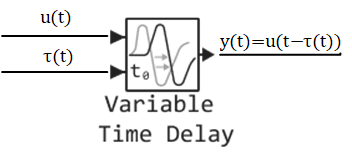
During the simulation, the block stores time and pairs of input values in an internal buffer. At the beginning of the simulation, the block outputs the parameter value Initial output until the simulation time exceeds the input time delay value. Then, at each step of the simulation, the block outputs the input signal received at the time, which corresponds to the current simulation time minus the delay time.
If you want to get data at time points located between the storage times of the input data, and the solver is a continuous solver, the block performs linear interpolation between the points. If the time delay is less than the step size of the solver, the block extrapolates the output point based on the previous point. For example, consider a simulation with a fixed-step solver with a step size of 1 and a running time of t = 5. If the delay is 0.5, the block should generate a point at t = 4.5, but the most recently saved time value will be at t = 4. Thus, the block extrapolates the input data at time t = 4.5 based on the data obtained at t = 4, and then uses the extrapolated data to calculate the value at time t = 5.
Extrapolating forward from the previous time step may give a less accurate result than extrapolating backward from the current time step. However, the block cannot use the current input to calculate its output value because the input port does not have a direct end-to-end connection.
If the model specifies a discrete solver, the block does not interpolate between time steps. Instead, it returns the nearest stored value that precedes the desired value.
Ports
Input
#
IN_1
—
input signal
scalar | vector | matrix
Details
An input signal specified as a scalar, vector or matrix.
| Data types |
|
| Complex numbers support |
No |
#
t0
—
time delay input value
scalar | vector | matrix
Details
Input time delay specified as a scalar, vector or matrix.
| Data types |
|
| Complex numbers support |
No |
Output
#
OUT_1
—
delayed output signal
scalar | vector | matrix
Details
Output signal as a scalar, vector or matrix.
| Data types |
|
| Complex numbers support |
No |
Parameters
Main
#
Maximum delay —
maximum value of the time delay input
Scalar / array of real numbers
Details
Set the maximum time delay input value. The unit limits any delay that exceeds this value. This value cannot be negative. If the time delay becomes negative, the block equates it to zero.
| Default value |
|
| Program usage name |
|
| Tunable |
Yes |
| Evaluatable |
Yes |
#
Initial output —
initial output value
Scalar / array of real numbers
Details
Specify the output data that the block generates until the simulation time exceeds the input time delay value.
| Default value |
|
| Program usage name |
|
| Tunable |
No |
| Evaluatable |
Yes |
# Initial buffer size — initial memory allocation
Details
Determine the initial memory allocation for the number of input points to store.
If the number of input points exceeds the initial buffer size, the block allocates additional memory.
| Since memory allocation slows down the simulation, choose this value carefully if simulation speed is an issue. For long delays, this block may use a large amount of memory, especially for dimensional input signals. |
| Default value |
|
| Program usage name |
|
| Tunable |
No |
| Evaluatable |
Yes |
#
Use fixed buffer size —
usage of a fixed size buffer
Logical
Details
Select this check box to use a fixed size buffer to save input data from previous time steps.
The parameters Initial buffer size determines the size of the buffer. If the buffer is full, new data replaces the data already in the buffer. The block uses linear extrapolation to estimate output values that are not in the buffer.
| If the input data is linear, checking this box can save memory. If the input data is non-linear, do not select this check box. Doing so may result in inaccurate results. |
| Default value |
|
| Program usage name |
|
| Tunable |
No |
| Evaluatable |
No |
#
Handle zero delay —
option that allows you to set zero delay
Logical
Details
Define the possibility to operate the block with zero time delay.
When this checkbox is selected, the unit allows operation with zero time delay. The input signal has a direct through connection.
If this check box is not selected, the unit does not allow zero time delay operation. The input signal does not have a straight through connection.
| Default value |
|
| Program usage name |
|
| Tunable |
No |
| Evaluatable |
No |
