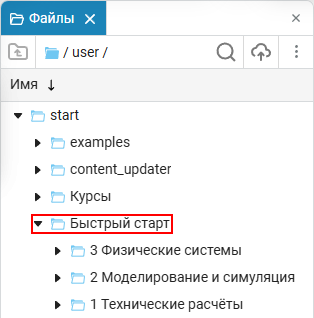How to get course materials
| Read more about working with scripts and their code cells in the article The first steps. Introduction to Engee Technical Calculations. |
When working in Engee, any user will find it useful to familiarise themselves with the materials from courses, which explain and demonstrate in practice the possibilities and different scenarios of working in Engee. You do not need to leave your workspace to download them, just download the interactive script that provides a brief description of the courses and the commands to retrieve them in Engee:
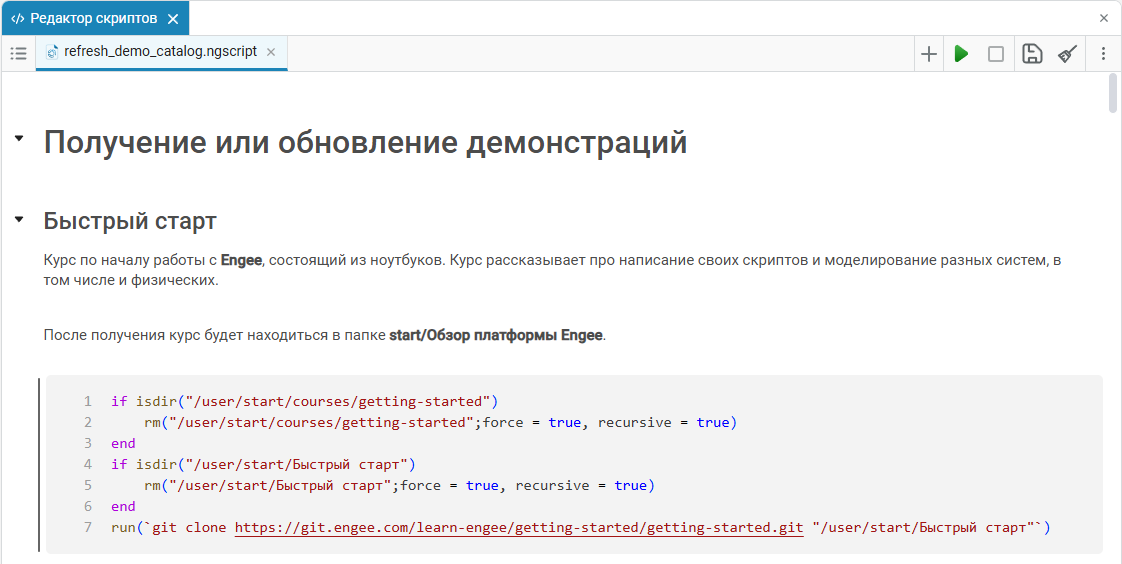
To download such a script, run the following command in script editor ![]() :
:
if isdir("/user/start/content_updater")
rm("/user/start/content_updater";force = true, recursive = true)
end
run(`git clone https://git.engee.com/learn-engee/content-catalog.git /user/start/content_updater`)After executing the command, the script will be loaded at the path /user/start/content_updater in file browser  Engee and will be named refresh_demo_catalog.ngscript. Double click on it to open it.
Engee and will be named refresh_demo_catalog.ngscript. Double click on it to open it.
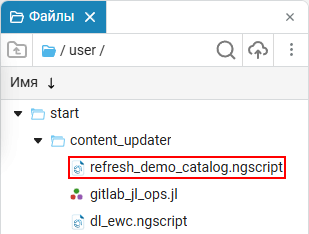
To get the courses, put the cursor over the cell with the code under the description of the course of interest and click on the green button that appears Execute  :
:
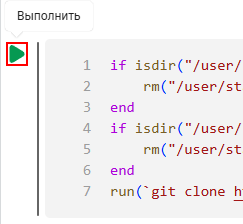
To receive all courses at once:
-
Click on Run script
 in the upper right corner of the script editor:
in the upper right corner of the script editor: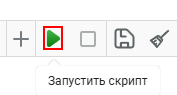
-
Or type and execute the command:
engee.script.run("/user/start/content_updater/refresh_demo_catalog.ngscript")
Downloaded courses will lie in the "Courses" folder, and a separate folder with the same name is provided for the introductory "Quick Start" course: