Unbuffer
Unpacking the input frame into a sequence of scalar outputs.
blockType: Unbuffer
Path in the library: |
Description
The Unbuffer block converts the input signal at to an output signal 1 at . That is, the inputs undergo a row-by-row buffering process so that each row of the matrix becomes an independent time sample at the output. The rate at which the block receives input data is usually less than the rate at which the block produces output data.
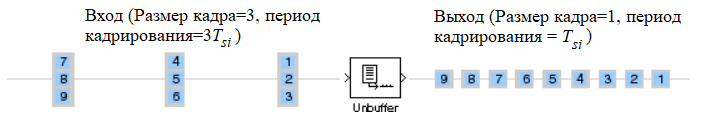
The block adjusts the output rate so that the sampling period is the same for both input and output, = . Thus, the output sampling period for an input with frame size and frame period is / , which is a frequency that is times the frame rate of the input. In the above example, the block receives input signals only once every three sampling periods, but produces an output signal once per sampling period. To rebuffer the input data to a larger or smaller frame size, use the Buffer block.
Ports
Input
X - input signal
real matrix M by N | scalar | vector
The input signal given as a matrix by , where is the number of samples in the matrix row data and is the number of elements in each independent row, and a scalar or vector.
Data types: Float16, Float32, Float64, Int8, Int16, Int32, Int64, UInt8, UInt16, UInt32, UInt64, Bool.
Support for complex numbers: Yes
