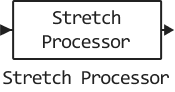Stretch Processor
The LFM signal stretcher (active correlator).
blockType: StretchProcessor
|
Path in the library: |
Description
Block Stretch Processor It is a correlator of FM signals. This processing is also known as Dechirping, and is an alternative to matched filtering for FM signals.
Ports
Entrance
X — input signal
complex matrix M on P
The input signal is set as an array of complex values of M on P. M is the number of samples of the input signal, and P is the number of pulses.
Data types: Float16, Float32, Float64, Int8, Int16, Int32, Int64, UInt8, UInt16, UInt32, UInt64
Support for complex numbers: Yes
Output
Y — pass output signal:q[<br>] complex matrix M on P
The processed output signal returned as a complex matrix M by P.M is the number of signal samples, and P is the number of pulses.
The dimensions of the output Y are the same as the dimensions of the input X.
Data types: Float16, Float32, Float64, Int8, Int16, Int32, Int64, UInt8, UInt16, UInt32, UInt64
Parameters
Sample rate (Hz) — pass sampling rate:q[<br>] 1e6 (default) | positive scalar
The sampling frequency of the signal in the form of a positive scalar. The units of measurement are Hz.
Ratio Sample rate (Hz) k Pulse repetition frequency (Hz) must be an integer. This restriction is equivalent to requiring that the pulse repetition interval be an integer multiple of the sampling interval.
Block parameter |
|
Values |
|
By default |
|
Pulse width (s) — pulse duration
50e−6 (default) | positive scalar
The duration of each pulse is expressed as a positive scalar value. Product Pulse width (s) and Pulse repetition frequency (Hz) must be less than or equal to one. This constraint ensures that the pulse width is less than the pulse repetition interval. Units in seconds.
Example: 300e−6
Block parameter |
|
Values |
|
By default |
|
Specify PRF as — pulse repetition rate source
Auto | Property | Input port
The pulse repetition rate source is set as
-
Auto— automatic pulse repetition rate (PRF) calculation based on the number of lines in the input signal on port X. -
Property— the pulse repetition frequency is set using the Pulse repetition frequency (Hz) parameter. -
Input port— the pulse repetition rate is set using the input port PRF.
Pulse repetition frequency (Hz) — pulse repetition frequency
1e4 (default) | positive scalar
The pulse repetition rate (PRF) is given as a scalar. The units of measurement are Hz.
Dependencies
To use this parameter, set the Specify PRF as parameter to Property.
Block parameter |
|
Values |
|
By default |
|
FM sweep slope — the rate of change of the instantaneous frequency of the FM signal, Hz/s
2e9 (default) | scalar
Set the rate of change of the instantaneous frequency of the FM signal in the form of a scalar.
The units of measurement are hertz per second.
FM sweep interval — frequency change interval of the FM signal
Positive (default) | Symmetric
The FM band scan interval, set as Positive or `Symmetrical'.
-
`Positive' — the frequency is changed from 0 to B, where B is the bandwidth of the frequency.
-
Symmetrical— the frequency is changed from −B/2 to B/2.
Signal propagation speed — signal propagation speed, m/s
3e8 (default) | positive scalar
The propagation velocity of the signal in the form of a real positive scalar. The default value for the speed of light is `3e8 m/s'.
The units of measurement are meters per second.
Data types: Float16, Float32, Float64, Int8, Int16, Int32, Int64, UInt8, UInt16, UInt32, UInt64
Reference range — distance to the center point of the area of interest, m
5000 (default) | non-negative scalar
the distance to the center point of the area of interest, positive scalar. The reference range must be within the range of the unambiguous definition of the target.
The units of measurement are meters.
Reference span — reference range, m
500 (default) | non-negative scalar
The value of the area of interest is set as a positive scalar. The range is centered relative to the value of the Reference range (m) parameter.
The units of measurement are meters.
Source of simulation sample time — the source of the simulation calculation step
Derive from waveform parameters (default) | Inherit from Engee engine
The source of the simulation calculation step is in the form of Derive from waveform parameters or `Inherit from Engee engine'.
-
Derive from waveform parameters— the block operates at a variable speed determined by the pulse repetition rate of the selected signal. The past tense is variable. -
Inherit from Engee engine— the block operates at a fixed speed, so the elapsed time is constant.
Block parameter |
|
Values |
|
By default |
|
Output signal format — pass output signal format:q[<br>] Pulses (default) | Samples
The output signal format is in the form of Pulses or `Samples'.
-
`Samples' — the output of the block consists of several samples. The number of samples is the value of the Number of samples in output parameter.
-
Pulses— the output of the block consists of several pulses. The number of pulses is the value of the parameter Number of pulses in output.
Block parameter |
|
Values |
|
By default |
|
Number of samples in output — number of samples in output
100 (default) | positive number
The number of samples at the output of the block as a positive integer.
Example: 1000
Dependencies
To use this parameter, set the Output signal format parameter to Samples.
Data types: Float16, Float32, Float64, Int8, Int16, Int32, Int64, UInt8, UInt16, UInt32, UInt64, Bool
Block parameter |
|
Values |
|
By default |
|
Number of pulses in output — number of pulses at the output of
1 (default) | positive number
The number of pulses in the output of the block as a positive integer.
Example: 2
Dependencies
To use this parameter, set the Output signal format parameter to Pulses.
Data types: Float16, Float32, Float64, Int8, Int16, Int32, Int64, UInt8, UInt16, UInt32, UInt64, Bool
Block parameter |
|
Values |
|
By default |
|