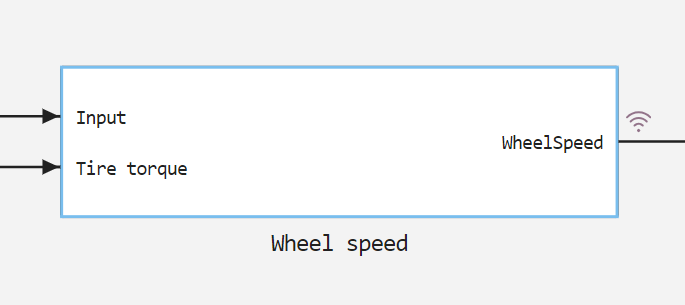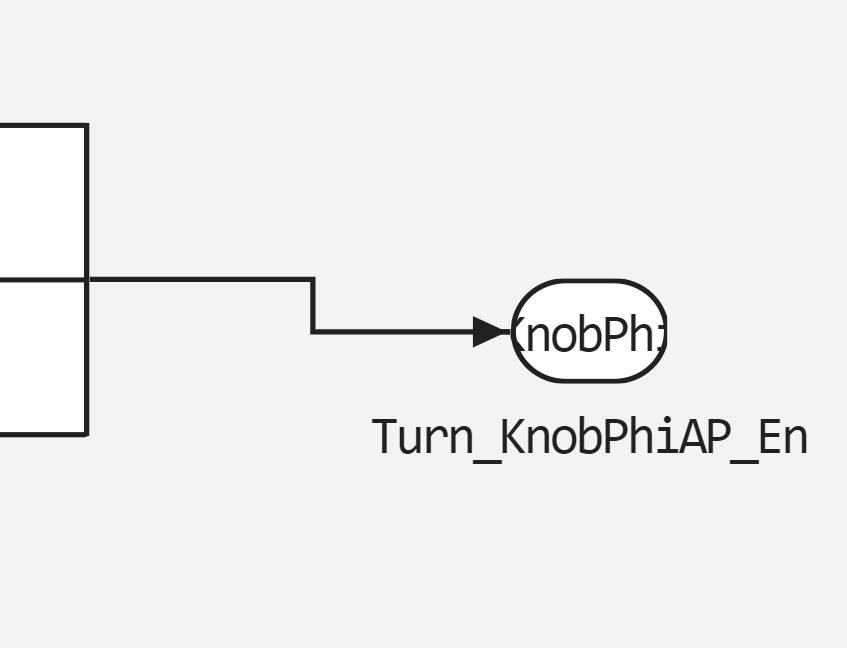What’s new in 0.10.0
Maths environment
Provided local work with Git in a file browser
We are starting to implement functionality for working with Git. At the first stage we have implemented the ability to work locally with the local version control system. So far the following commands are available:
-
init- initialises an empty repository at the specified path. -
add- adds the specified file to the tracking. If it is a folder, adds all files in the repository to the index. -
remove- removes the specified file from tracking. -
commit- does a commit. Accepts the path from which the commit is initiated.
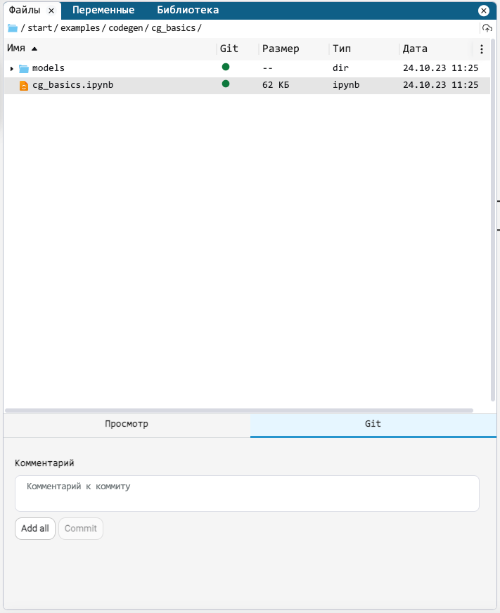
Introduced several other major improvements
-
Improved double-click variable viewing - now you can also view matrices.
-
Double-click unzipping of archives - no more need to open context menu for unzipping.
-
Removed the Kernel column from the file browser (unnecessary).
-
Synchronised scrolls in markdown files.
Modelling environment
Recording simulation results
We have developed the ability to save all simulation results in the workspace. Further you can process or analyse the signals in interactive scripts, or pass them to colleagues for further study. In the simulation settings it is necessary to enable recording of signals and then the simout variable will appear in the workspace according to the simulation results.
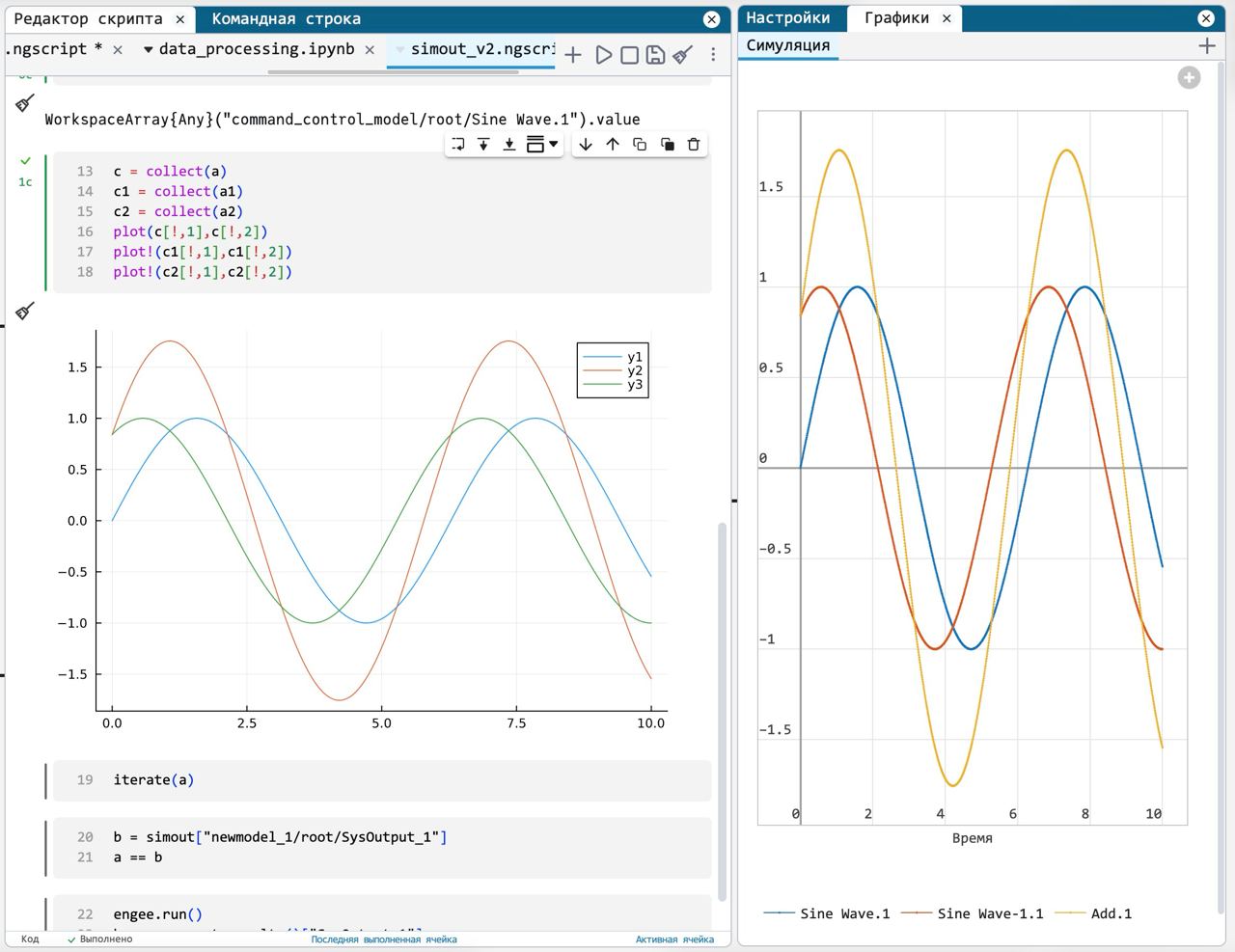
Recording of physical signals
Added the ability to enable recording of signals in the context menu of physical blocks, which will allow you to visualise them in the Graphs block or Data Inspector. Now the physical processes in your models are more visualised and you can debug them much easier and more efficiently.
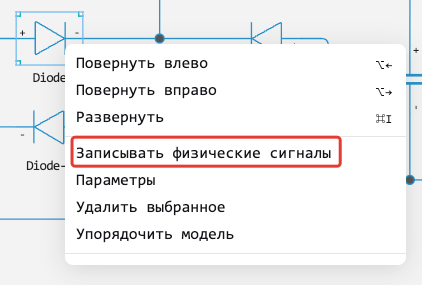
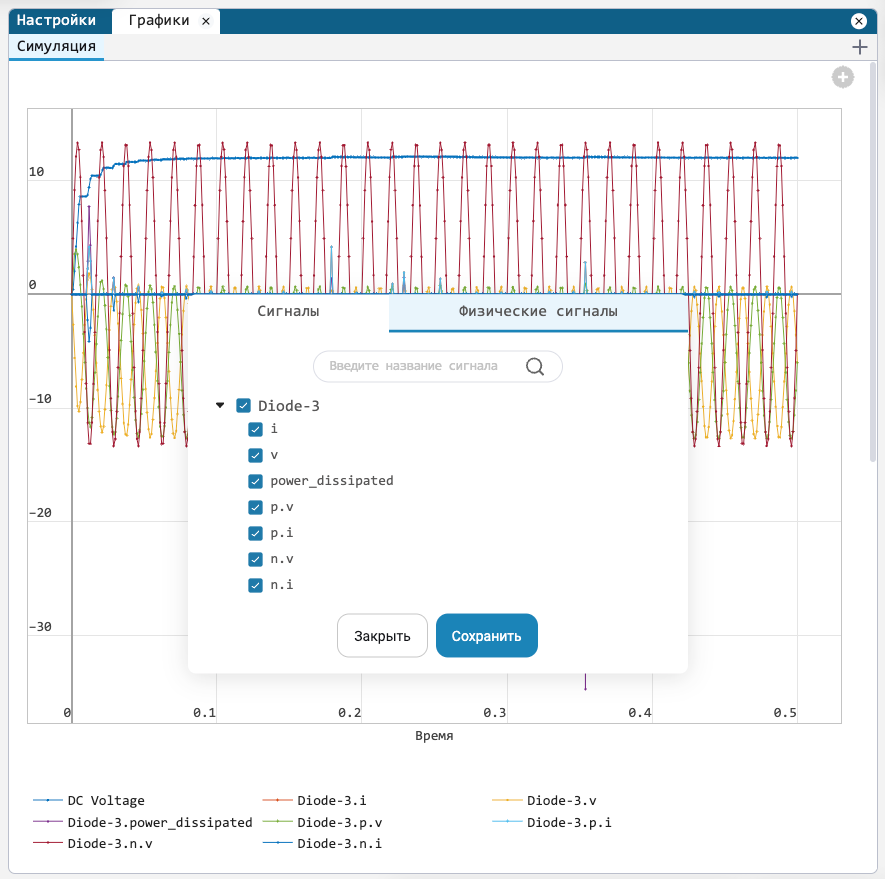
Expanded radar and FAR libraries
Seriously expanded libraries for digital DSP and FAR systems. Full list of new blocks can be found in the corresponding section.
Code generation
Added support for C code generation for the following blocks:
Support for code generation for buses
The code generator now supports buses and blocks Bus Creator and Bus Selector. For buses, the corresponding C structures are automatically generated in the code.