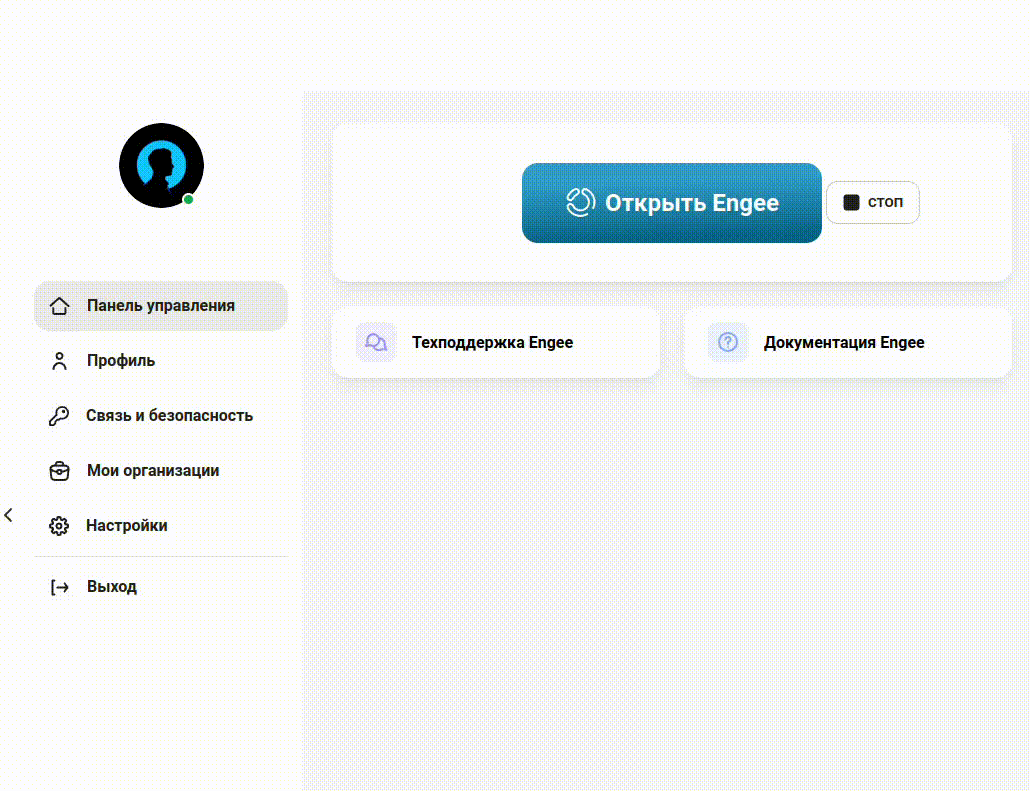What’s new in 0.9.0
Mathematical Computing environment
Accelerated and optimized the work of the mathematical computing environment
We have spent a lot of effort to make the technical computing environment work faster. Now it has become not only more convenient, but also much more responsive.
New library — Impact
Almost always, the process of data processing and analysis begins with filling in the gaps. We have installed a convenient library in the base distribution, which contains different methods for performing this task, and you no longer have to wait for its installation every time.
The modeling environment
Engee’s new specialized application is RHYTHM.Machine management
We have developed our second application Engee for managing the software and hardware complexes KPM RHYTHM. It allows you to solve the following tasks:
-
Connecting and configuring real-time machines KPM RHYTHM.
-
Manage real-time applications generated from Engee models.
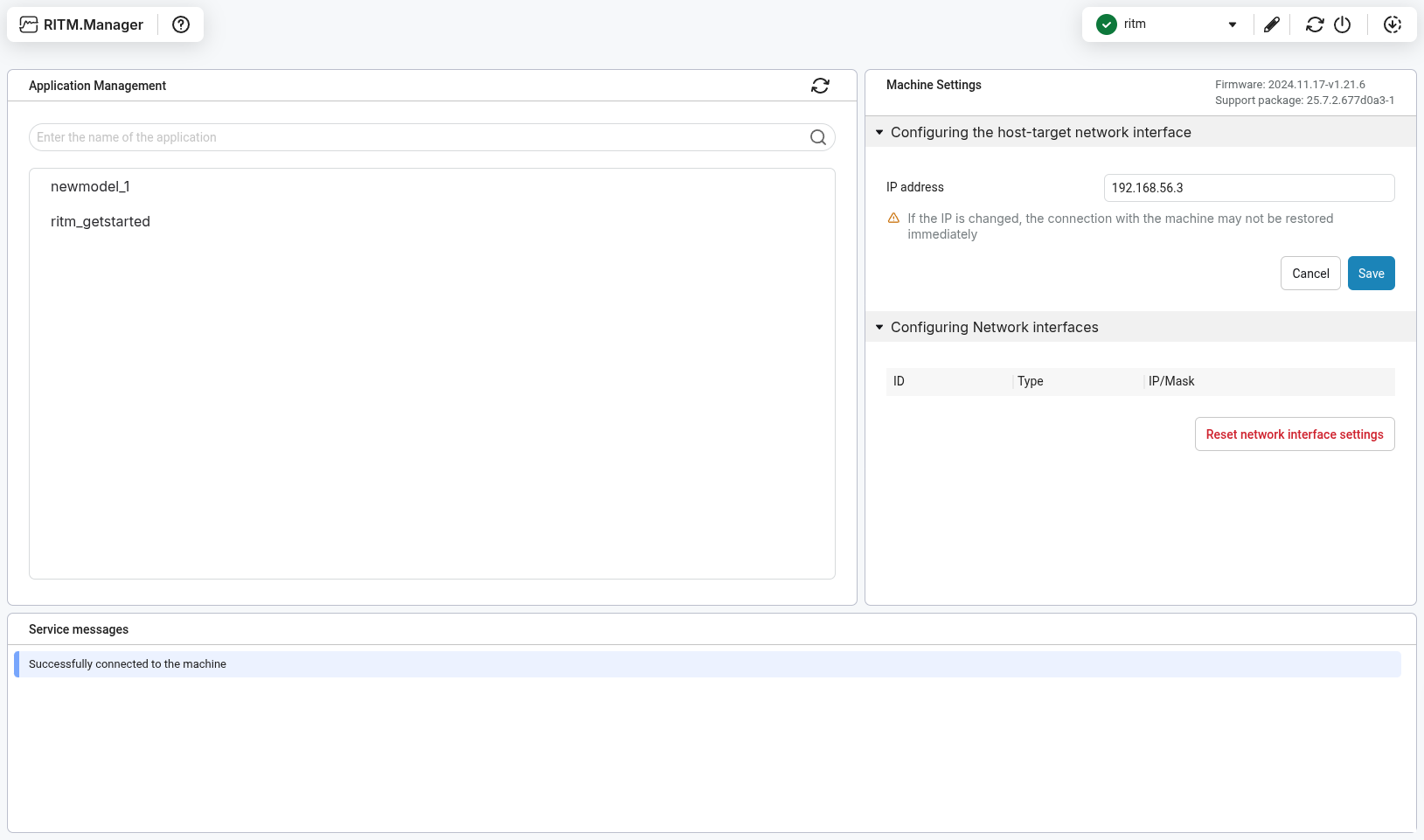
You can use the app to add machines and monitor their connection status. You can also manage the properties of the machine, configure network connections, and update the embedded software.
Also the RHYTHM app.Machine Management allows you to manage applications running on a real -time machine: start, stop, or delete them from the machine. You can read more about application management in documentation.
You can read about real-time machines KPM RHYTHM on our website: https://kpm-ritm.ru/hil .
Recall that the Engee application menu is located in the upper left corner here:
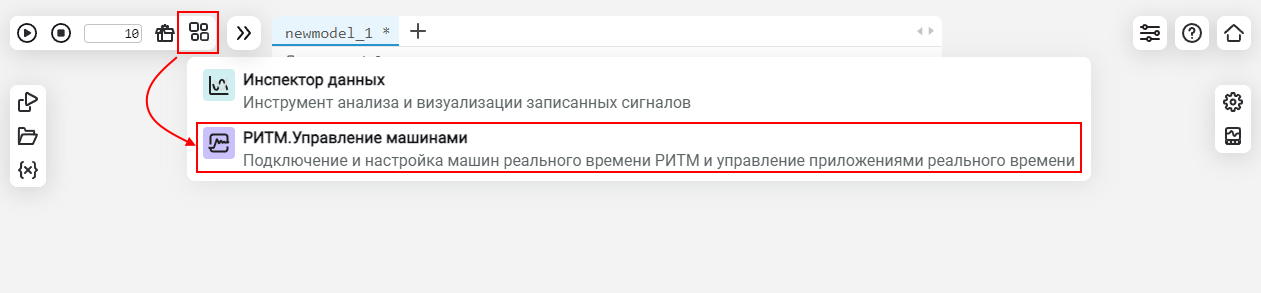
New interface for blocks With Function and Engee Function
We didn’t like the old implementation of blocks. C Function, Engee Function and that’s why we completely redesigned them.
Now the source code editing window does not open in a separate browser window, but inside the environment itself. You also no longer have to save and close the code window every time to run the model, just save the block code in the window.
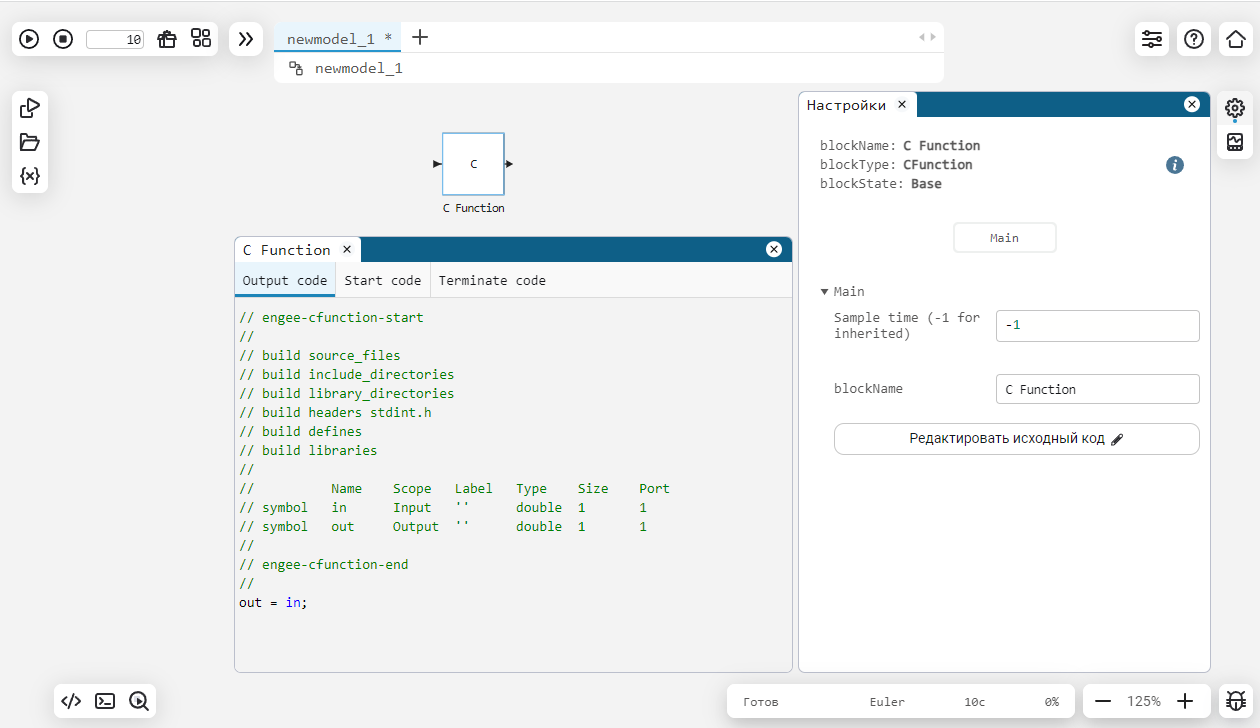
Updated software management
This is another step towards integrating the system and automating the routine work of engineers.
We have seriously updated the management of models using commands from scripts, as well as introduced new features for this. You can open and save models and subsystems, manage the simulation, configure model parameters, and more.
This is extremely useful for automating simulation and virtual tests, sequential testing of the system under development, as well as for complex research, when you need to prepare primary data and input signals in one script , run them through your algorithm in a simulation environment, and then process test data using mathematical research methods.
This feature will also be useful for developing accounting documents or educational content.
The full list of supported commands is available on the page Software control of modelling.
The ability to run models with infinite simulation time
For systems with a constant cycle of operation, the ability to run their models with infinite
simulation time has been added. To do this, set the simulation time to Inf, this will run the model in an infinite loop.
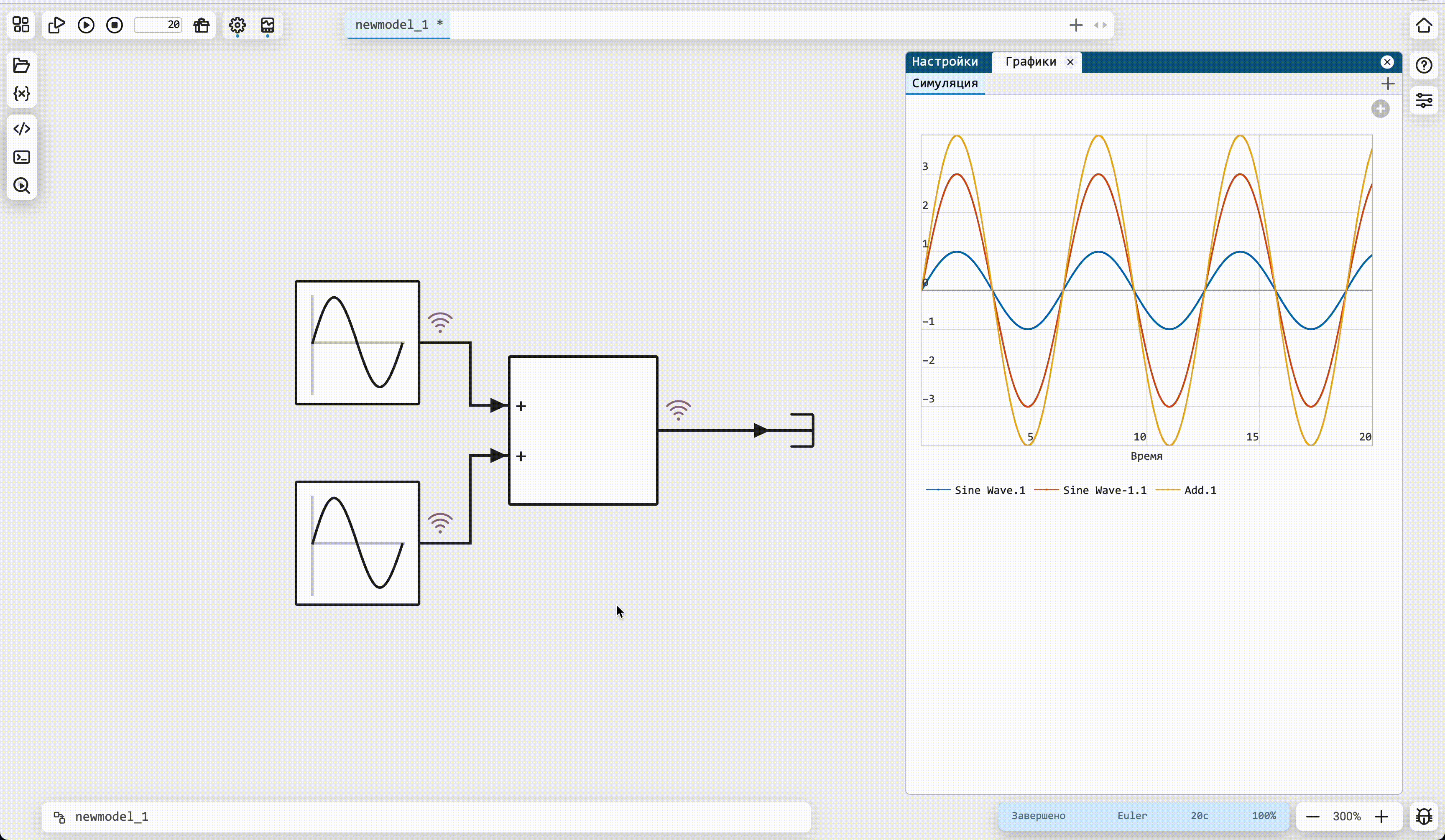
Improved the auto-save algorithm for models
Now the model in the file browser will not be saved automatically without user approval as before.
All changes are saved to temporary files, and if the user wants it himself, the changes can be saved using a keyboard shortcut (Ctrl+S) or the interface. And you can always go back to the original version if something went wrong.
Library of physical 1D modeling Humid Air
We have created and added a new physical modeling library. Moist Air.
It contains ready-made blocks and basic elements such as tanks, chambers and pneumomechanical transducers, as well as sensors and sources. Use these units to model HVAC (heating, ventilation, and air conditioning) systems, environmental control systems, and other complex systems from this application industry.
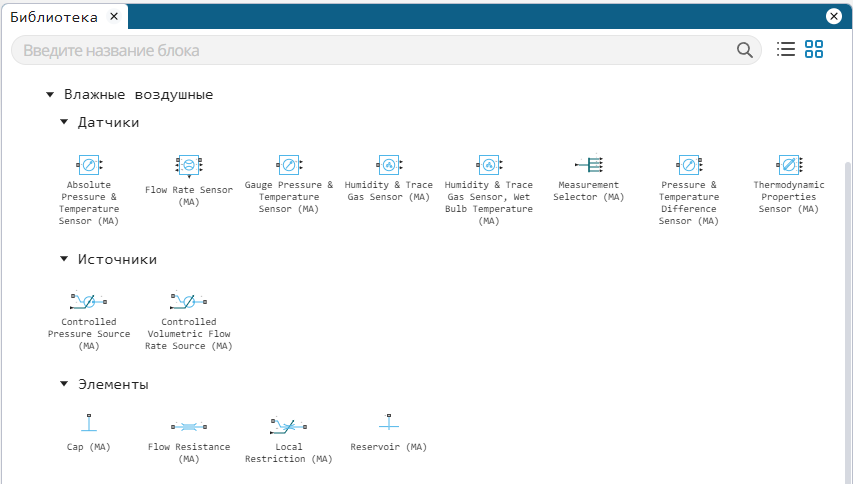
New blocks and updates
Other block improvements
-
We made the icons of the gas and hydraulic libraries look similar.
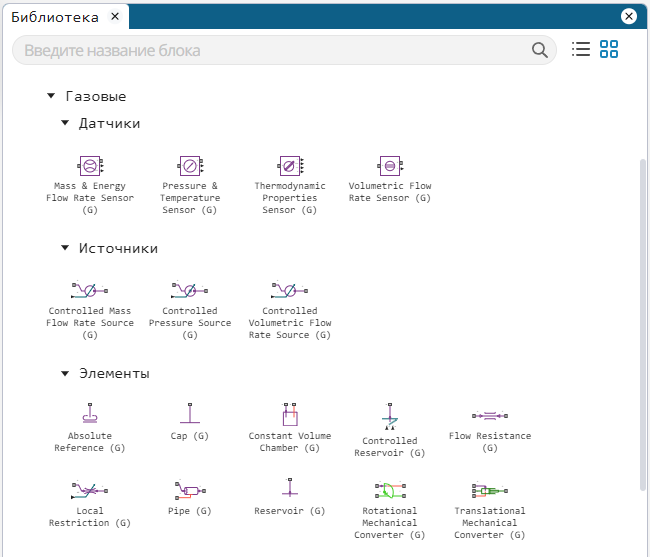
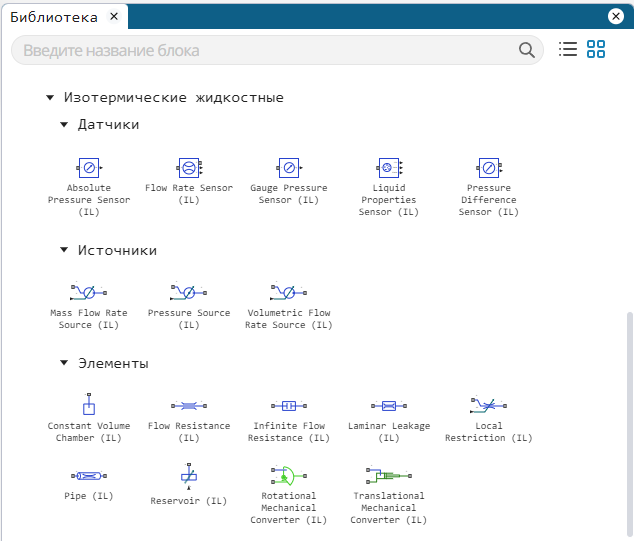
-
Icon Sine Wave now it becomes discrete if you adjust the Sample Time accordingly.
-
Modified the block C Function.
-
Optimized the block Transport Delay.
Code generation
Default code generation from the top level of the model
Previously, the Engee.model.generate_code command generated code for a single atomic subsystem at the top level of the model,
if you do not specify a subsystem for code generation. Now, in a similar situation, the code will be generated directly for
the top-level model.
Vectorization improvements in models
Vector parameters for blocks are now supported. Gain and Unit Delay.
Unification of the names of generated files
Previously, when generating code by right-clicking on the subsystem and using the command line, the generated files were named differently. Now the generated files are named the same way, regardless of the way the code is generated.
Improvements for multi-frequency models
The code generator now supports the Sample Time parameter of the block. Unit Delay and considers it as a special case of a block. Rate Transition. This allows you to create multi-frequency models without using an additional block. Rate Transition and use the block Unit Delay, as the source of the new sampling rate in the model.