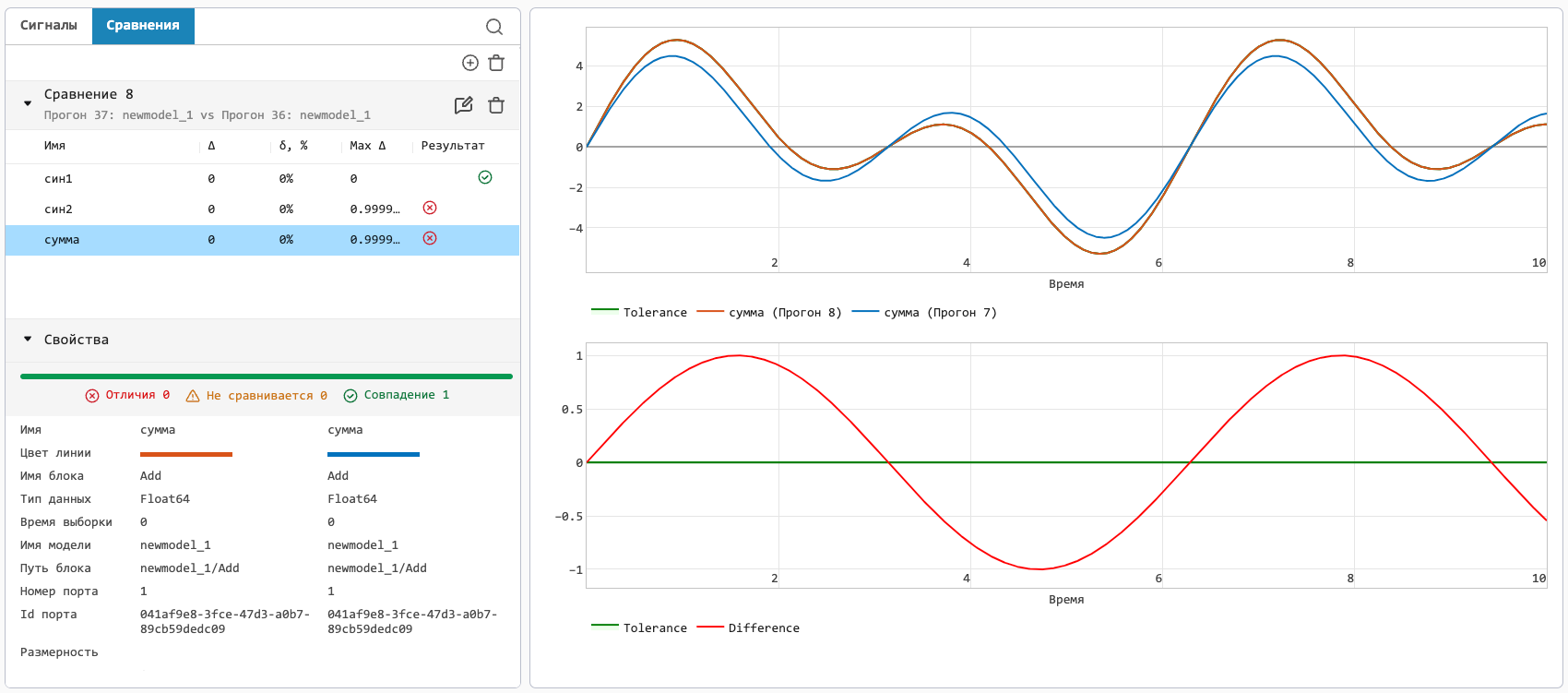What’s new in 0.12.0
Maths environment
Clearing variables - all or individually
We know for sure that this is a feature that many people have been asking for and looking forward to, so we decided to please our users before the holidays. Now you can clear all variables or each variable individually. Working in the Engee environment has become much more familiar and convenient.
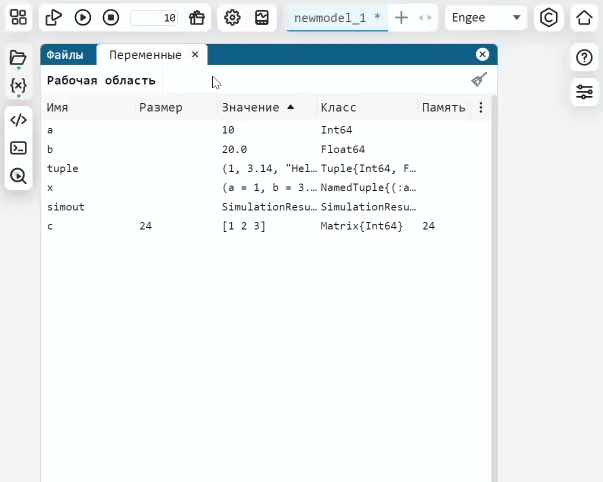
Possibility to duplicate variables
You can also now duplicate variables in the corresponding interface window.
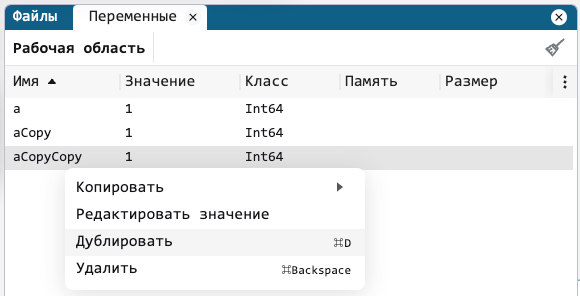
Provided work with remote Git repositories
We continue to develop functionality for working with Git. This time we have implemented the ability to work with remote repositories of the version control system. You can clone yourself a remote repository in the file browser or you can run push and pull commands. The Engee team highly recommends using GIT to ensure a modern development workflow!
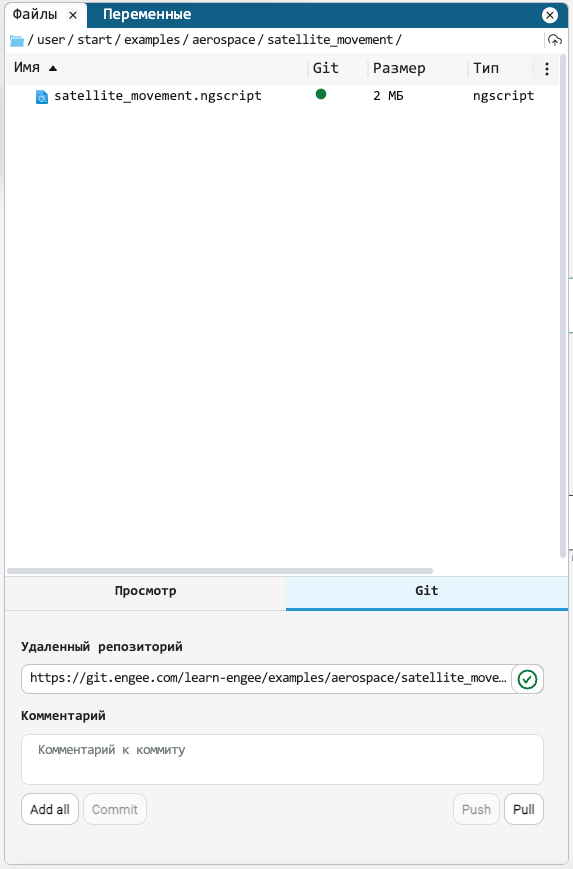
Drag-and-drop pictures from your PC’s file browser
Previously you could only drag-and-drop pictures from the Engee file browser, but in the new version we have implemented the ability to insert pictures from your PC’s file manager.
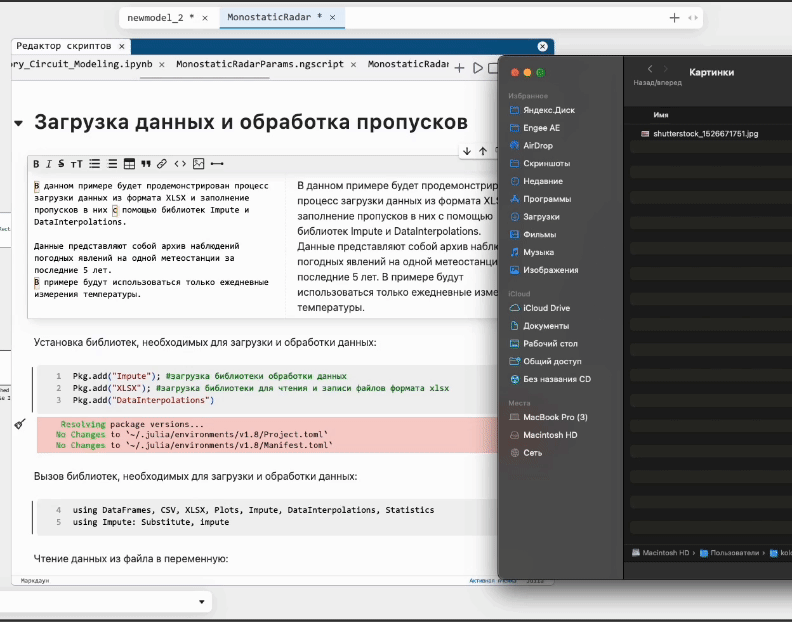
Ability to Add to path and Remove from path
So that the user doesn’t have to specify the absolute path to the file they want to interact with in the environment, we introduce the concept of Paths. A Path is a list of folders that Engee "knows" about. That is, Engee will search for files in them without specifying an absolute/relative path. We have implemented the ability to add a folder with (or without) subfolders to Path and remove them from it. Folders added to Path will be highlighted in dark colour.
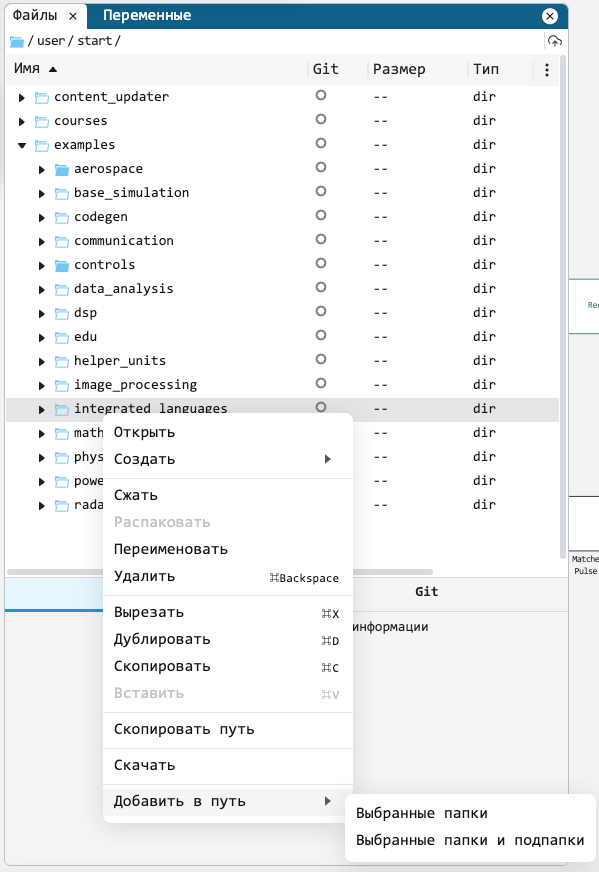
Modelling environment
Significantly expanded the base library as well as the Phased Array, Signal Processing and Electrical Components libraries
A full list of the new blocks can be found below in the relevant release notes section.
Output to the level above from subsystems using the Esc button
We have tested this feature, it works and really makes navigating through the model easier.
We have updated the output settings interface in the Graphics module
In the new release, the menu for selecting signals for output to the chart and setting the chart type have become more logical and convenient.
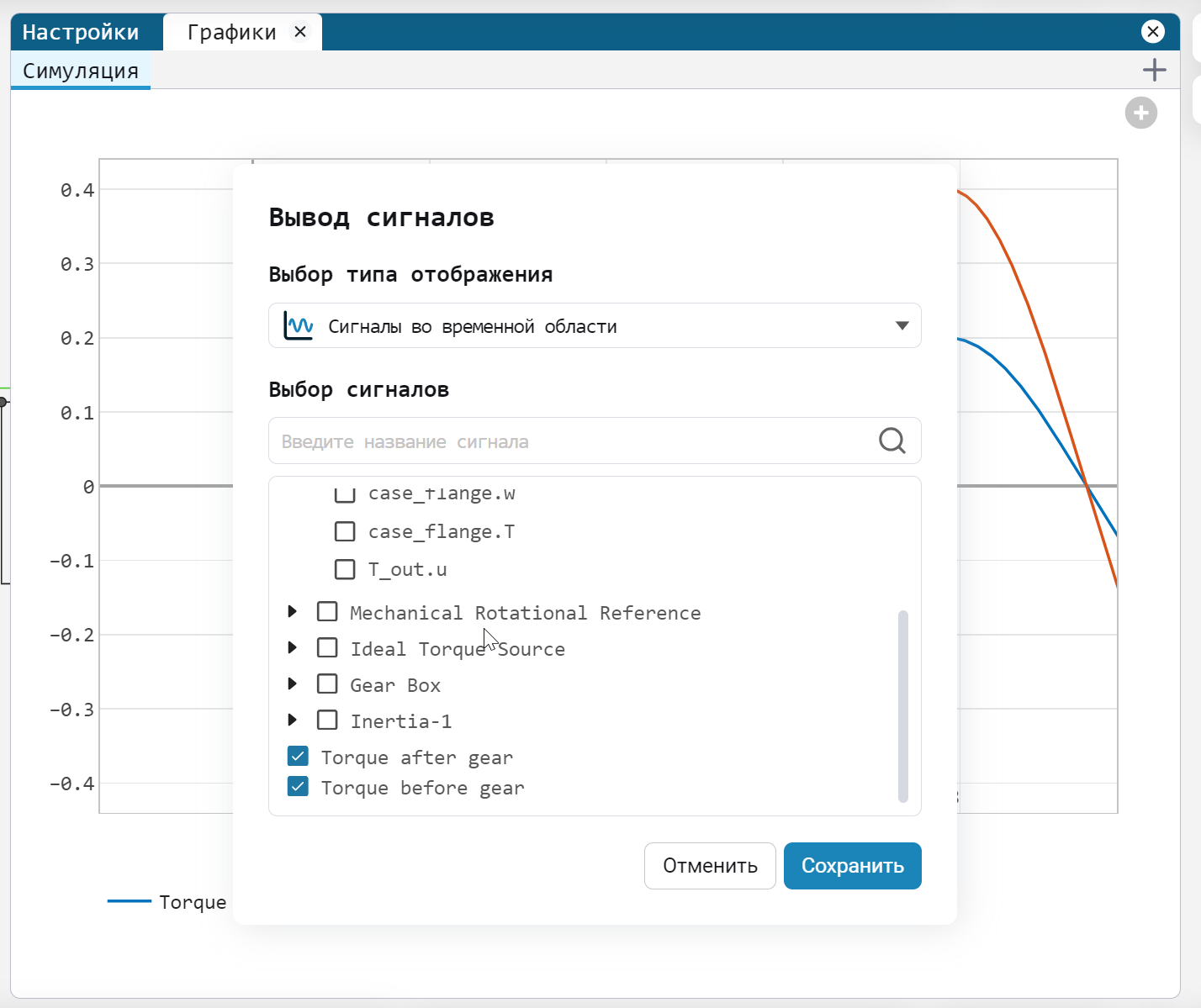
Created possibility to set properties of liquids and gases in physical models
We have provided a fundamental possibility to set properties of liquids and gases for physical models with the help of special blocks. This functionality is very important, because these properties dramatically change the dynamics of processes in the system.
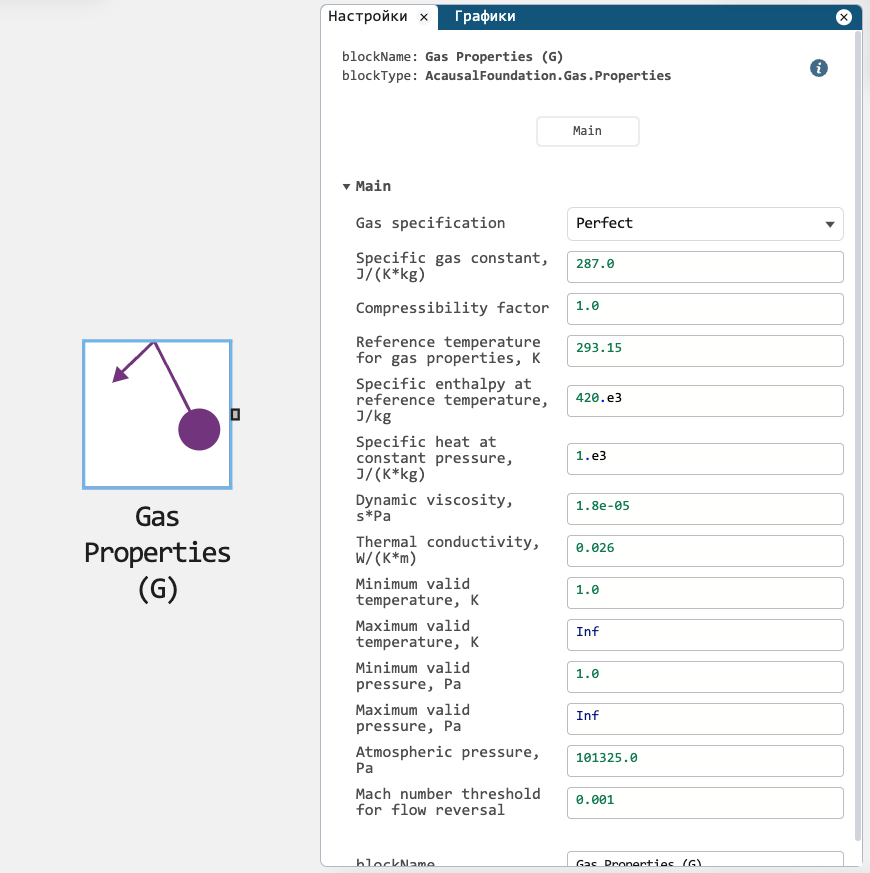
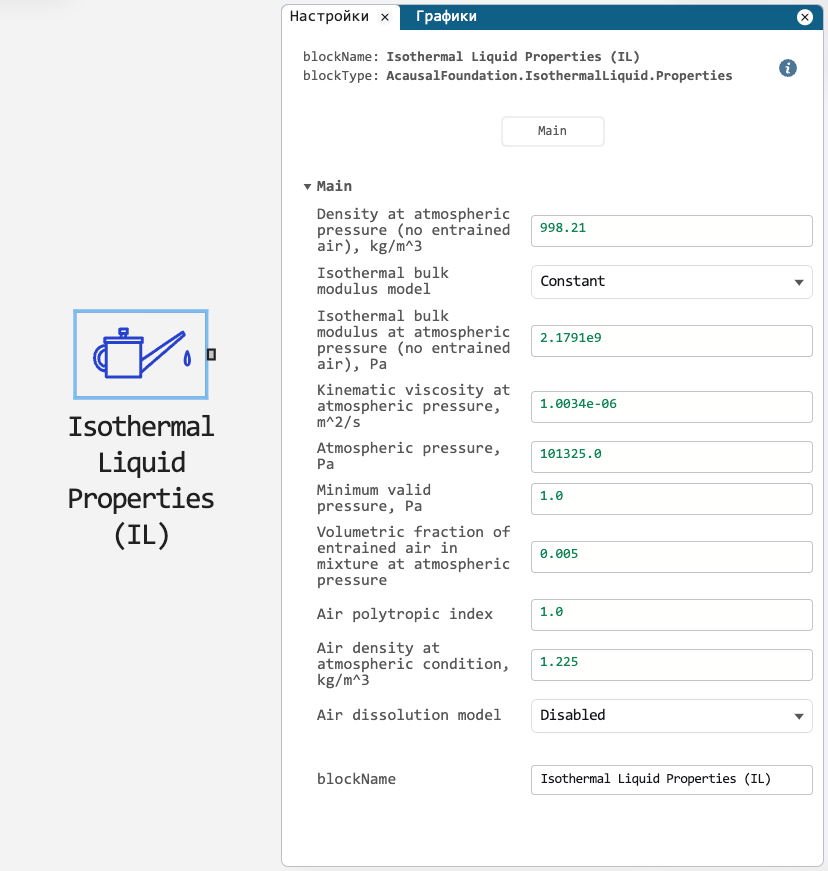
Updated the menu for creating subsystems
Now, by holding the Shift key and combining blocks, you can create not only a regular subsystem, but also an activated, triggered or activated and triggered subsystem. The required blocks will be added to the subsystem automatically.
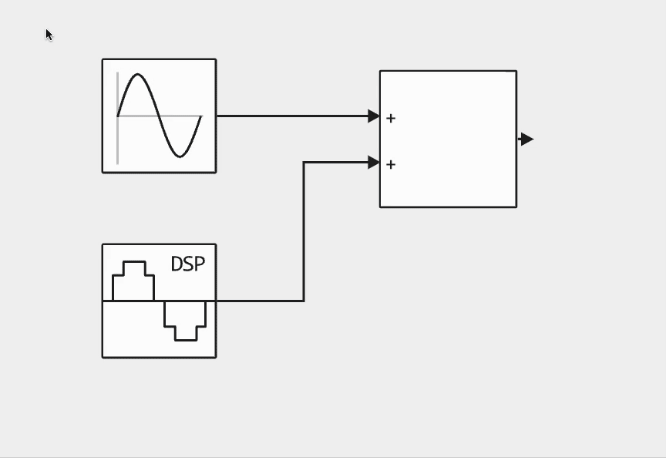
Implemented the ability to create duplicate input ports in subsystems
We care about making your complex models readable and elegant with a minimum of crossings and signals. That’s why we’ve added the ability to duplicate input ports in subsystems to simplify graphical models by removing unnecessary lines. A duplicate port is created by holding down the Ctrl or Cmd key.
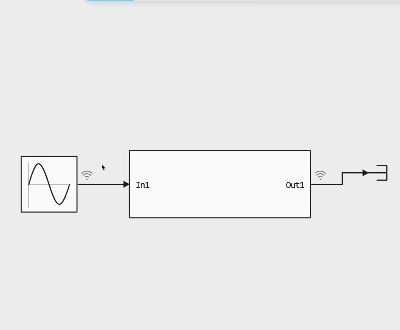
New blocks and updates
Corrections in blocks
-
Updated Isothermal Fluid library blocks.
-
Simplified algorithm for adding Action Port to subsystem.
-
Improved handling of large amounts of data in simulation of From Workspace/ blocks*To Workspace*
-
Fixed errors in operation of block DSP Sine Wave with parameters
Output complexity = Real.