Working with Modbus TCP block library
Recommended software for familiarisation with the library
To familiarise yourself with the basic features of the library it is recommended to use slave simulators such as:
Features of working with ModRSsim2 simulator
It is strictly recommended to recreate sockets after a session with the simulator. The reason is that after closing the connection the socket remains active for some time, which leads to the impossibility of connection.
Features of working with ModbusPal simulator
The simulator supports working only with Holding Registers and Coils.
Getting started
Minimum required software
-
ModRSsim2 (For Windows):
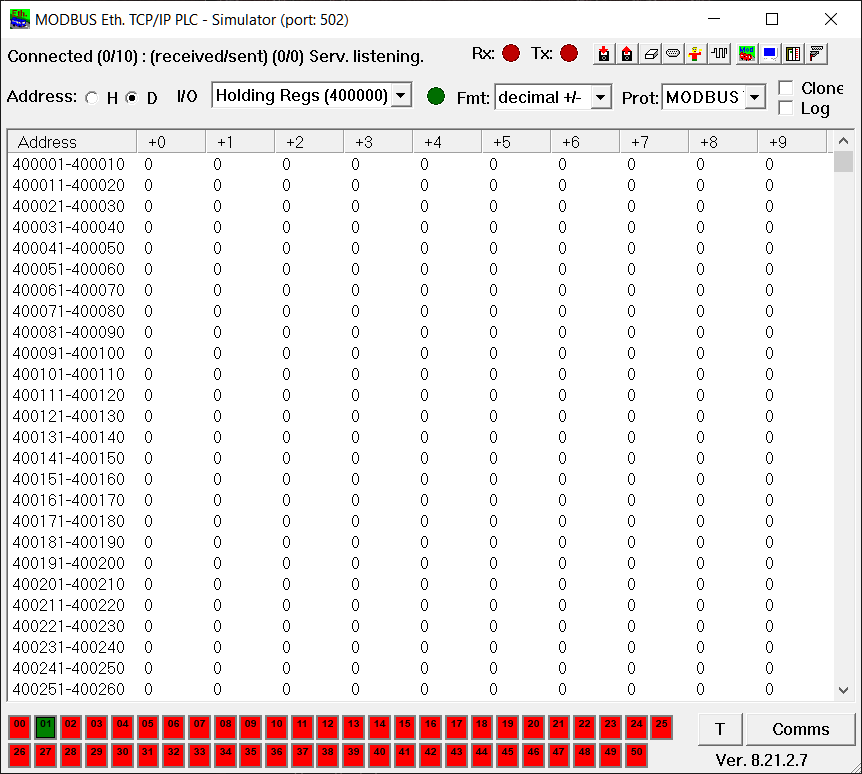
The demonstration requires ModRSSim2 to be started and station 1to be switched on for correct operation. -
ModbusPal (cross-platform simulator, requires Java):
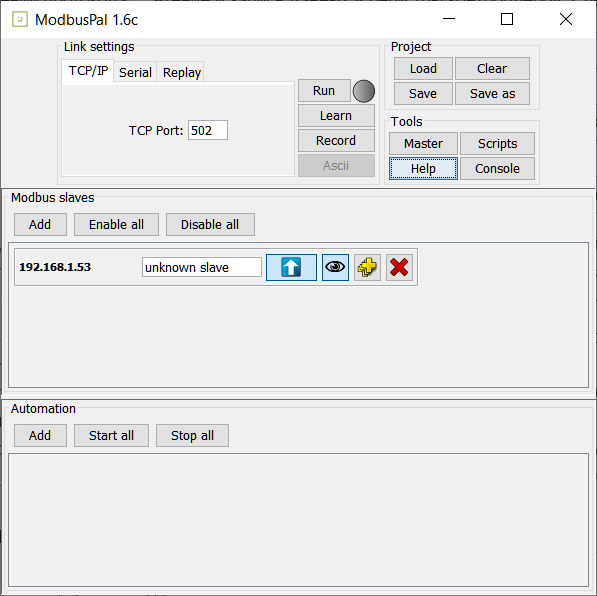
For a quick start, it is recommended to enter the learning mode before pressing the Run button. To do this, press the Learn button.