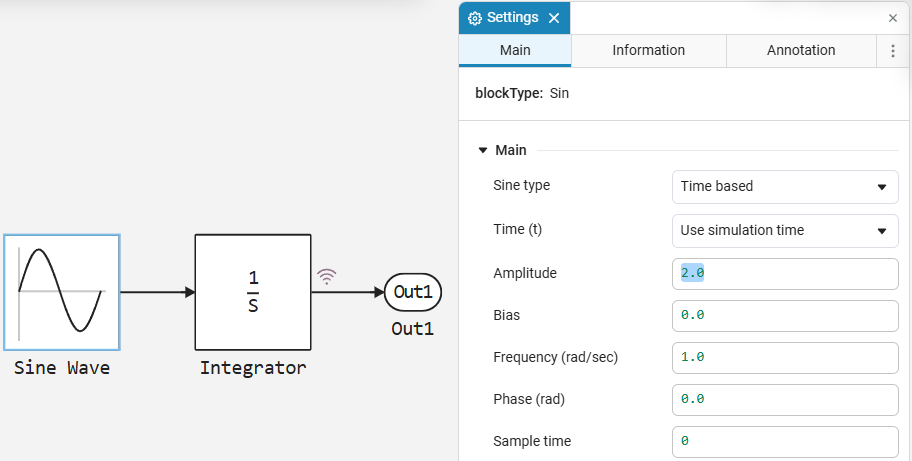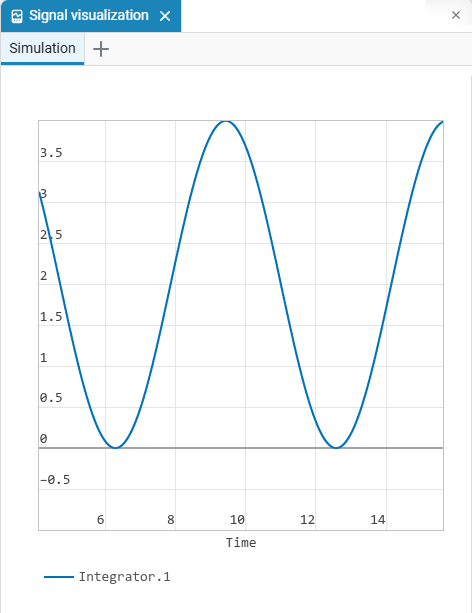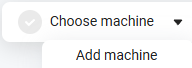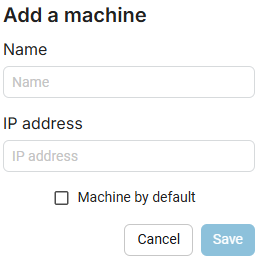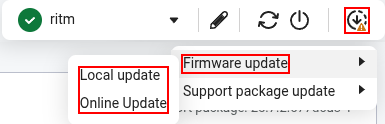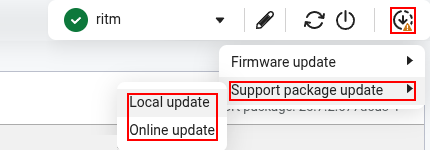Getting started
Preparation
|
To fully start working with the KPM "RHYTHM" blocks and with the software control for KPM "RHYTHM" in Engee, install RITM KPM Support Package by doing the following command in script editor |
|
After installing the support package for the blocks RITM, you can use other commands as well
For a detailed description of the functions, see feature/engee-package-functions.adoc#engee.package.install. |
|
To start working with KPM RITM, go to the Engee applications
|
After each firmware update  it is necessary to reinstall the support package on the RHYTHM. it is necessary to reinstall the support package on the RHYTHM.
|
The general architecture of the interaction between the firmware, the RHYTHM support package and Engee looks like this:
On the diagram:
-
The RHYTHM Support Package is an extension for the subsystem Engee.Integrations, adding library blocks Engee for working with I/O modules on the KPM "RHYTHM", as well as the following features software rhythm control from Engee.
-
Firmware is the software framework of KPM "RHYTHM", which includes the RHYTHM operating system.RV, as well as drivers and libraries for working with I/O modules.
-
The Engee Support Package is an extension of the RHYTHM firmware that adds features launching Engee models on KPM "RHYTHM".
An example of a simple model
This example shows how to create an Engee model from scratch and run it on KPM RITM.
-
Create a new model and add standard blocks to the model Sine Wave, Integrator and Out1 and connect them. Turn it on signal recording
 to exit the block Integrator:
to exit the block Integrator: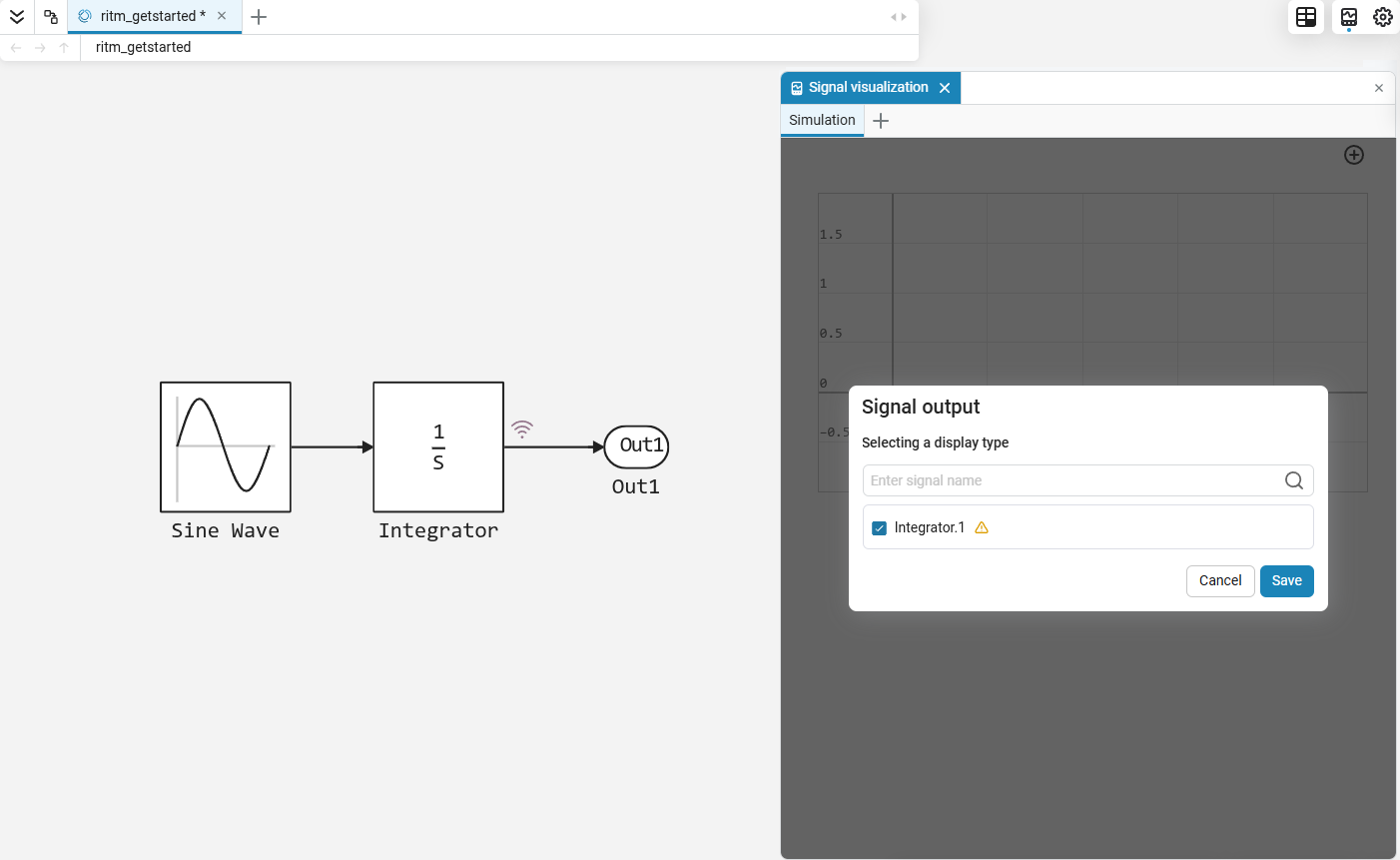
-
Select "RHYTHM" as the target platform from the drop-down menu in the Main Menu of the model:
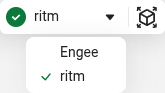
-
Set an infinite simulation time (
inf) and press the button Run the model on hardware: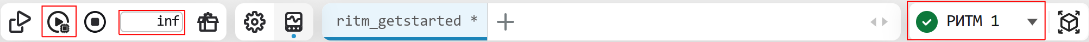
-
A real-time application is created from the model, which is downloaded and launched on the selected machine.:
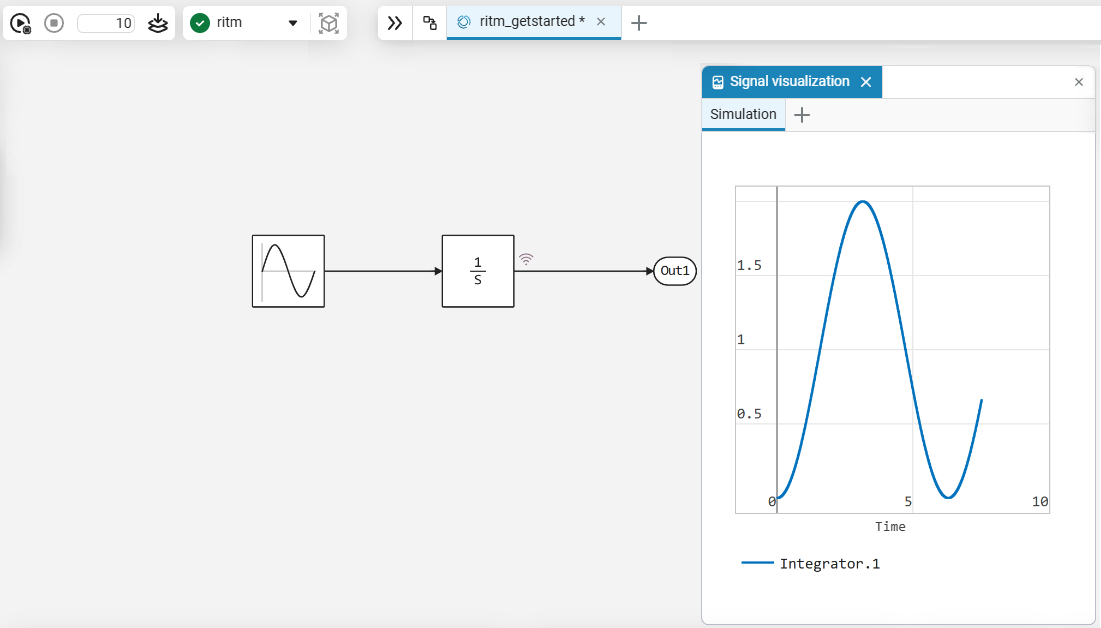
-
You can stop the execution of the RHYTHM model by pressing
Stop the model in the simulation control menu. The simulation time and status are displayed in the Status bar of the model (lower right corner of the workspace):
in the simulation control menu. The simulation time and status are displayed in the Status bar of the model (lower right corner of the workspace):
-
During execution, you can monitor the recorded signals using visualization windows
 . Also, during execution, you can change the configurable parameters of the model on the fly and see the changes. For example, you can change the amplitude of the sine wave (block Sine Wave) with
. Also, during execution, you can change the configurable parameters of the model on the fly and see the changes. For example, you can change the amplitude of the sine wave (block Sine Wave) with 1on2and observe the changes on the charts: