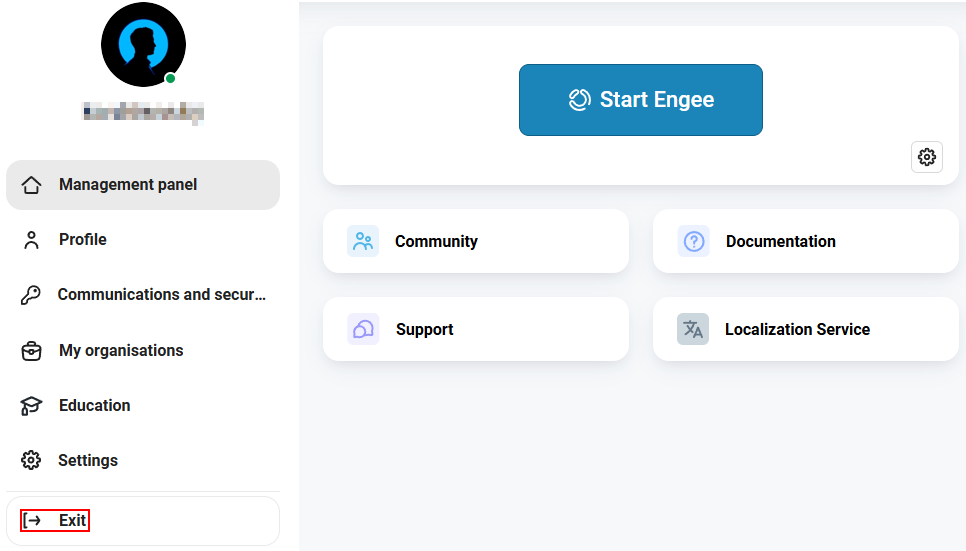Login to your personal account
To log in to your personal account, go to https://engee.com/account /[link] and specify the username, e-mail, or phone number that were entered when registration. Click the Continue button:
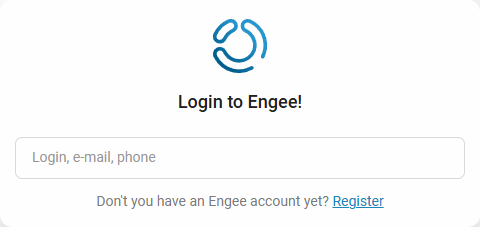
Enter the password in the field that appears and click Let’s go:
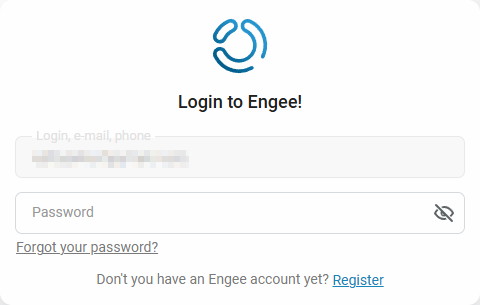
The user’s personal account opens:
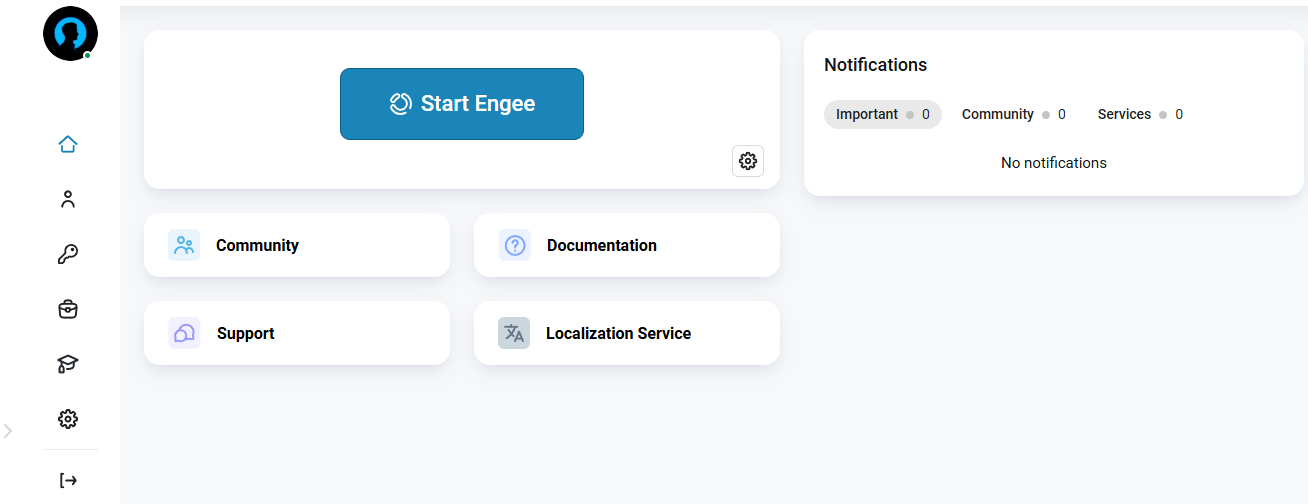
To open the side menu, click on the button  :
:
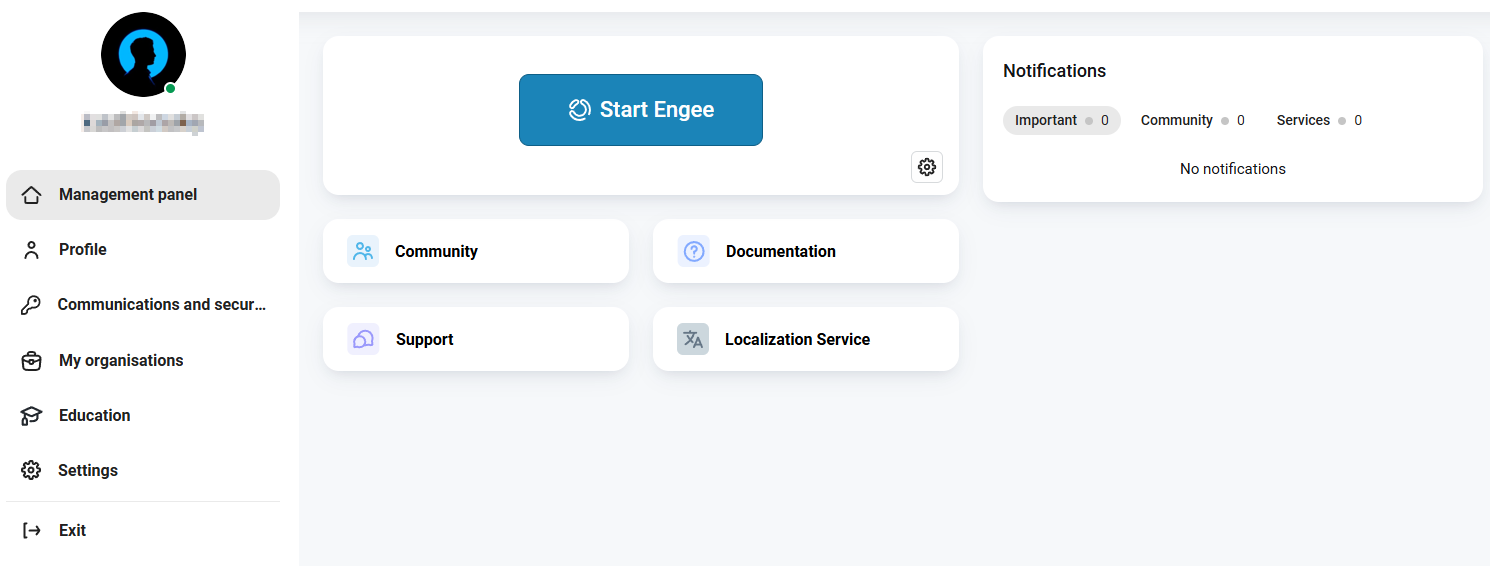
You can collapse the side menu by clicking  .
.
Log out of your personal account
To exit your personal account, click the Exit button in the side menu on the left.