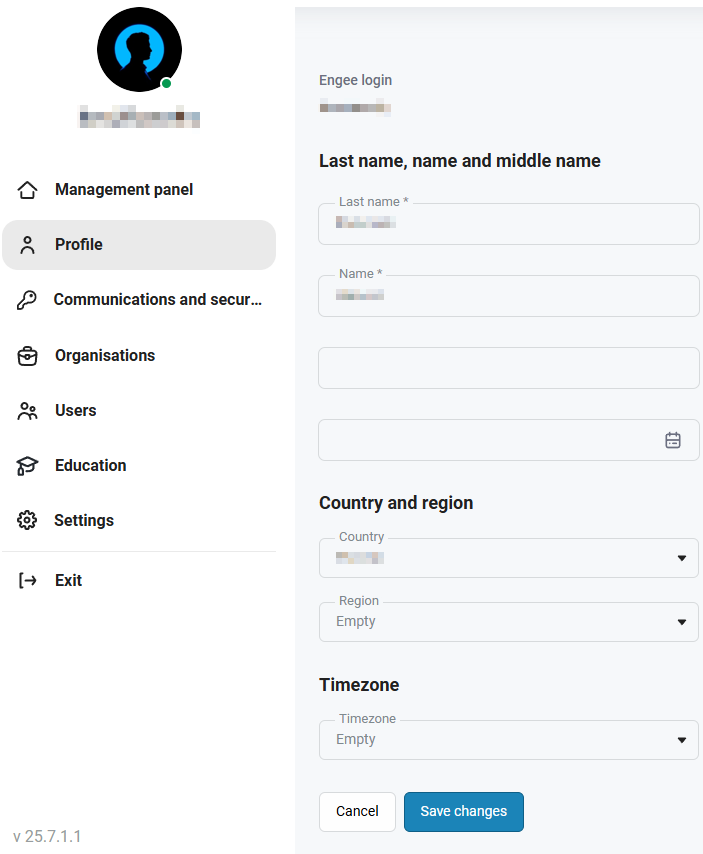Profile Editing
To change your personal information, log in to your personal account and go to the Profile tab ![]() in the side menu. To open the side menu, click on the button
in the side menu. To open the side menu, click on the button  . At the bottom of the page that opens, click on the link Change personal information:
. At the bottom of the page that opens, click on the link Change personal information:
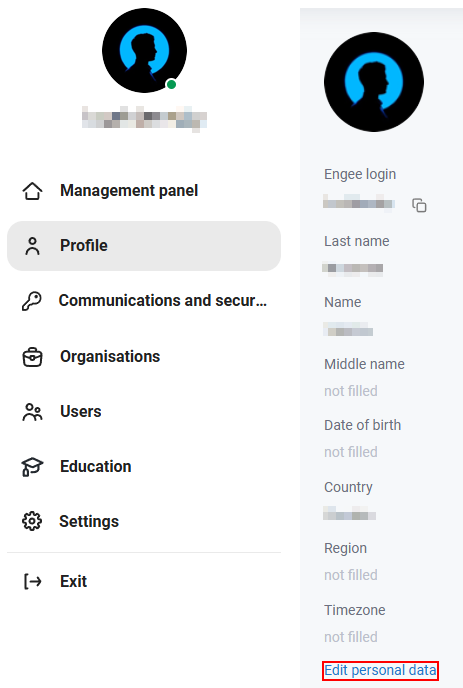
On the form that opens, make the necessary changes to the appropriate fields and click on the Save Changes button.: