Registration
To register in your personal account, click the Register link.
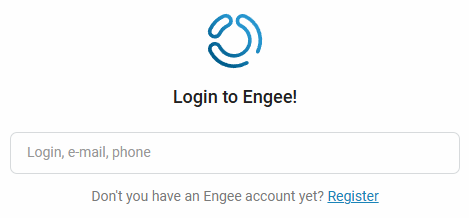
Specify your primary e-mail address and click Continue:
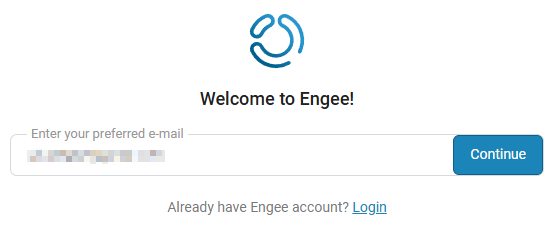
Enter the code from the email that will be sent to the specified e-mail.
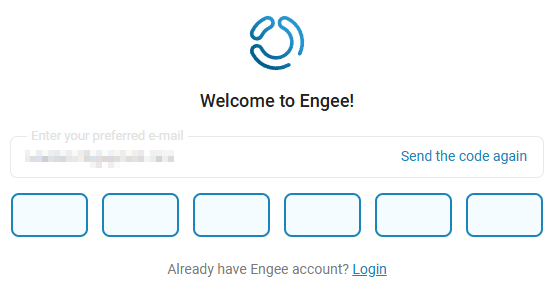
Next, select the country and enter the username.
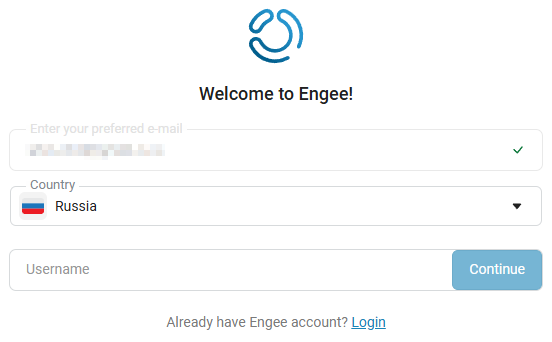
The name must meet the following requirements:
-
Latin lowercase letters (a-z) and numbers only;
-
without spaces;
-
at least five characters.
After specifying the user name, click Continue and enter the password:

Next, fill in your personal information:
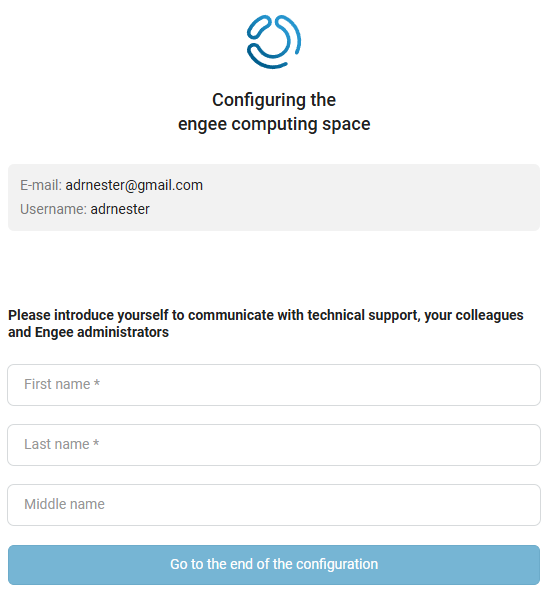
After filling in the details, you will be automatically referred to personal account Engee. An account has been created, however, in order to use Engee itself, you must link a mobile phone number to the account and activate the license:
First, click Specify phone number:
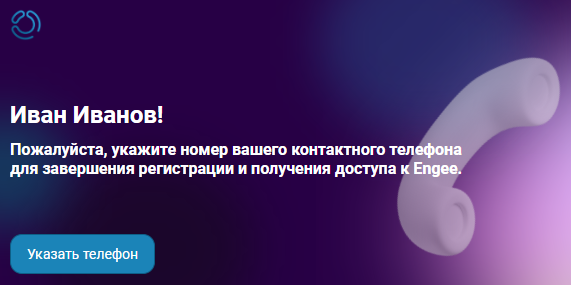
Enter the phone number to receive the call with the number:
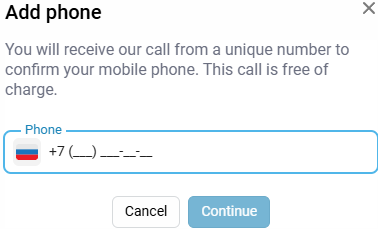
Enter the received code:
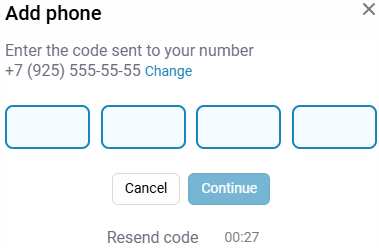
After linking your mobile phone, tap Activate:
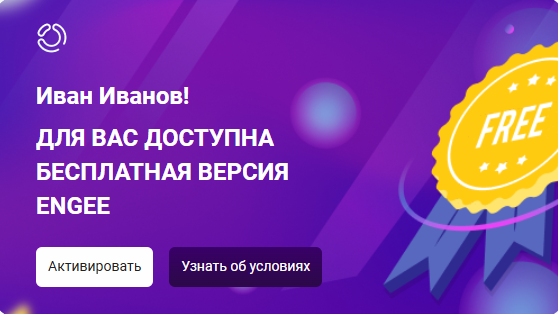
In the activation window, check your details, specify your organization and click Connect:
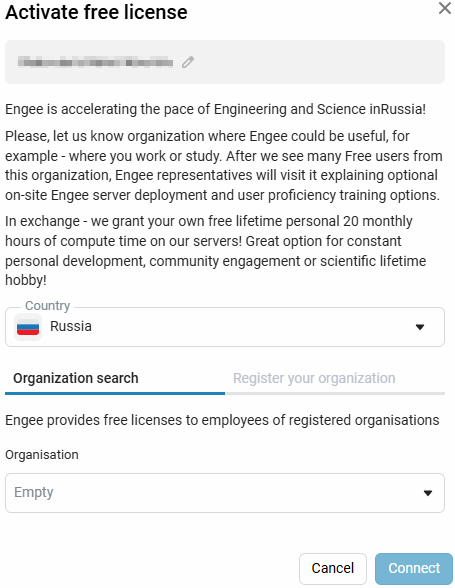
Great, you have successfully connected free Engee license. Read more about the launch of Engee in the article Starting the Engee session.