Engee Path Editor
Search path (hereinafter path) is a list of directories in which Engee will search for files if no absolute path is specified for them. You can change the directory listing using the Engee path editor.
Path Editor — this is a tool that allows you to set a list of directories in which files will be searched. The editor works according to the following algorithm:
-
Get the file name to search for;
-
Check the current directory:
-
2.1. If the file is found, then end the search;
-
2.2. If the file is not found, go to the next directory;
-
-
Repeat step 2 until the file is found or there are no more directories to search;
-
If the file is not found in any directory, terminate the process with a message that the file is not found.
Setting up Paths
The path can be configured in file browser Engee  :
:
-
Right-click on the desired directory and select Add to path:
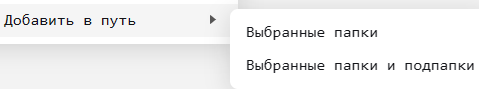
-
Click on the icon with three dots and select from the menu that appears Set path to open the path editor:
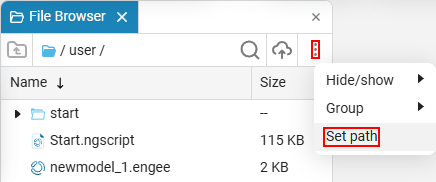
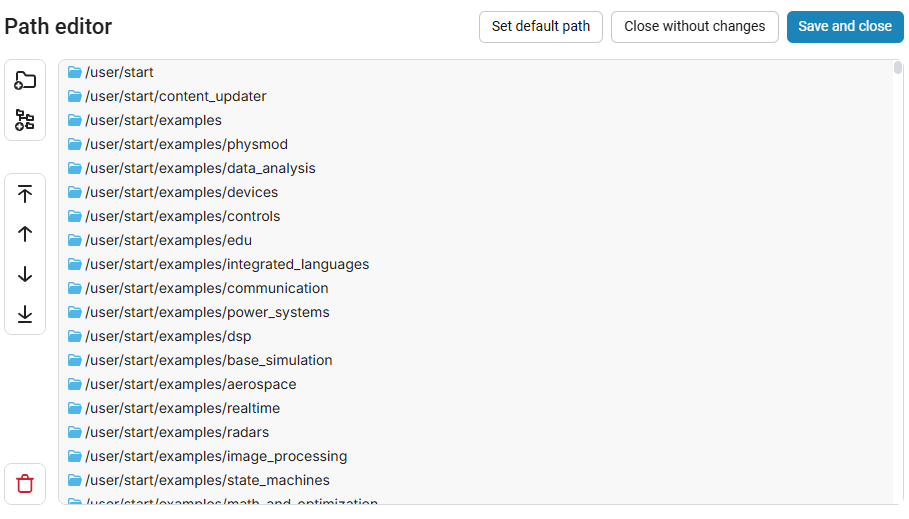
In the path editor, you can:
-
 — add a folder to the path;
— add a folder to the path; -
 — add a folder along with subfolders to the path;
— add a folder along with subfolders to the path;Folders added to the path are colored blue. -
 — move the selected path to the top of the list;
— move the selected path to the top of the list; -
 — move the selected path one position higher;
— move the selected path one position higher; -
 — move the selected path one position lower;
— move the selected path one position lower; -
 — move the selected path to the end of the list;
— move the selected path to the end of the list; -
 — delete the selected path from the editor.
— delete the selected path from the editor.
Paths in Engee commands
Engee and language software control commands Julia can also use directories specified through the path editor to locate files. This means that if the absolute path to the file is not specified, the commands will search for it in the directories added to the path.
For example, there is a model file my_model.engee, which is located deep in the project directory. Instead of writing the absolute path to this file, you can add the path to this file through the path editor and simply specify the file name:
engee.open("my_model")In Engee, path management is based on the Julia language environments implemented using LOAD_PATH and JULIA_LOAD_PATH:
-
'LOAD_PATH' is an array of paths used by Julia to find packages and modules needed to run a project or application.
-
`JULIA_LOAD_PATH' is an environment variable containing the paths to the folders in which Julia is looking for packages.
Understanding their work allows you to effectively manage paths and provide access to the necessary packages and modules (for more information, see Working with Julia packages).
