Model diagnostics
Model diagnostics  - is an Engee tool designed to identify, analyse and correct formal errors during modelling.
- is an Engee tool designed to identify, analyse and correct formal errors during modelling.
| Model debugging does not detect errors in the original logic - this means that the model debugging process will not be able to point out errors in the logic of model construction or setting of block parameters. |
An incorrect model will not only show inaccurate or incorrect results, it may not work at all. In Engee, model diagnostics is performed using two workspace tools - settings window ![]() and the diagnostics window (for more information on the workspace interface, see link).
and the diagnostics window (for more information on the workspace interface, see link).
The Model diagnostics module displays system messages related to the simulation process. To open the section, click the icon Model diagnostics:

Clicking on the icon opens the model diagnostics window. Messages in the window appear both after starting the model simulation and while working with it.
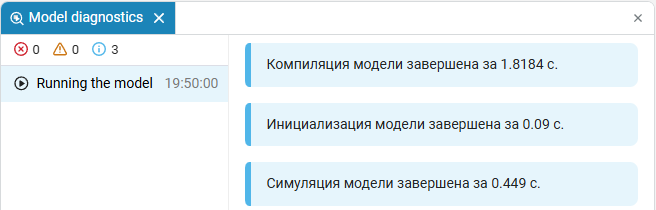
Types of diagnostic messages
The Diagnostics window provides different types of diagnostic messages, including warnings, errors, and informational messages. Knowing these types helps you quickly localise and resolve problems. There are a total of three types of messages used in Engee:
-
 - informational;
- informational; -
 - warnings;
- warnings; -
 - errors.
- errors.Errors  will not allow further work with the model until they are eliminated.
will not allow further work with the model until they are eliminated.