Setting up and launching the model
Configuring Model parameters
The two main parameters of the model are Simulation interval (the time interval for solving the differential equation) and Solver selection (the method of solving a differential equation) and its setting.
| Read more about working with solvers in Engee in the article Getting started with solvers in Engee. |
To access the model parameters, left-click on the window Settings  :
:
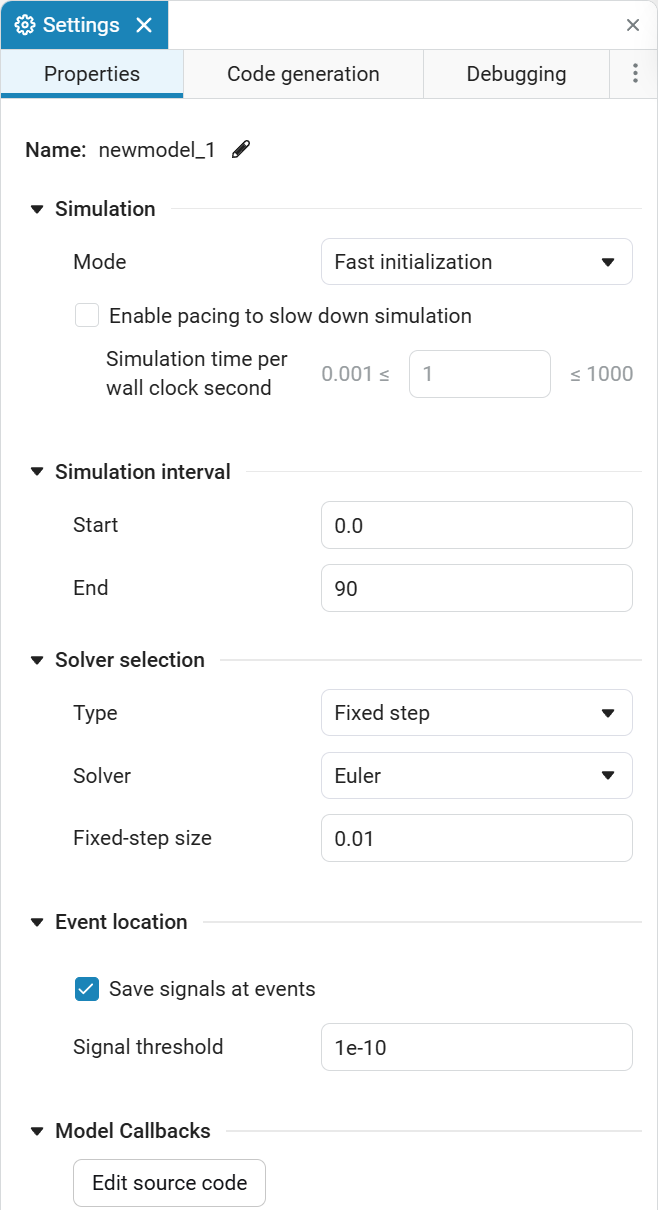
In the section Simulation interval the start and end of the time interval for the simulation are set. In the section Solver selection you can choose the type of solver (Variable step/Fixed step) and the solver itself.
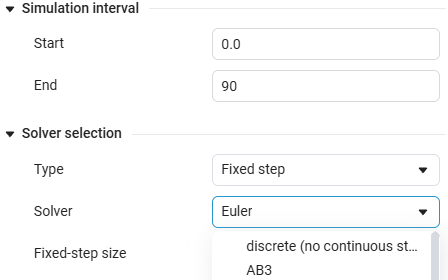
Running the simulation
To launch the model, click Start  . The current simulation status can be seen in the Status bar:
. The current simulation status can be seen in the Status bar:

Modeling statuses:
-
Ready — the model is ready to launch.
-
Building — the model assembly process is underway.
-
Running — the model is assembled and the simulation is running.
-
Completed — the simulation is completed and the result is received.
The status bar also contains additional information such as:
-
The selected solver;
-
Simulation time;
-
Percentage of completion.