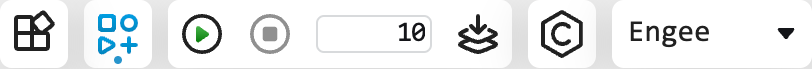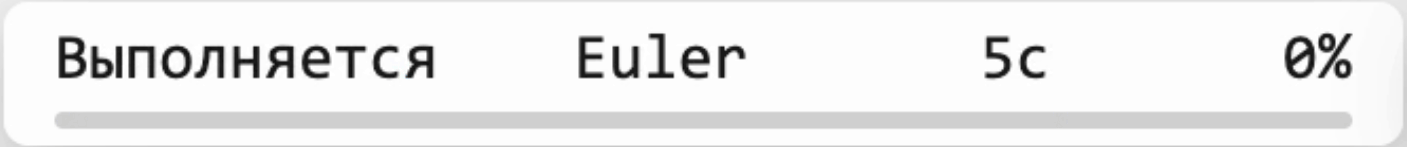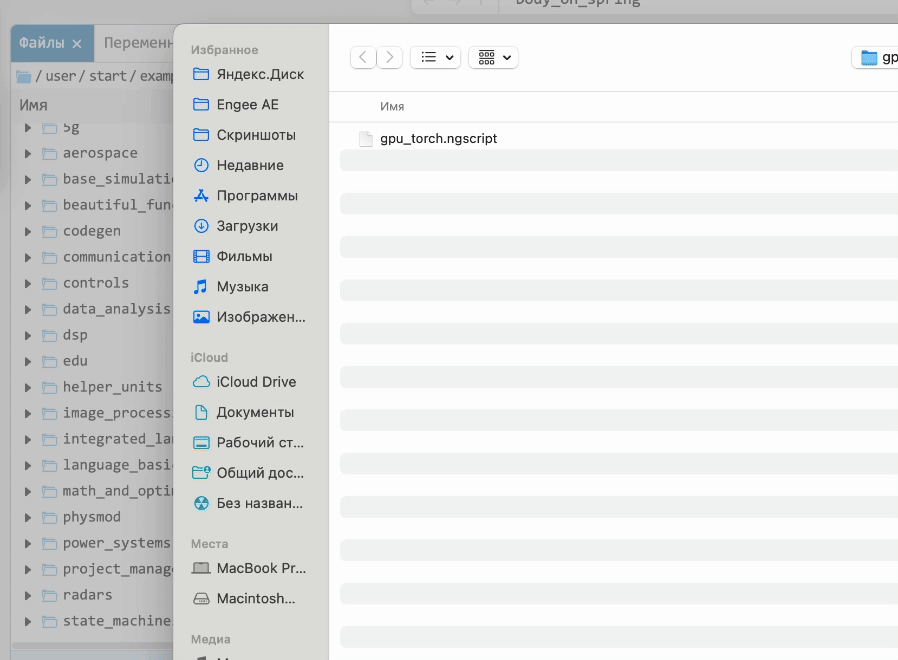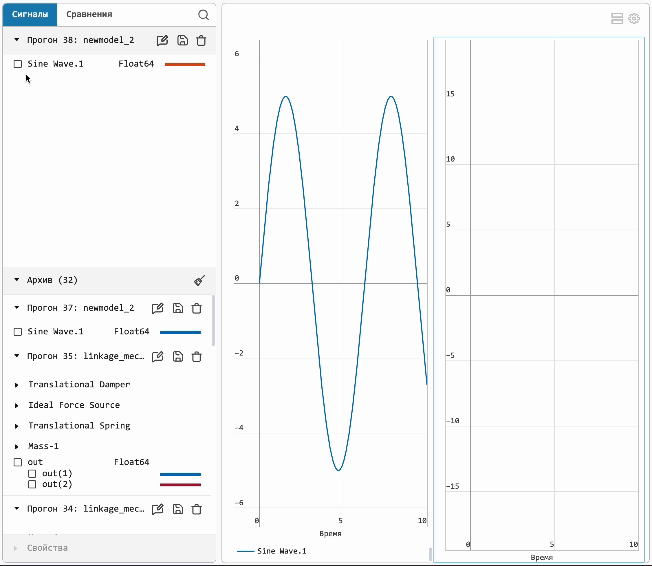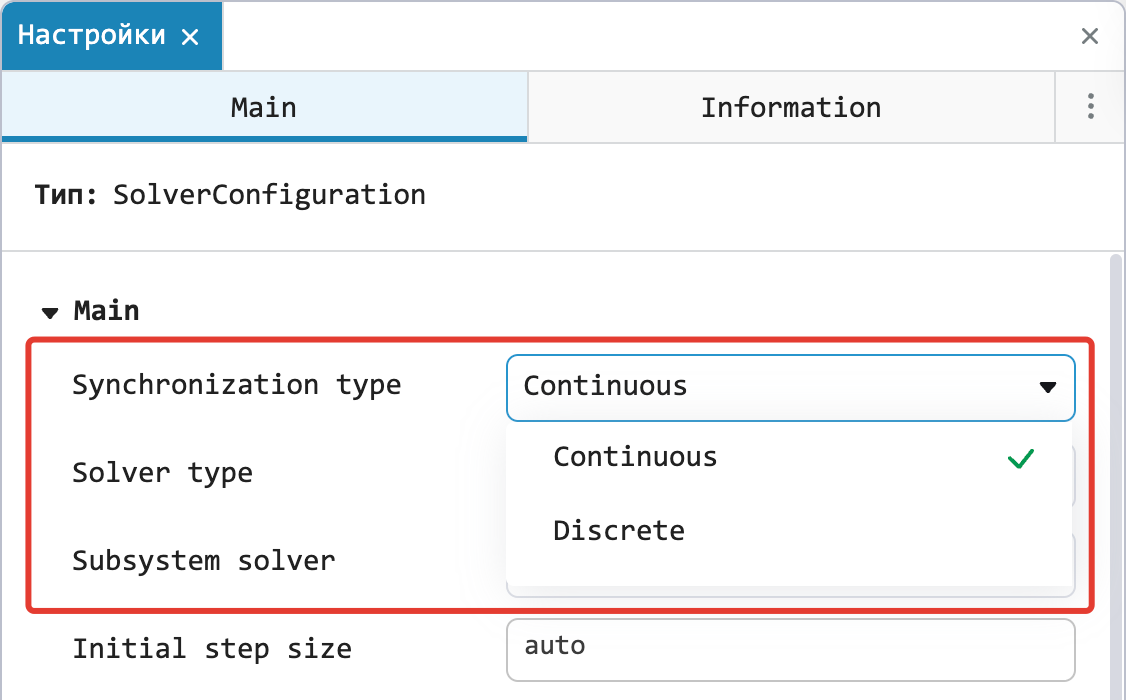What’s new in 24.7
_ Release Date: July 2024_
 General
General
 Engee Community
Engee Community
A good development environment is not only user–friendly tools and a rich library of functions, but also a well-developed user community that can provide support and resources for all users, beginners or professionals.
We have built a cozy "home" for the Engee user community – a place where everyone can share their interesting projects, finds, life hacks, ask a question and get a detailed answer to it.
"Community" makes it very convenient to create a post or share a project directly from the file browser Engee  (or from the Git repository), as well as download and open it in your work environment. We have also created a separate section for short questions so that you can quickly get the right answer.
(or from the Git repository), as well as download and open it in your work environment. We have also created a separate section for short questions so that you can quickly get the right answer.
We invite you to visit the Community, get acquainted with user projects and share your own! You can access it from the user’s personal account or directly link.
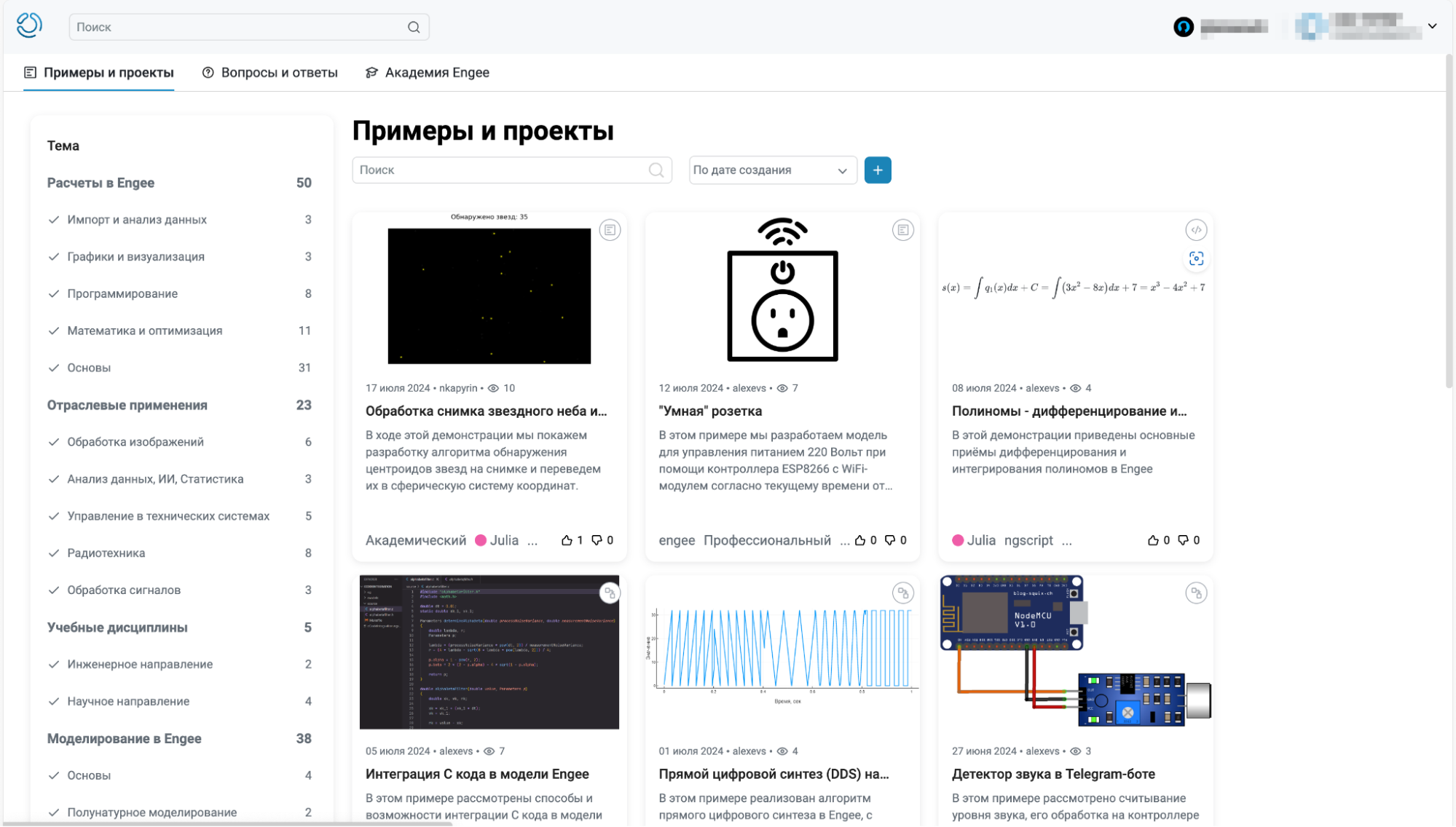
 Informational banners
Informational banners
Another improvement for your convenience is information banners in your personal account. We will inform you about the most important news, events, and interesting teaching materials available so that you don’t miss anything. The banners will also display the most important system notifications related to your account.
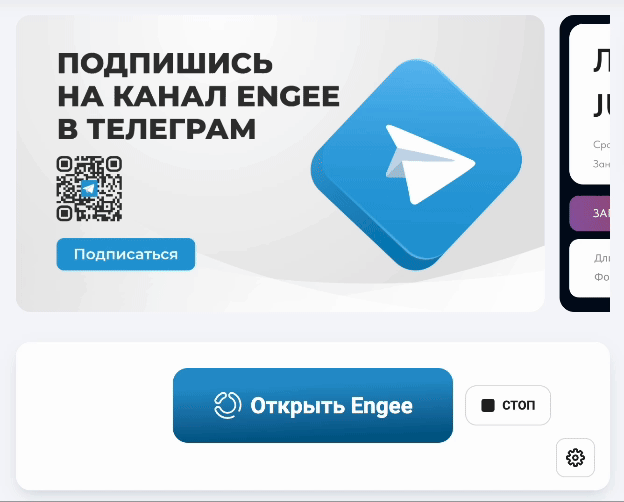
 Mathematical Computing environment
Mathematical Computing environment
 Masks for code cells
Masks for code cells
We have implemented a new functionality that we are very proud of — masks for code cells in interactive scripts. They allow you to parameterize your code in a convenient and beautiful way. You will no longer need to search for the desired parameter in the code text, and you will always be sure that you are editing exactly the parameter you want. The parameters can be changed using standard interactive elements and input fields, sliders, drop-down menus, etc.
Read more about using masks. here.
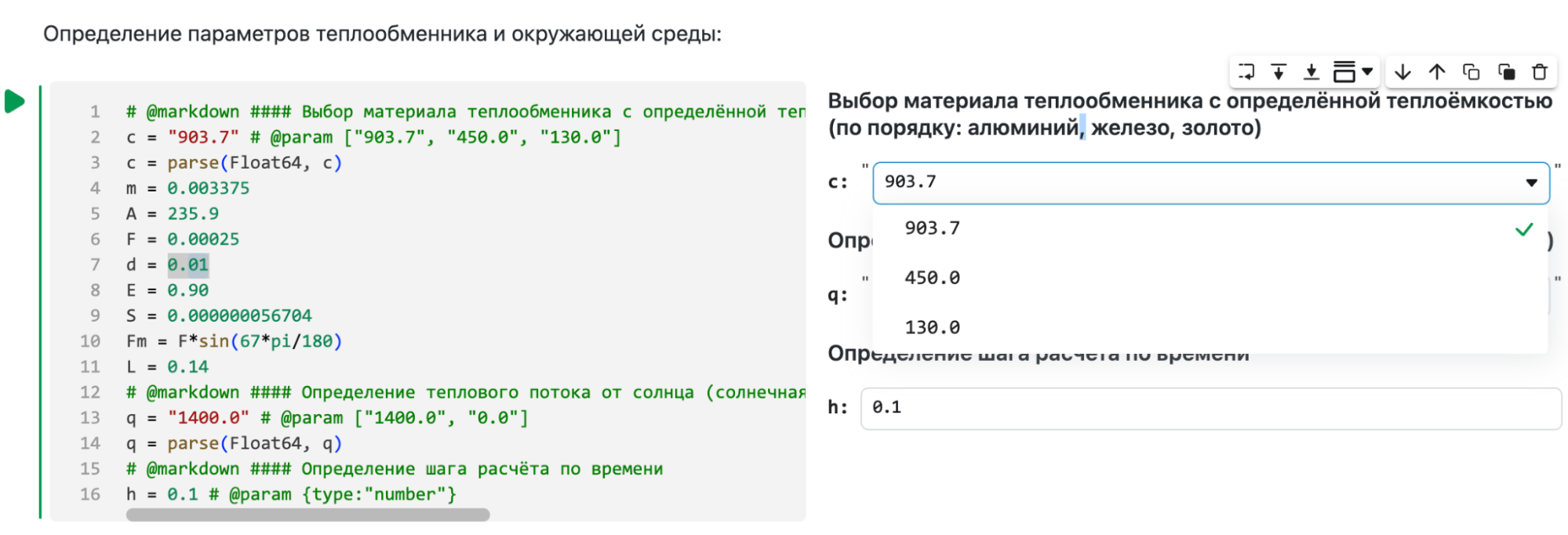
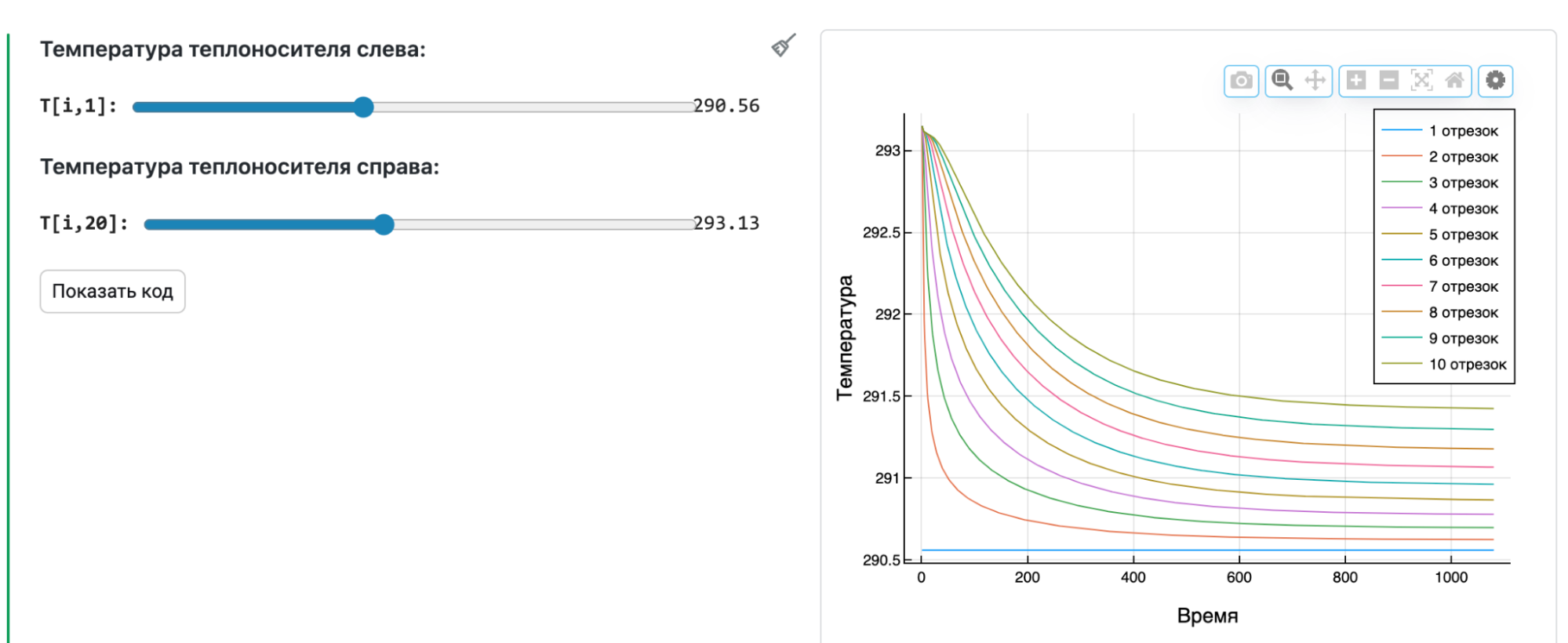
 Improvements to the Variable window
Improvements to the Variable window
The Variable window has been seriously improved  :
:
-
Now only variables are displayed in the workspace, and we have added icons for their different types.
-
The functions are now displayed in a separate window, and no longer interfere.
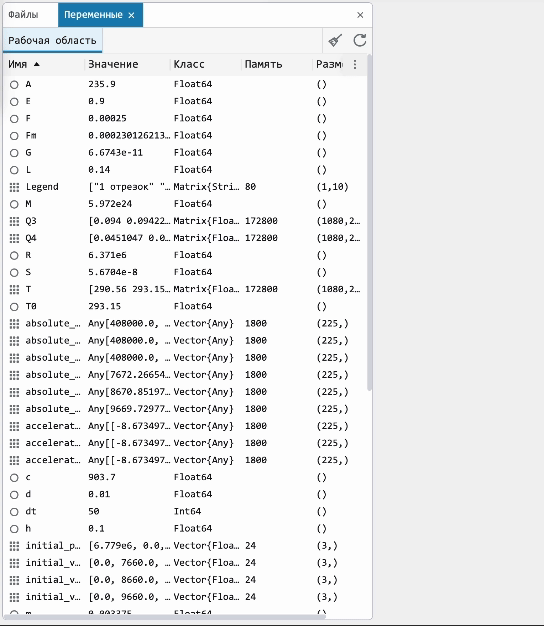
 Editor improvements when editing text scripts
Editor improvements when editing text scripts
In the script editor ![]() When editing text files and text scripts, several convenient functions have appeared that allow you to write code faster.:
When editing text files and text scripts, several convenient functions have appeared that allow you to write code faster.:
-
Smart auto-completion of the code
-
Pop-up help when hovering over functions
-
Wrapping long lines of text by width in the editor window
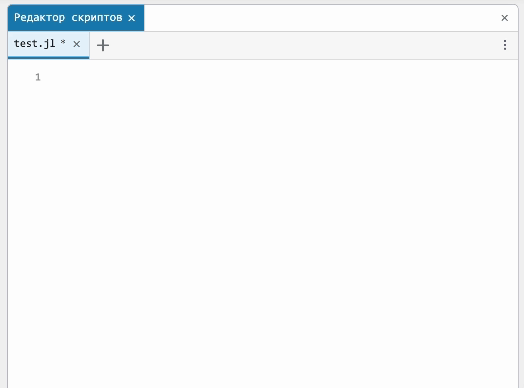
 The modeling environment
The modeling environment
 Custom Block Libraries
Custom Block Libraries
We present you a new functionality — "Custom Libraries"  . Custom block libraries are custom collections of blocks that you can use in Engee models. You can include blocks from the built-in Engee libraries in such a library.
. Custom block libraries are custom collections of blocks that you can use in Engee models. You can include blocks from the built-in Engee libraries in such a library.  which are often needed by you, as well as custom blocks created by you.
which are often needed by you, as well as custom blocks created by you.
Creating your own libraries is an extremely useful block layout technique that allows you to:
-
Sort frequently used and already pre-configured blocks and models. You can create library subsections by placing blocks in subsystems.;
-
Reuse components in models.
Read more about user libraries in Engee User Libraries.
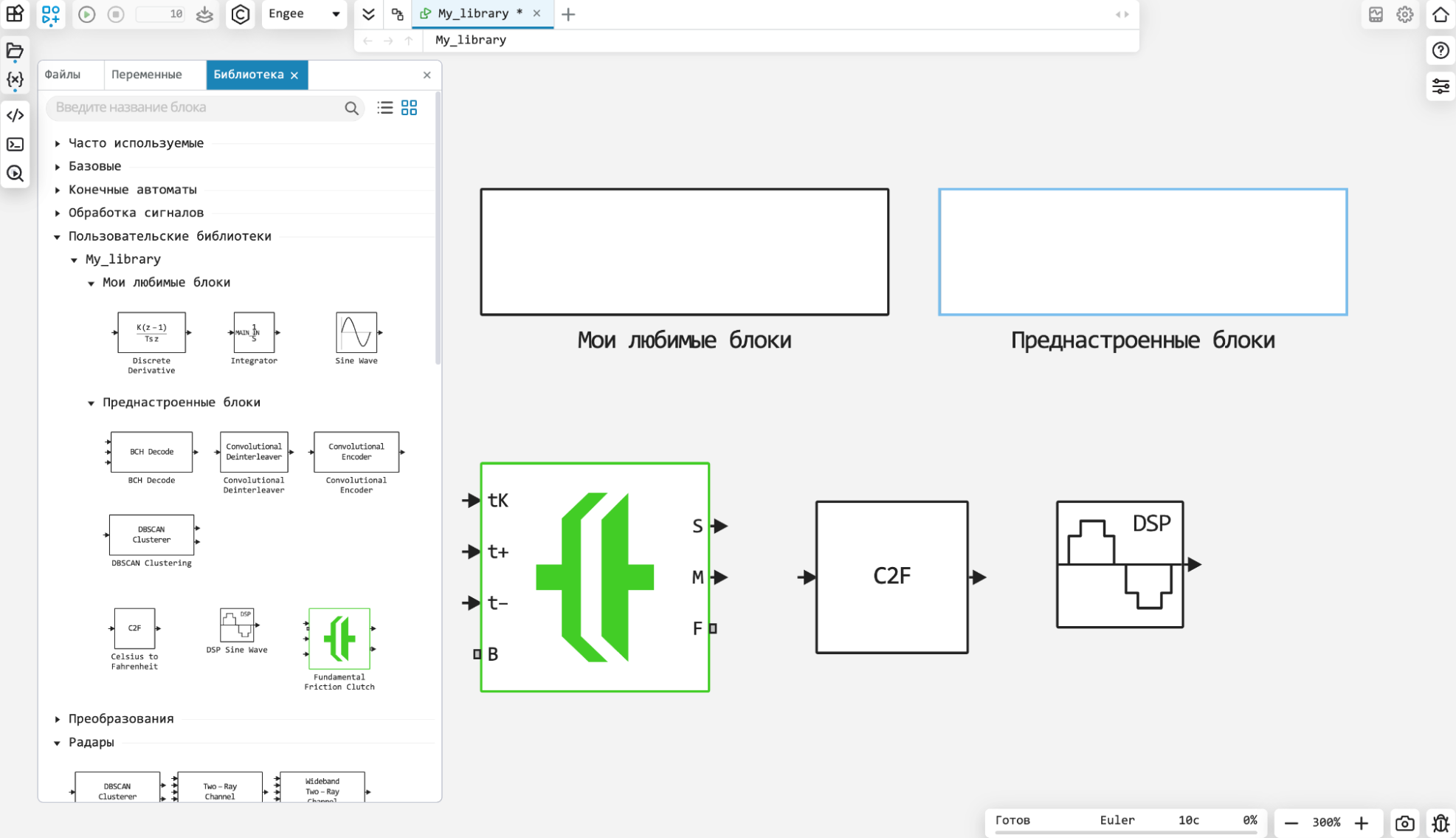
 The ability to change the color of directional blocks and subsystems
The ability to change the color of directional blocks and subsystems
Now you can change the background color of the blocks, as well as their borders and text. This will help make the models more readable and, what we particularly like, more beautiful. What a beauty!
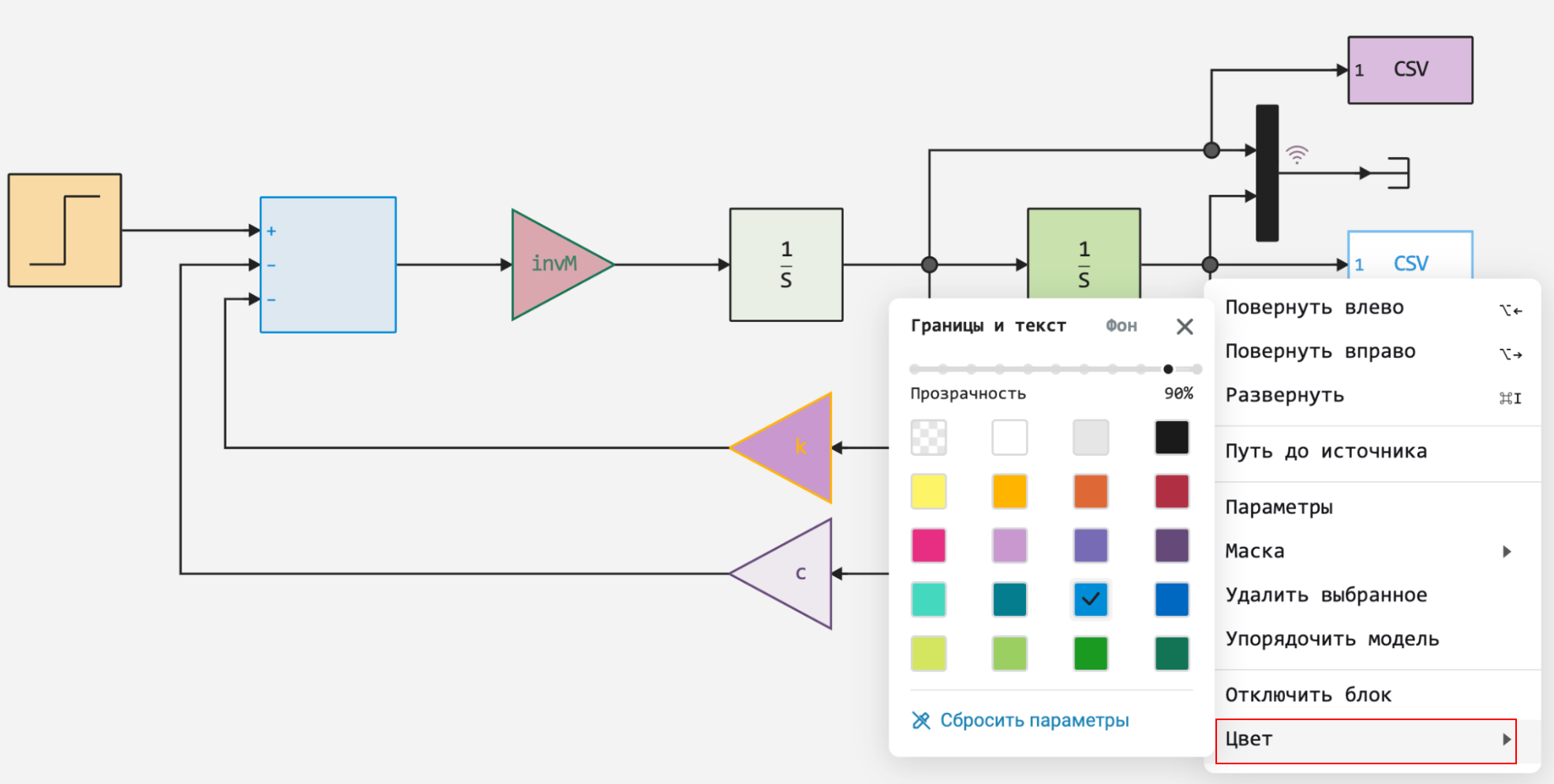
 Redesigned the interface for physical block parameters
Redesigned the interface for physical block parameters
Now entering parameter values and their dimensions has become much more convenient and logical. Compare it yourself!
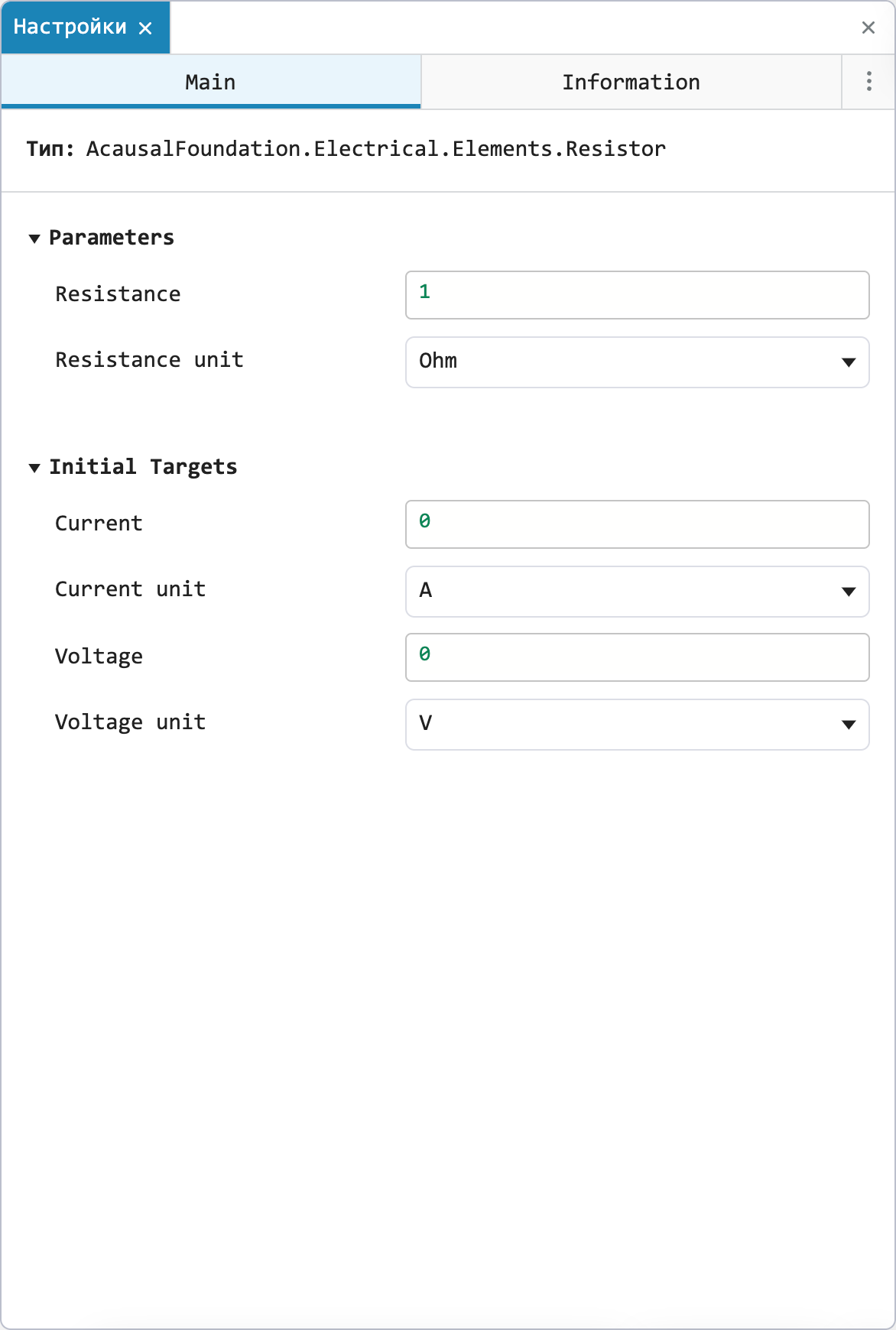 →
→
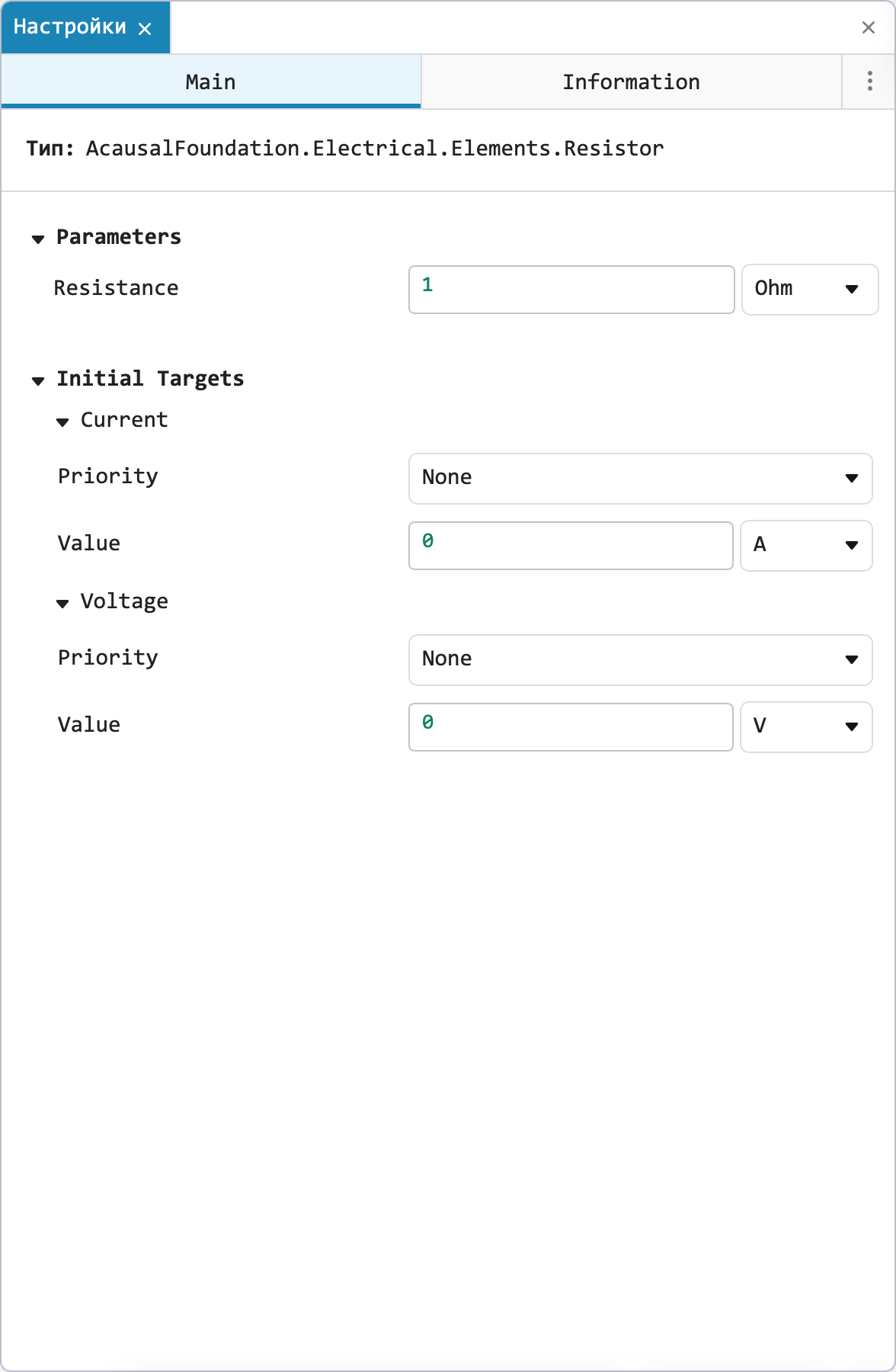
 Output of the path to the block and the model
Output of the path to the block and the model
We have made a very useful feature — the output of the path to the block and to the model. You can find it in the Information tab in the block settings. Now you don’t have to manually rewrite the paths (and you definitely won’t make a mistake) for software control or other operations with models and blocks.
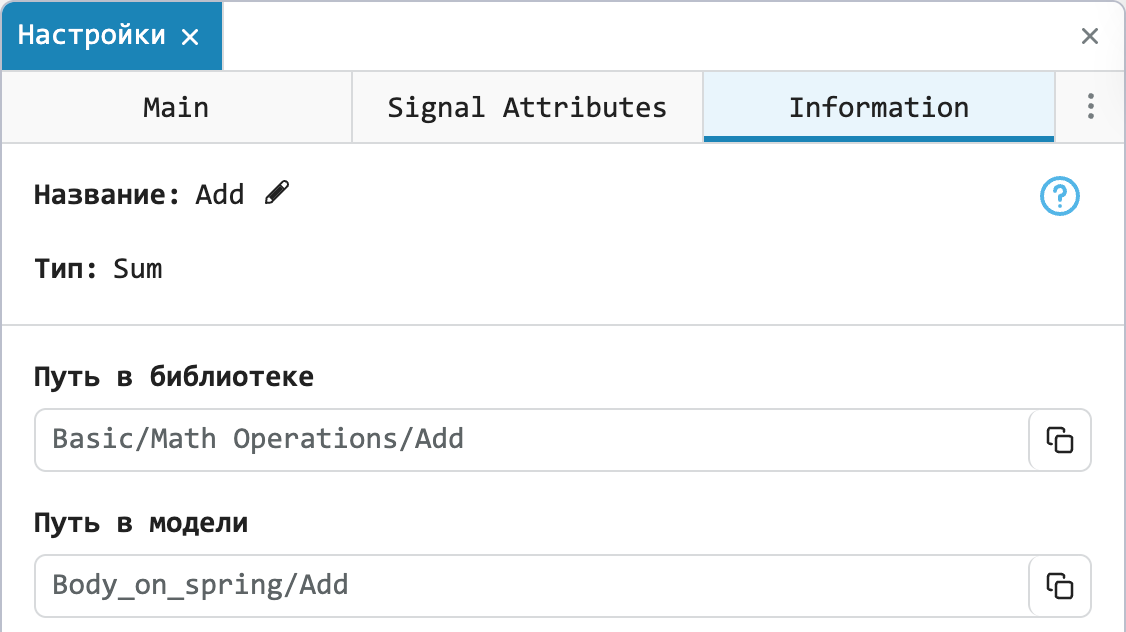
 Data Inspector: grouping of signals
Data Inspector: grouping of signals
Now the recorded signals  Physical blocks are grouped by blocks, components, ports, sub-components, and ports of sub-components.
Physical blocks are grouped by blocks, components, ports, sub-components, and ports of sub-components.
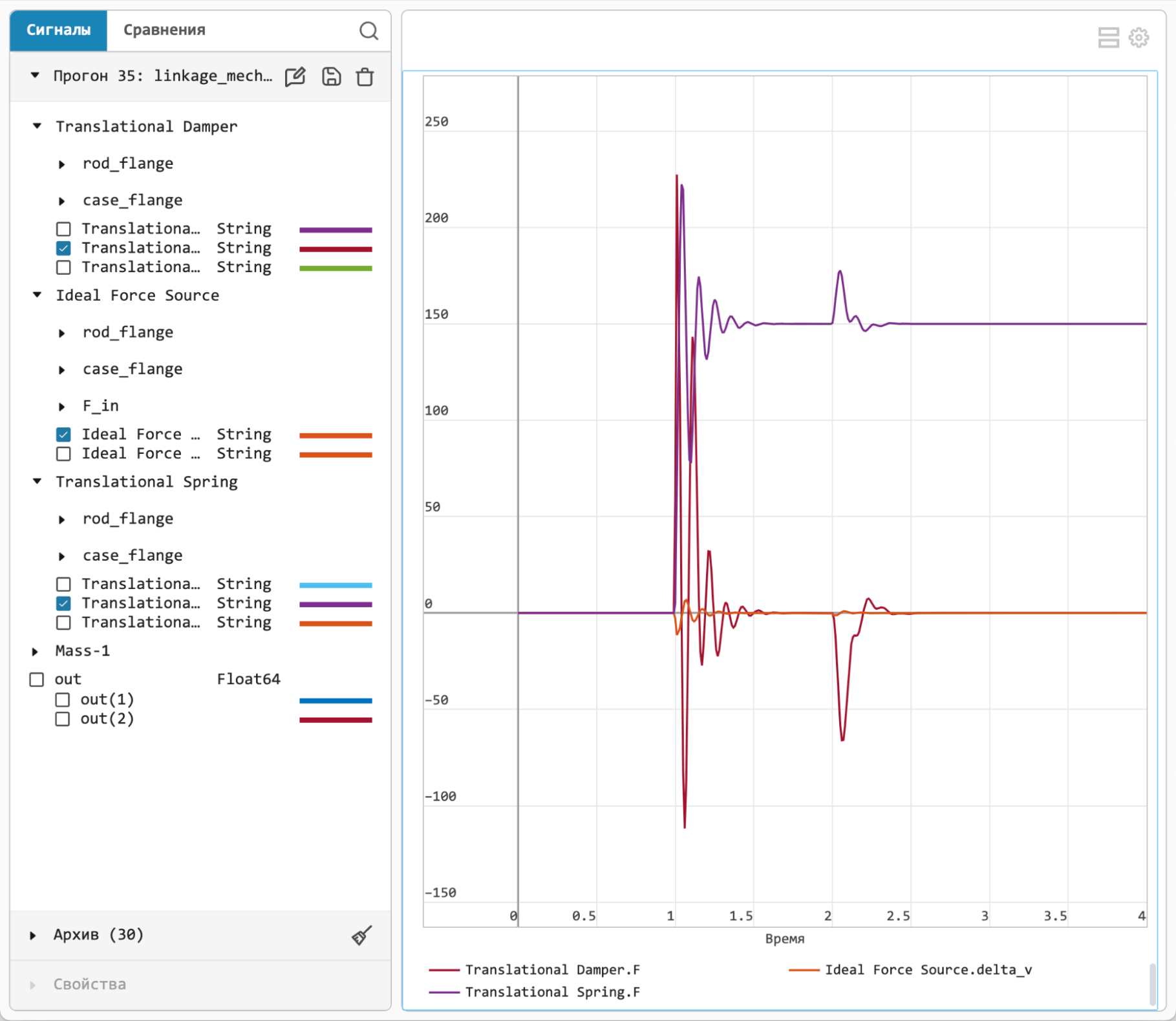
 New blocks and updates
New blocks and updates
The basic library
Library of Electrical Elements
Heat
Signal processing
Radars
Pulse Compression Library |
|---|
Phased array antennas
URA Sum and Difference Monopulse |
|
|---|---|
ULA Sum and Difference Monopulse |
|
Custom FM Waveform |
And also added to the blocks Abs and Saturation a setting that allows you to control event detection.
 Library updates and fixes
Library updates and fixes
Phased array antennas
System objects:
-
EngeePhased.PhaseCodedWaveform -
EngeePhased.FMCWWaveform -
EngeePhased.LinearFMWaveform -
EngeePhased.RangeDopplerResponse -
EngeePhased.StretchProcessor -
EngeePhased.CFARDetector -
EngeePhased.CFARDetector2D -
EngeePhased.ShortDipoleAntennaElement -
EngeePhased.Radiator -
EngeePhased.CrossedDipoleAntennaElement -
EngeePhased.CustomAntennaElement -
EngeePhased.BackscatterRadarTarget -
EngeePhased.MFSKWaveform -
EngeePhased.FreeSpace -
EngeePhased.WidebandLOSChannel -
EngeePhased.MatchedFilter -
EngeePhased.Pulsint -
EngeePhased.Collector
Functions:
-
steervec -
rangeangle -
rocsnr -
rocpfa -
npwgnthresh -
albersheim
Radars
System objects:
-
EngeeRadar.twoRayChannel