What’s new in 24.11
_ Release Date: November 2024_
 General
General
 Search in the file browser
Search in the file browser
We continue to delight you with new long-awaited features. This time, we implemented the ability to search for our files in the Engee file browser. Moreover, you can search for files in any keyboard layout. Our search is smart, it will find exactly what you need. In addition, if you put the cursor in the search field, the file browser will show you the files that you have recently accessed! It’s convenient!
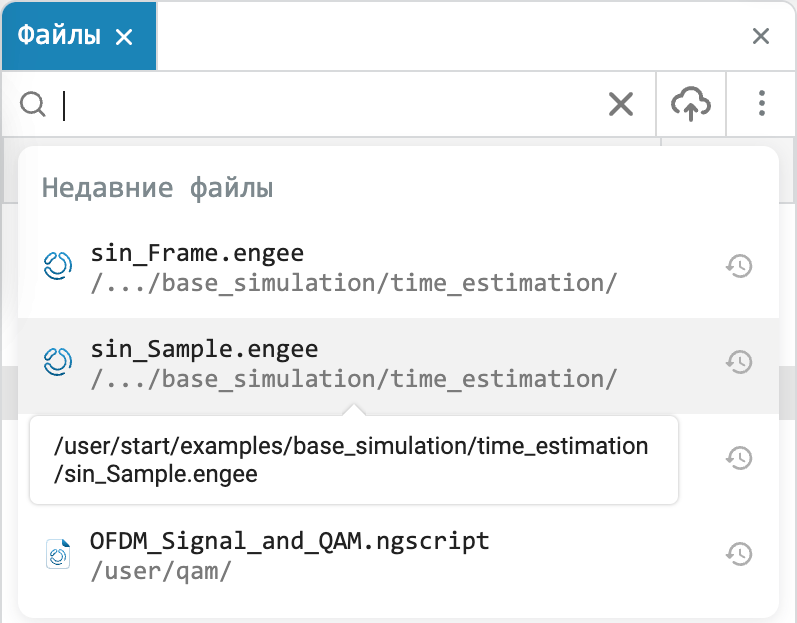
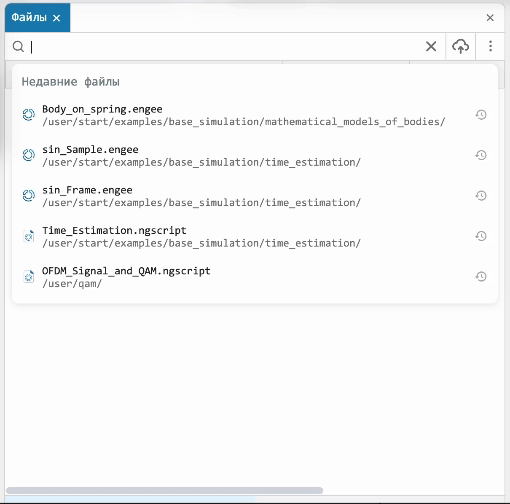
 Improved documentation search
Improved documentation search
The documentation search has been significantly improved. Now it’s easier than ever to find the right blocks, articles and other useful materials!
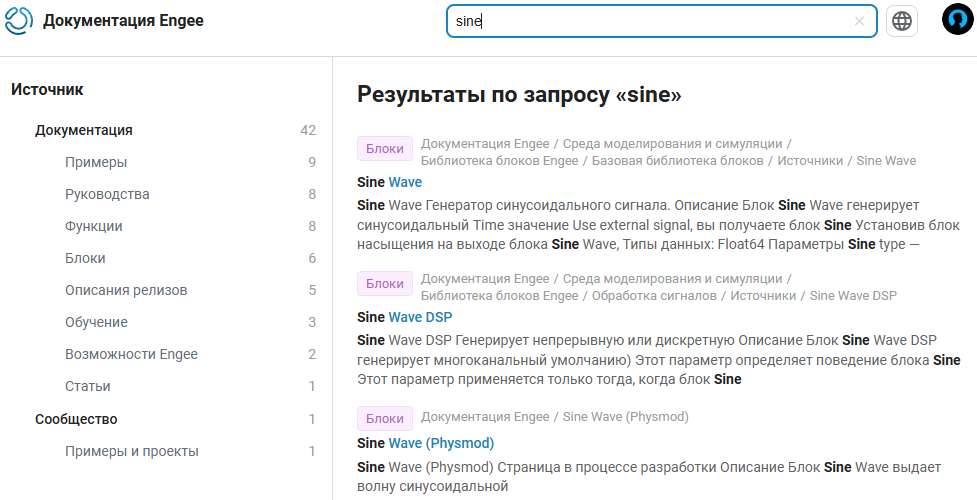
 Placement of interface modules in arbitrary zones
Placement of interface modules in arbitrary zones
Many users have asked to be given the opportunity to choose in which area of the workspace to place a particular interface menu. And we have implemented it! Do you want to place the model settings under the module Signal visualization? – Please, you can do it now. You can’t live without command line under script editor? – And it’s possible now. We are sure that together with the unpinning of windows, the possibilities for configuring the Engee interface will now satisfy even the strictest lover of fine-tuning everything for himself. Just drag the module to the desired location!
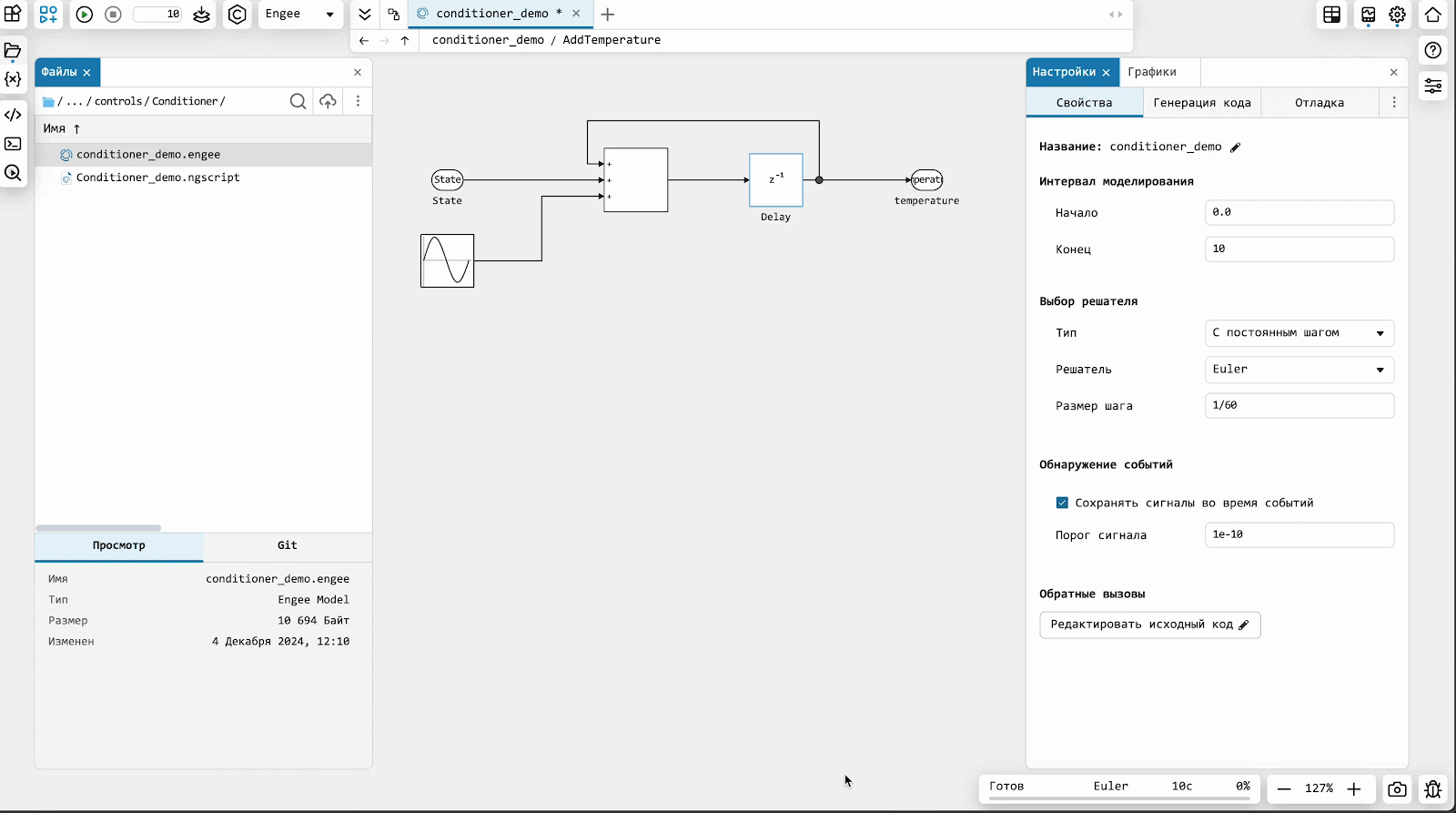
 Double click to expand the window
Double click to expand the window
And one more small, but such a cool convenience. Now it is enough to double-click on the window title to expand it to the entire interface. This familiar gesture has now been transferred to Engee, and you should definitely try it out.
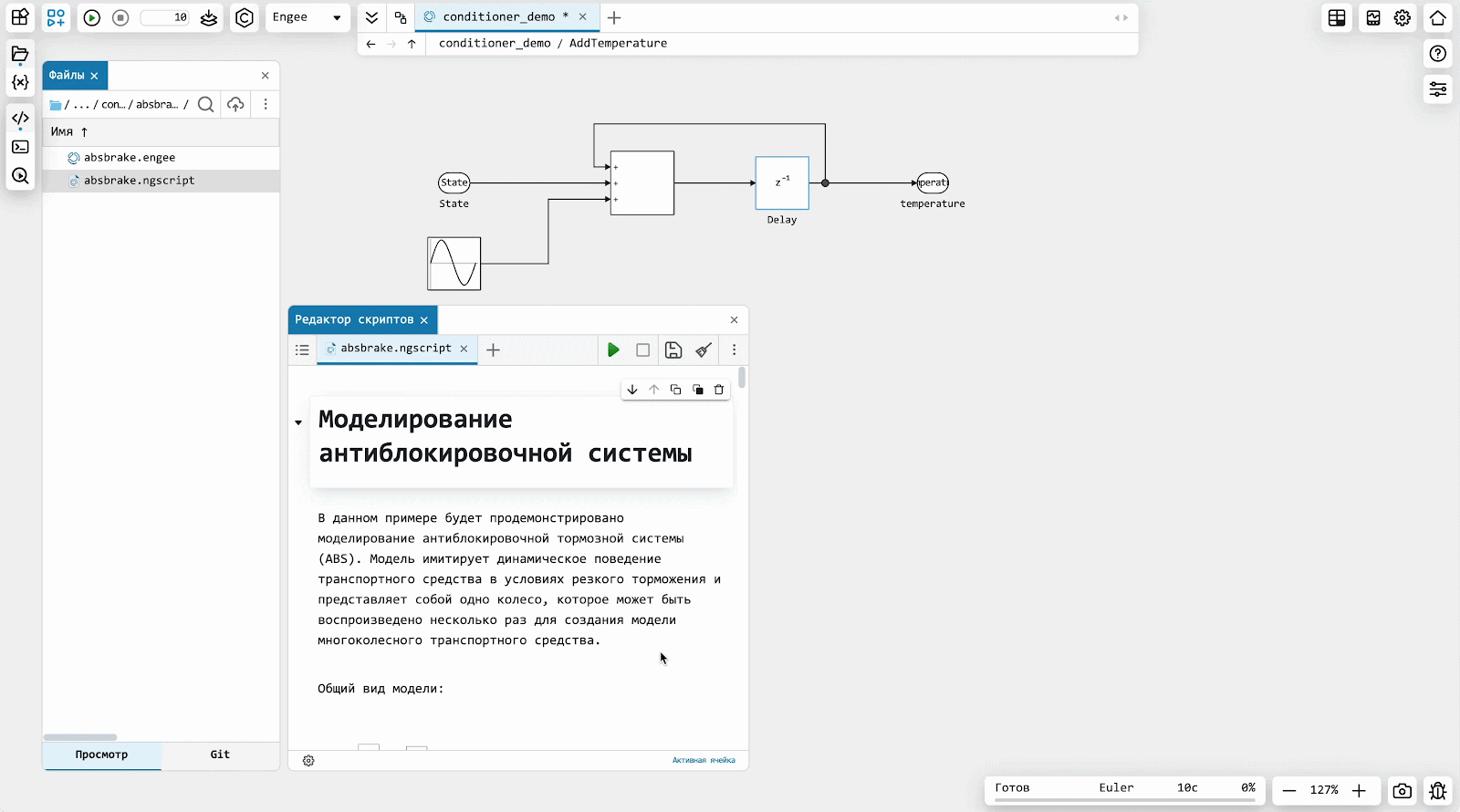
 Renamed folder archives
Renamed folder archives
Now, when downloading an archive folder, the archive name will copy the folder name. And it’s convenient too.
 Speeding up work with Git
Speeding up work with Git
We have optimized the integration of Engee and Git. Now operations with it are performed much faster. Including through the graphical interface.
 External API for software management of Engee
External API for software management of Engee
We have implemented an external API for managing Engee using third-party software. Now Engee provides developers of third-party applications with a programming interface (HTTP API) that allows a third-party application to log in to Engee and perform actions on behalf of the user in the system. The API allows you to upload and download files, execute code, and so on. If you are interested in the integration of Engee and your software, contact us, we will provide all the necessary documentation.
 Mathematical Computing environment
Mathematical Computing environment
 Improvements to cell masks
Improvements to cell masks
We hope you have already appreciated such a cool "feature" as the ability to apply masks on code cells to simplify interaction with the code and build a kind of mini-applications. And we have also improved this functionality: now the size of the mask will depend on the number of elements on the mask, and not on the size of the code, and the cell output will not be erased and rebuilt every time after execution, that is, your interactive script will not "jump".
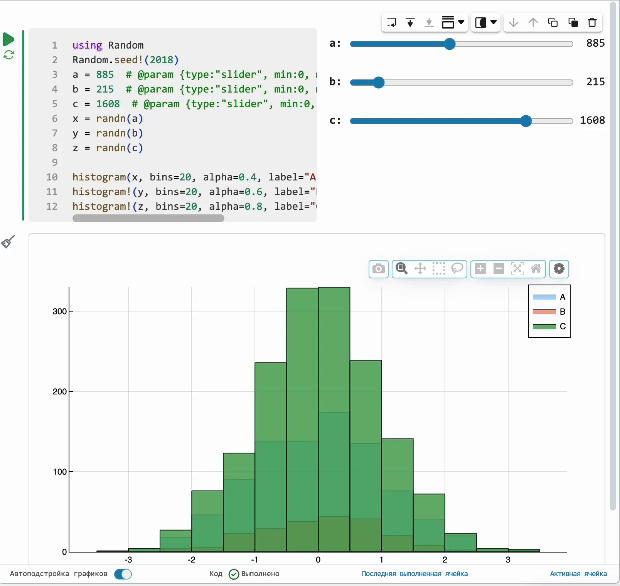
 The modeling environment
The modeling environment
 Debugging models. Breakpoints
Debugging models. Breakpoints
We have implemented important debugging functionality that many engineers expect – breakpoints for models. Now you can pause the simulation when the signal reaches a preset value. To do this, select a signal (or signals) and determine the value at which the simulation should pause. You should search for the breakpoint submenu in settings window ![]() in the "Debugging" tab.
in the "Debugging" tab.
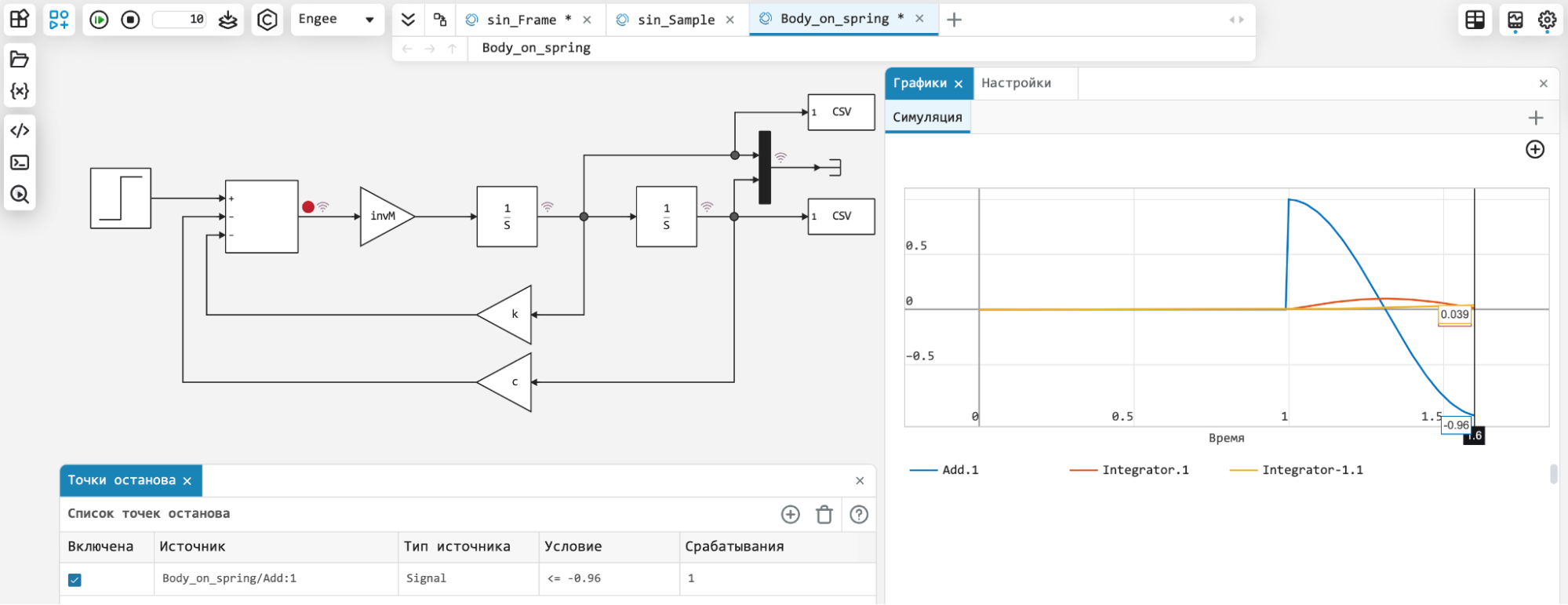
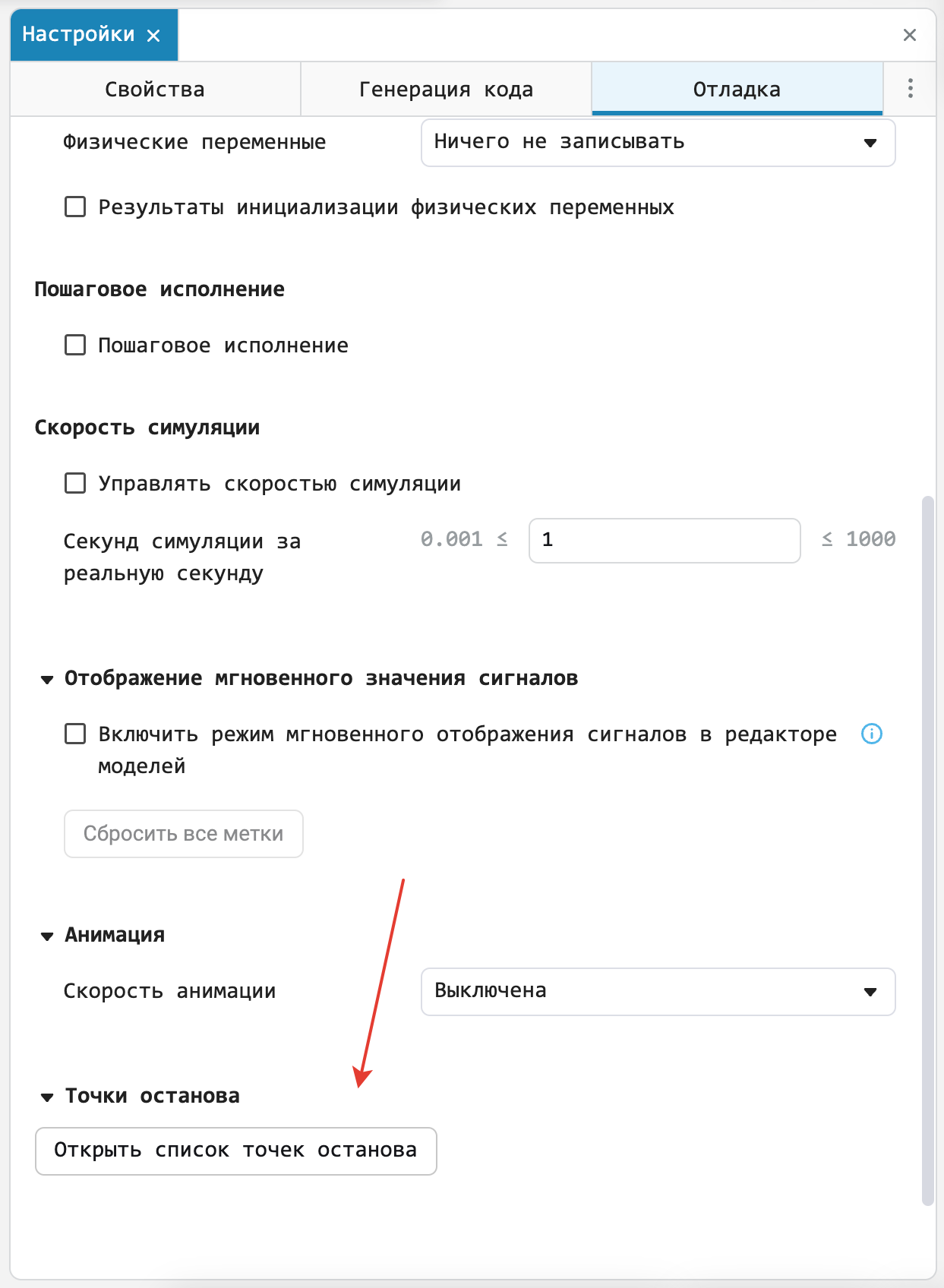
 A new type of lines for vector signals
A new type of lines for vector signals
Now, in the Debugging tab, you can enable a mode in which vector signals will be displayed on the canvas as a special bold line.

 The second cursor for the charts
The second cursor for the charts
Added to chart window ![]() The second cursor is used to make it easier for you to compare several signals on the charts and to analyze the simulation results more efficiently.
The second cursor is used to make it easier for you to compare several signals on the charts and to analyze the simulation results more efficiently.
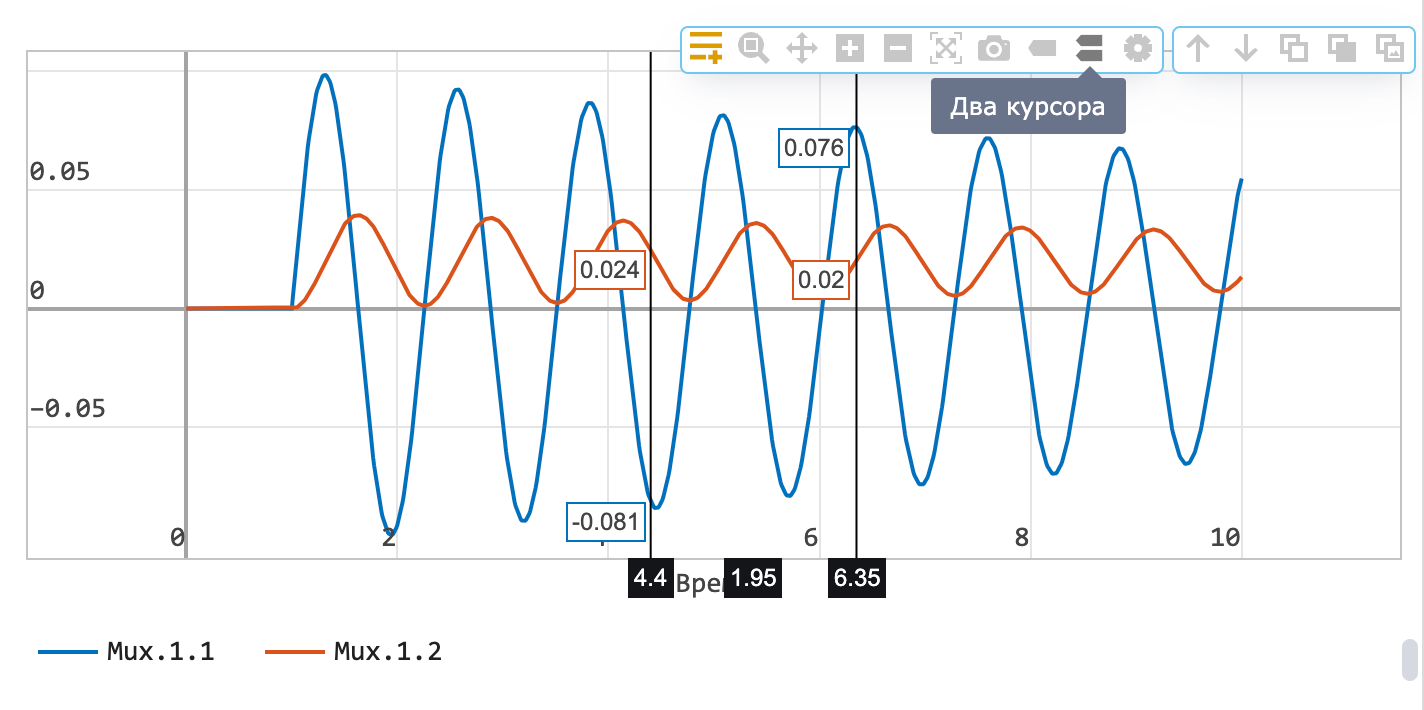
 Unconnected transitions in finite automata
Unconnected transitions in finite automata
Now the unconnected transitions in Finite Automata Engee will be highlighted in a special way to make it easier for you to build models of your algorithms.
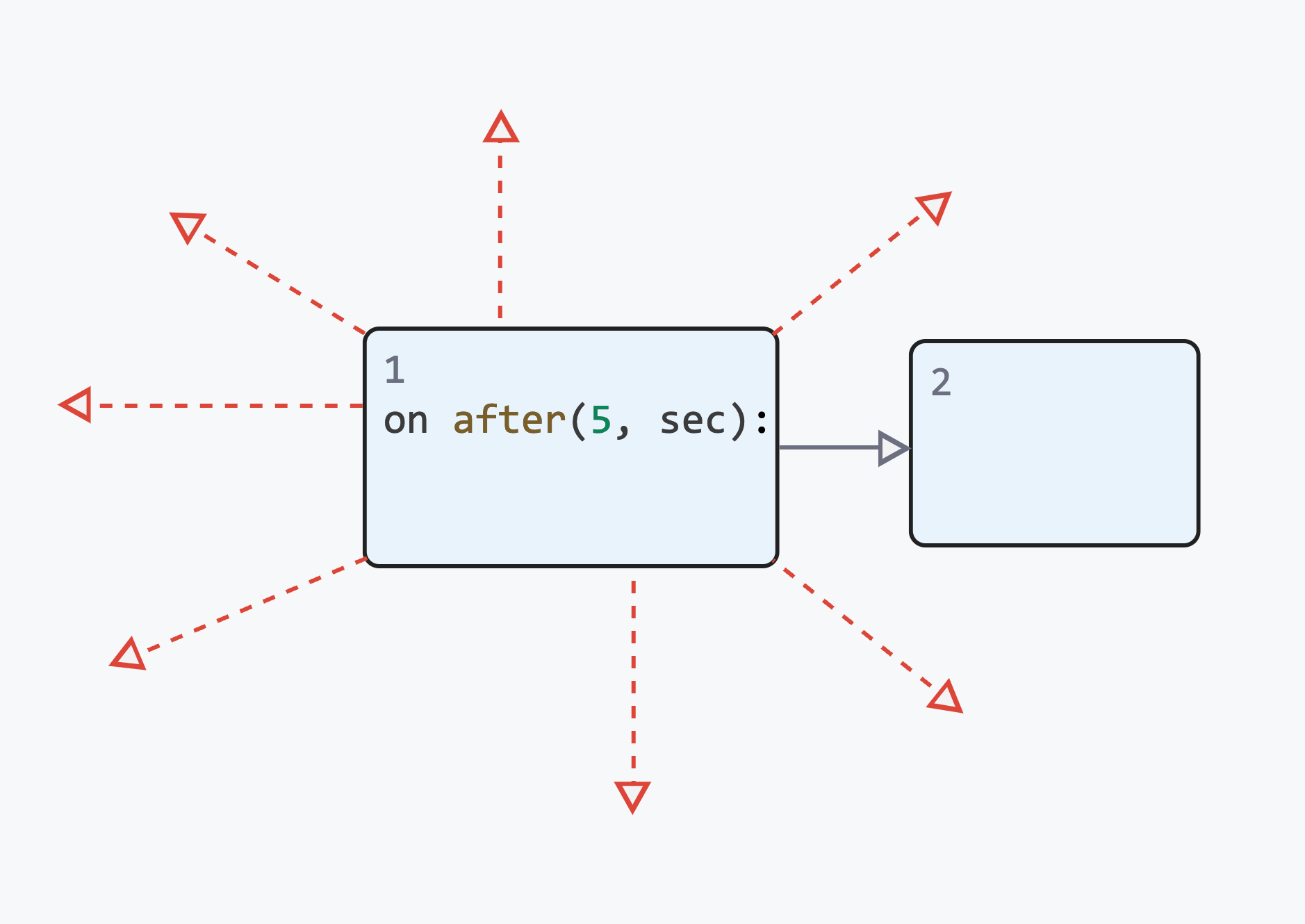
 New operators in finite automata
New operators in finite automata
Added a new group of operators to the State machines on. An event with a group of operators on they are activated when the specified condition is met (for example, temporal logic), if the current state is active.
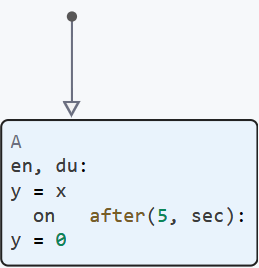
 Restore the action on the canvas
Restore the action on the canvas
We have long had a familiar keyboard shortcut. Ctrl(CMD)+Z to cancel the action. Now we have implemented the opposite. combination, in order to restore the action, – Ctrl(CMD)+Y.
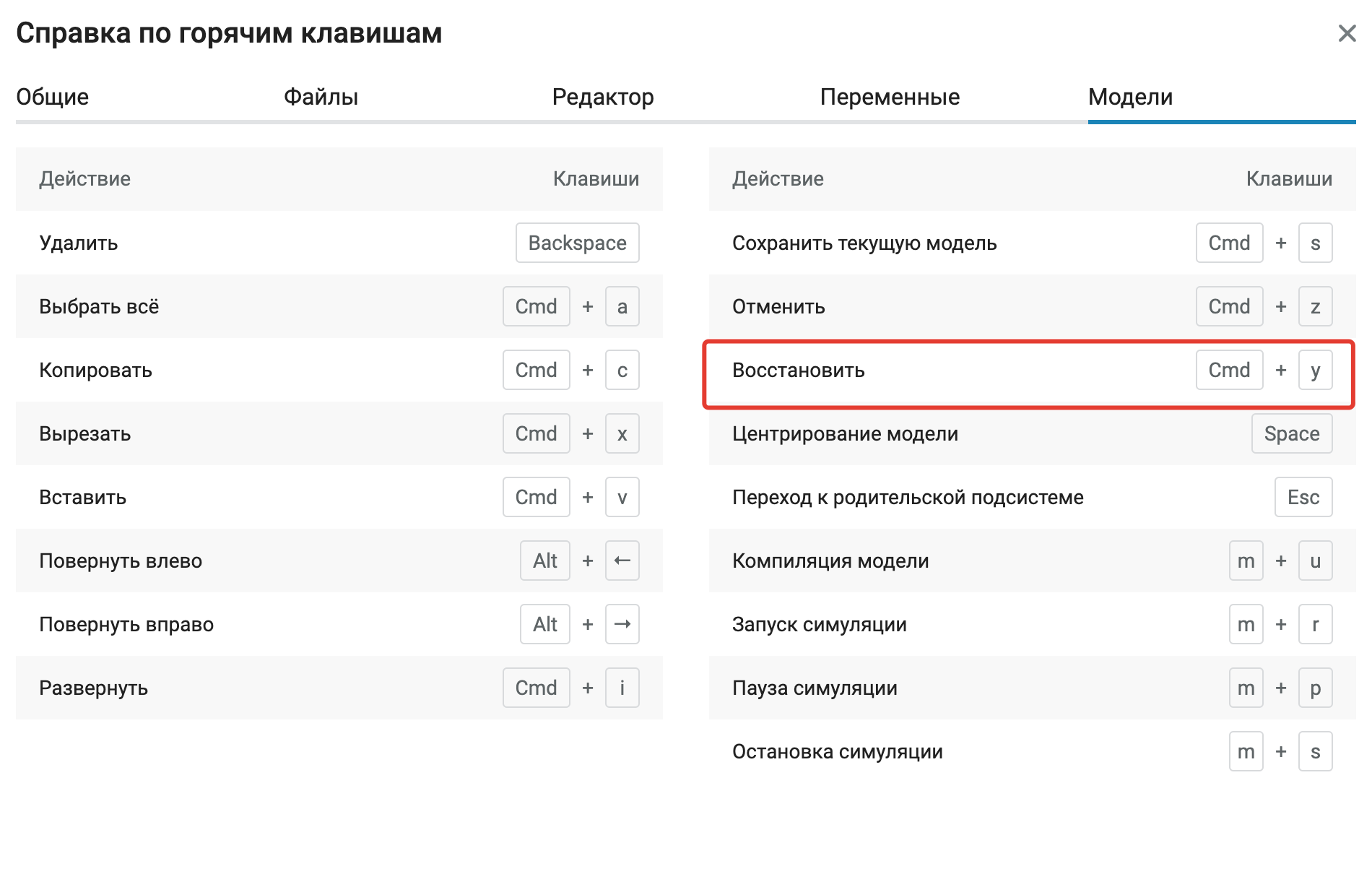
 A graph without a reference constellation
A graph without a reference constellation
Added a feature to disable the reference constellation in the corresponding graph type. It is useful for those who build unusual specific constellations for custom modulations. Now you know what to do.
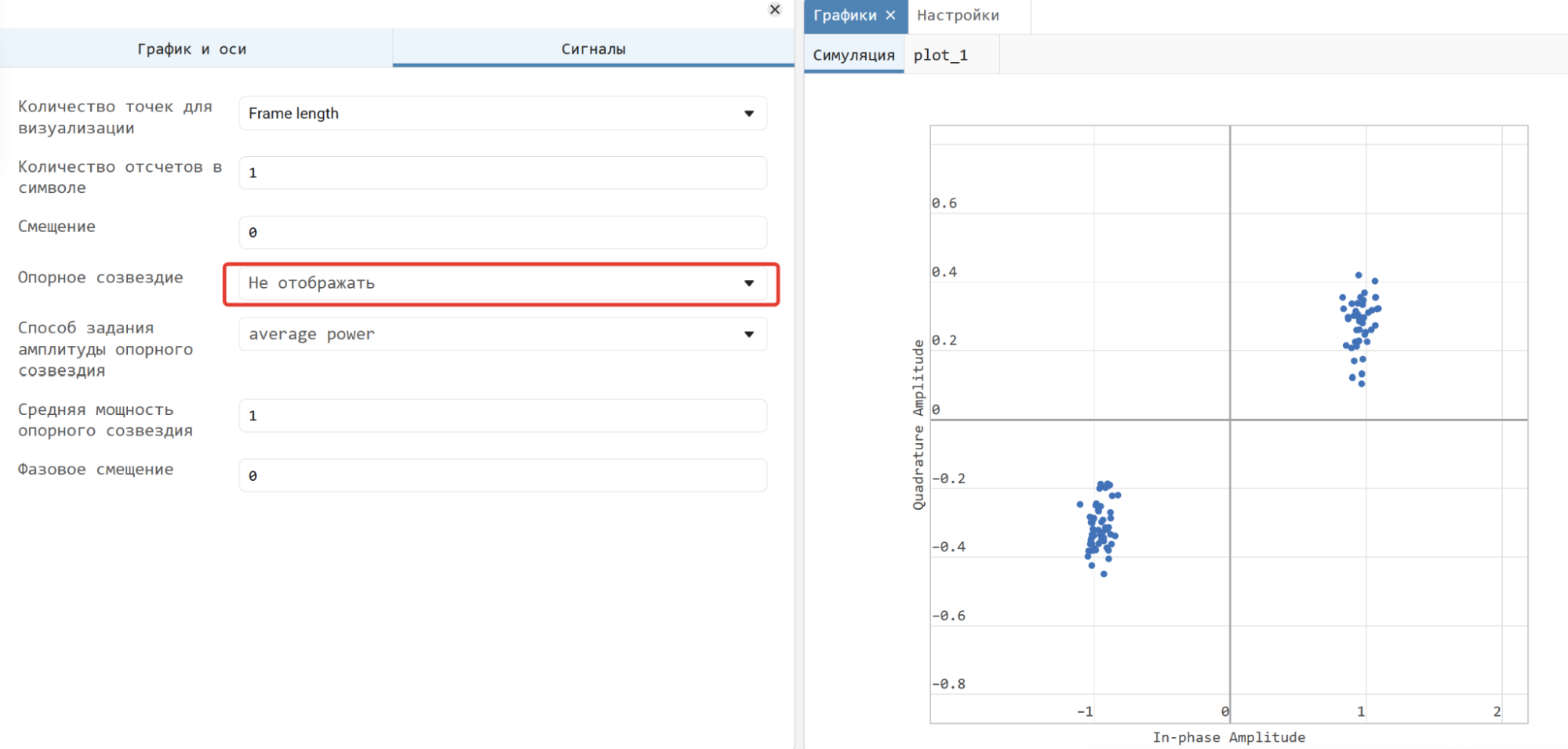
 The command to get the path to the selected block
The command to get the path to the selected block
Previously, we implemented the ability to quickly copy the path to the block from the block card. Now we have created a command for you to program control, which will also return this very path (for more information about the commands, see Public methods of program management). Sometimes it is more convenient to select a block and enter a command in command prompt  . The commands are as follows:
. The commands are as follows:
-
engee.gcb() -
engee.get_current_block()
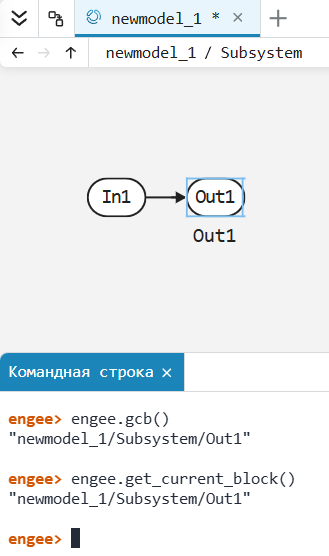
 New blocks and updates
New blocks and updates
Gas
1D Mechanics
Isothermal liquid
Valve actuators
Communication systems
Signal processing
Aerospace systems
Electricity
 Code generation
Code generation
 Custom block templates for the code generator
Custom block templates for the code generator
Now you can set your own block templates for the code generator. This allows you to fine-tune how the code is generated from the blocks supported by the code generator. Additional information is available on the page Code generation based on custom templates.
For example, the template for the block Product with customization of the division operation:
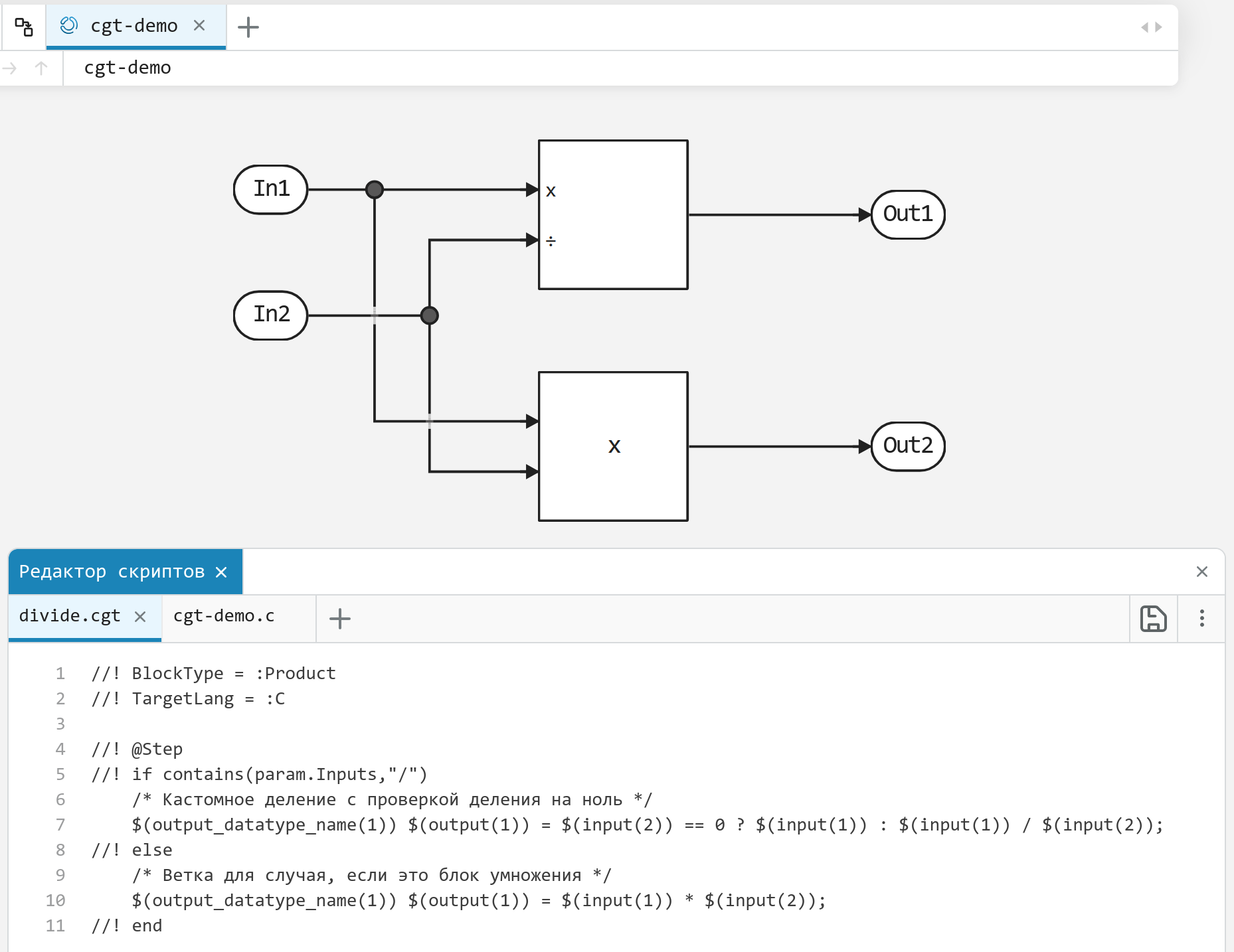
Generated code:
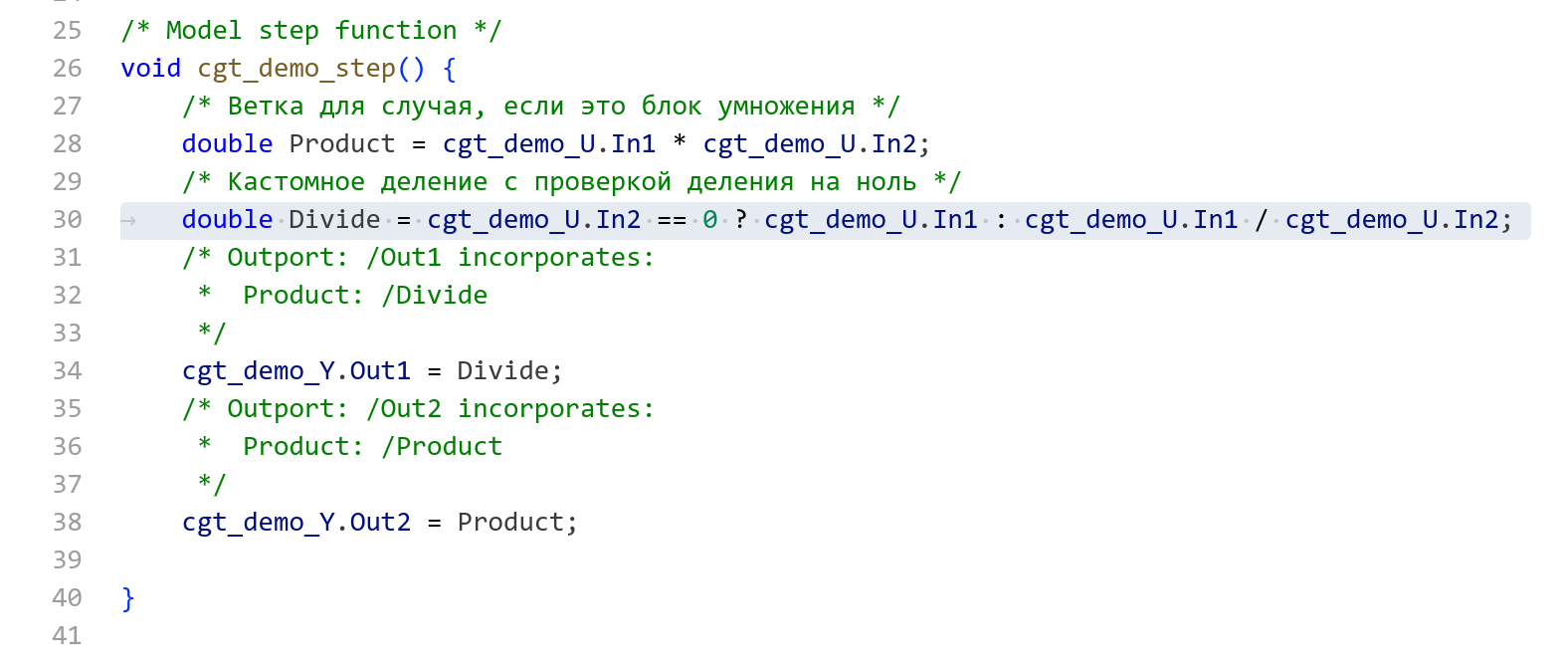
 Support for configurable parameters in the code generator
Support for configurable parameters in the code generator
Now you can control how the code is generated for custom block parameters.:
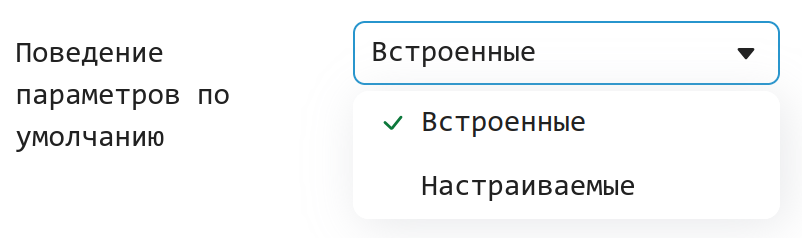
The parameters can be either built-in (Inlined), or configurable (Tunable). When selecting the "Built-in" parameters, the generated code contains the value itself for the parameters specified as a number. When you select "Configurable", the parameter will appear as a variable in the generated code. More information is available in documentation:
For example, the block parameter Gain set as a variable p = 42.0 in the Workspace:
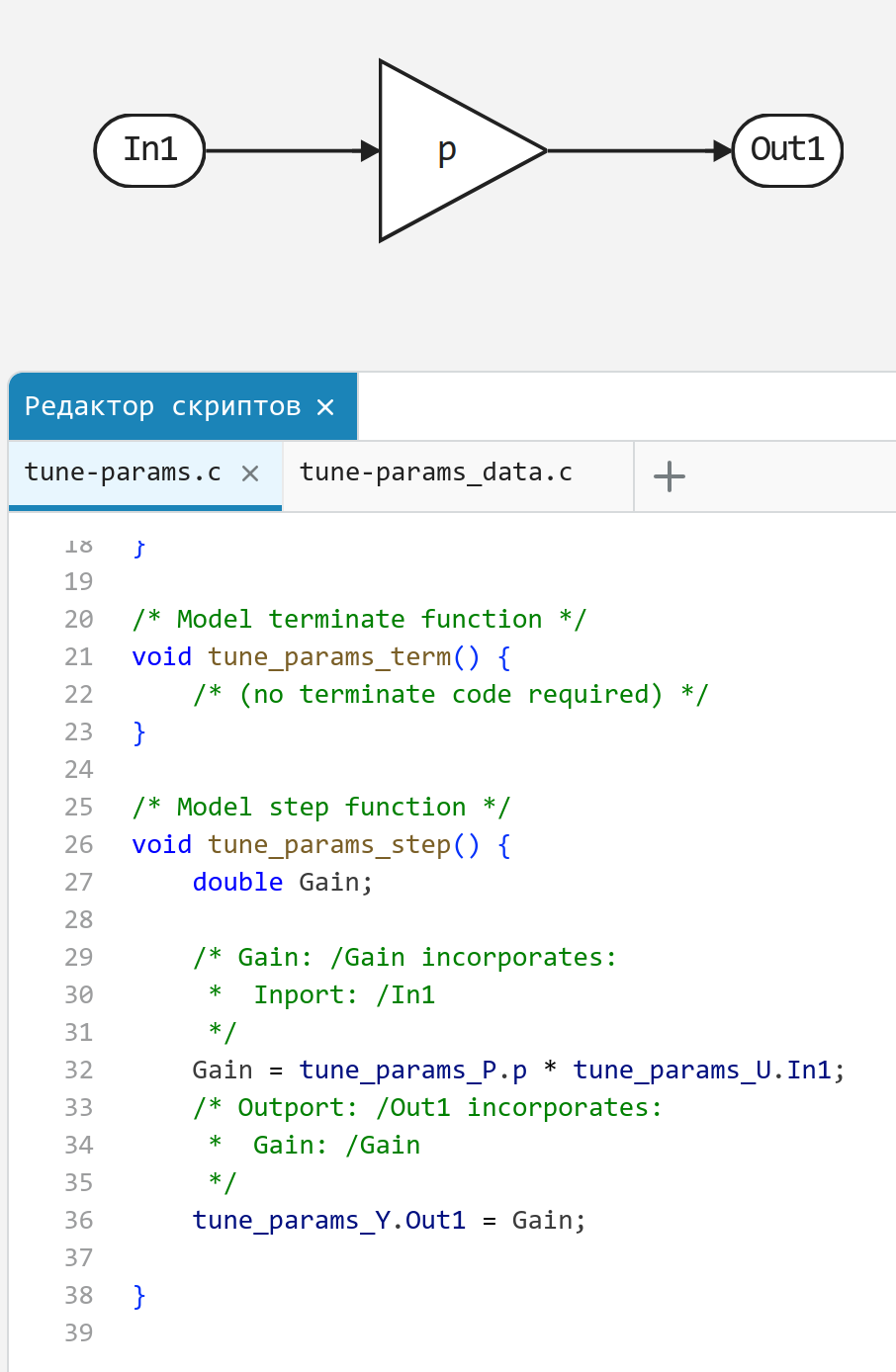
In the generated code, the parameter will end up in the modelName_P structure with the same name as in the Workspace.:
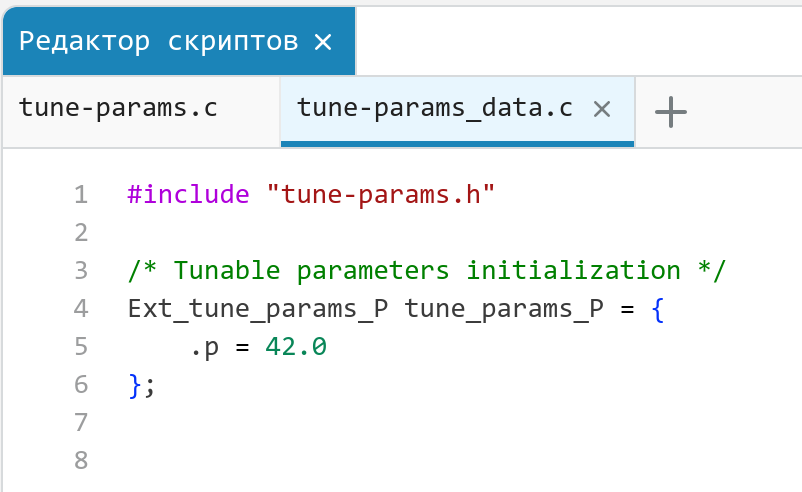
 Launching models based on RHYTHM
Launching models based on RHYTHM
 Interface blocks for working with I/O modules.
Interface blocks for working with I/O modules.
We have created a new Engee library for working with I/O modules. KPM RHYTHM. We advise RHYTHM users to contact our technical support to get an updated library, as well as to find out which I/O modules installed in your RHYTHM are already supported in Engee.
 Documentation
Documentation



We also updated the articles in the section State Machines.

















.svg)
.svg)





.svg)





























