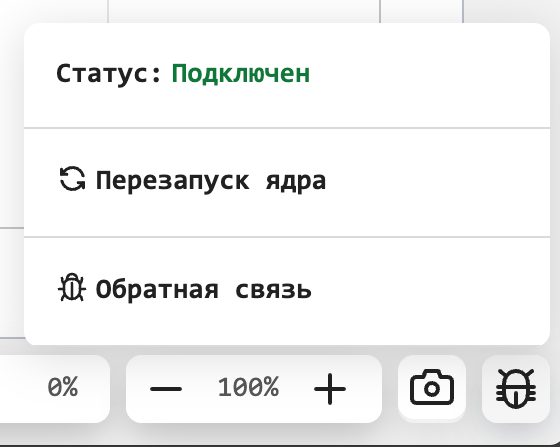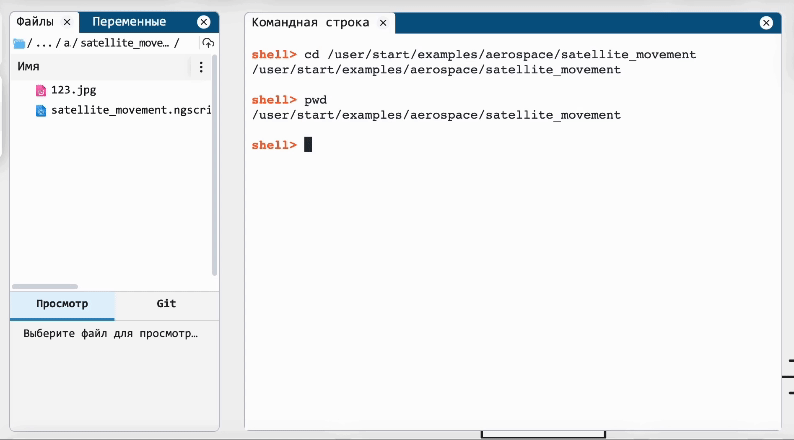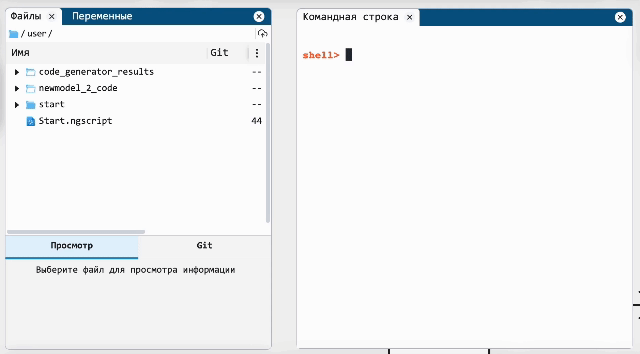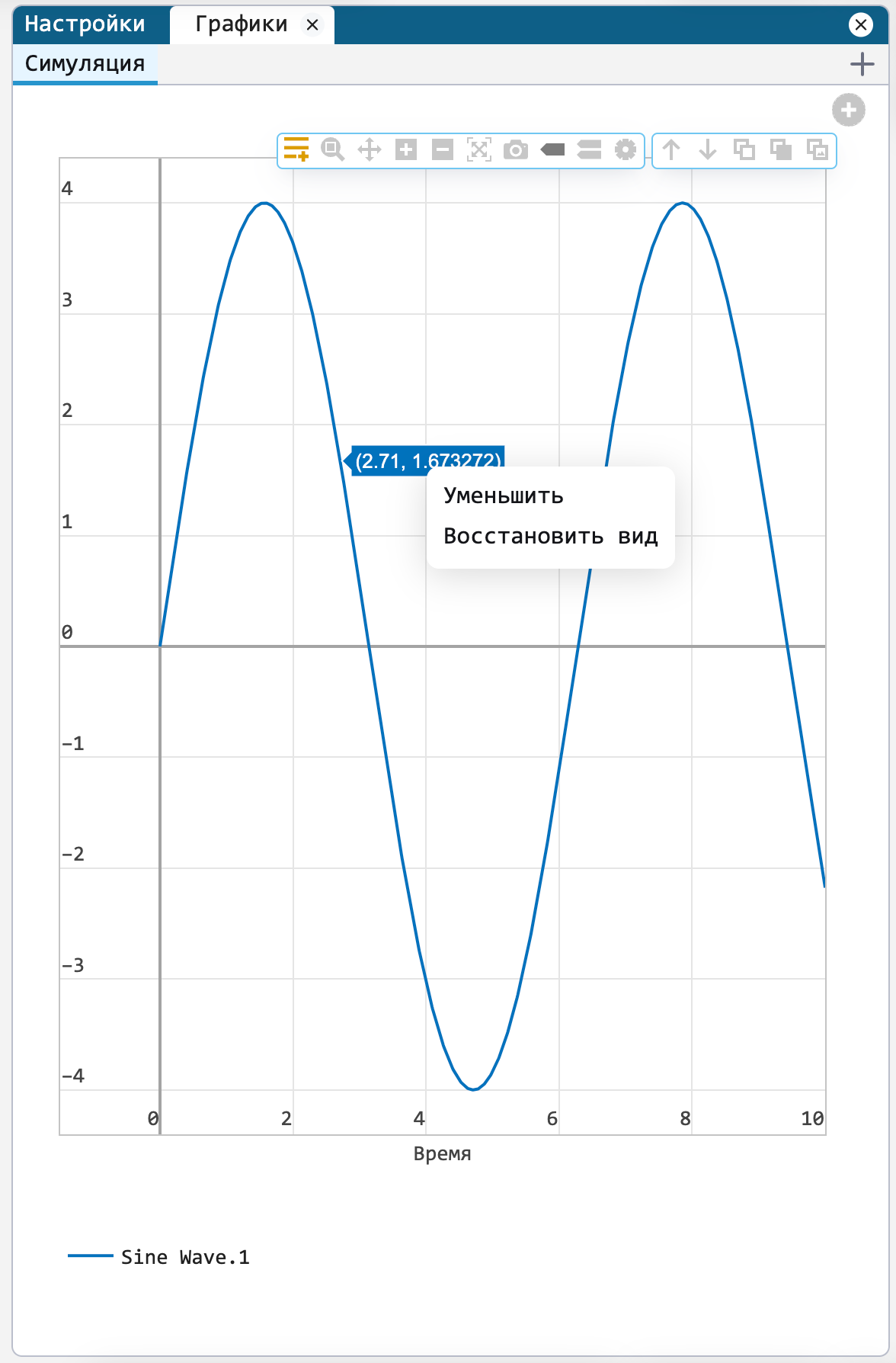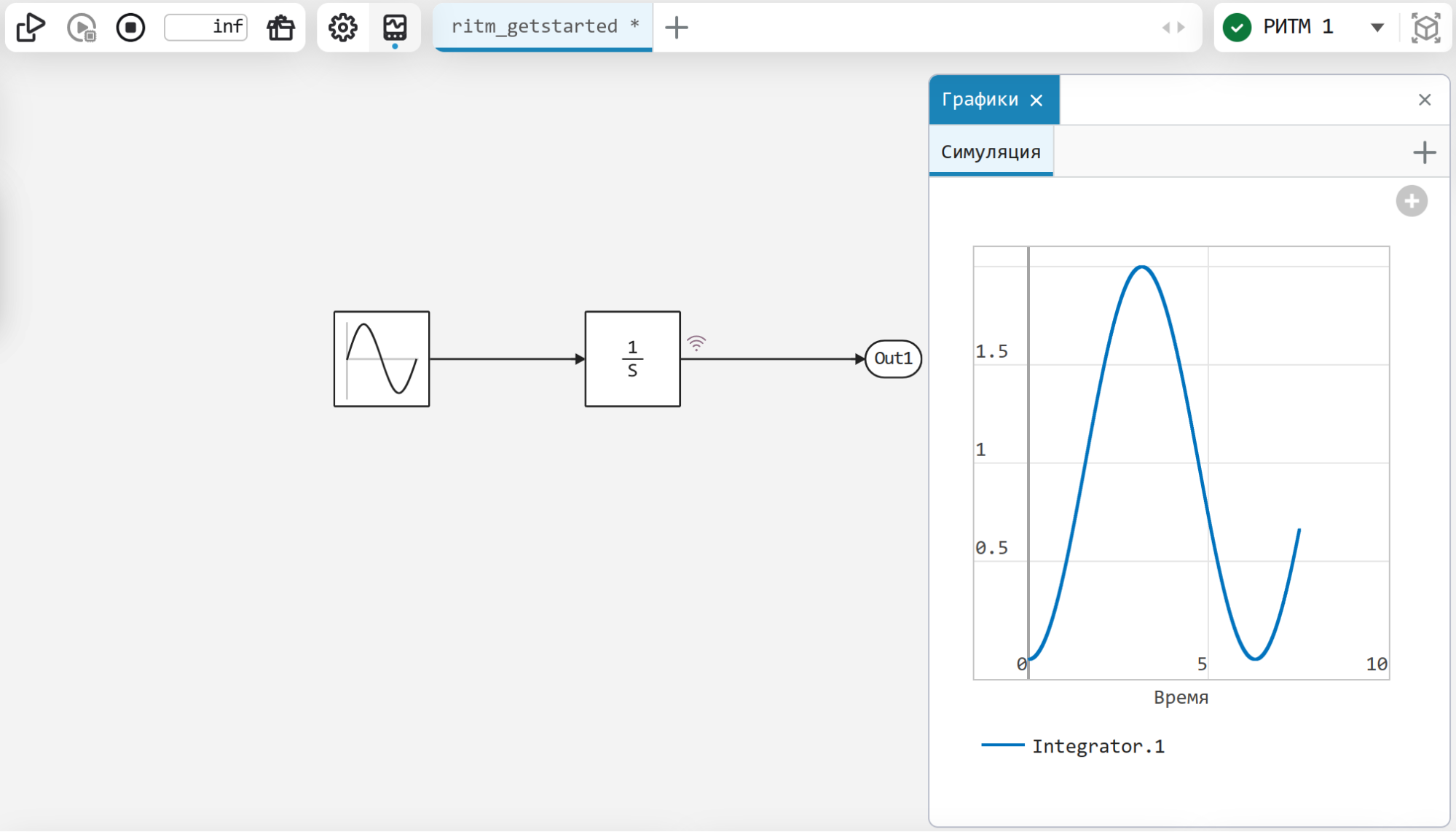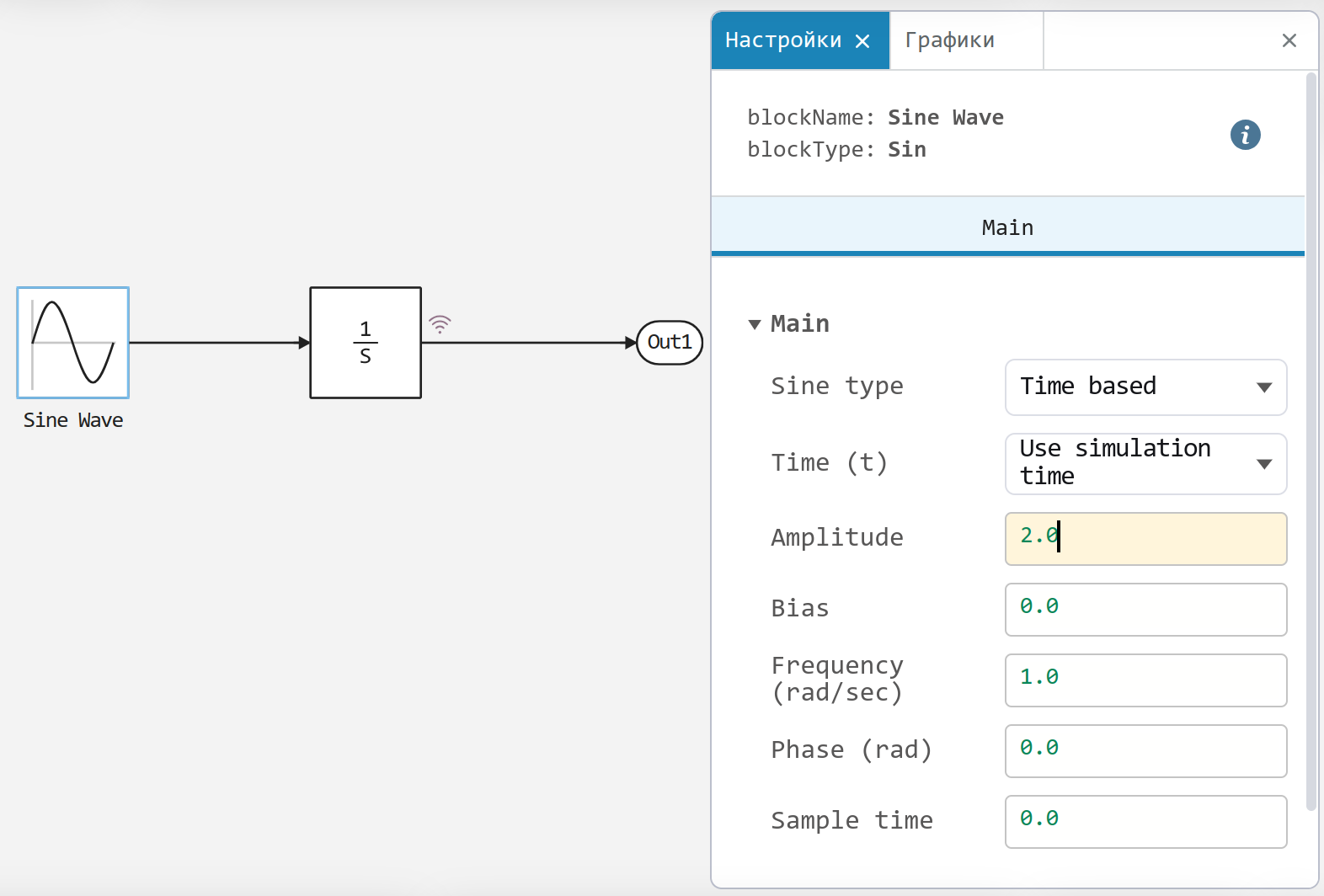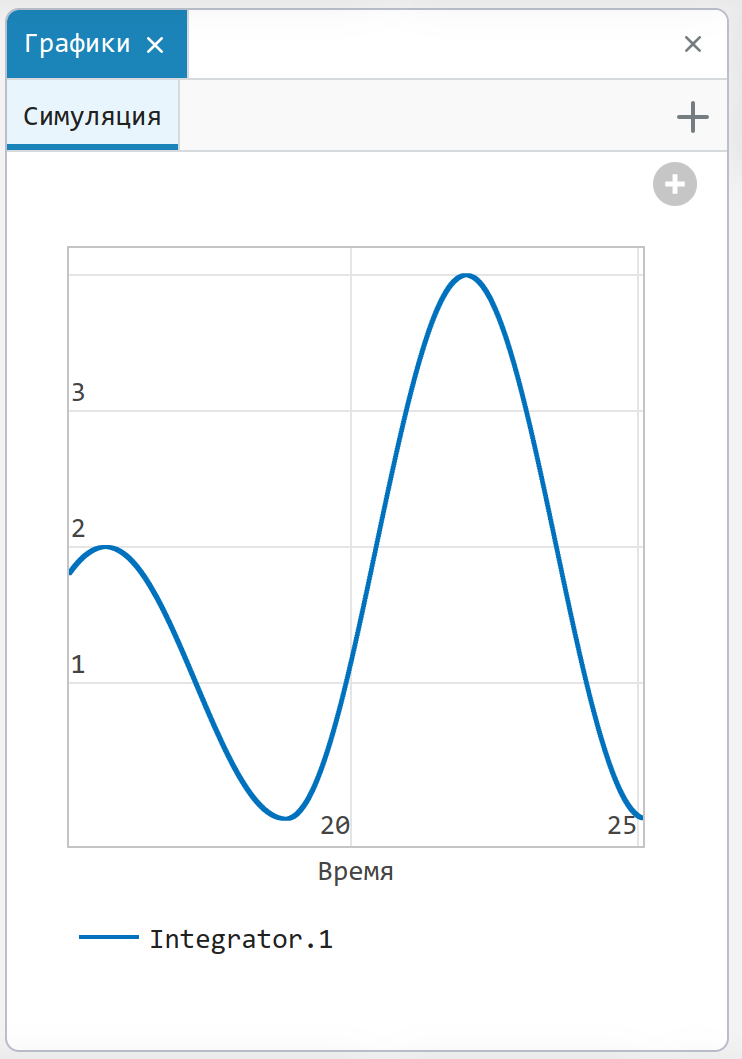What’s new in 24.1.0
Release Date: January 2024
New features and significant changes
New version system
Don’t be surprised: we’ve changed the Engee versioning system. As you may have guessed, the first digit will stand for the year of release and the second for the month. It will be more convenient for you (and us).
Multi-window support in the browser
Now when you run Engee in different browser windows, the content will be synchronised. This means you will be able to fully utilise the environment in different windows on different displays, for example.
Maths computing environment
Storage of third-party libraries
Previously, users had to reinstall libraries that were not part of the standard Engee configuration every time. Now it is enough to install them once in a user folder and just call them when needed.
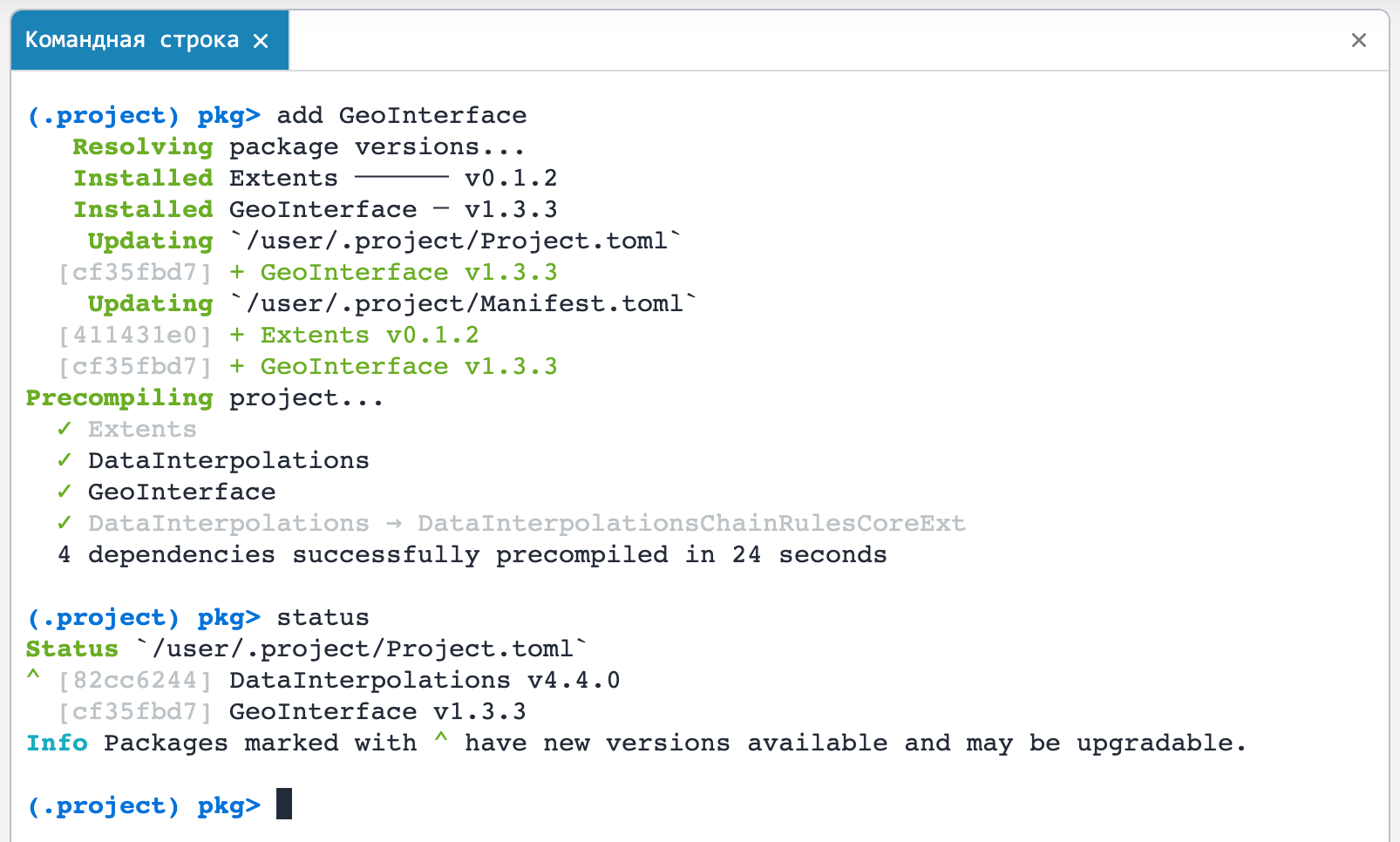
Big updates in Engee programming language documentation articles
We have updated the main Julia documentation to Julia 1.9.3, added Russian documentation for a large list of third-party libraries (see below for the full list), and added a number of articles in the original language. We are sure that now it will be easier for you to find the information you need on the programming language.
Mechanism for determining the address of the current interactive script
We have implemented a macro for you that returns the path of the current interactive script. You can apply @DIR in the editor or on the command line to unlink, for example, a script from its current Path and use it in an arbitrary directory. For example, like this:
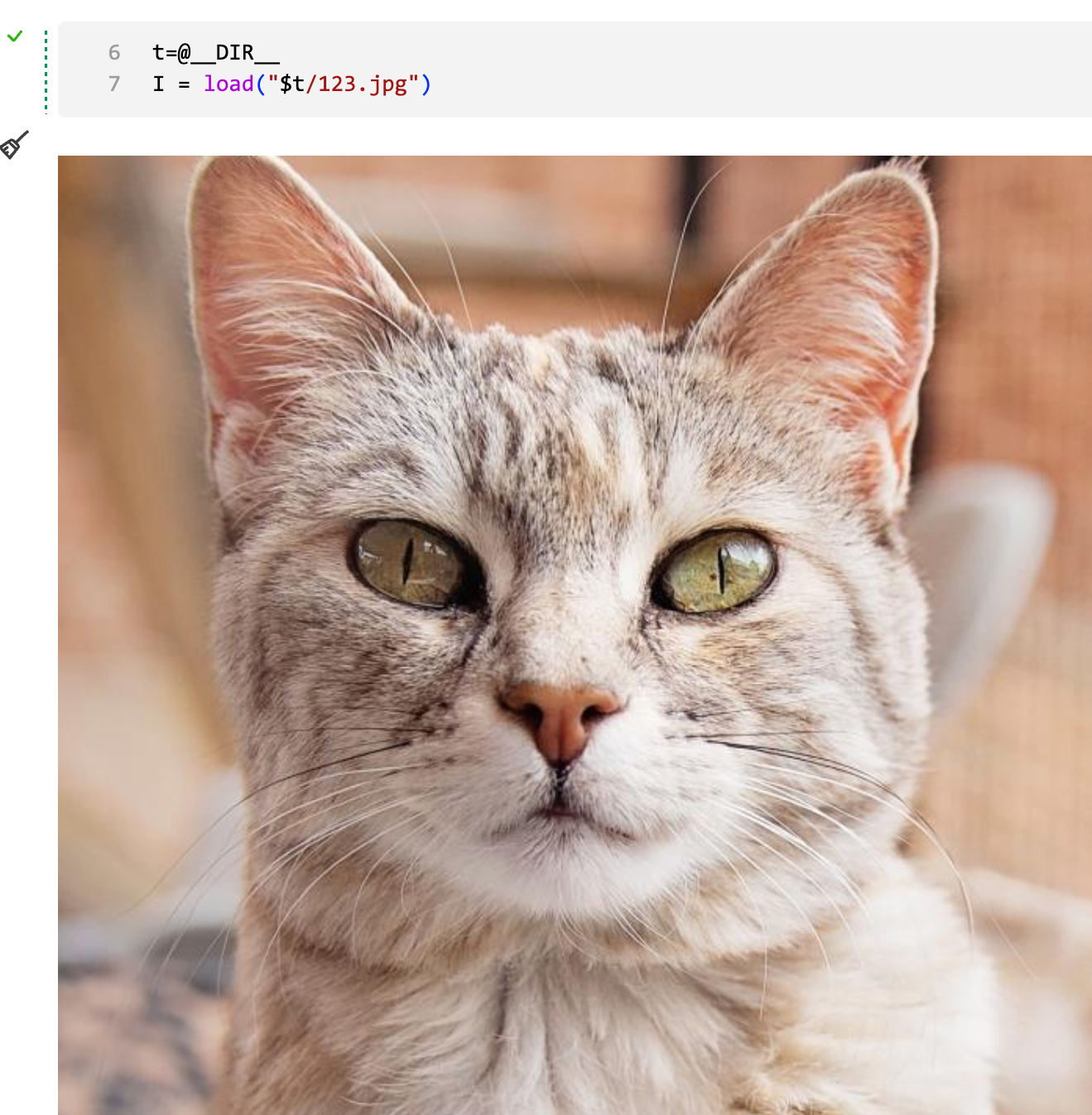
Exporting an interactive script to PDF
Added the ability to export scripts to PDF for publication, reporting, or inclusion in scientific and technical documentation.
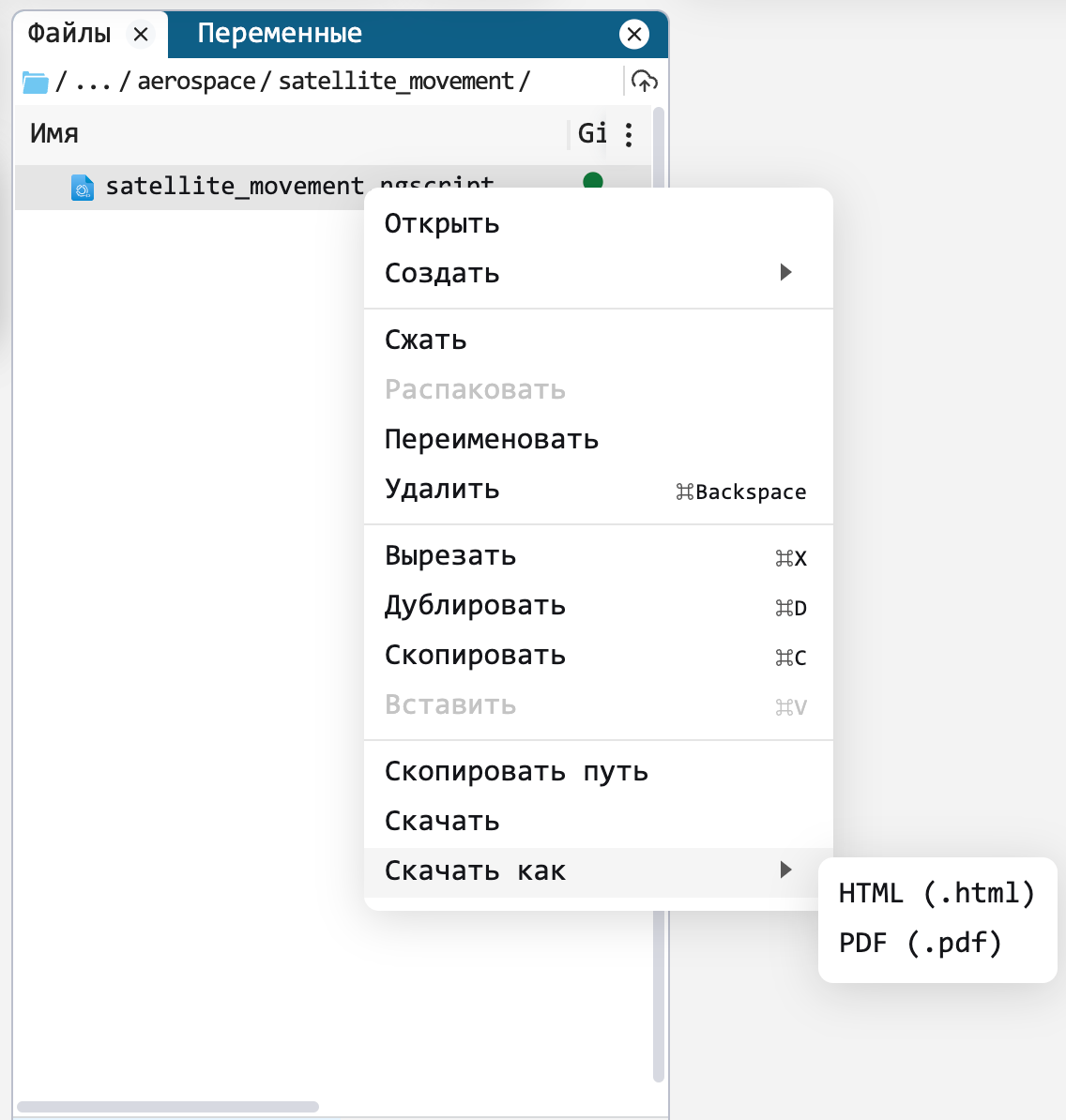 ->
->
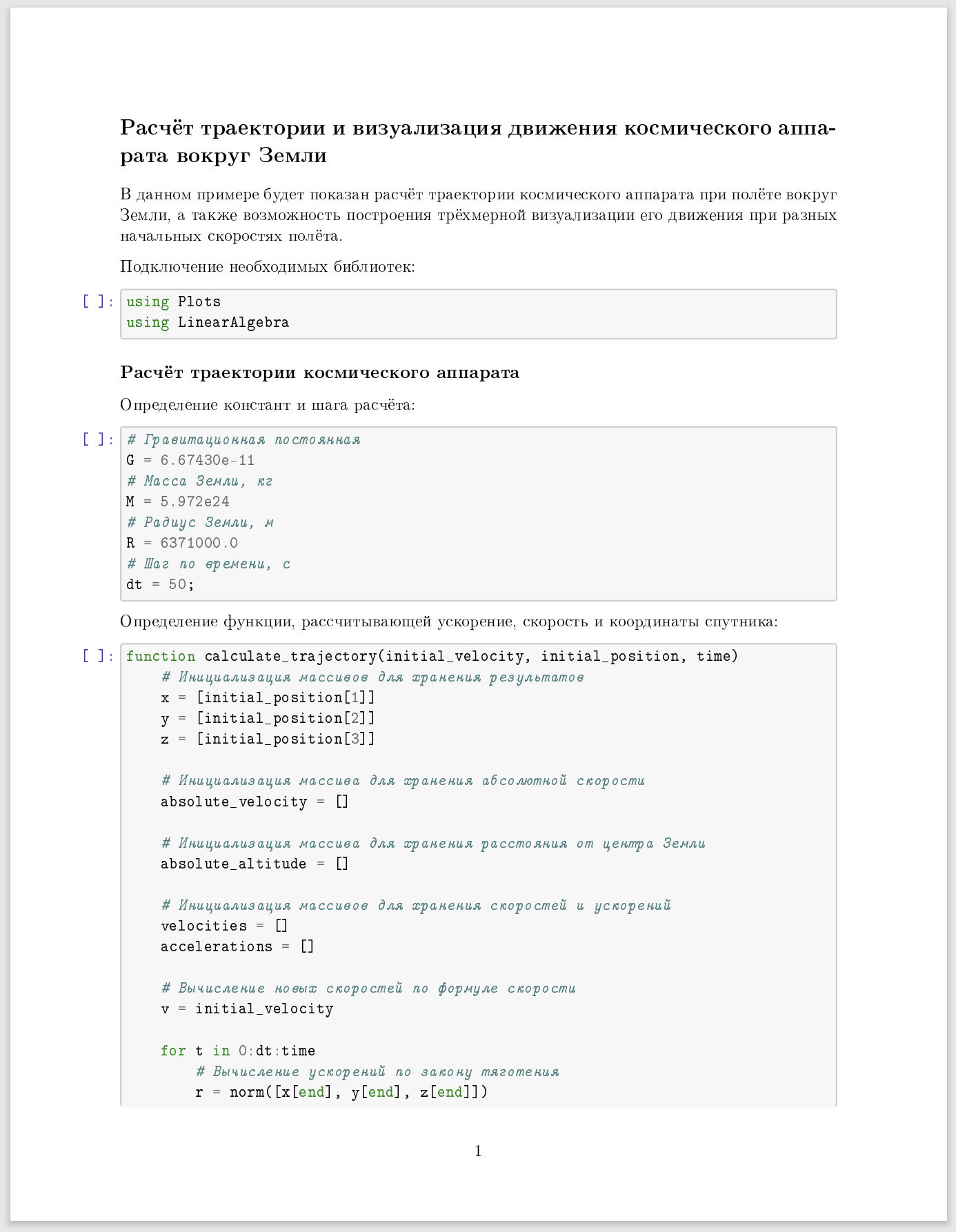
New functions in the variable editor
The matrix editor in the variables window has been seriously improved. Now you can select several cells and perform various operations with them (cut, copy, paste), including operations with external files and environments. You can also combine several columns or rows and perform operations with them as well. In addition, the ability to change the width of columns has been added.
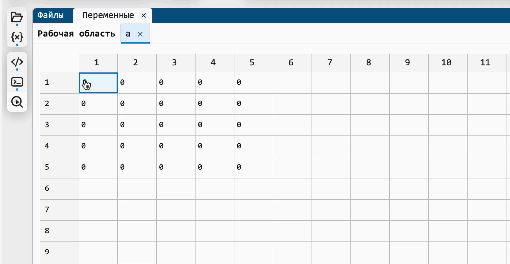
Path management application
In the release of 0.12.0, we added the ability to add folders and subfolders to and remove them from Paths. In the new release, as a follow-up to the theme, we are introducing a custom application for more convenient presentation and management of Paths.
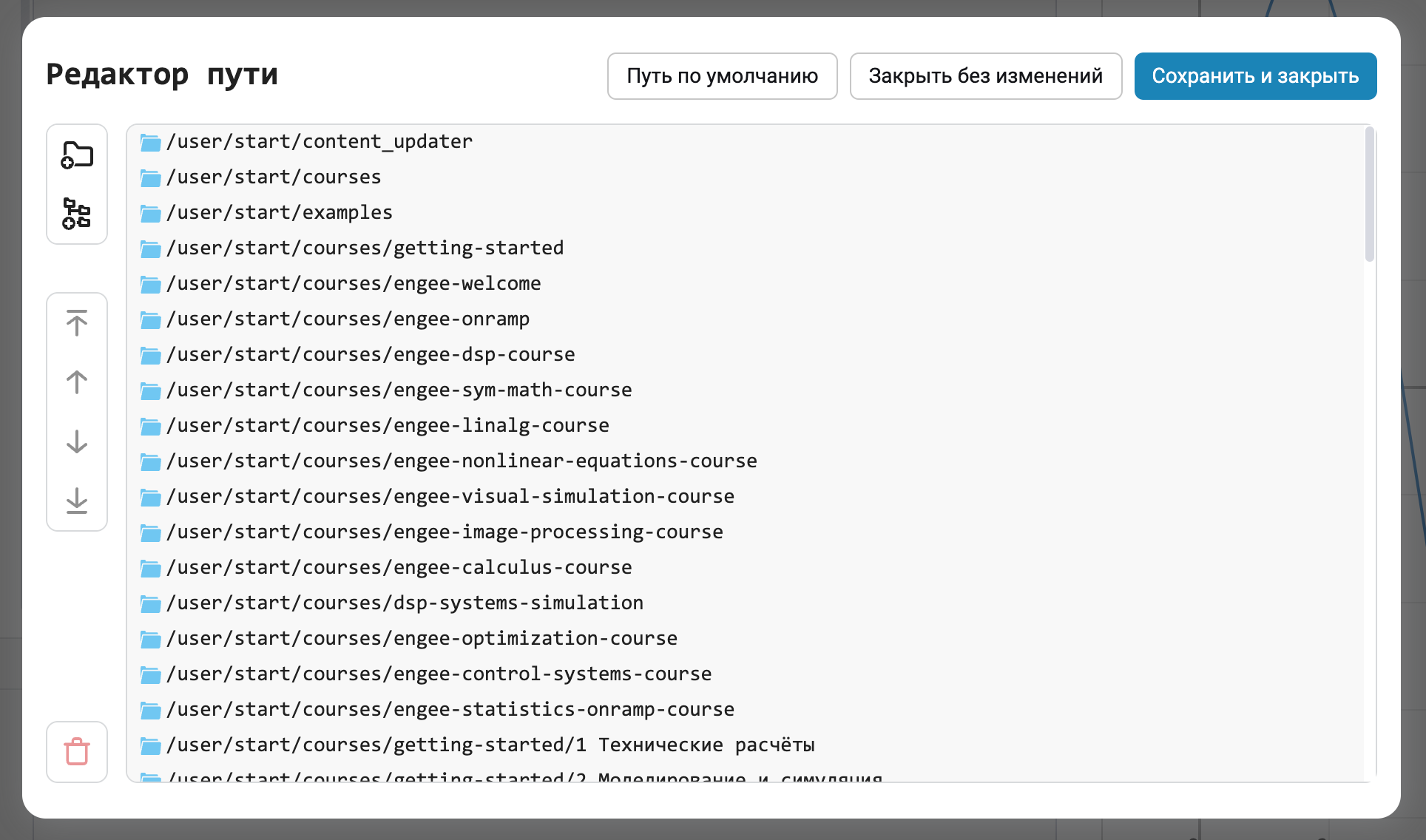
Modelling environment
Annotations of models and blocks
Implemented a feature that many people have asked for - annotations for models and blocks. You can add desired text to the canvas, format it, and connect it to blocks as needed.
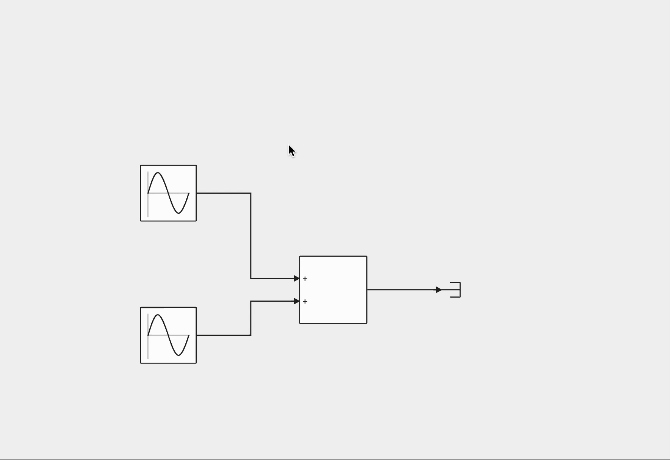
Callbacks (Callbacks)
Another long-awaited functionality - callbacks. Now you can perform special calls on certain actions on the model, for example, perform loading and initialisation functions to declare model parameters or automate actions to process the results.
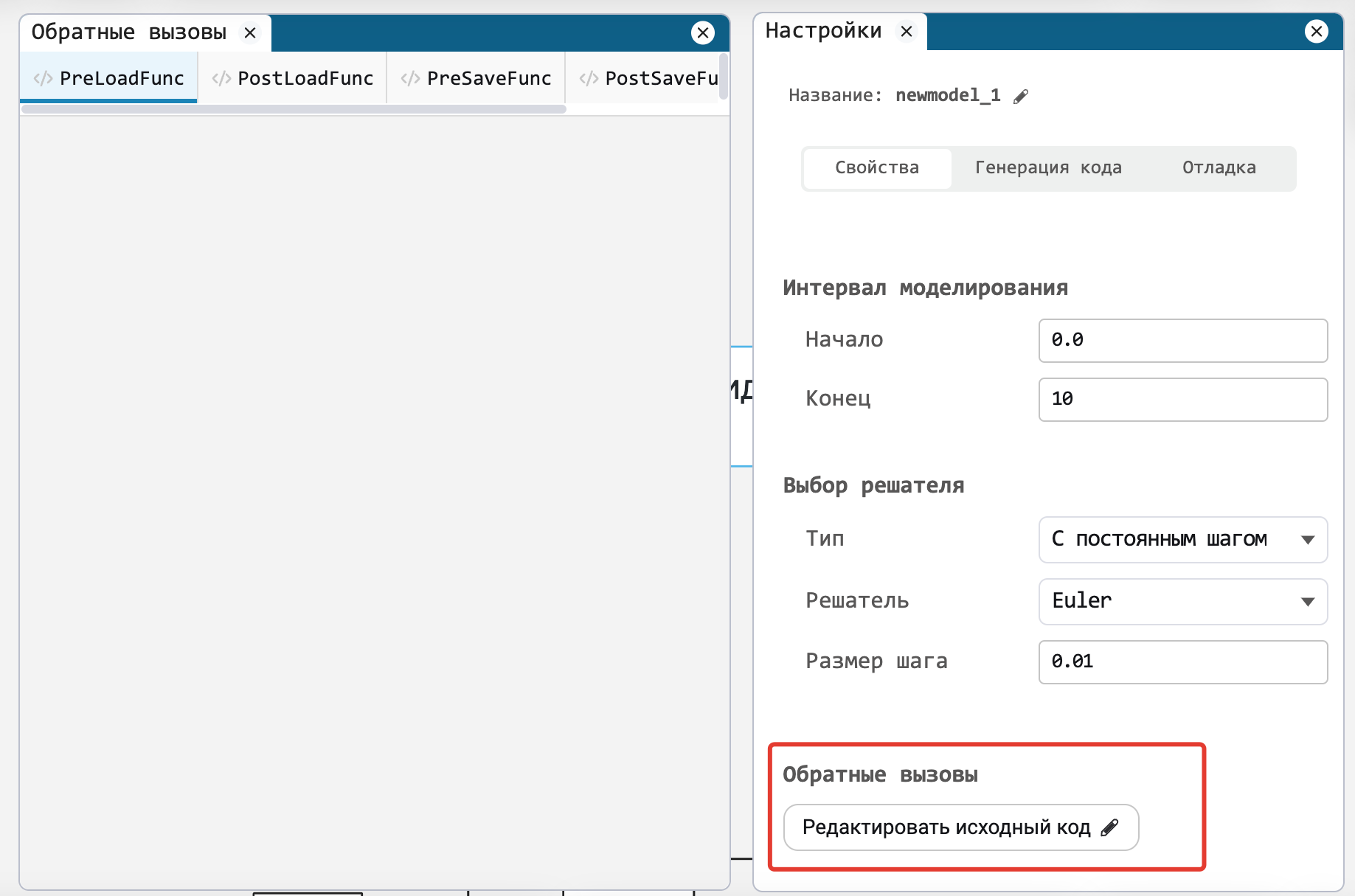
Setting block and model parameters using custom code
Now you can use custom functions in the form of code to set parameters of model blocks. For a sine block, these parameters can be changed on the fly.
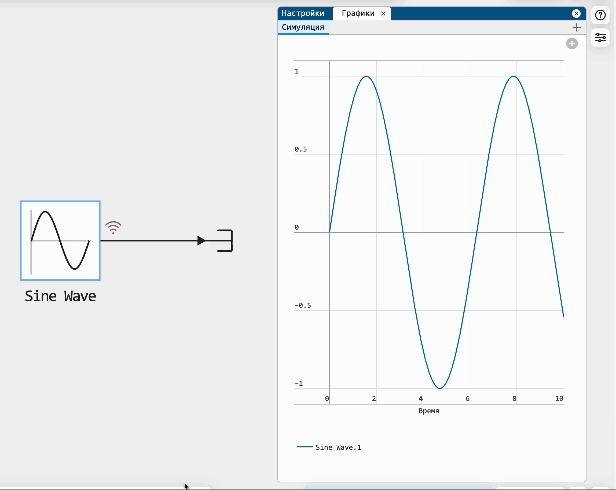
New blocks and updates
Isothermal liquid
Expanded flexible parameter setting for a number of blocks.
Added parameters for blocks Integrator, Discrete-Time Integrator.
Semi-natural modelling
Improved integration of Engee with the RITM semi-natural modelling suite:
Updated the RITM.Machine Control application
The RITM.Machine Control application now includes a service message pane at the bottom. This panel displays service and status messages for the user.
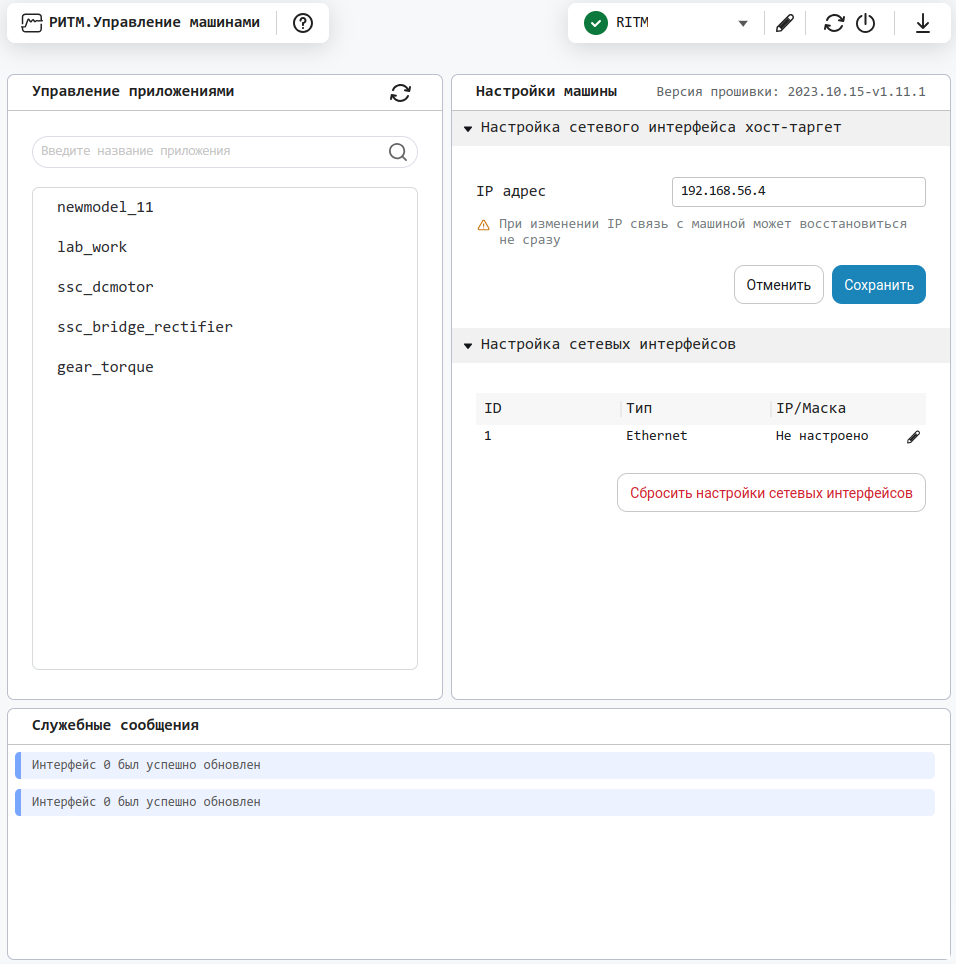
Support running Engee models on RITM
Engee models can now be run on RITM at the touch of a button.
To run in independent mode, use the Start in independent mode button:

To run in interactive mode, use the Run model on iron button:

More information about the model modes is available at Model execution modes.