What’s new in 24.5
_ Release Date: May 2024_
 General
General
 Mathematical Computing environment
Mathematical Computing environment
 Interactive content for scripts
Interactive content for scripts
We have implemented a very convenient tool for you to navigate through the contents of the script. The content is generated automatically based on the formatting of the text sections. You can quickly navigate from one section of the script to another, execute it, or delete it. You can also quickly create a new section.
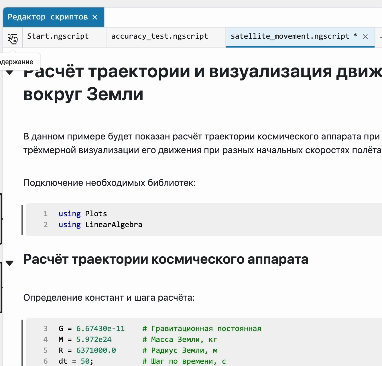
 The ability to open a "broken" interactive script
The ability to open a "broken" interactive script
Sometimes it happens that part of the file data is lost during transmission over the Network and scripts stop opening in development environments. This can carry great risks of losing groundwork and time spent on development. To minimize such losses, we made it possible to open the "broken" script in text form. This way you can access its contents.
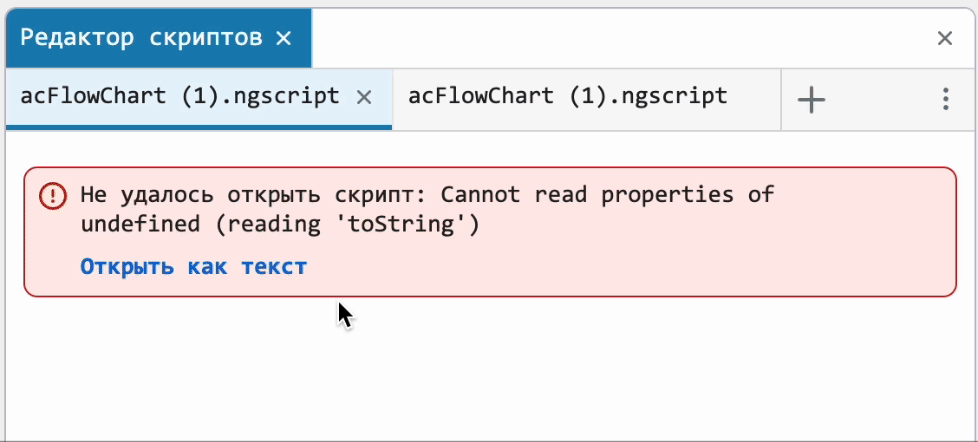
 The modeling environment
The modeling environment
 New library – Radars
New library – Radars
We have allocated a new library – Radars. It will contain algorithms and tools for designing, simulating, analyzing, and testing multifunctional radar systems. As the library gets bigger, it will include models of transmitters, receivers, distribution channels, targets, jammers, and jammers. It will allow radars to be modeled at different levels of abstraction using probabilistic models and models based on a complex signal envelope.
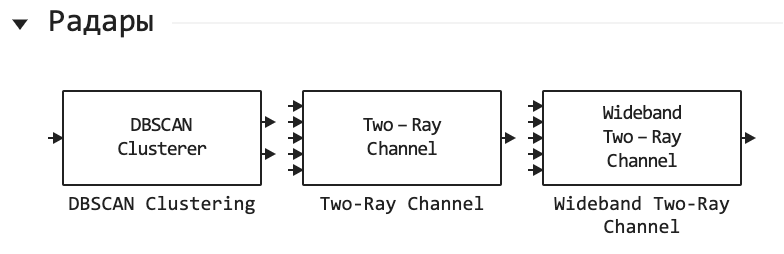
 Iterative execution of Engee models
Iterative execution of Engee models
Another feature for precise debugging, which we are sure a lot of people are waiting for. We have implemented the ability to perform step-by-step debugging of dynamic Engee models. To do this, you need to enable a similar version of the model in its settings. In the menu, you can adjust the number of steps, as well as the time (in milliseconds) of a step during iterative execution of models. Now you can move forward or backward in the simulation process and track the results at each step.
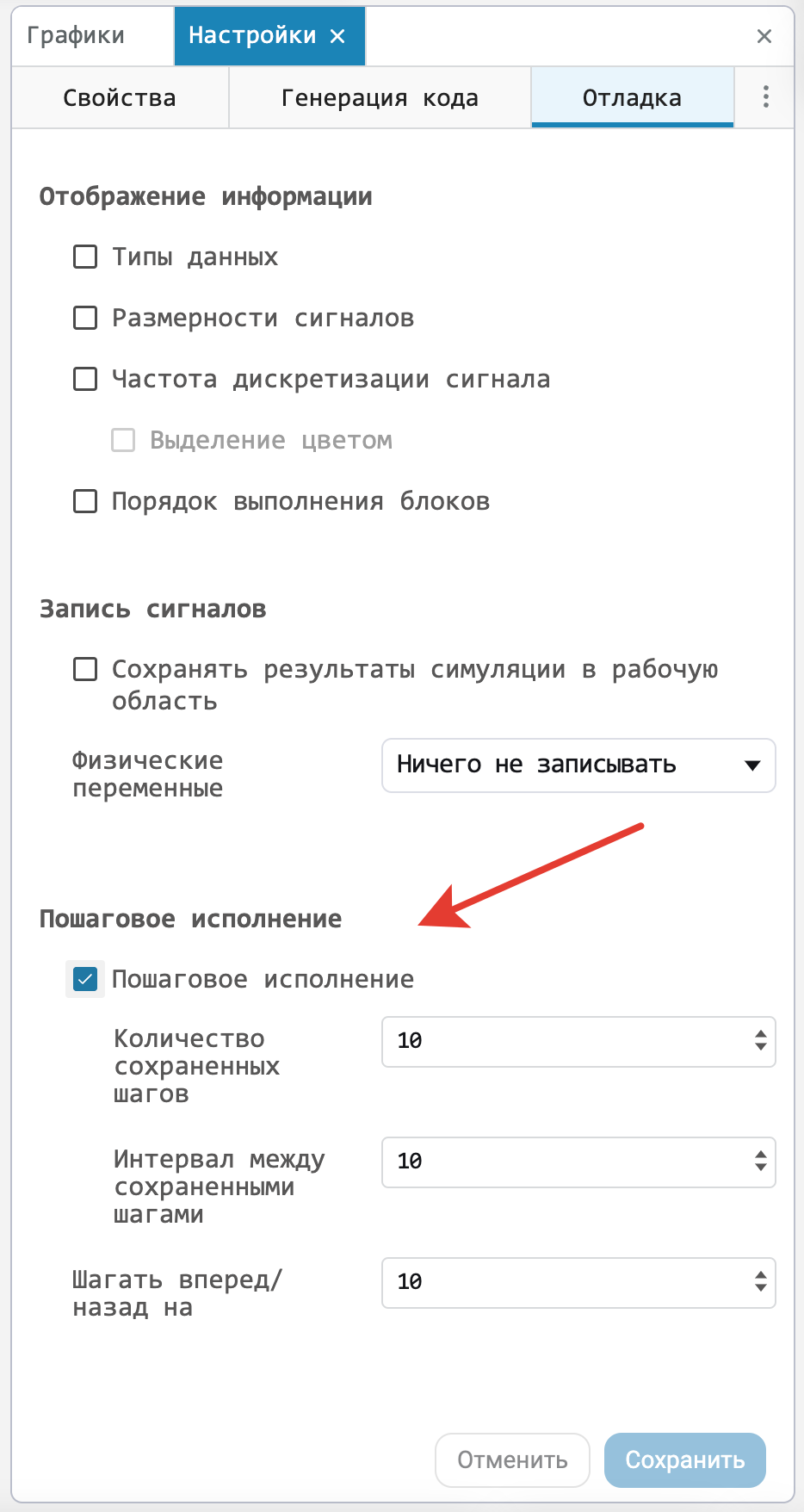
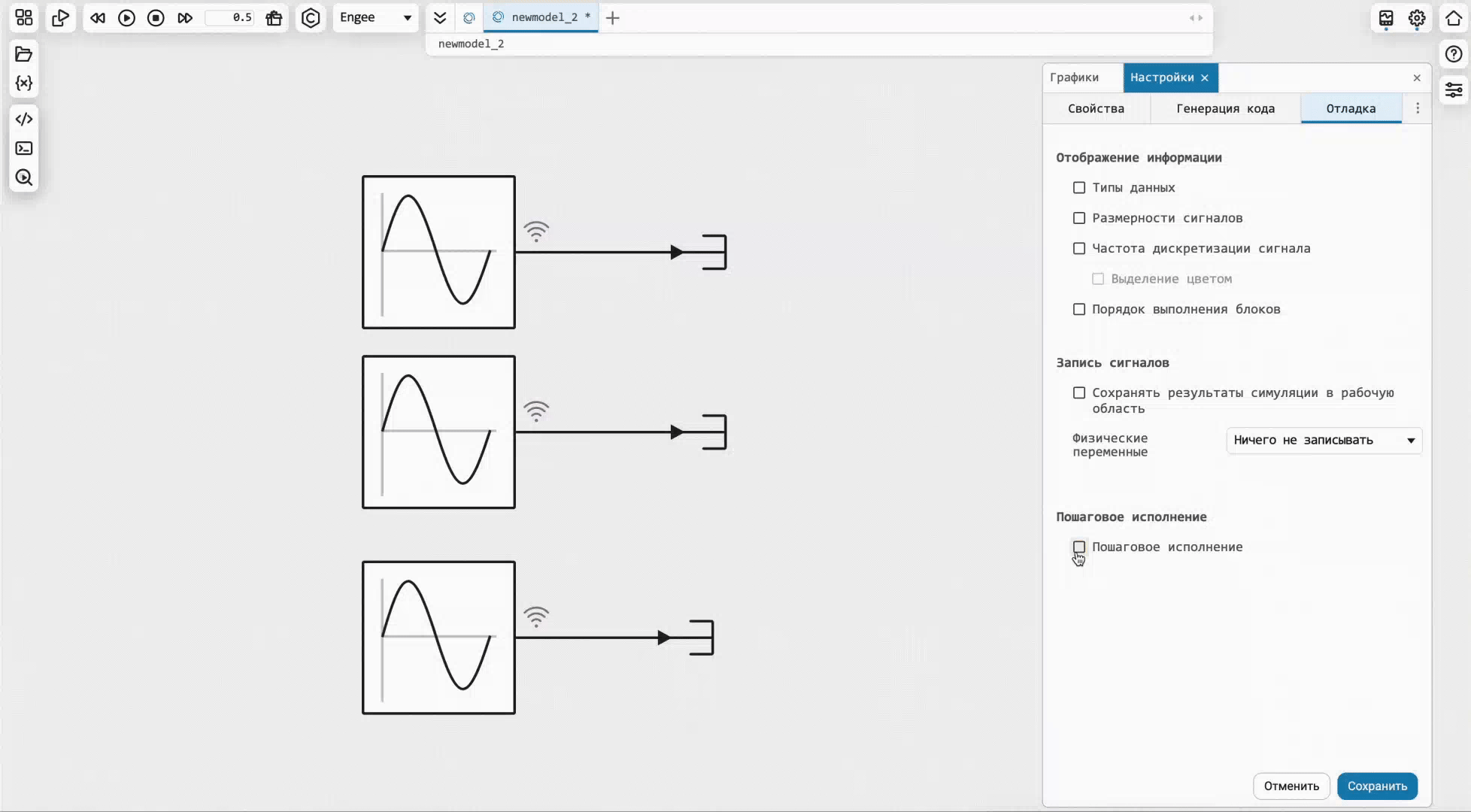
 Displaying the types of variables in the block settings
Displaying the types of variables in the block settings
We have implemented another very convenient feature – the output of variable types in the block settings when they are changed and saved. Also, the pop-up menu will now display the type of parameter value if it is set by a vector or matrix.
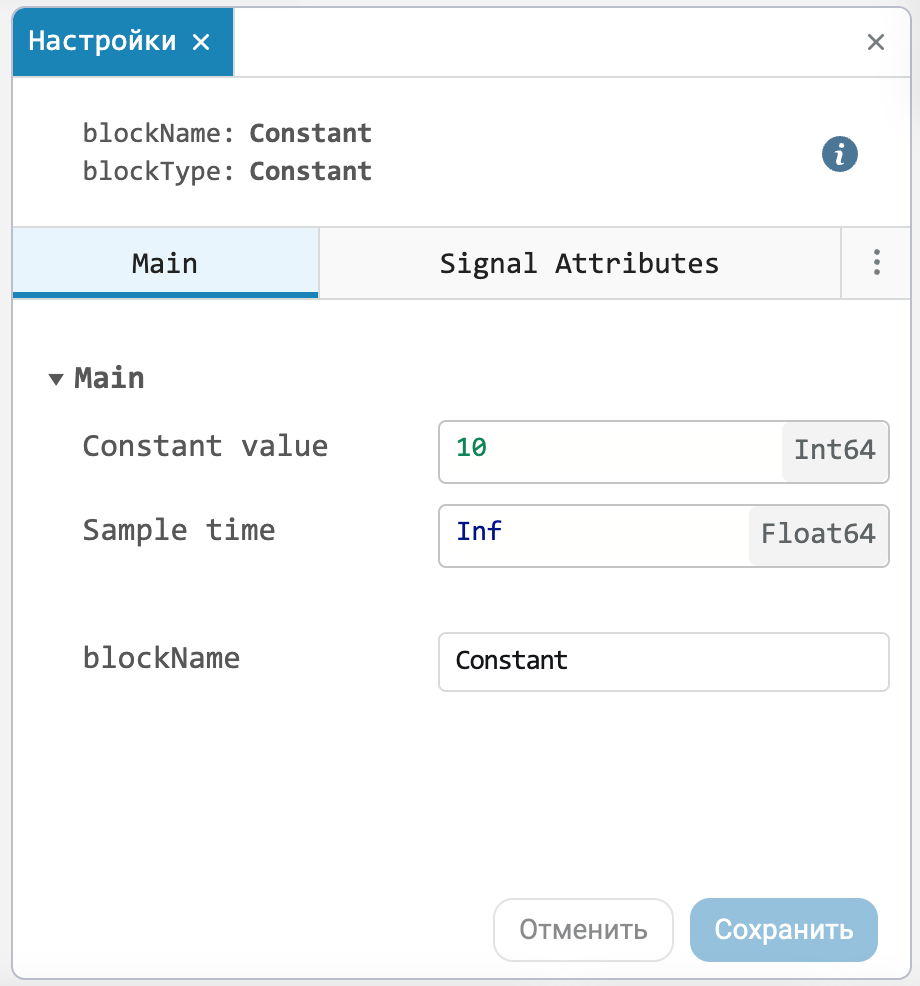
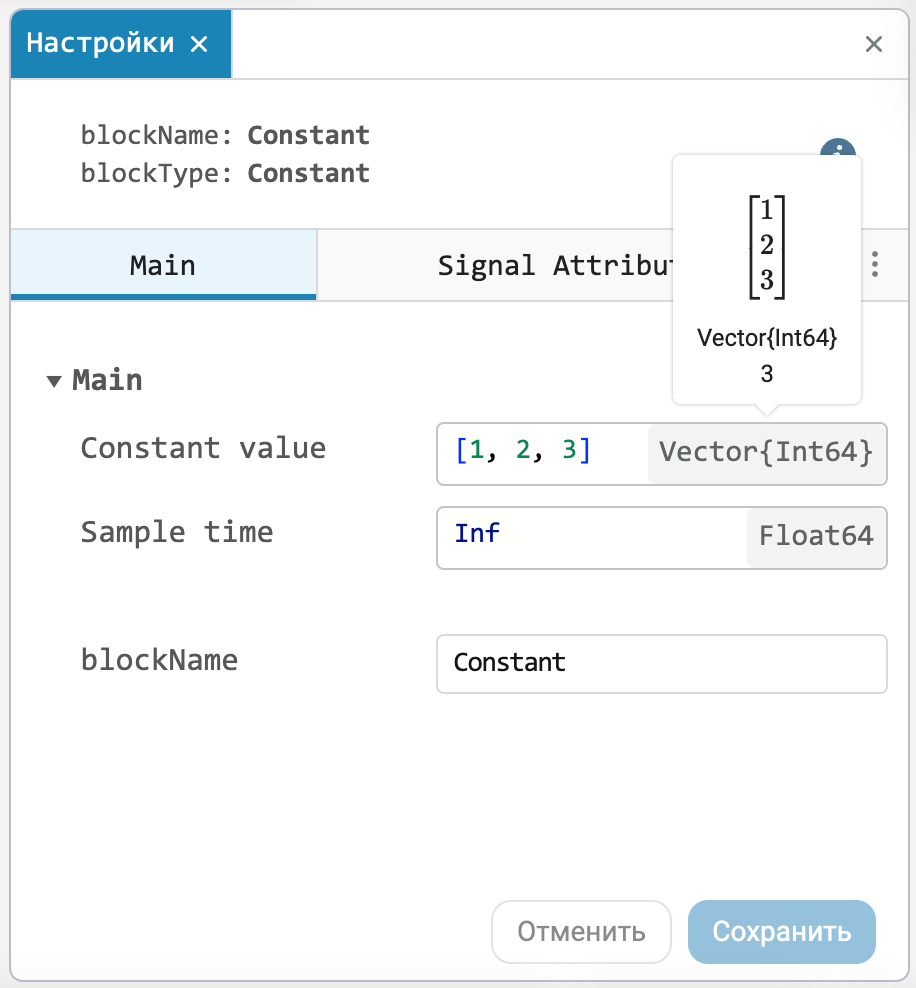
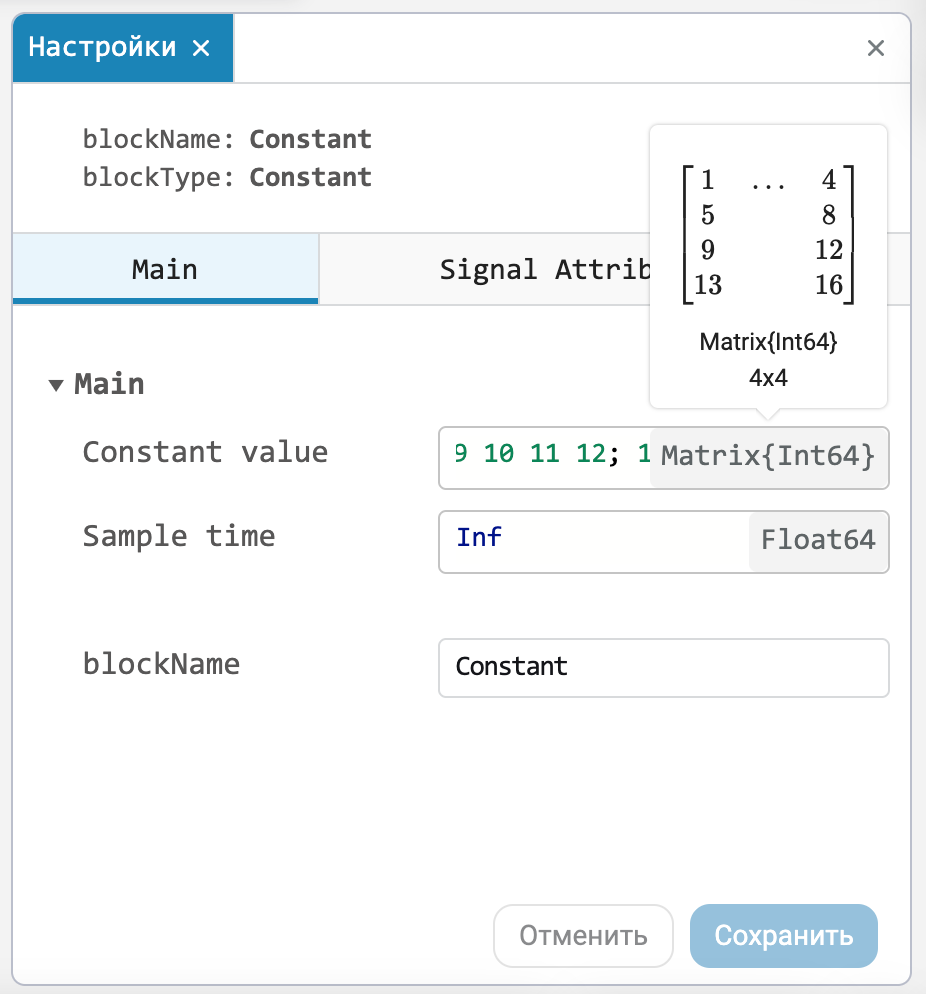
 Changed the principle of saving block parameters
Changed the principle of saving block parameters
By default, parameter changes are saved by pressing the Enter key, but now, to be sure, the user can disable automatic saving and apply the changes manually.
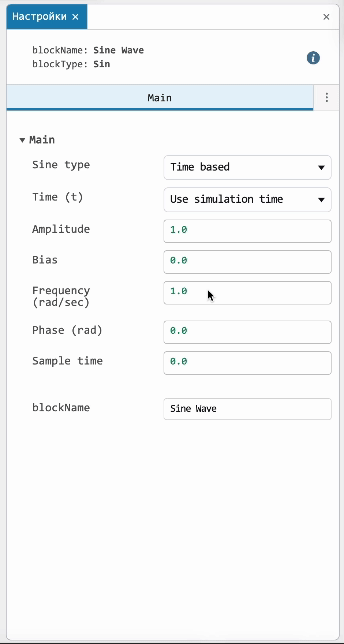
 Displaying block names
Displaying block names
Previously, the Engee canvas displayed the names of the blocks whose name was changed, but now, for your convenience, we have added the ability to display the names of all the blocks.
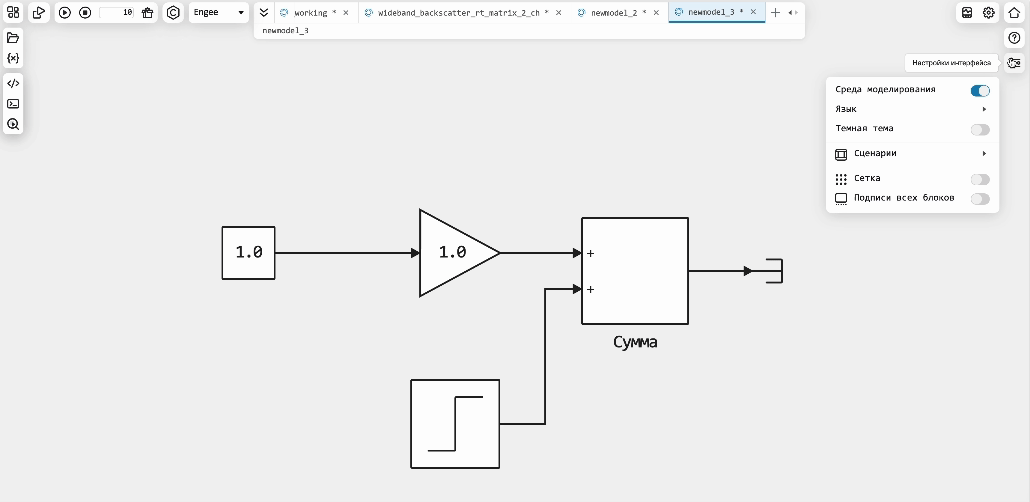
 Improved Solver Configuration
Improved Solver Configuration
Engee uses local solvers in conjunction with global solvers to calculate physical networks, a well-known approach that allows large complex models to be calculated in a reasonable amount of time. Moreover, a single physical network can be divided into several smaller ones connected by directional signals, and use a local solver for each one.
We have added support for discrete local solvers representing the physical network as a discrete black box for the global solver. This makes it possible to achieve even greater acceleration with an often acceptable loss of accuracy, which is especially important for real-time calculations on KPM RHYTHM.
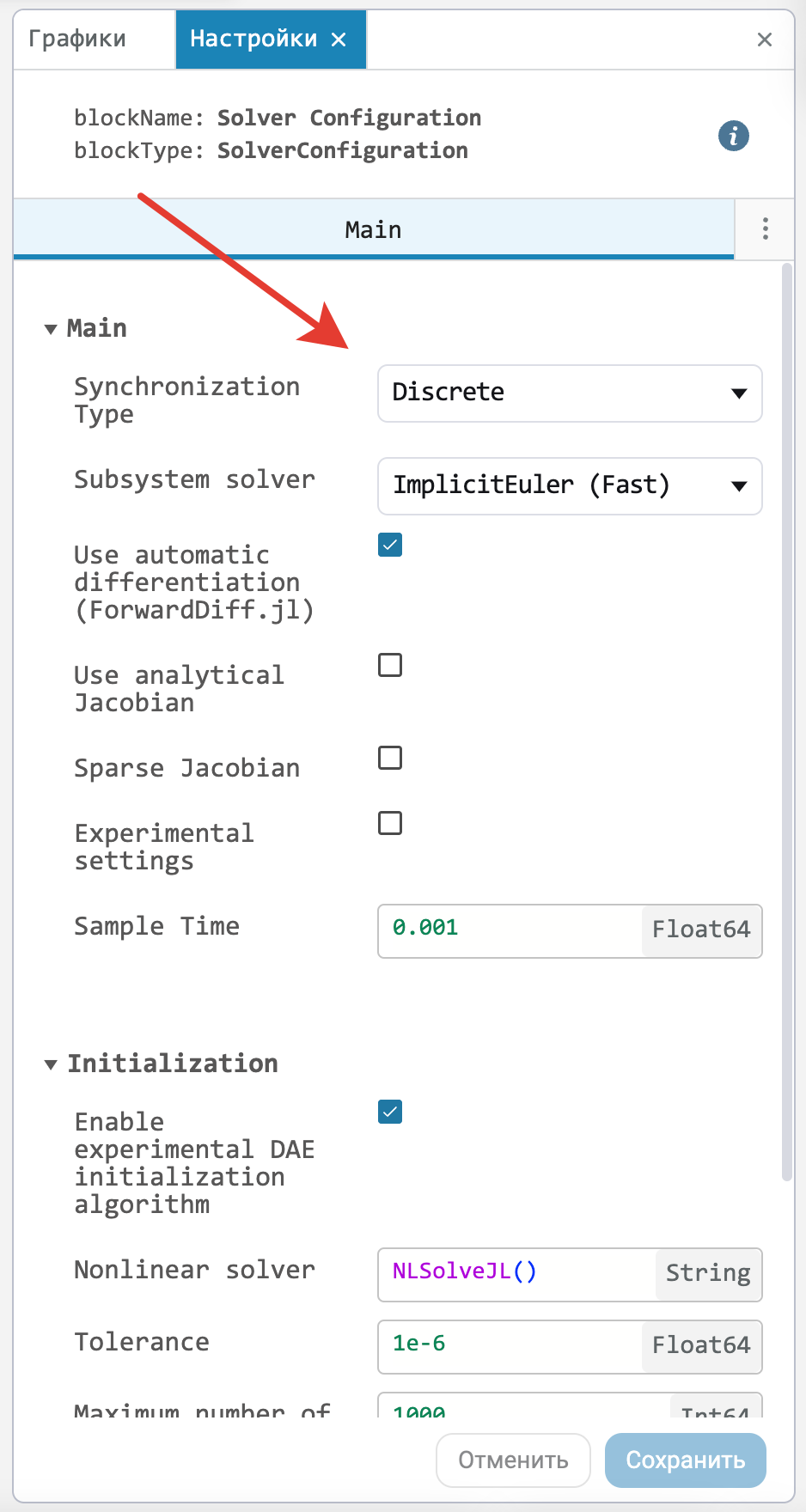
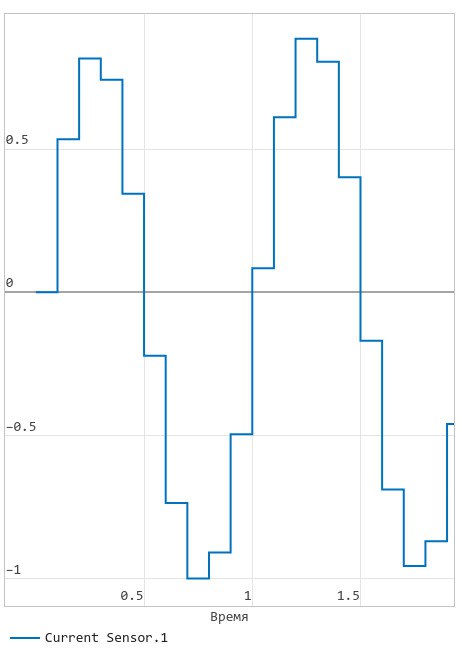
 Changed the numbering of runs in the Data Inspector
Changed the numbering of runs in the Data Inspector
Now, when deleting a run, the numbering is saved and no longer starts over. When running several different models sequentially, the runs are also numbered sequentially.
 New blocks and updates
New blocks and updates
The basic library
Communication systems
Phased array antennas
Signal processing
Library of Electrical Elements
Isothermal liquid
Heat-conducting liquid
And also:






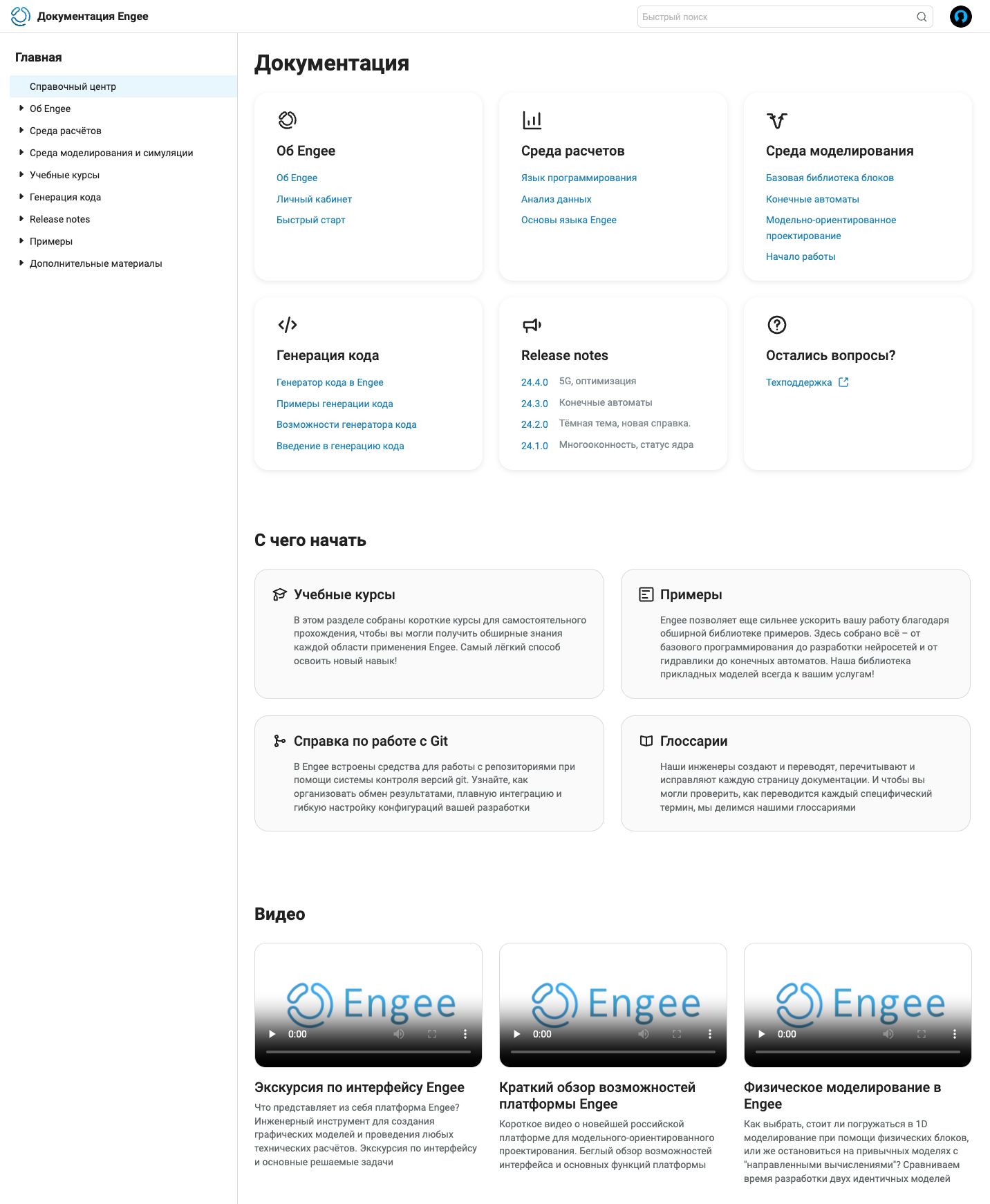
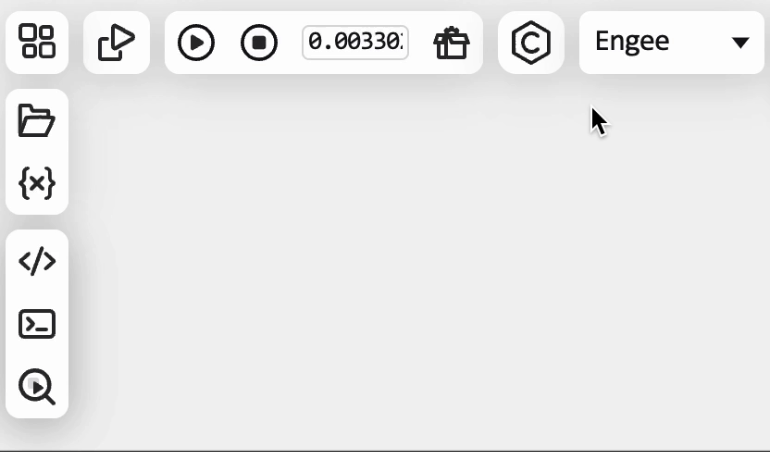
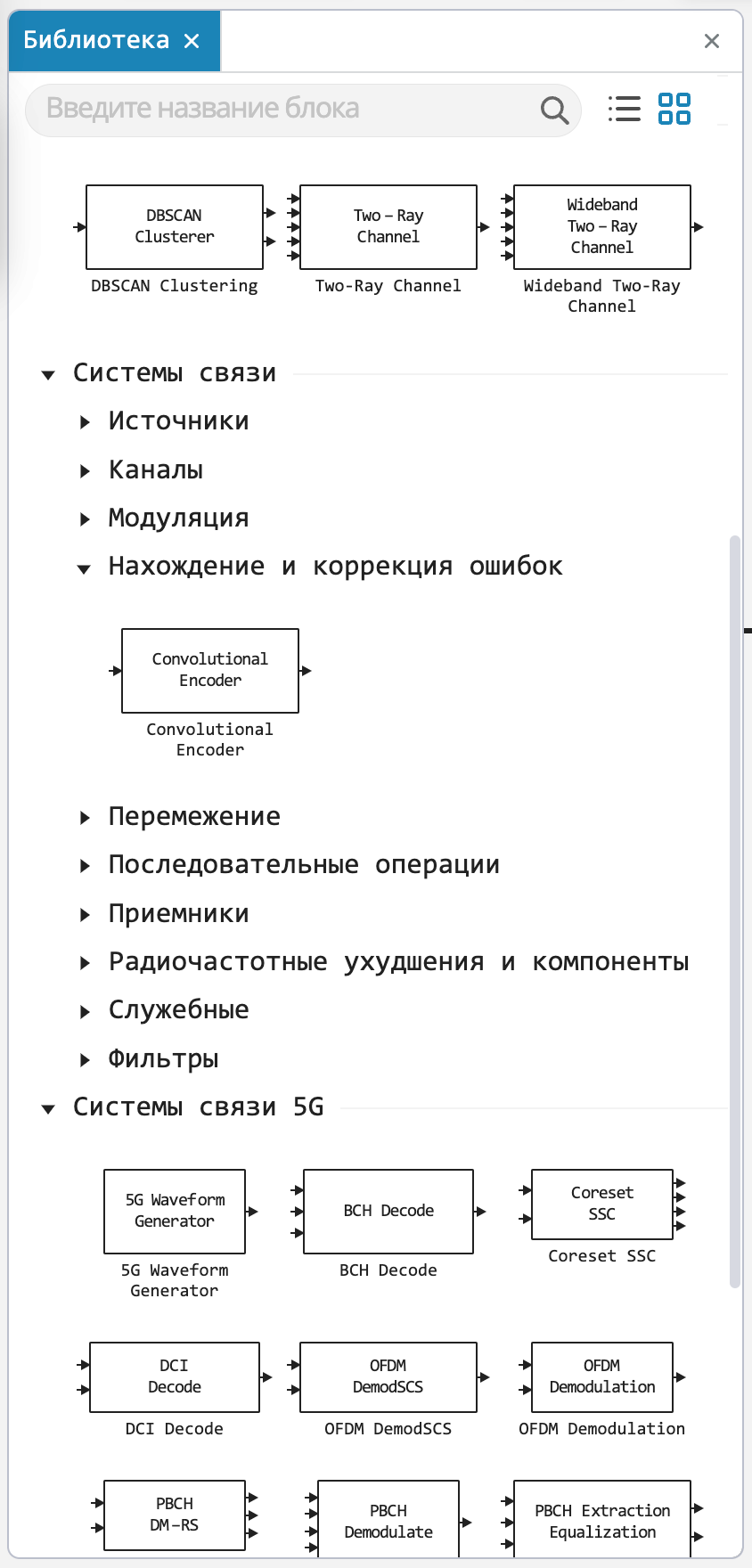





.svg)





















.svg)

.svg)
.svg)
.svg)
.svg)
.svg)
