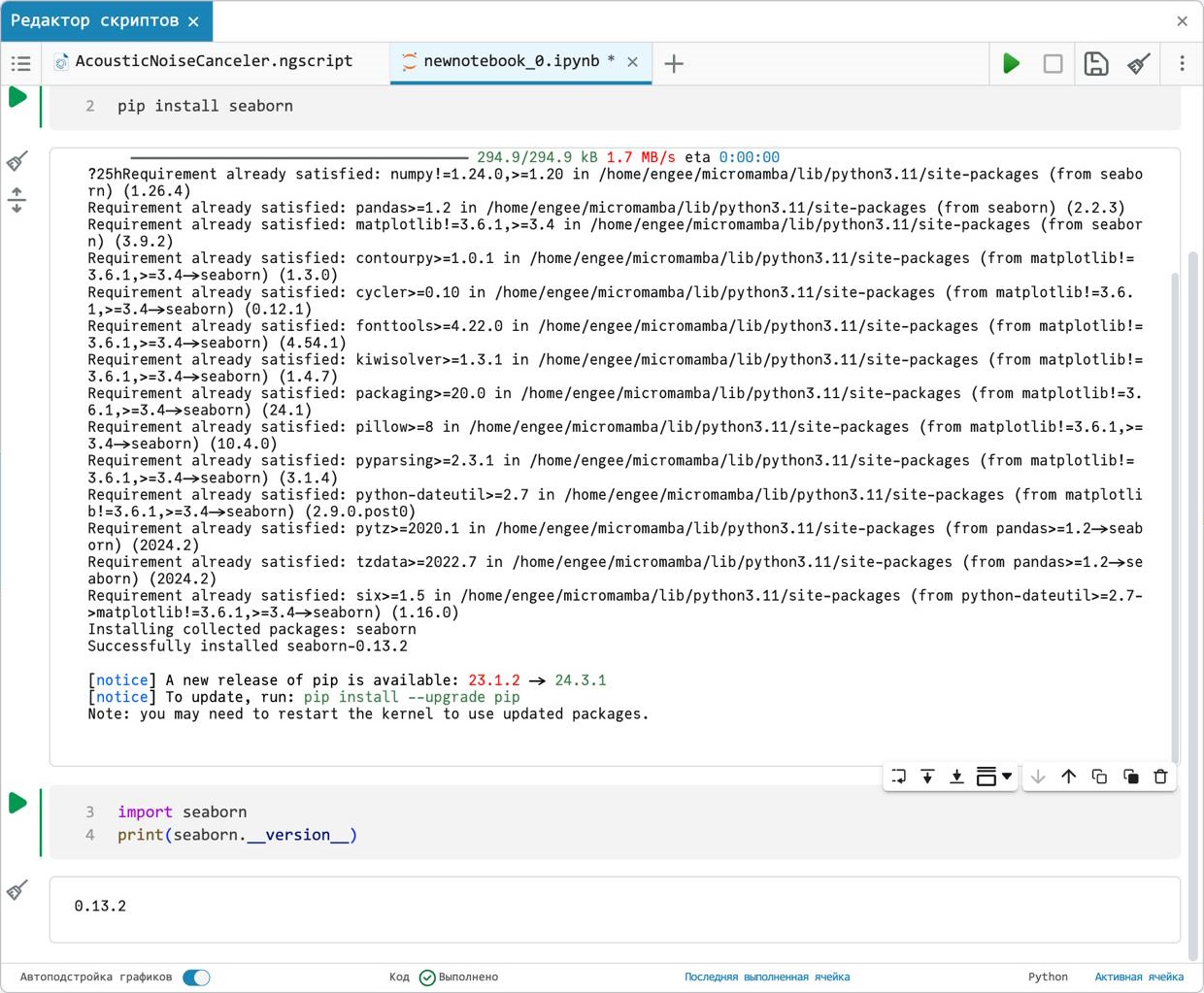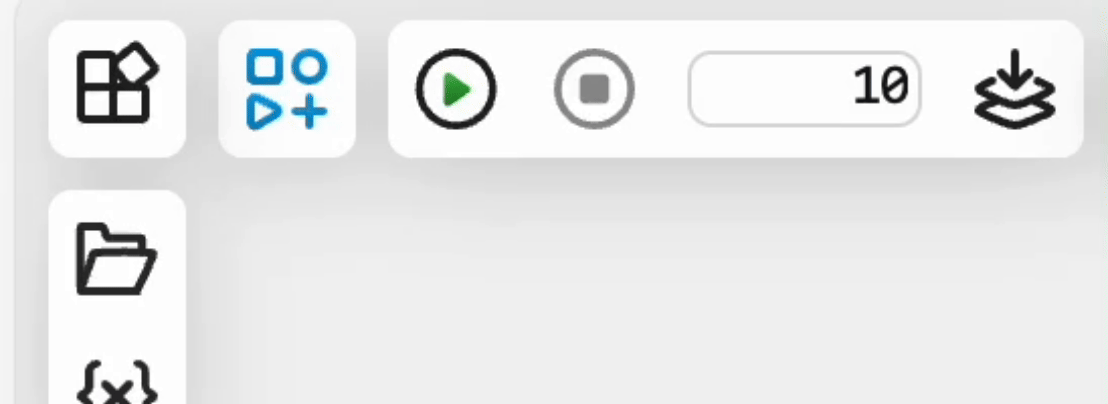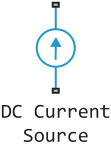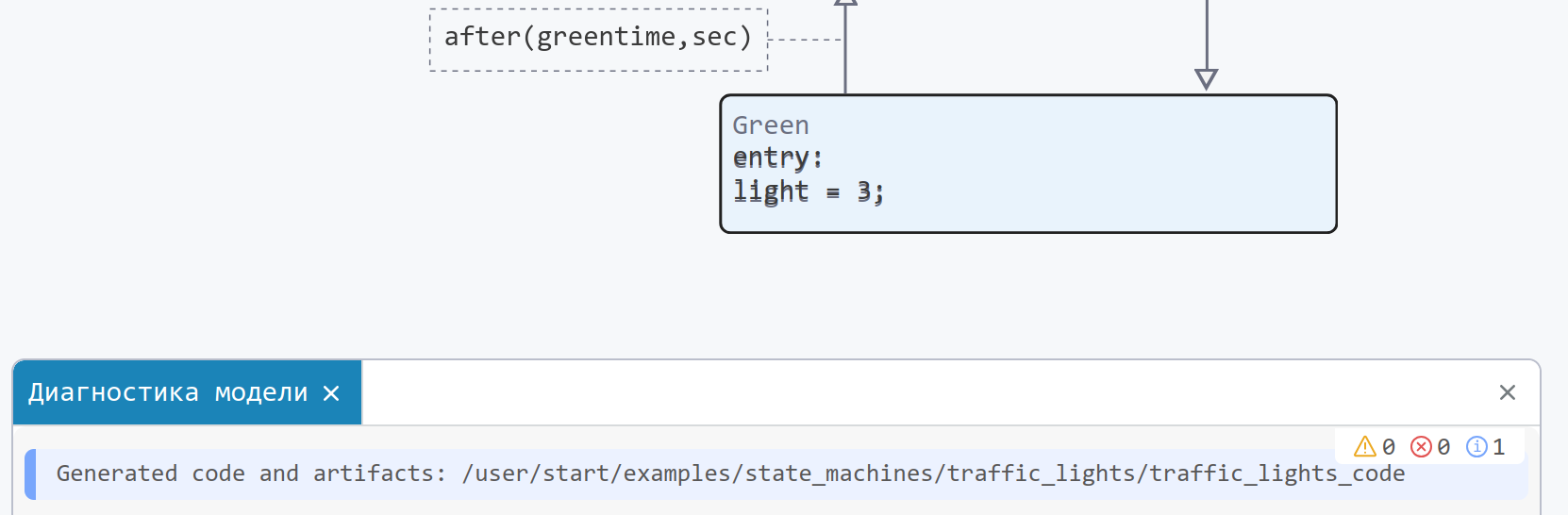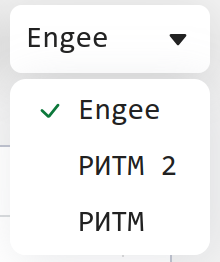What’s new in 24.10
Release date: October 2024
 General
General
 Unbinding windows in the Engee interface
Unbinding windows in the Engee interface
In release 24.8 we implemented the ability to "detach" UI windows from the browser and place them in any convenient location. In this release, we have extended this feature to the following windows:
-
Block Card (you need to click on the block on the canvas with Ctrl or ⌘ pressed);
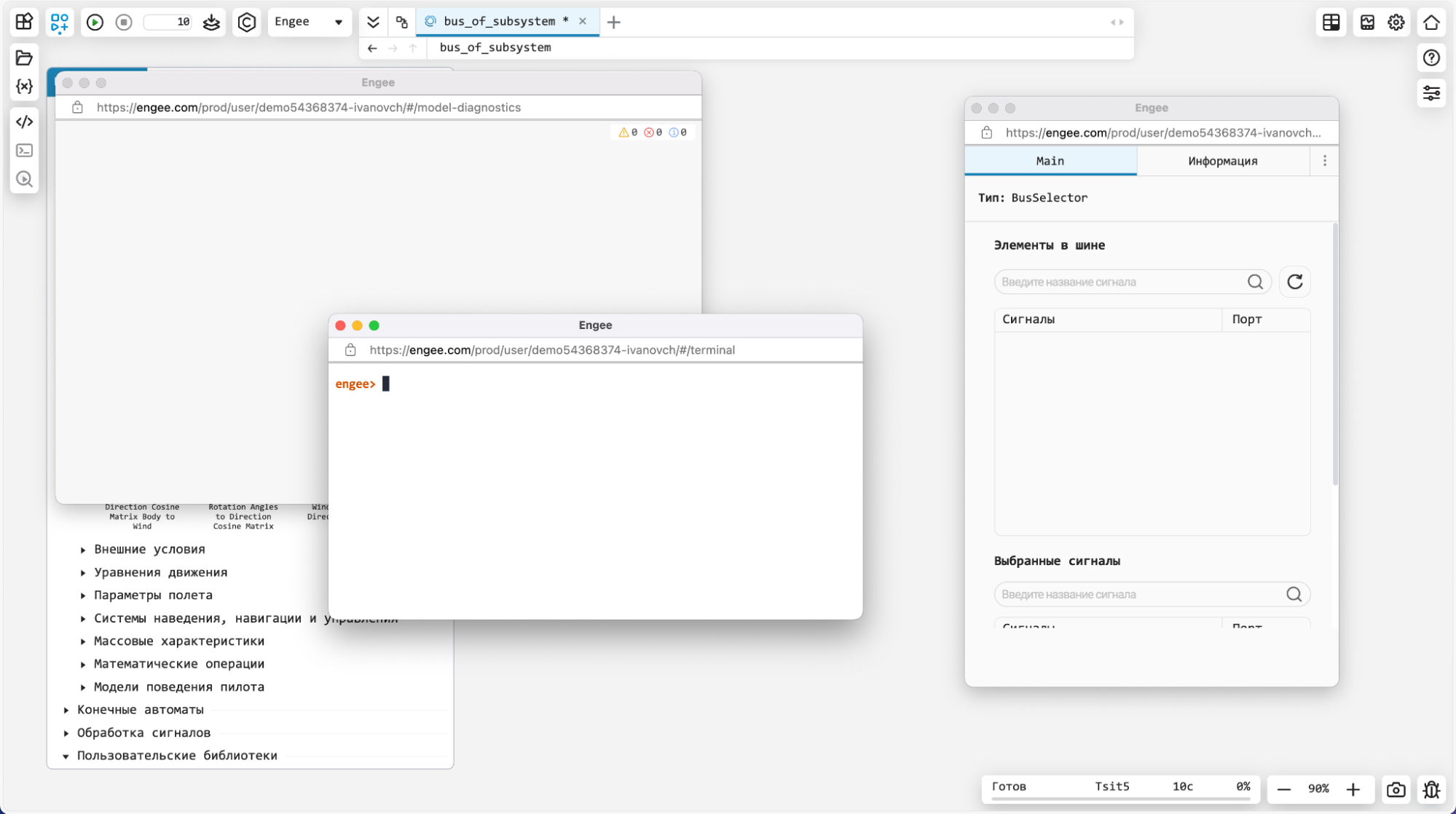
 Custom interface window layout templates
Custom interface window layout templates
Now the user can arrange almost all Engee service windows on the monitor as he/she likes, and we have implemented the ability to save this layout so that he/she can return to it at any time. The user can save multiple templates, delete irrelevant ones, and easily switch between them. It’s really convenient.
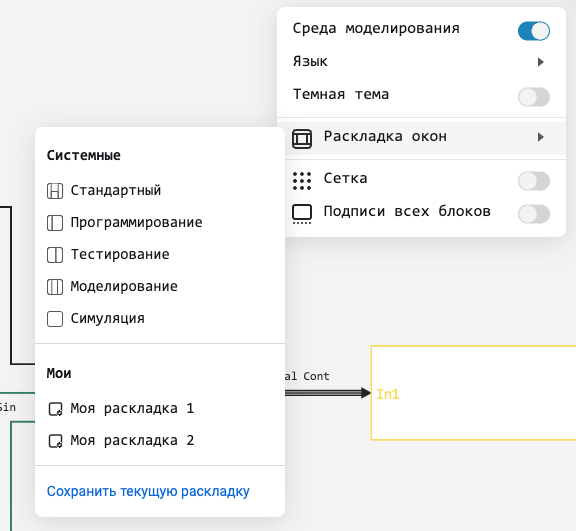
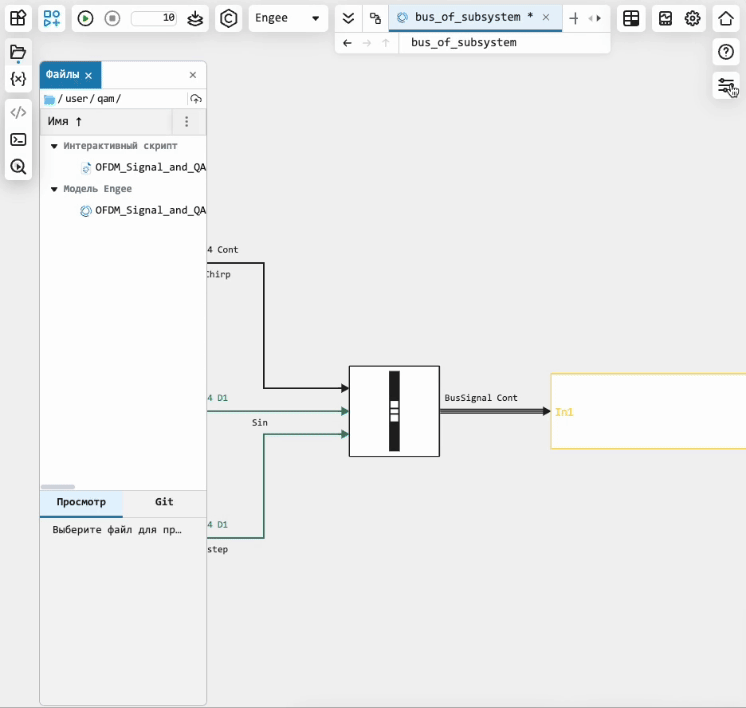
 Modelling environment
Modelling environment
 Fast connection of multiple units
Fast connection of multiple units
We have implemented the ability to quickly connect multiple blocks. To do this, select them with Shift, press Ctrl (or ⌘ on macOS) and click on the desired block to connect.
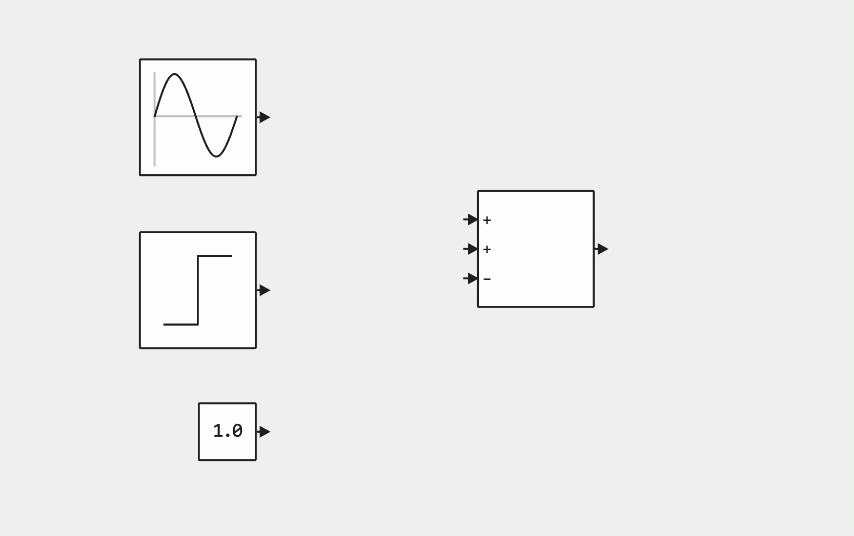
 New view of unconnected connectors
New view of unconnected connectors
We have updated the view of unconnected connectors on lines. They are now different for directional and physical signals.
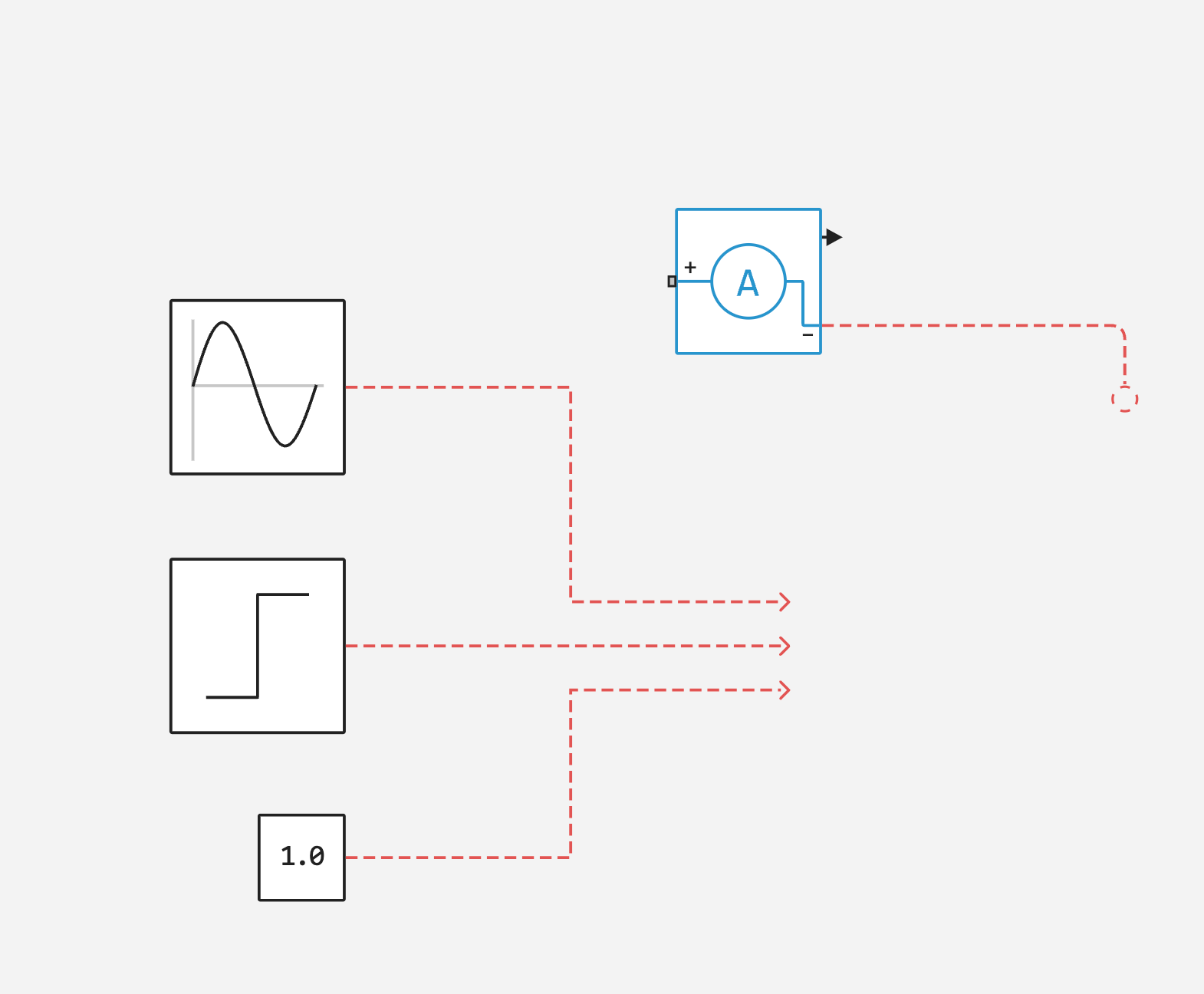
 Possibility to change the colour of several blocks at the same time
Possibility to change the colour of several blocks at the same time
Earlier we implemented for you the ability to change the colours of blocks, and now you can do it for several blocks at the same time, also by selecting them via Shift.
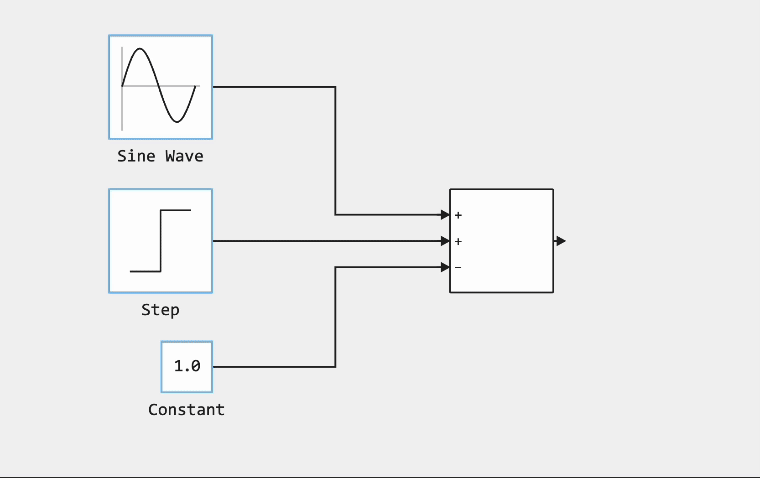
 Engee Function settings have been simplified
Engee Function settings have been simplified
Collected advanced settings into Advanced tab and hid tabs that are enabled only when advanced options are selected. Now it is much easier and more convenient to deal with block.
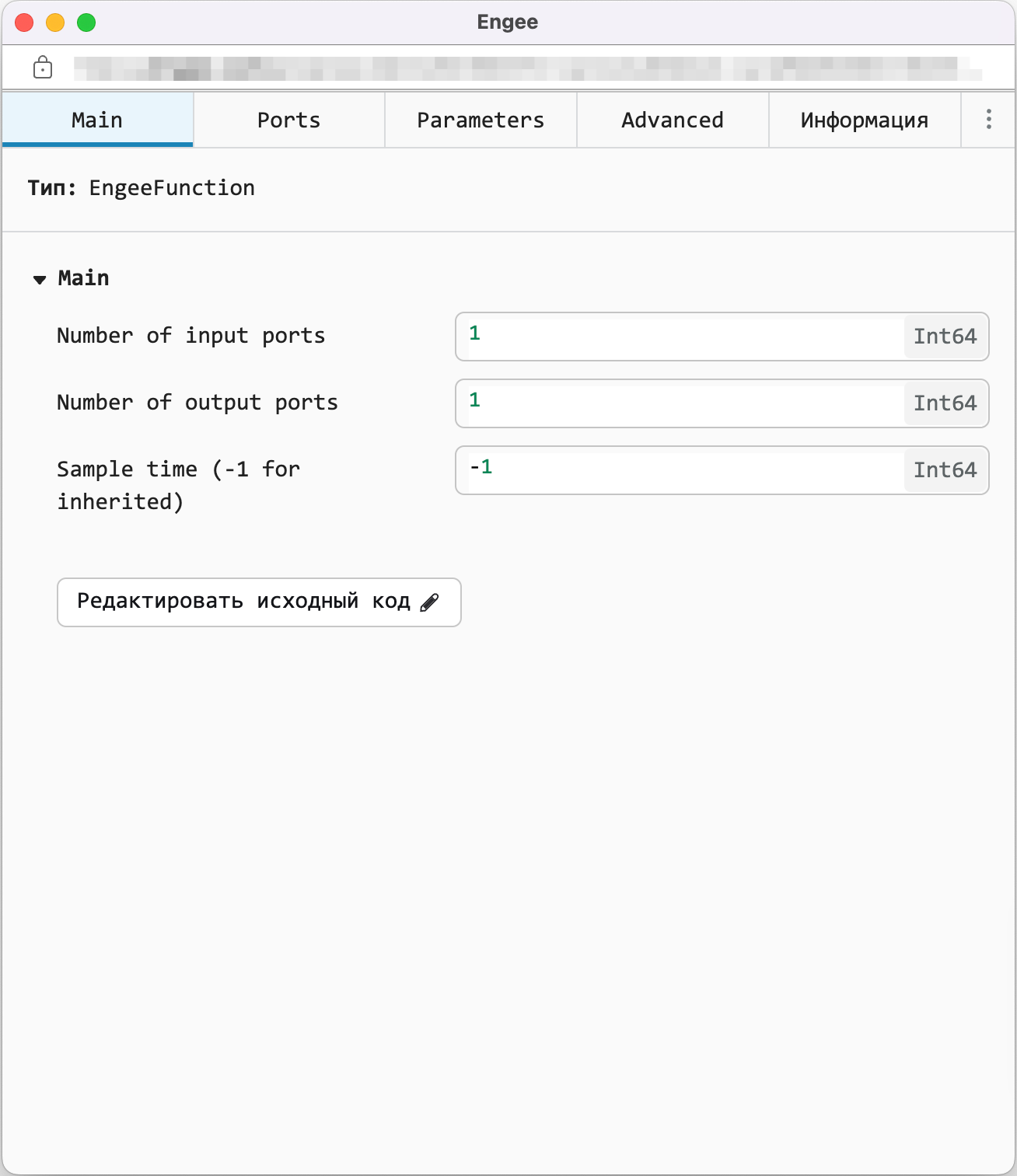
 Checking symbols in finite automata
Checking symbols in finite automata
Added rigour to the symbols that are used in Chart. Now the user must pre-define all symbols as Input, Output, Local, Parameter, etc. If a symbol is not set, the user will see a simulation kernel error.
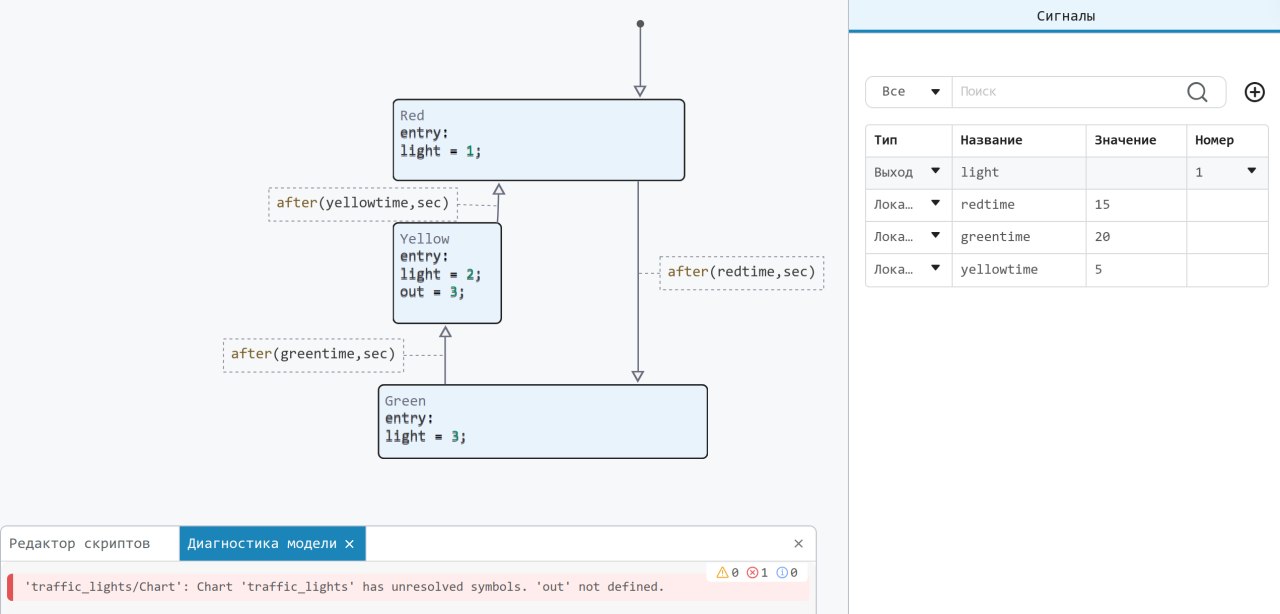
 Support for physical model invariant checks
Support for physical model invariant checks
In pilot mode we have added support for runtime checks of invariants of physical models (for now only for Gas library). For example, the temperature and pressure of gas in the system should not fall below the minimum ones set by the user. If an invariant is violated, an execution error will occur. This will significantly increase the reliability of your physical models.
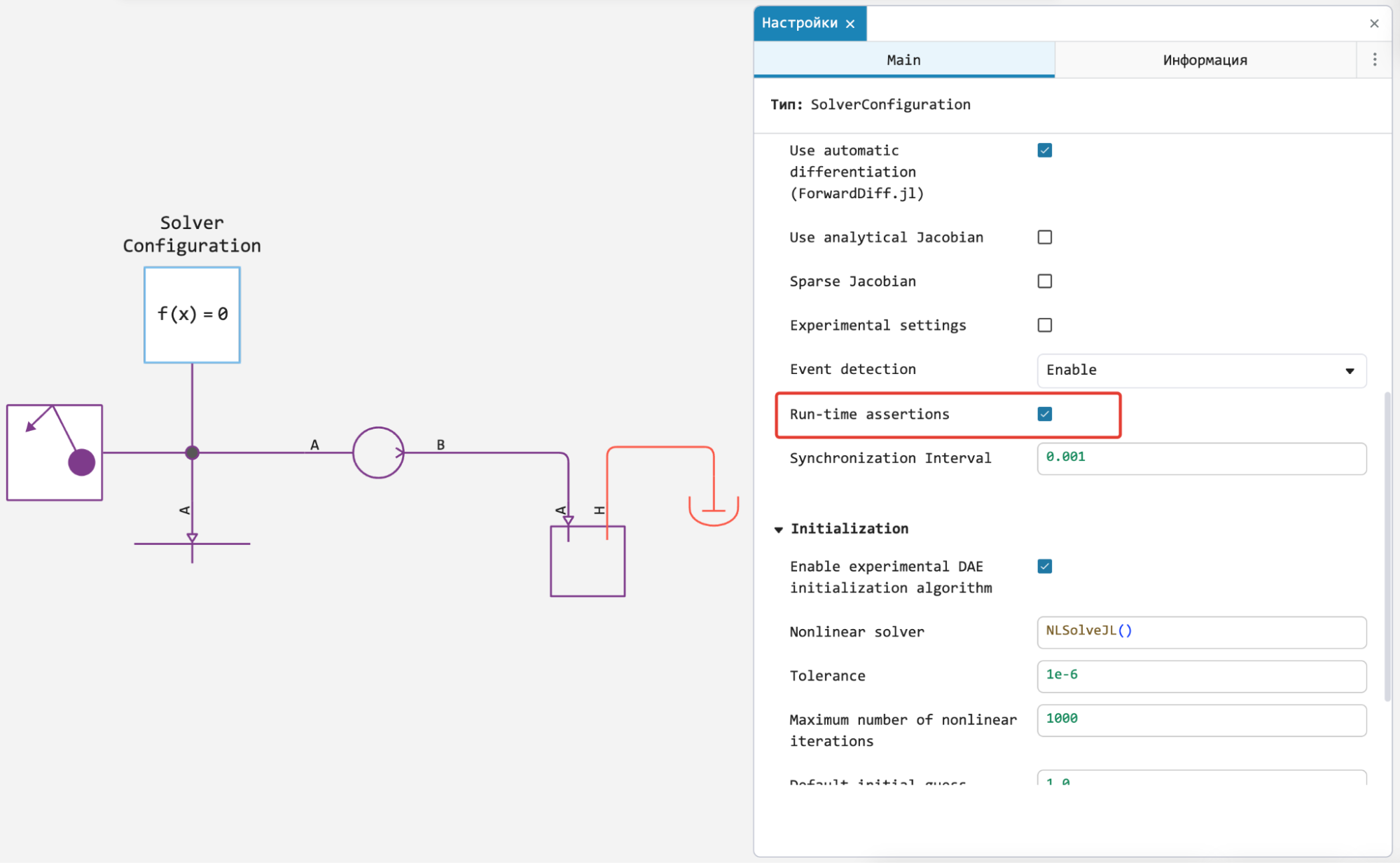
 Discrete solvers for models without continuous states
Discrete solvers for models without continuous states
Added discrete solvers that are used for models without continuous states. This allowed to speed up their compilation, initialisation and simulation up to two times. A discrete solver can be selected manually, but even if a continuous solver is configured, Engee automatically detects the need for it and uses a faster, discrete solver if there are no continuous states in the model.
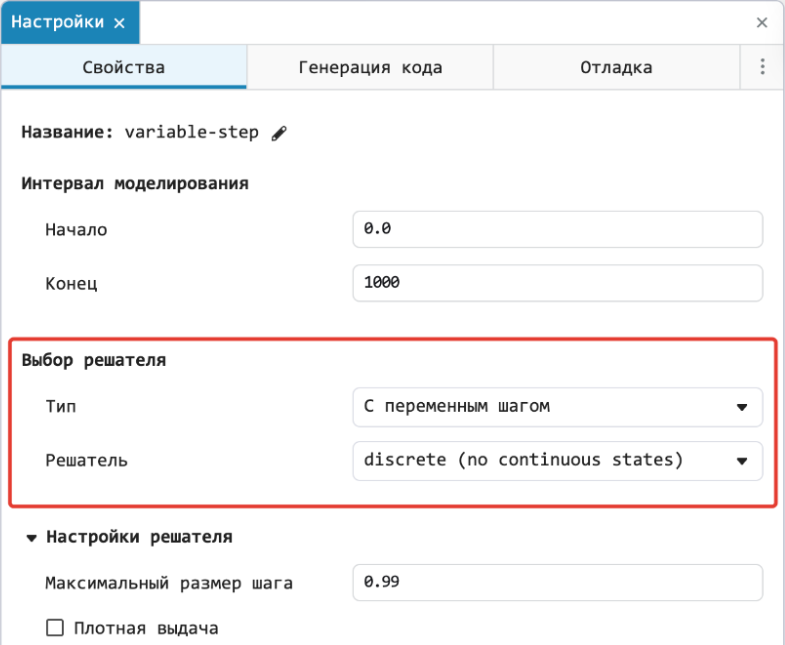
 Modifications of the solver for multi-frequency models
Modifications of the solver for multi-frequency models
We have improved the algorithm of processing discrete elements at different frequencies. Now, when selecting a variable step solver, multi-frequency models are simulated faster in many cases, because the solver stops only at the moments of discrete elements processing, not at the base frequency.
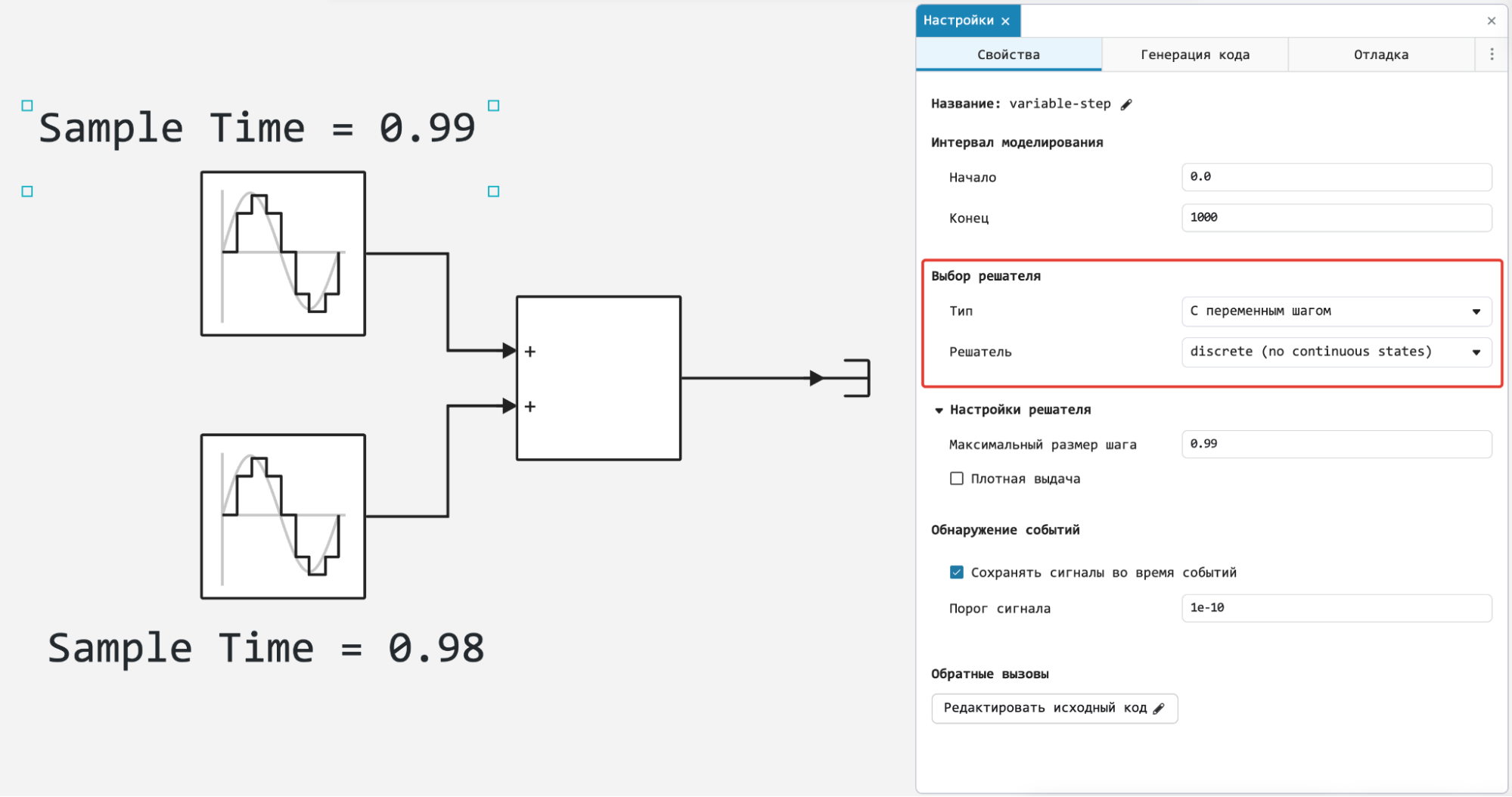
 Forced termination of the calculation if it runs with a too small step size
Forced termination of the calculation if it runs with a too small step size
Sometimes there were situations when the physical model "stood still" and seemed to hang. We have taught Engee to detect such situations when the solver takes a certain number of consecutive steps of a user-defined minimum length. In such a case, the environment will stop the computation and give an error message to the user with a recommendation to change the solver settings. This increases the transparency of the computational experiment and allows to detect problems with the model or solver settings earlier.
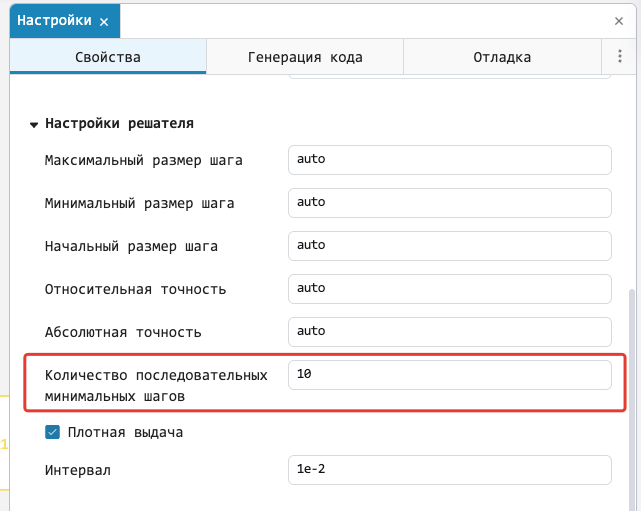
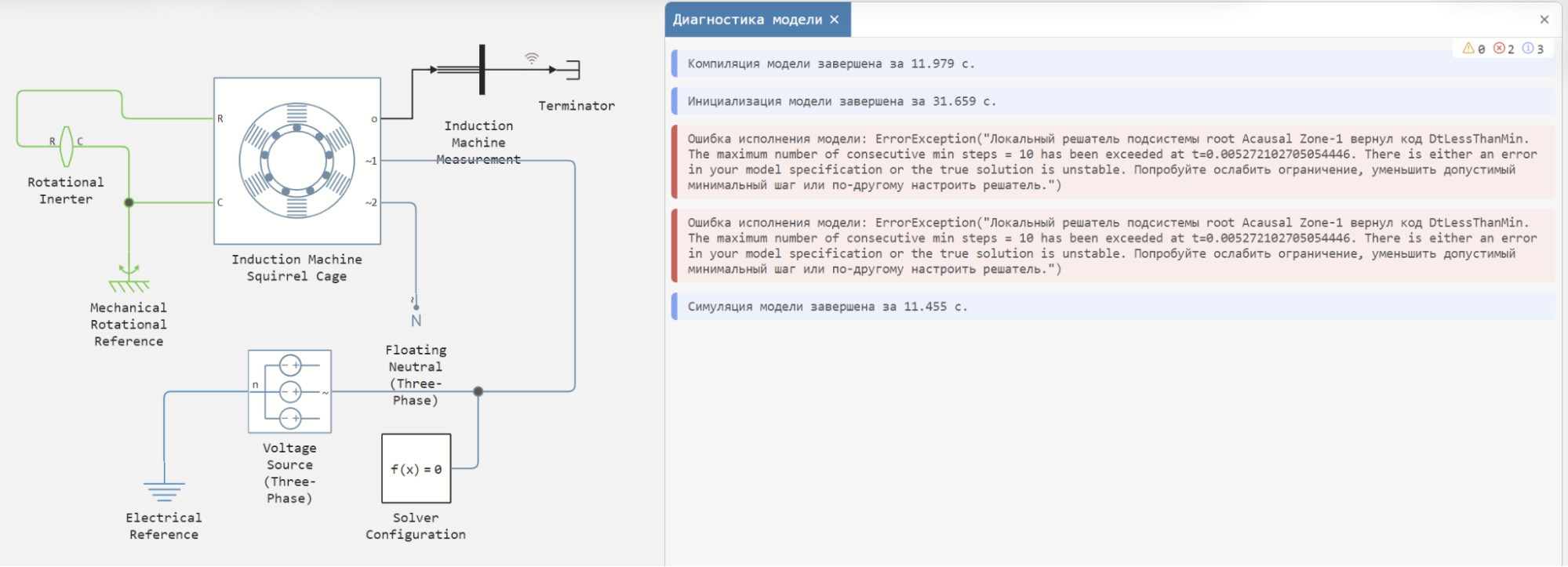
 New blocks and updates
New blocks and updates
Basic
Isothermal liquid
Communication systems
Aerospace Systems
Phased antenna arrays
Electricity
|
|
Signal processing
 Updates and corrections to libraries
Updates and corrections to libraries
Phased antenna arrays
System objects:
-
EngeePhased.ConstantGammaClutter. -
EngeePhased.BarrageJammer.
Functions:
-
sensorsig -
rootmusicdoa -
polsignature -
`espritdoa
-
cbfweights
Radars
Functions:
-
surfclutterrcs -
surfacegamma -
billingsleyicm