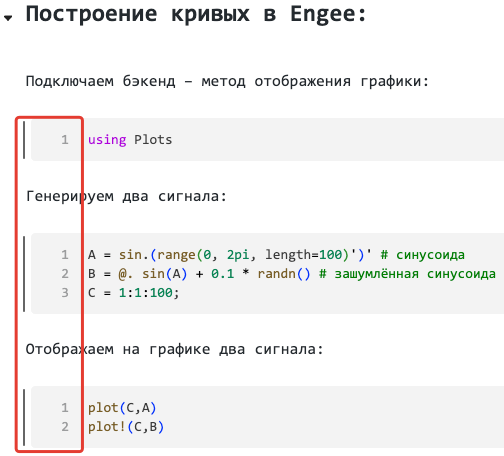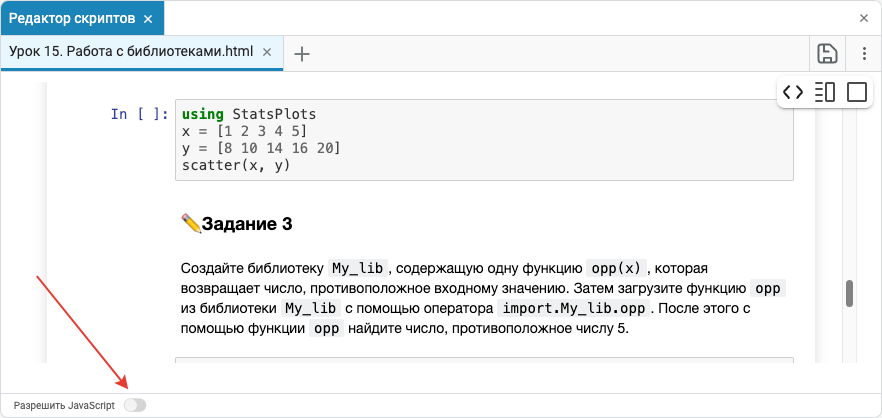What’s new in 24.12
_ Release date: December 2024_
 General
General
 Font size of the interface
Font size of the interface
We have implemented the ability to fine-tune the font size of the Engee environment for ourselves. In the interface settings, in a special menu, you can change the font size separately in the interface, the code editor, and the model editor. Fans of setting everything up will be very pleased again!
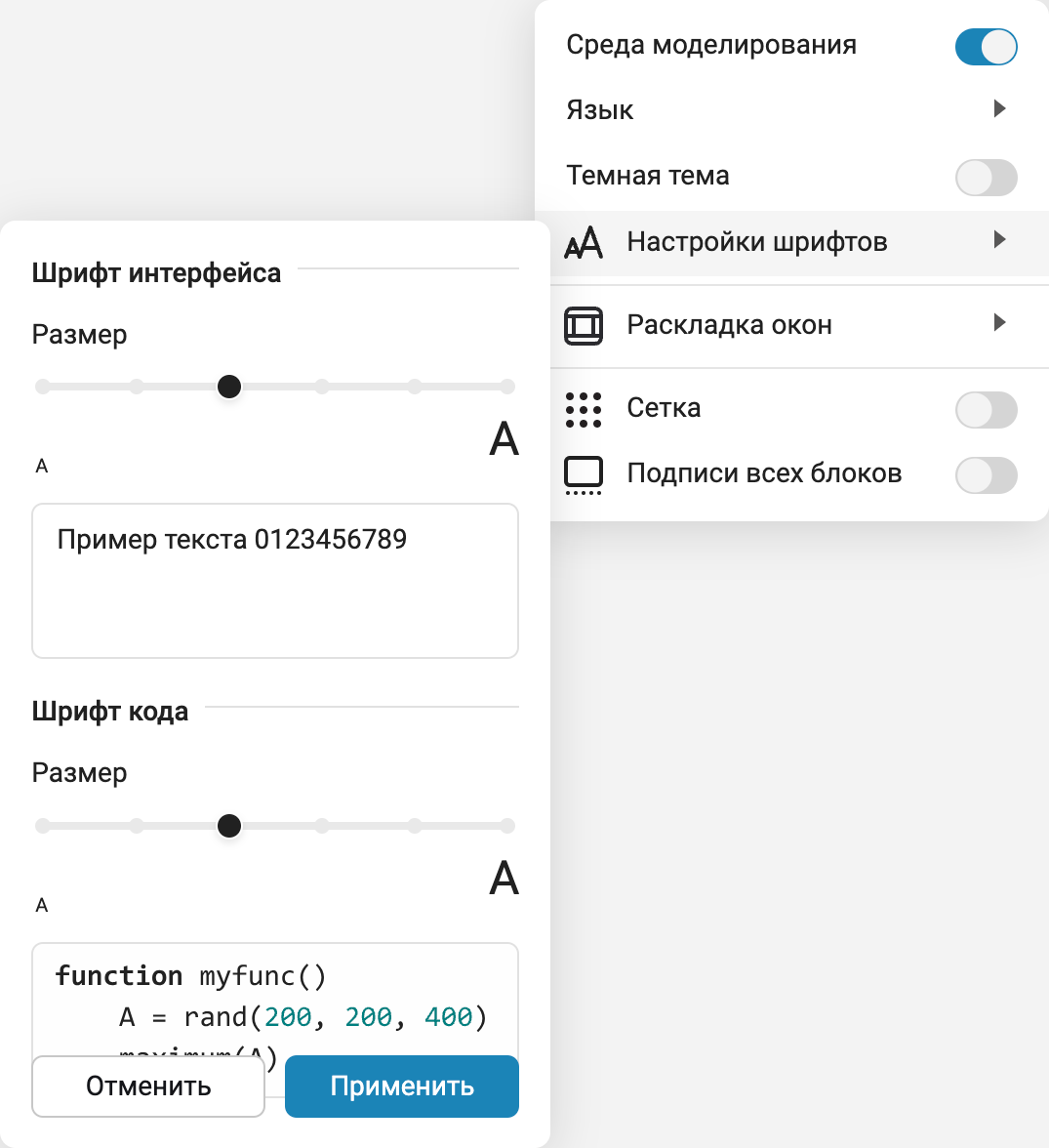
 Mathematical Computing environment
Mathematical Computing environment
 Executing the selected code in the Editor
Executing the selected code in the Editor
Now, in the process of writing and debugging code in your interactive scripts, you can quickly select and execute code through the right-click context menu. The code will be executed in command line, you can quickly evaluate the result and debug the code if something went wrong.
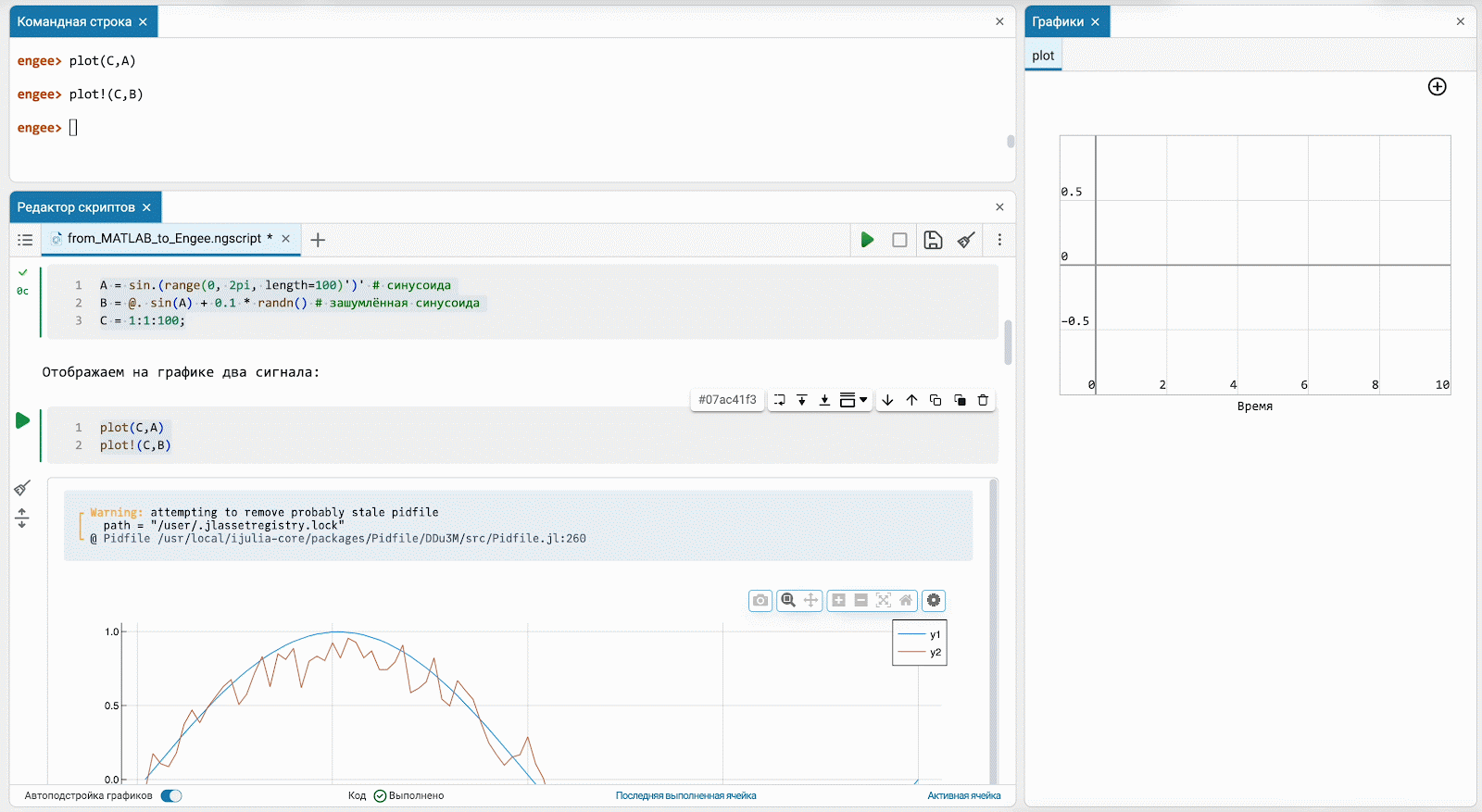
 The modeling environment
The modeling environment
 Normal model launch mode
Normal model launch mode
We have implemented the option to select a mode that determines the way the simulation is performed, balancing between the initialization speed of the model and the calculation speed. Two modes are now available:
-
Fast Initialization is a mode in which the model starts as quickly as possible due to simplified typing and disabling optimizations. It is suitable for debugging large models when it is necessary to minimize the simulation startup time, for example, with frequent changes in the model structure.;
-
Fast Counting is a mode designed to maximize the reduction of computing time by performing deeper code optimization and a high degree of specialization of computational algorithms. It is most suitable for performing final calculations or simulations where high performance and minimal calculation time are important.
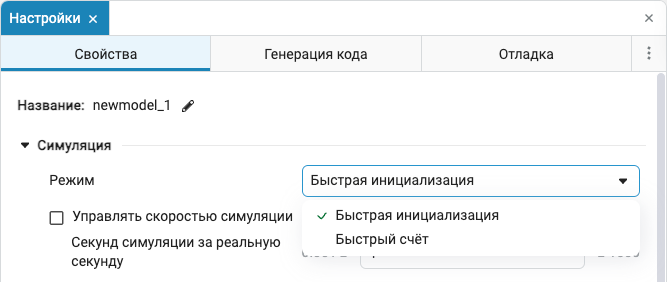
 New design of the quick block search field
New design of the quick block search field
Updated the design of the quick block search field on the canvas. Look how neat and beautiful it has become.
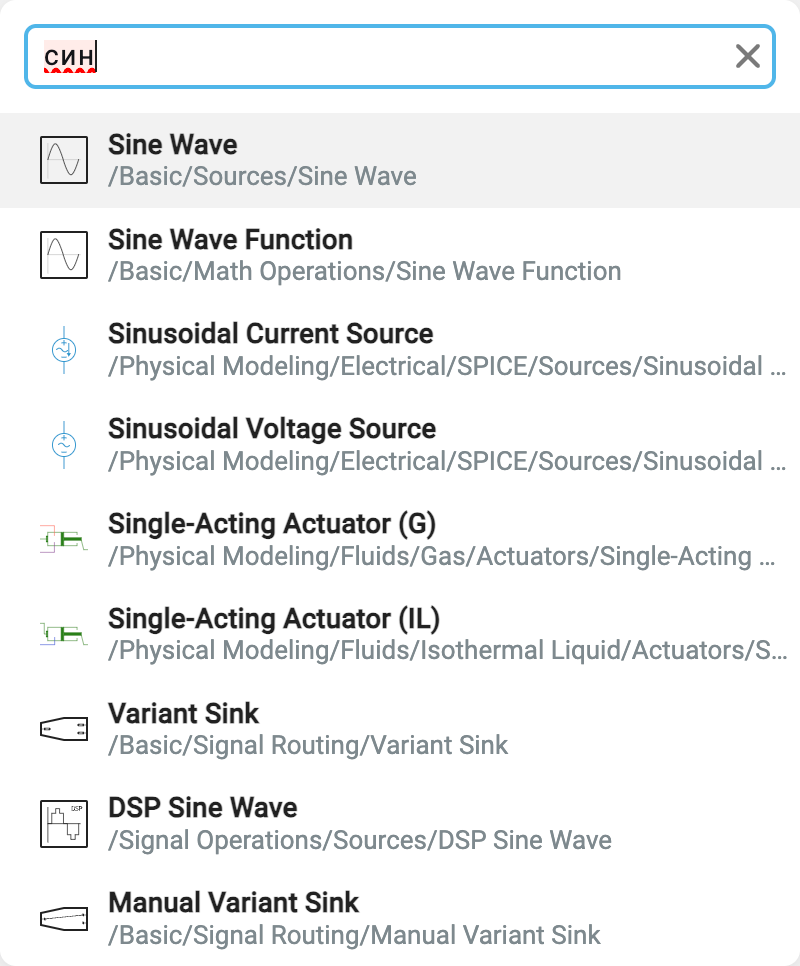
 Changing the size of Charts
Changing the size of Charts
Improved it Signal visualization ![]() and we made working with them much more convenient. Now you can change (compress and decompress) the field of a separate graph in the corresponding module to fit more graphs or, conversely, to examine them in more detail.
and we made working with them much more convenient. Now you can change (compress and decompress) the field of a separate graph in the corresponding module to fit more graphs or, conversely, to examine them in more detail.
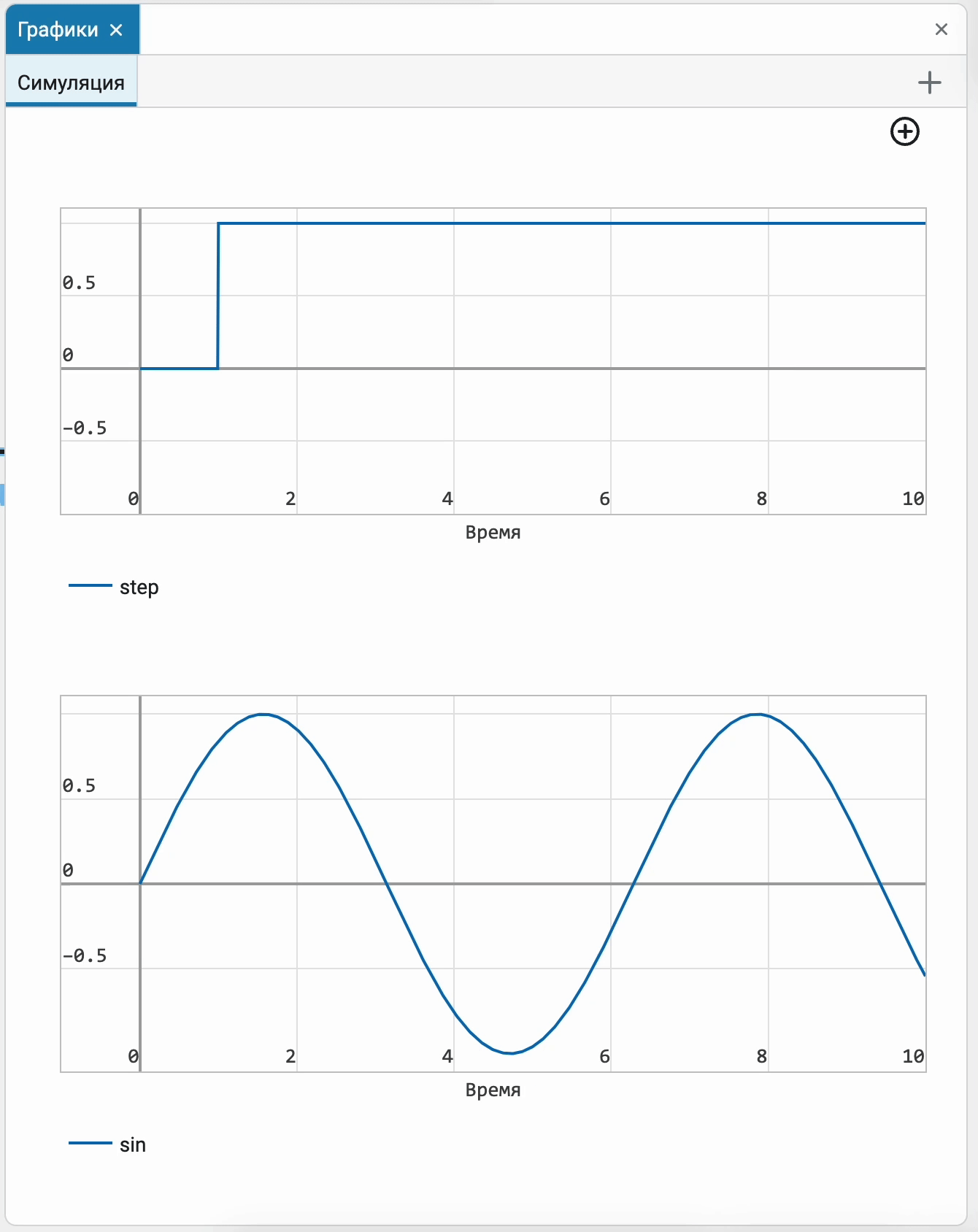
 "Dragging" the signal onto the Chart
"Dragging" the signal onto the Chart
It is now possible to quickly and conveniently display a signed and recorded signal on a graph. Just drag it into the chart window field and enjoy the result.
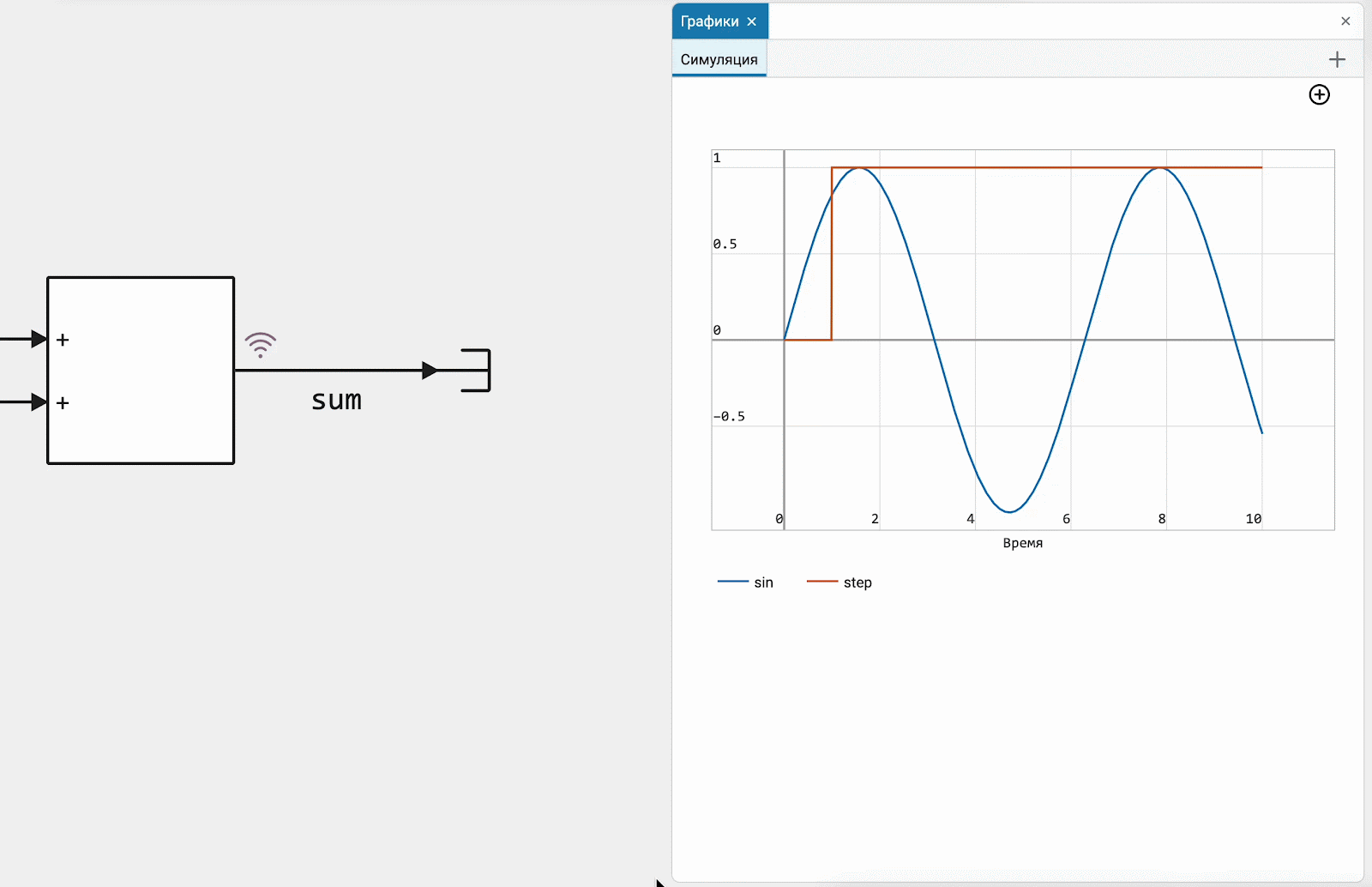
 Data Inspector: Advanced signal visualization settings
Data Inspector: Advanced signal visualization settings
Expanded the number of settings for visualizing recorded signals data inspector. Now you can select a color, line thickness, or marker directly from the signal selection menu.
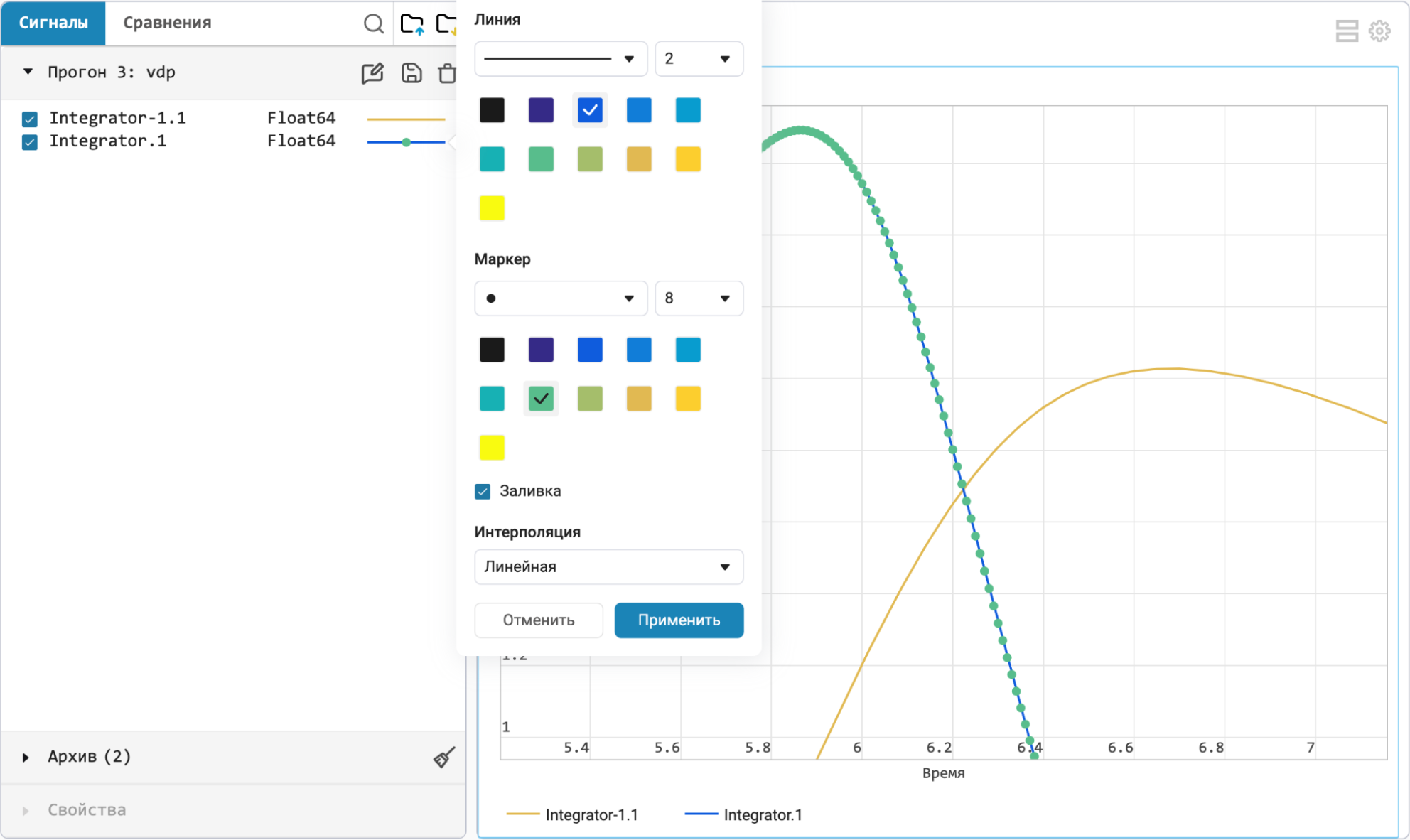
 Data Inspector: saving data to a file
Data Inspector: saving data to a file
Sometimes it becomes necessary to save a work session in data inspector to a file to download it later and return to signal research. We have implemented such a convenient opportunity for you. You can do this right in the Data Inspector application itself. The session file will be stored in file browser  .
.
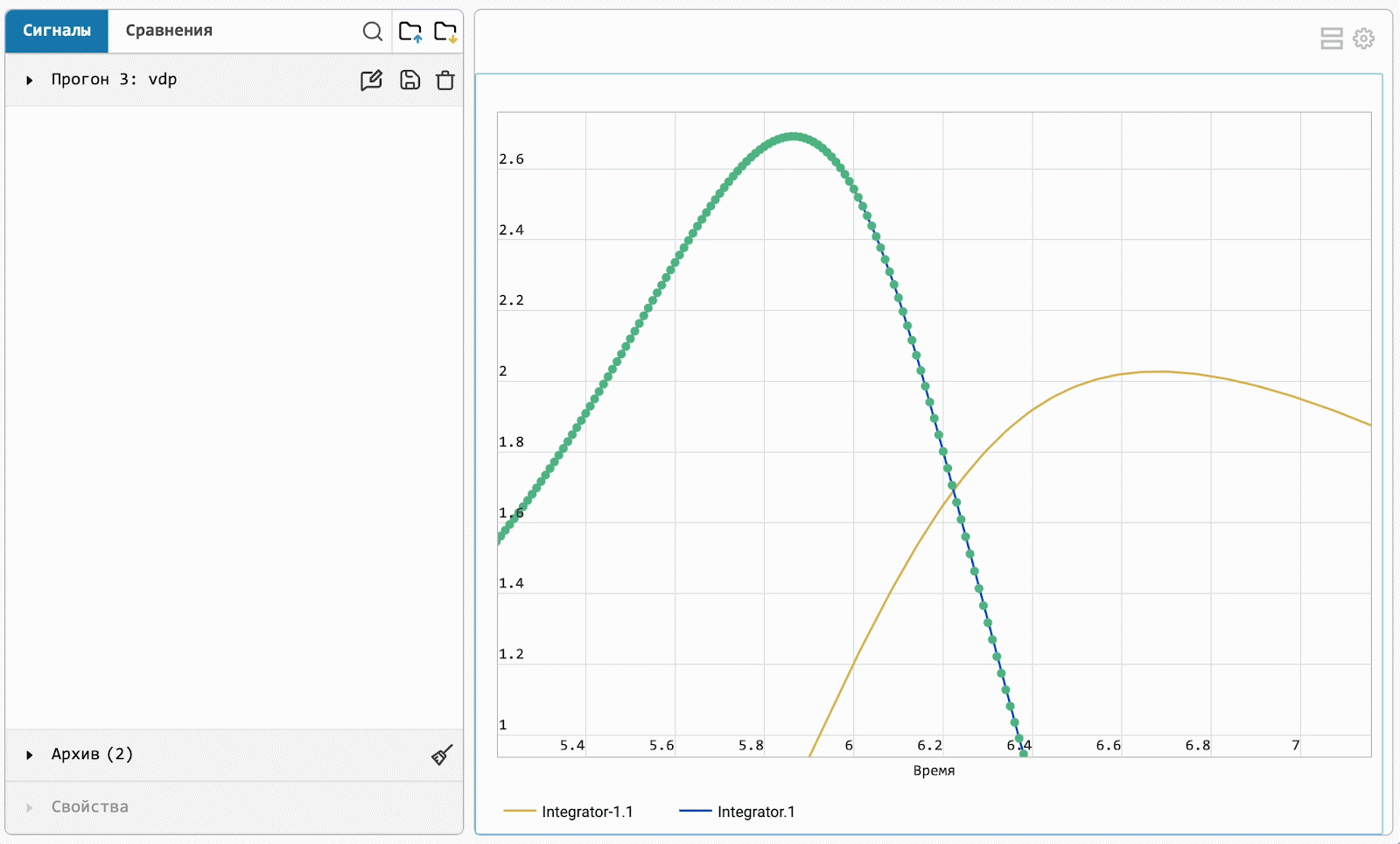
 Support for finite automata in reference models
Support for finite automata in reference models
Fixed a minor inconvenience and now link models support your models containing blocks Finite Automata – Chart.
 New blocks and updates
New blocks and updates
Electricity
Gas
Communication systems
Signal processing
Isothermal liquid
Phased array antennas
Aerospace systems
 Library updates and fixes
Library updates and fixes
Phased array antennas
System objects:
-
EngeePhased.MUSICEstimator2D
Functions:
-
plotResponse
Signal processing
Functions:
-
spectrogram
 Code generation
Code generation
 Support for disabled (commented out) blocks
Support for disabled (commented out) blocks
The code generator now supports disabled (commented out) blocks in the model. Additional information about disabling ad blocks is available in documentation.
 Support for advanced features of the C Function block
Support for advanced features of the C Function block
The code generator now supports the advanced features of the C Function block: the Shared Code panel, the Work Variables setting, and the Function Name setting. Additional information about these features is available in the block documentation. C Function.
 Launching models based on the rhythm
Launching models based on the rhythm
 Accelerated visualization of recorded signals from the rhythm
Accelerated visualization of recorded signals from the rhythm
We significantly accelerated the visualization and rendering of recorded signals in the graph window. Now work with the signals interactively on Rhythm has become even more comfortable.
 Documentation
Documentation



We also updated the articles in the section State Machines and screenshots of articles Personal account.