What’s new in 24.6
_ Release date: June 2024_
 General
General
 New keyboard shortcuts in the editor and file browser
New keyboard shortcuts in the editor and file browser
We are consistently implementing keyboard shortcuts to control the environment, scripts, and models in Engee. We are sure that it is very convenient, this tool speeds up the work with the environment and facilitates the routine. In this release, we have added a number of new combinations for selecting menus and actions in the script editor. But most importantly, in this release we have implemented a hotkey help that you can access by pressing "?". Pay attention to these features. We are sure that you will find convenient combinations.
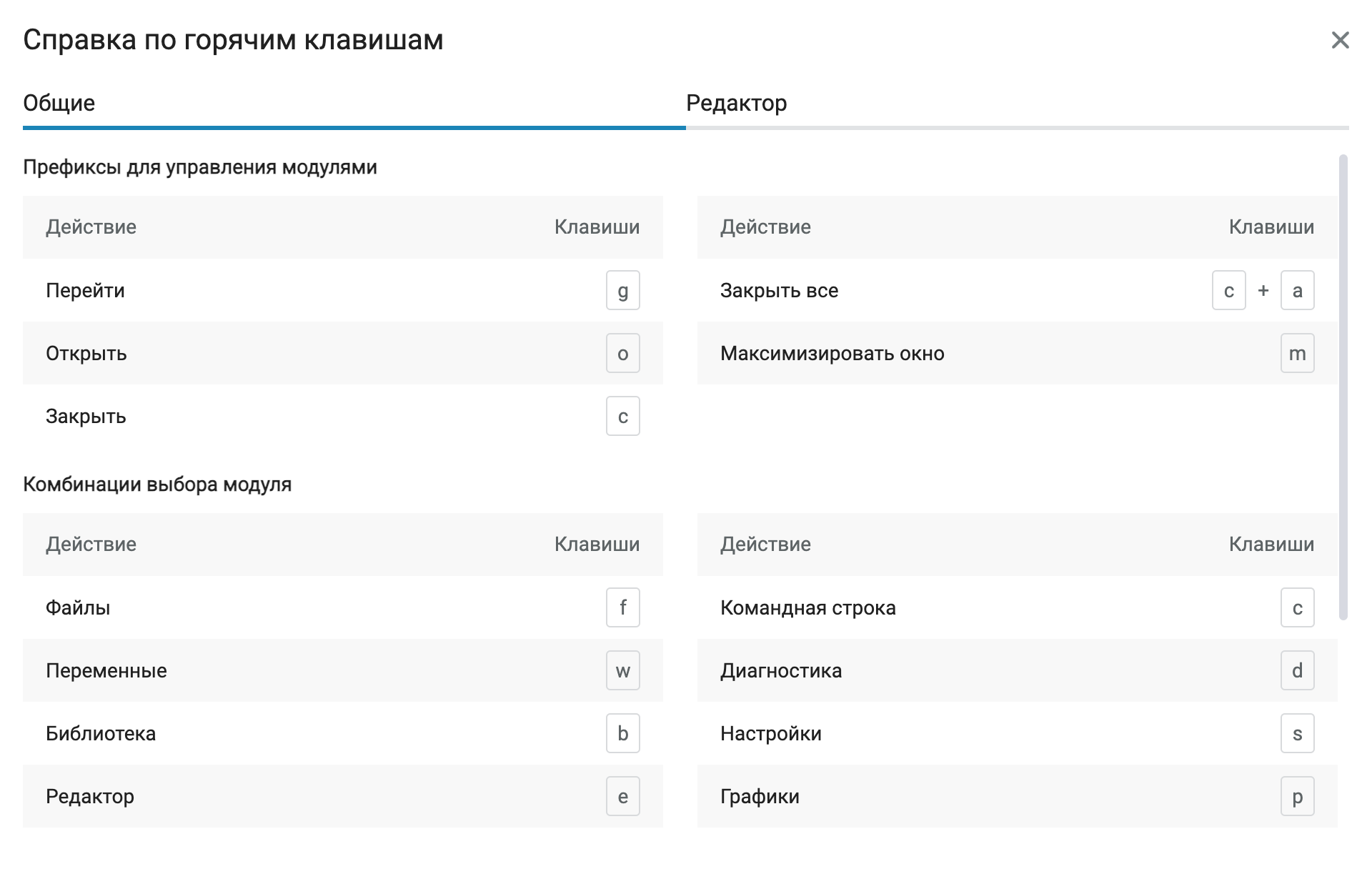
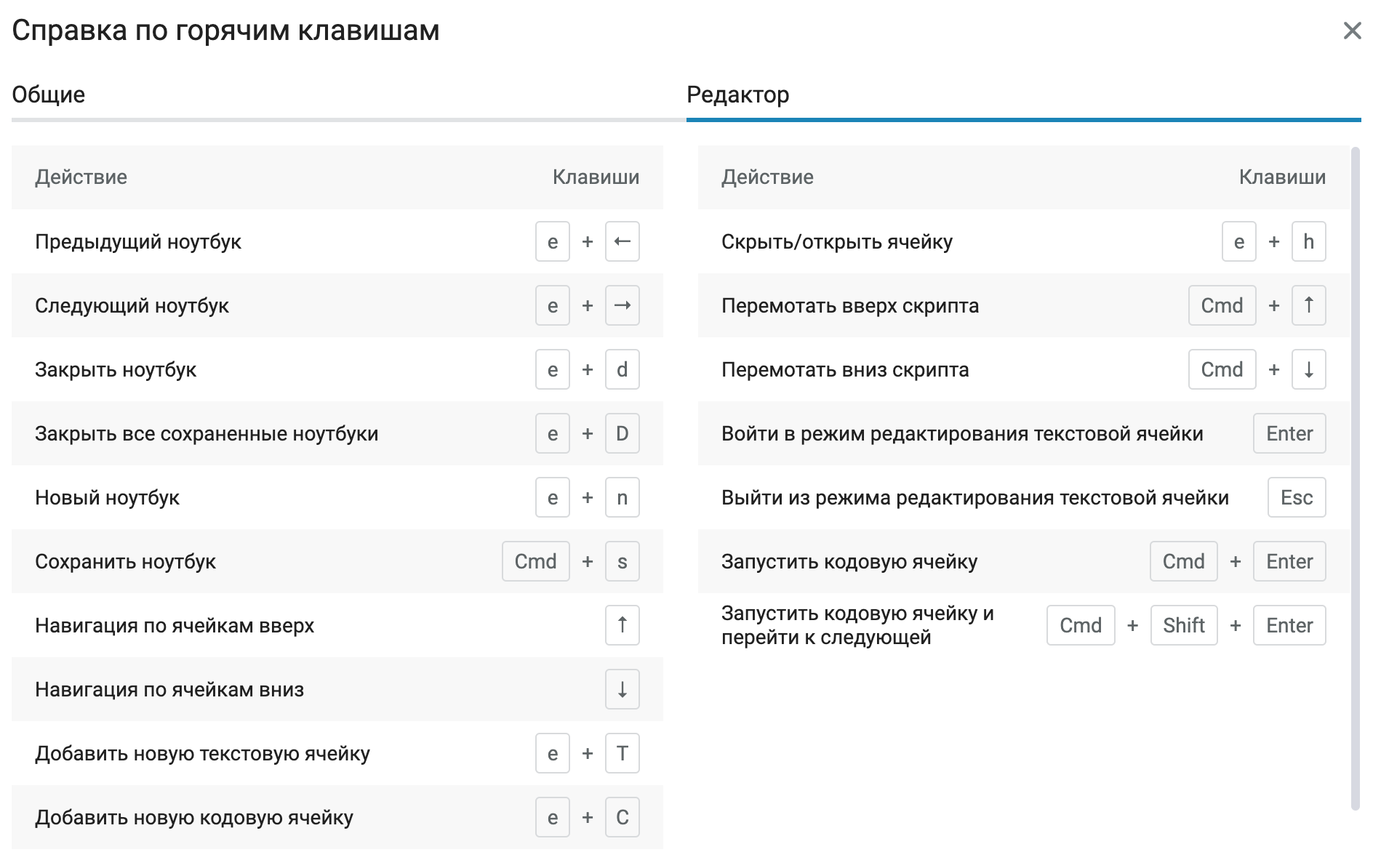
 Mathematical Computing environment
Mathematical Computing environment
 Storing temporary files in the editor
Storing temporary files in the editor
We have implemented the ability to work with temporary files. Now you can create and work with files and scripts in the editor without having to save them in a file browser.
This is very convenient because it allows you to:
-
make quick changes or create new files without cluttering up the file browser and storage;
-
make sketches of code or functions before deciding where to apply them.;
-
focus on development rather than file organization;
-
be sure that you will not lose your work, as we will take care of their safety in temporary storage.
 Quick hiding of the View menu
Quick hiding of the View menu
Now you can quickly open or hide the View menu by double-clicking on the frame.
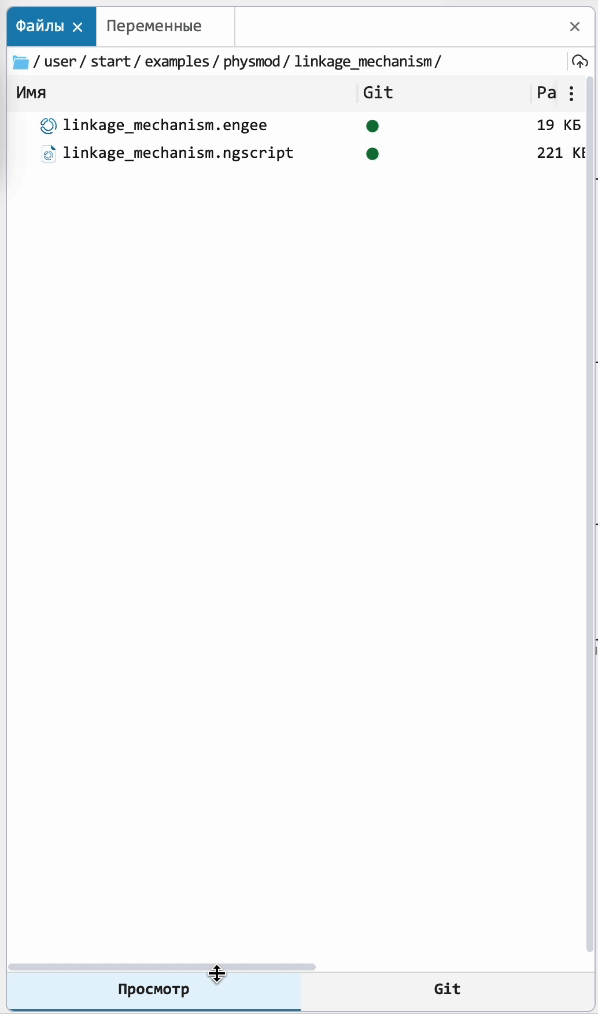
 Added the StatsPlots library to the computing core
Added the StatsPlots library to the computing core
Many users use functions from the StatsPlots library. You no longer need to additionally install this library via the command Pkg.add.
 The modeling environment
The modeling environment
 Commenting on blocks
Commenting on blocks
We have developed an opportunity for you to "comment" on the blocks:
-
now you can skip the block, that is, during the simulation, the signal will pass through it.;
-
alternatively, you can simply disable the block without removing it from the circuit.
This feature is very convenient and useful for careful debugging of the model.
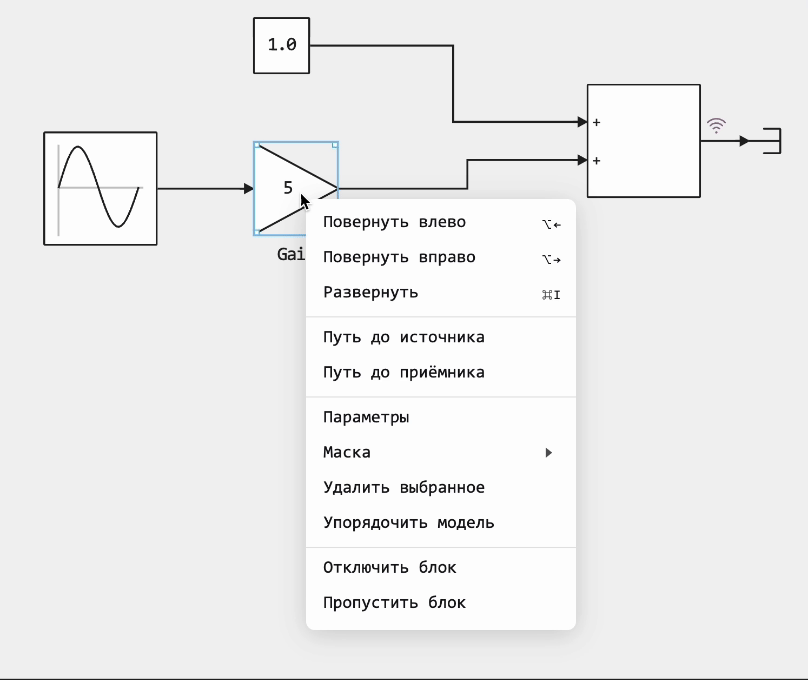
 Navigation through the model architecture
Navigation through the model architecture
Special buttons on the Engee panel have been added for easy navigation through the model. They allow you to move forward or backward by model types, as well as to a higher level in the hierarchy of the model.
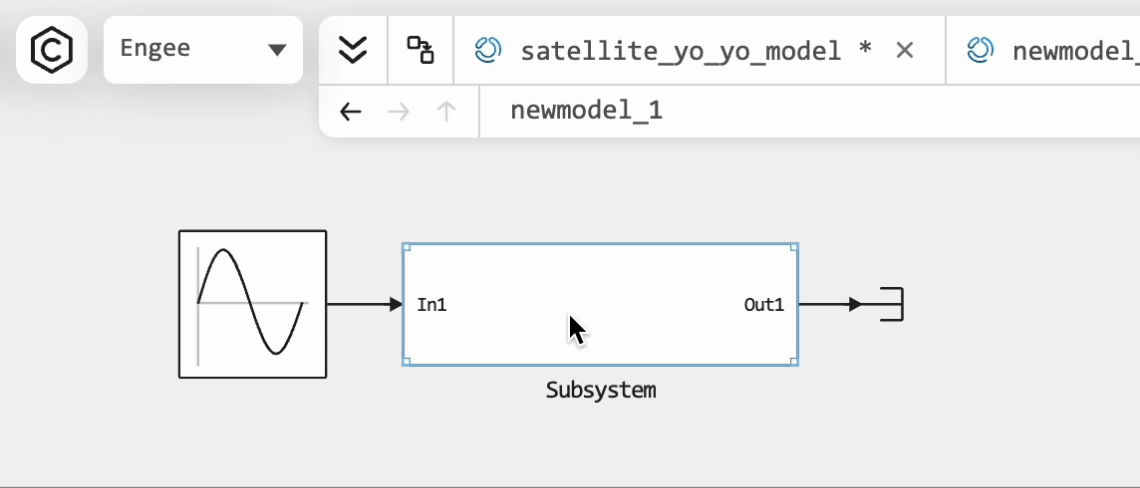
 A new type of chart is the Signal Constellation
A new type of chart is the Signal Constellation
A long-awaited type of graph for engineers involved in projects related to communication systems. The basic signal constellation is a representation of the values of a complex signal on a complex plane.
Its main purpose is to demonstrate how distorted the symbols of the modulated signal are relative to the default values.
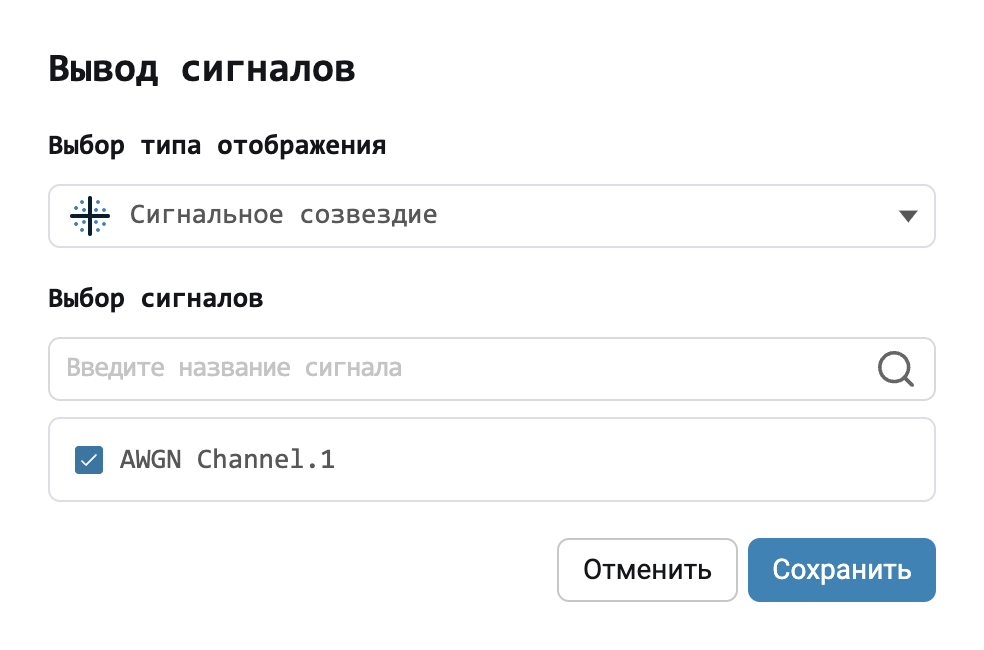
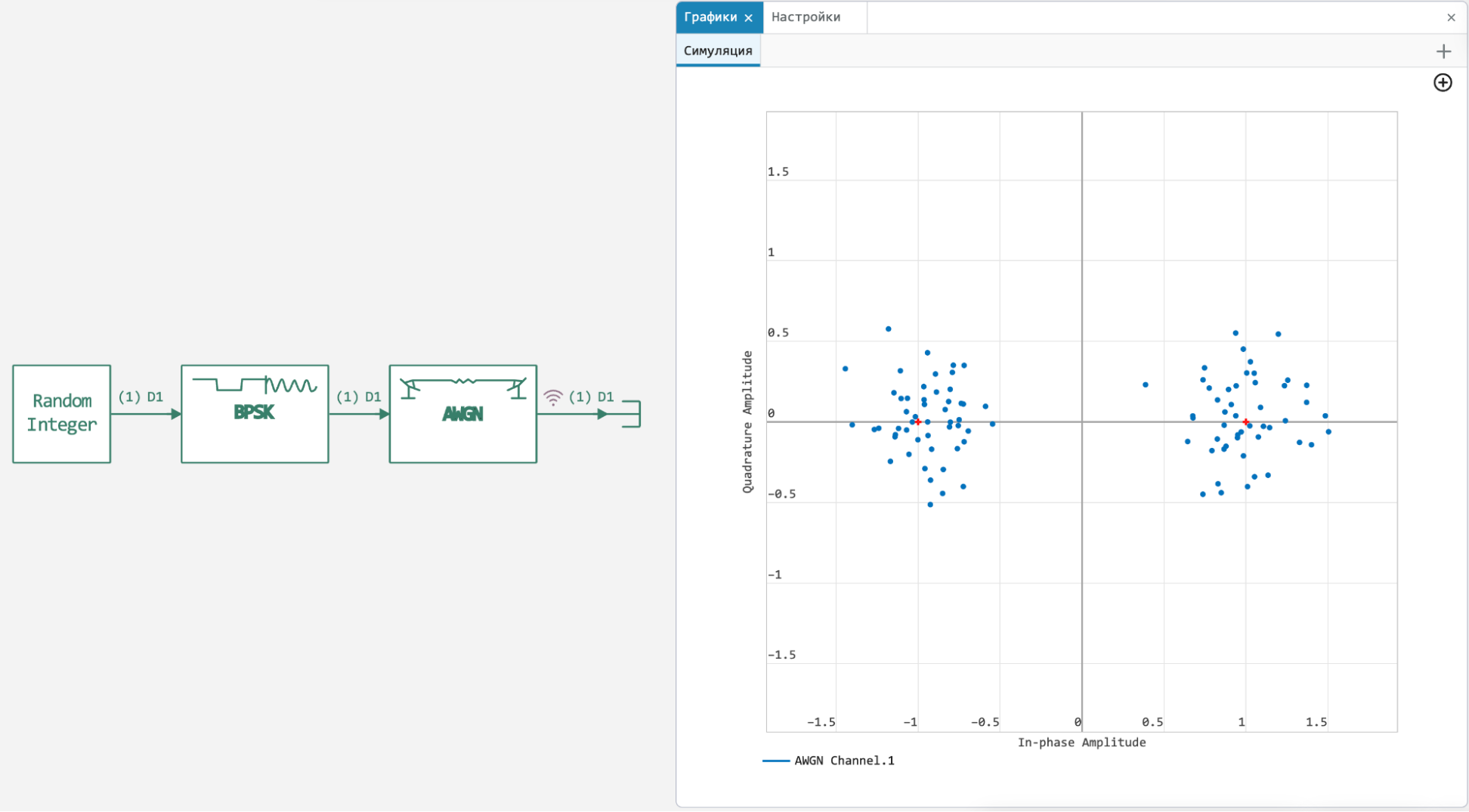
 New section of the block Library – Frequently Used
New section of the block Library – Frequently Used
For your convenience, we have moved frequently used blocks to a separate section of the library, which will always be fixed at the top.
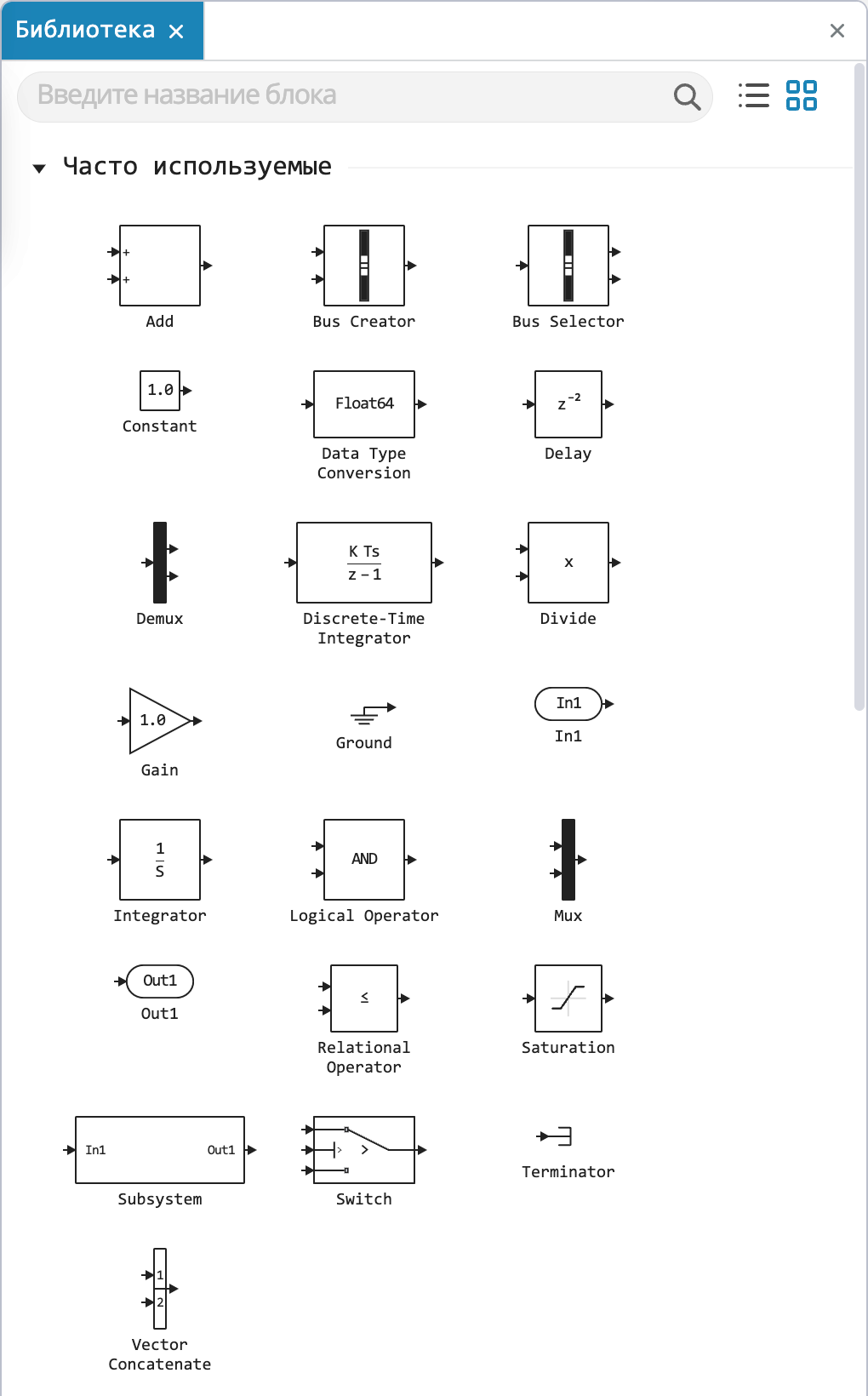
 New section of the Conversion Blocks library
New section of the Conversion Blocks library
Implemented blocks for converting physical quantities and formed a new section of the library from them.
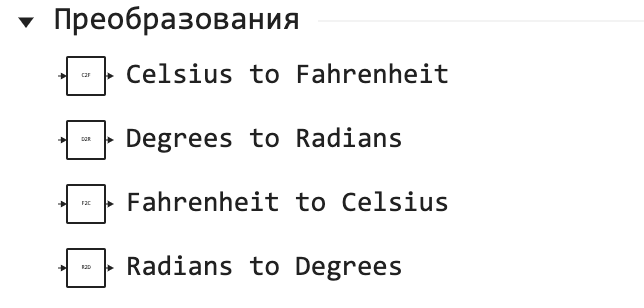
 The ability to copy any block parameters
The ability to copy any block parameters
They provided the opportunity to select and copy the text of any fields in the model settings or block parameters. You will no longer have to type them manually.
 The ability to customize the output format of the values in the tabular representation of the signal
The ability to customize the output format of the values in the tabular representation of the signal
For clarity and convenience, we have implemented the ability to customize the presentation of the signal value in tabular form. You can choose from four display options for different tasks.
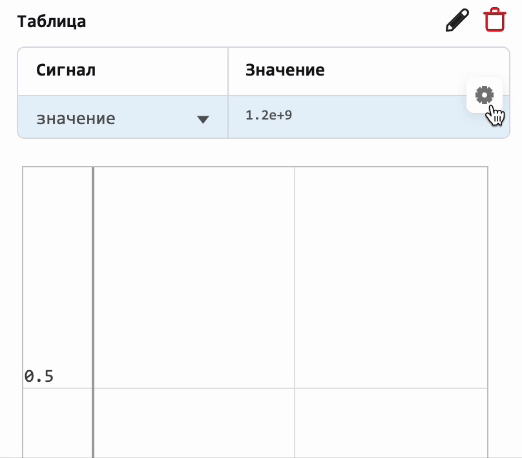
 Simulation speed control in Engee
Simulation speed control in Engee
Implemented setting the model execution speed. This setting allows you to slow down the execution of the model, which is very useful for debugging the model, visualizing graphs, highlighting state transitions in Finite automata, and interactively changing block parameters with visualization of changes.
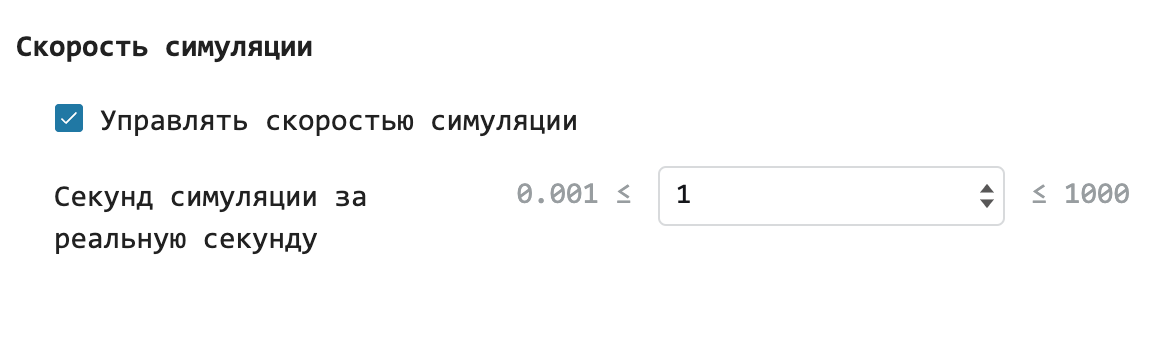
 Vertical arrangement of tabs in new menus
Vertical arrangement of tabs in new menus
We also added the ability to place tabs horizontally in the editing windows for Callbacks, C Function and Engee Function blocks.
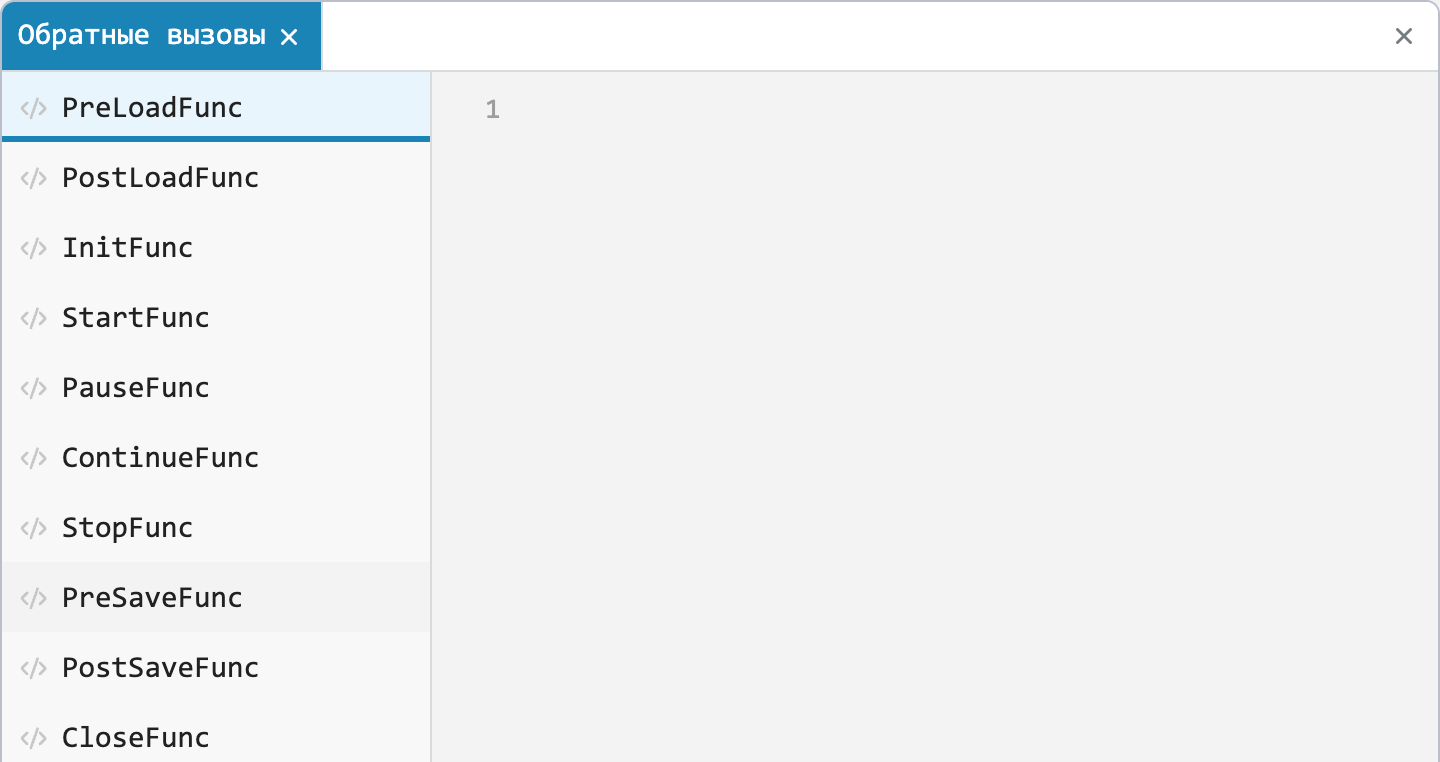
 Provided an opportunity to close all models
Provided an opportunity to close all models
Now you can close all the models on the canvas and enjoy the blank canvas in search of inspiration to create new engineering masterpieces.
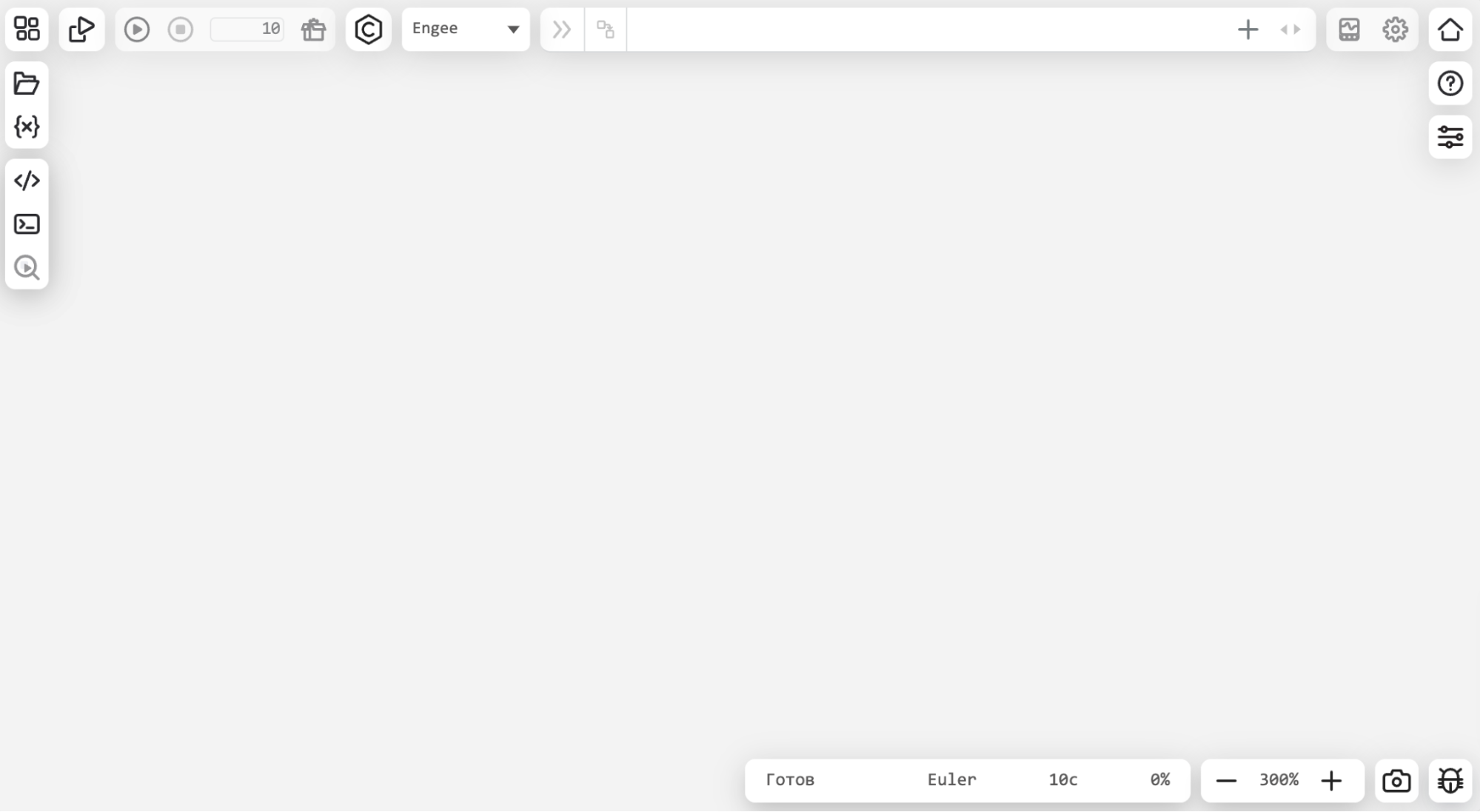
 Steady-state physical simulation mode
Steady-state physical simulation mode
Added the ability to run physical models from steady state. Now there is no need to postpone the disturbing effect until the end of the initial transition process or manually calculate the values of variables at which no dynamics will be observed in the system. Just use Start simulation from steady state in the corresponding Solver Configuration block.
In the first iteration, one of the modes is not supported, the parameters of which remain constant, but the system is not at rest, for example, when simulating AC electrical circuits.
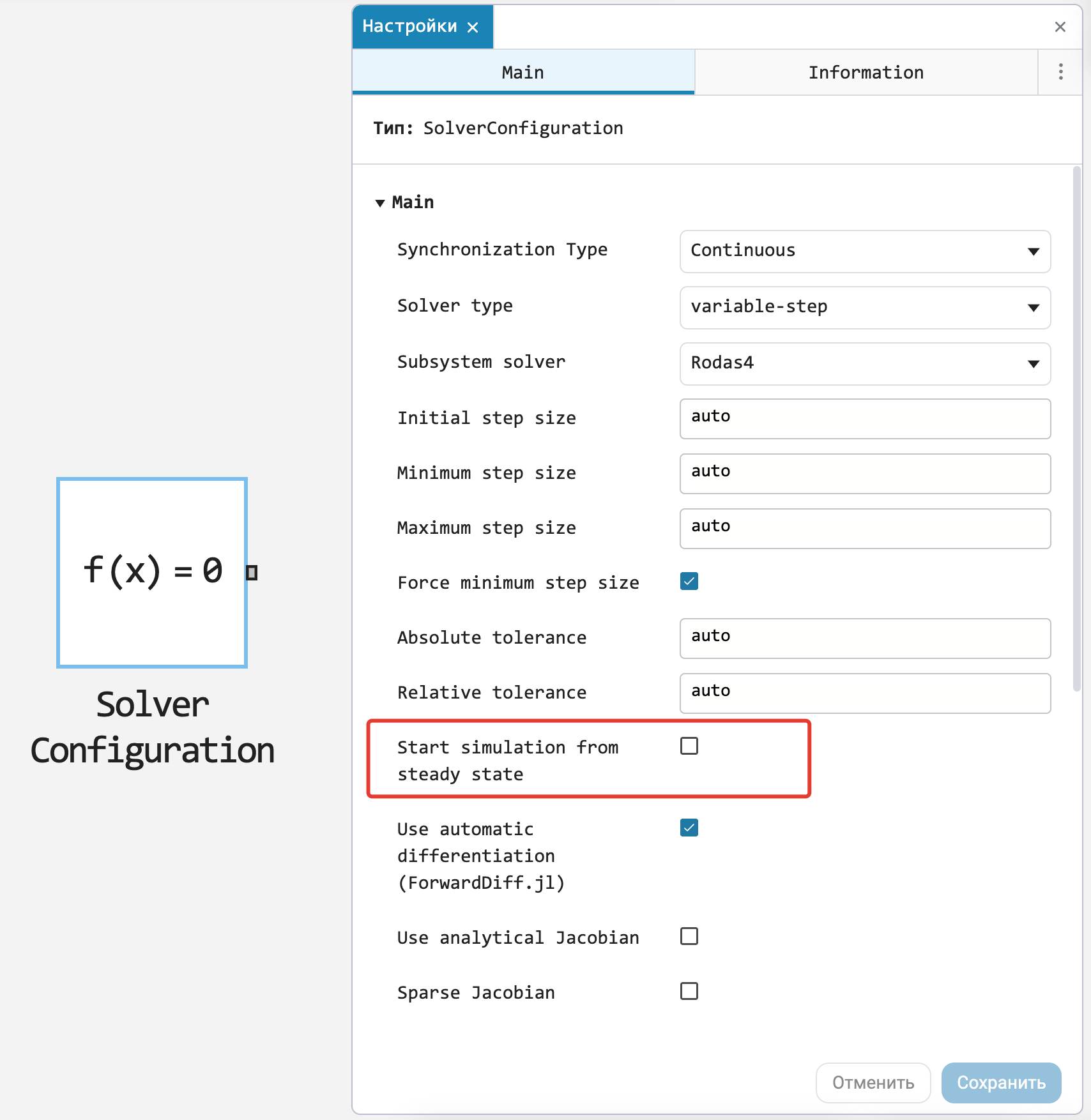
 Idling for physical simulation units
Idling for physical simulation units
Previously, we allowed the launch of models with the block ports not connected. Now we have implemented this feature for the blocks of physical modeling. This makes it easier and simpler to study the operation of physical systems at "idle" in Engee.
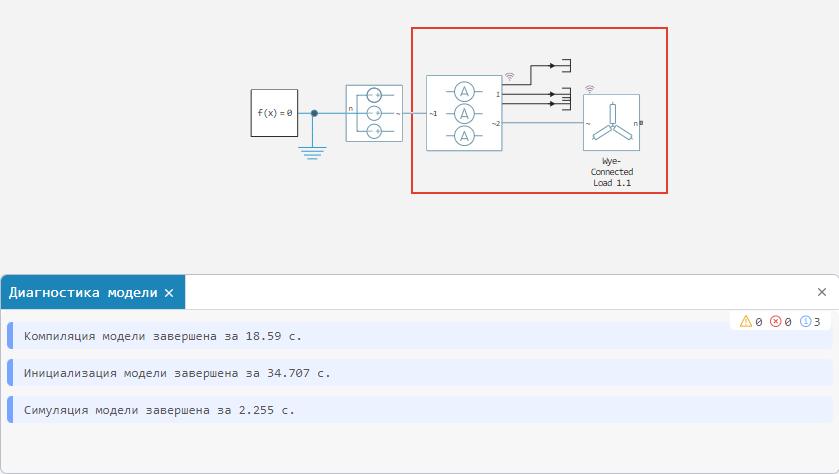
 We have completed work on optimizing schedules
We have completed work on optimizing schedules
We have worked on the performance of the Chart window as a whole. The graphs began to be drawn smoother and faster, the zoom now works more adequately. Signal comparison also works better in the Data Inspector.
 Improved vector graphics
Improved vector graphics
During the operation of the new type of charts, we found several annoying bugs and fixed them.
 Turned off the extra code illumination
Turned off the extra code illumination
Sometimes it felt like the cursor position was wrong, so we turned off the extra code illumination so that it wouldn’t bother us when selecting text in the block settings.
 Fixed the behavior of the Stop button
Fixed the behavior of the Stop button
The Stop button is now inactive when the simulation is not running.
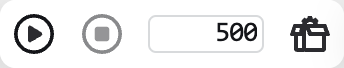
 New blocks and updates
New blocks and updates
The basic library
5g
Communication systems
Phased array antennas
Signal processing
Library of Electrical Elements
Isothermal liquid
Heat-conducting liquid
1D Mechanics
Magnetism
 Code generation
Code generation
 Verification of the generated code
Verification of the generated code
Now, in the model settings, in the "Code Generation" tab, there is a new option "Generate a C Function block". When generating code from a model or subsystem with this option, the modelname_verification.jl file is created next to the generated code. It contains the Engee software control commands and, when executed, creates a new model containing the block C Function. This C Function block is configured to execute the generated code, and such a model can be used to verify the generated code relative to the model. Additional information is provided in the section Code generator features.
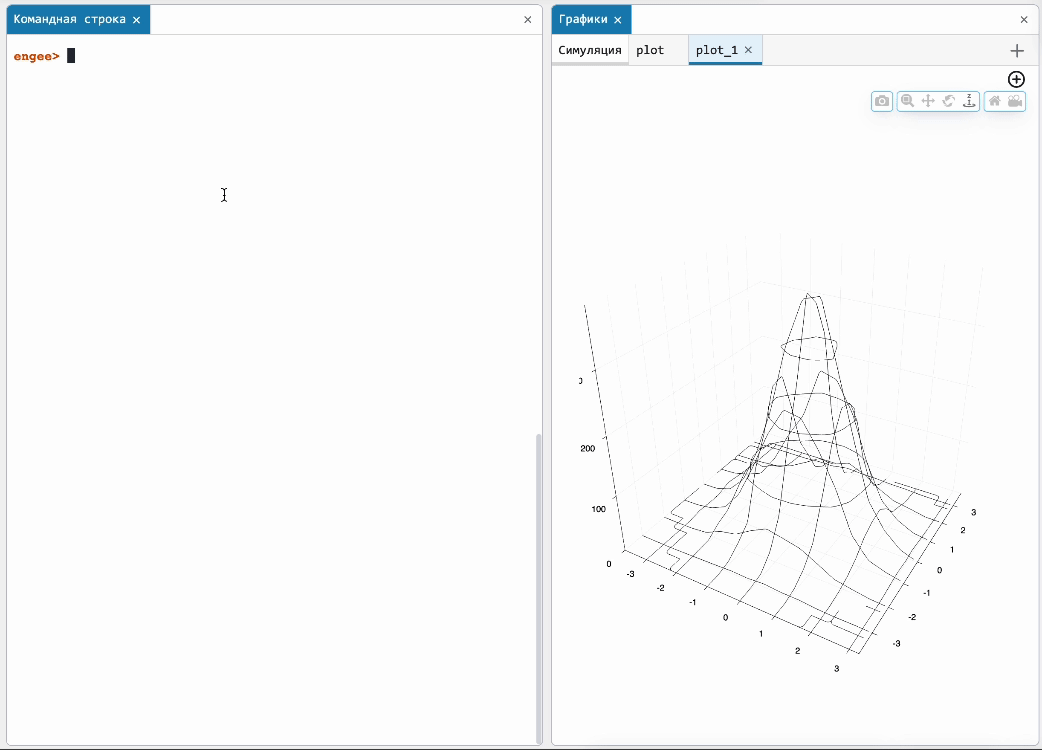
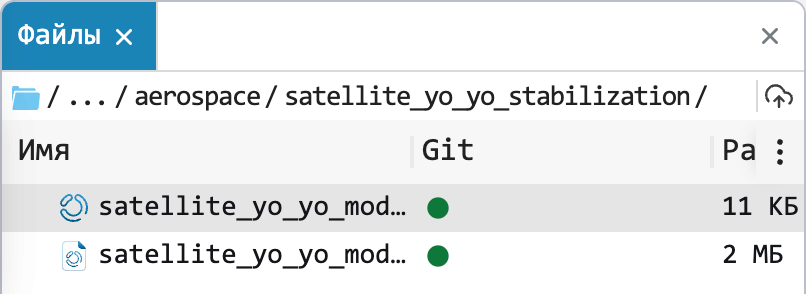
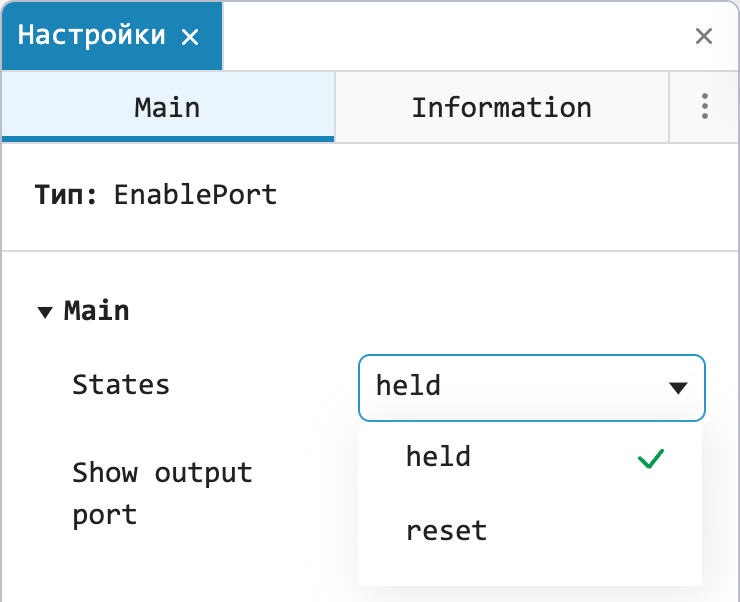




















.svg)
.svg)
.svg)
.svg)
.svg)
.svg)
.svg)
.svg)







