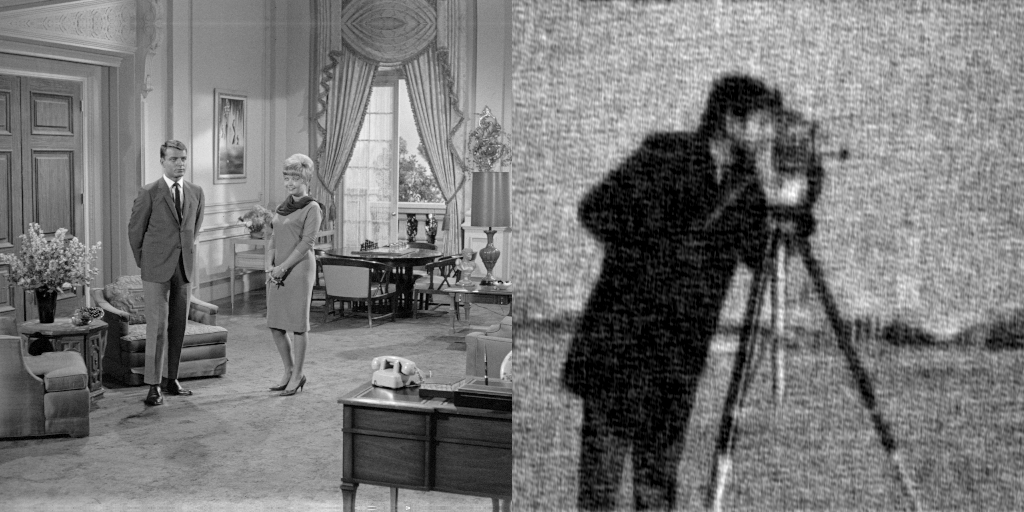Eliminating noise in an image using reverse convolution
Let's apply algorithms to eliminate noise and blurring in the image using the library Deconvolution.
Task description
Deconvolution or reverse convolution (deconv) is an operation that is the reverse of convolution, which allows you to obtain the original signal (or restore the image) with a known or estimated filter model. In our scenario, when we improve image quality, by filter we mean the description of the process that has interfered with our image (blur, smudge, noise, etc.).
The characteristics of this process are usually difficult to know in advance, and the reverse convolution operation itself is very sensitive to errors in the filter coefficients. This should be taken into account when creating a procedure for evaluating the parameters of the filter model.
Here are the libraries that we will need:
Pkg.add( ["Images", "TestImages", "Deconvolution", "FFTW", "ZernikePolynomials"] )
Wiener's inverse convolution
Let's upload the experimental image and add noise to it. Replacing the function textimage("image") on load("image.png") you can open any image from the disc.
using Images, TestImages, Deconvolution, FFTW
img = channelview(testimage("cameraman"))
# Let's create a blurring filter in the frequency domain
x = hcat(ntuple(x -> collect((1:512) .- 257), 512)...)
k = 0.001
blurring_ft = @. exp(-k*(x ^ 2 + x ^ 2)^(5//6))
# And we'll also have additive noise.
noise = rand(Float64, size(img))
# The Fourier transform allows you to get a picture with noise
blurred_img_ft = fftshift(blurring_ft) .* fft(img) .+ fft(noise)
# Converting the image from the frequency domain to the spatial domain (reconstructing it from the spectrum)
blurred_img = real(ifft(blurred_img_ft))
# We will also get a filter in the spatial domain.
blurring = ifft(fftshift(blurring_ft));
Now let's perform the reverse convolution operation and output three images glued into one:
- the original image,
- invention with added noise,
- filtered image.
polished = wiener(blurred_img, img, noise, blurring)
[ Gray.( img ) Gray.(blurred_img) Gray.( polished ) ]
We see the original image, then the blurred image with added noise, and the restored distortion.
Wiener's inverse convolution also works when we do not have the original image and the filter model (that is, in the usual realistic scenario). The reverse convolution can be performed with only a rough understanding of the power spectra of the original signal and filter.
img2 = channelview( testimage("livingroom") ) # Upload another image
noise2 = rand(Float64, size(img)) # Another noise model with
# Let's remove the noise from the broken image using reverse convolution
polished2 = wiener( blurred_img, img2, noise2, blurring );
[ Gray.( img2 ) Gray.( polished2 ) ]
The image on the left gave the algorithm an idea of what the spectrum of the cleared image should look like. And since we didn't model the blur when creating the filter noise2 the result was less clear.
The reverse convolution of Richardson-Lucy
As a second example, we use the function lucy, which implements the Richardson-Lucy inverse convolution method on an image that has been blurred using an aberration model.
using Images, TestImages, Deconvolution, FFTW, ZernikePolynomials
img = channelview( testimage("cameraman") )
# Lens aberration models
blurring = evaluatezernike( LinRange(-16,16,512), OSA.([12, 4, 0]), [1.0, -1.0, 2.0] )
blurring = fftshift(blurring)
blurring = blurring ./ sum(blurring)
blurred_img = fft(img) .* fft(blurring) |> ifft |> real
@time restored_img = lucy(blurred_img, blurring, iterations=1000)
[ Gray.(img) Gray.( fftshift(blurring .* 255));
Gray.(blurred_img) Gray.(restored_img) ]
Conclusion
We have successfully tested a couple of image recovery algorithms and got good results.