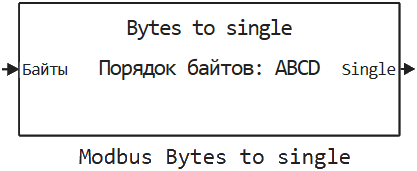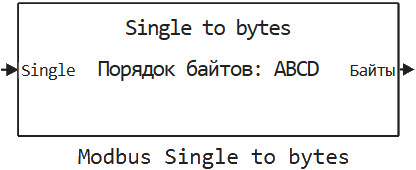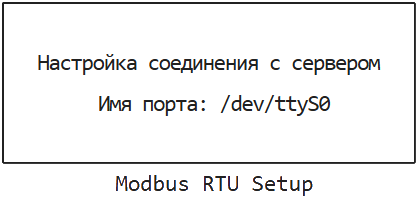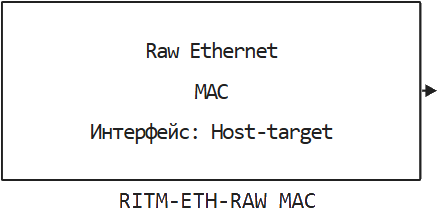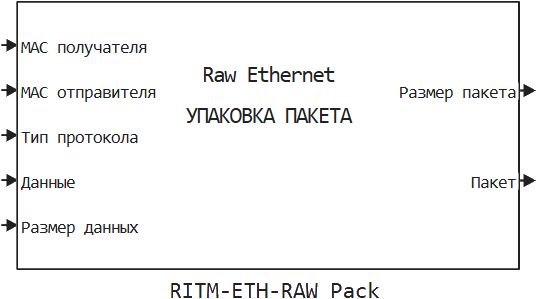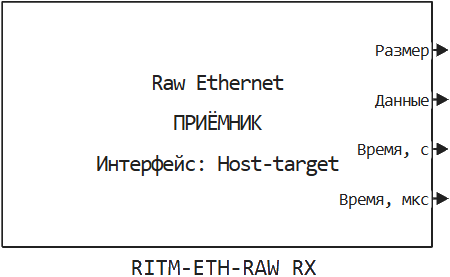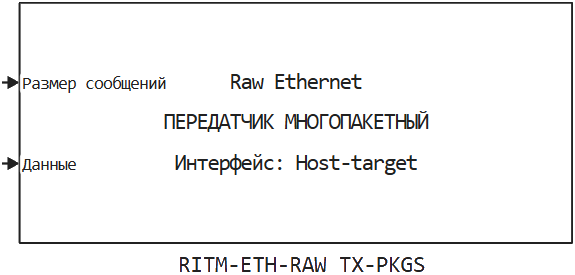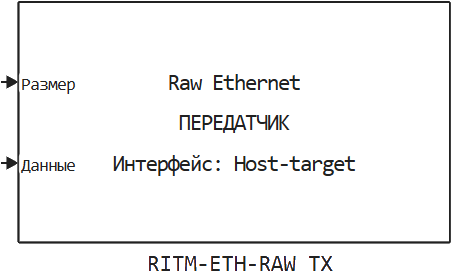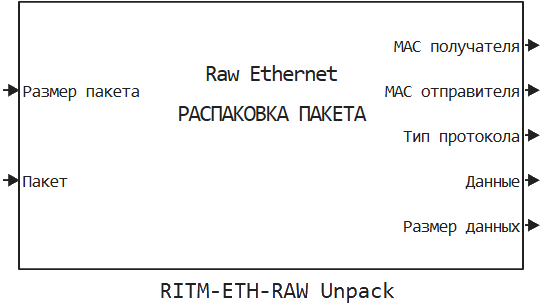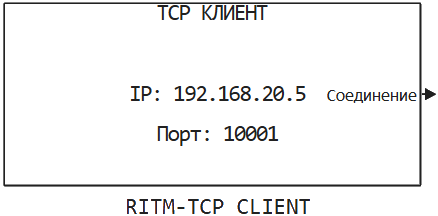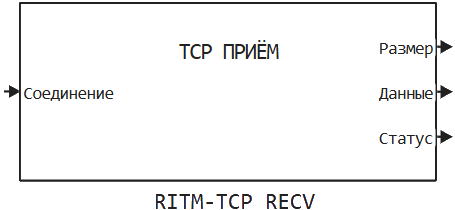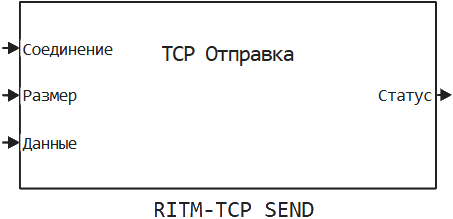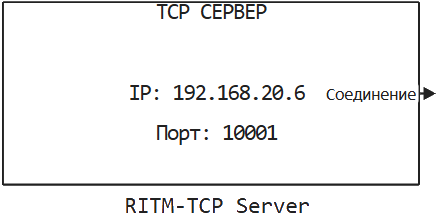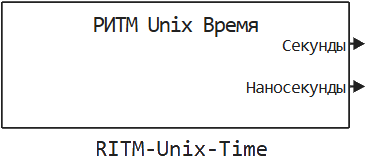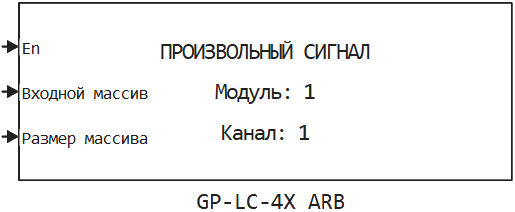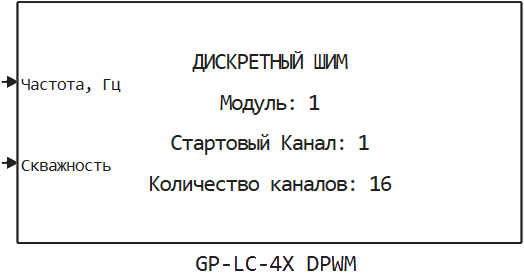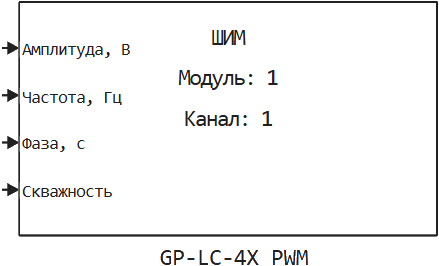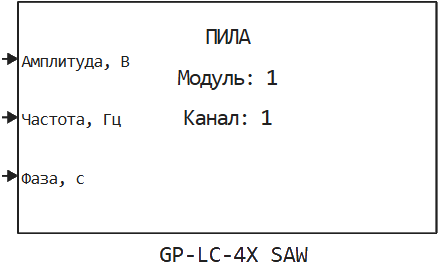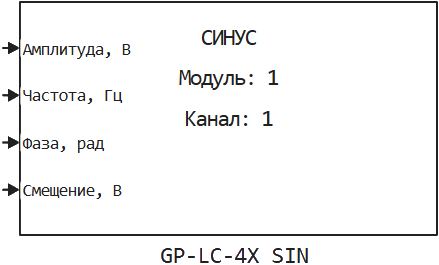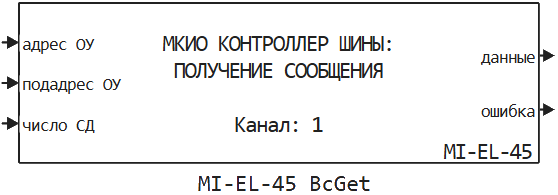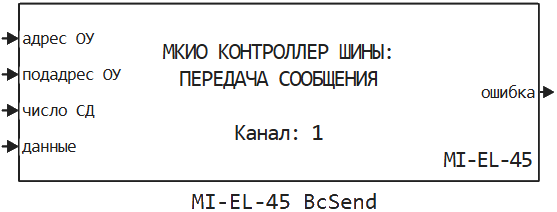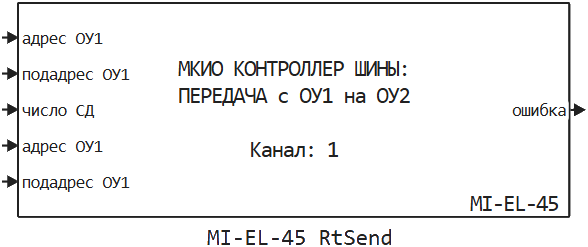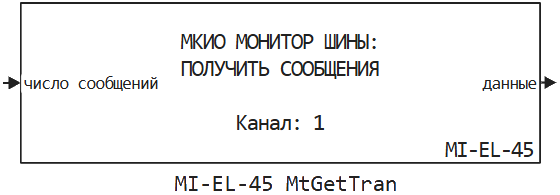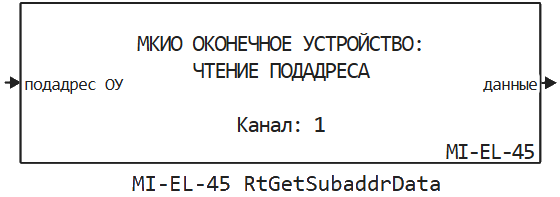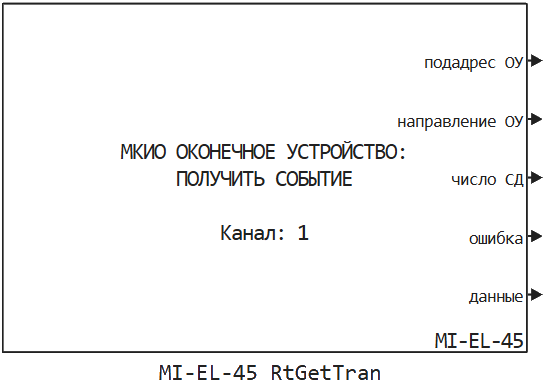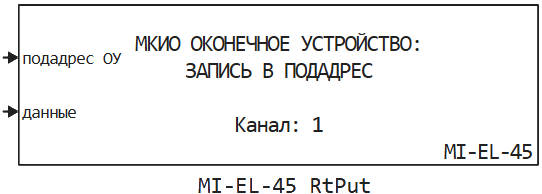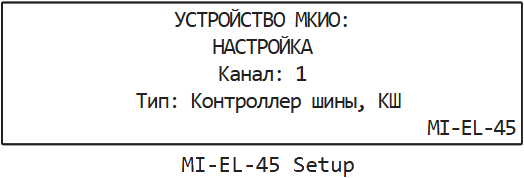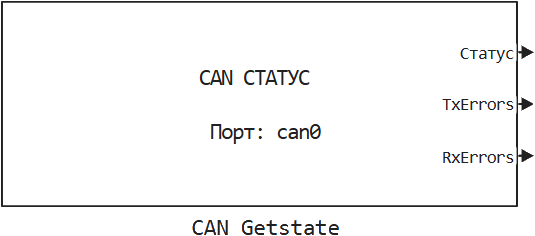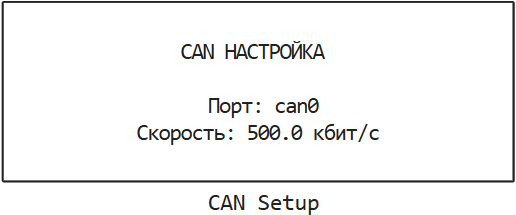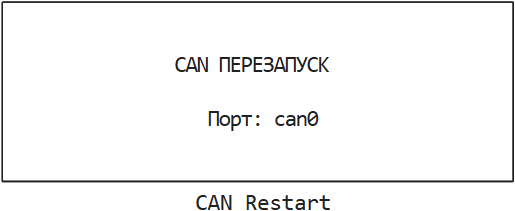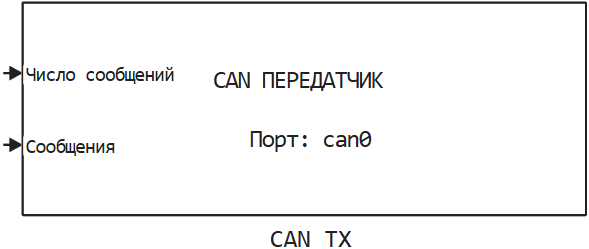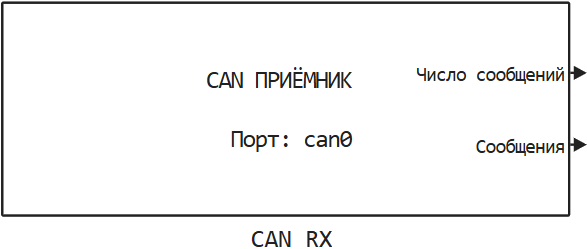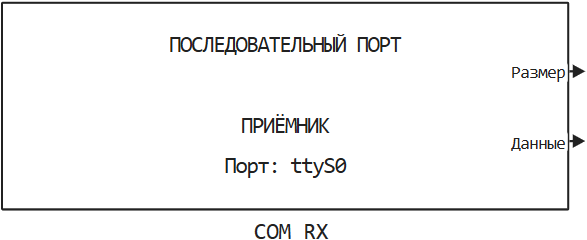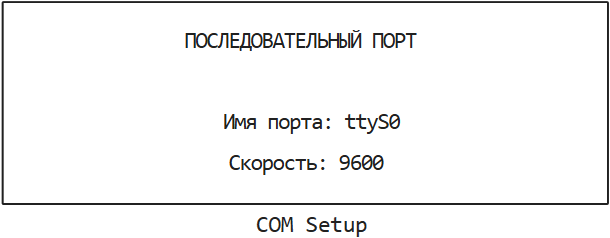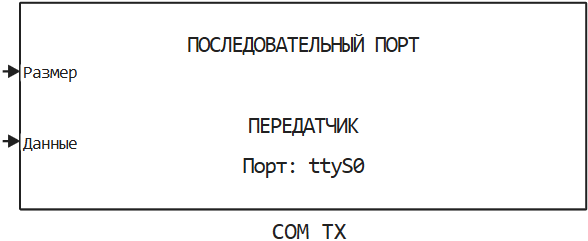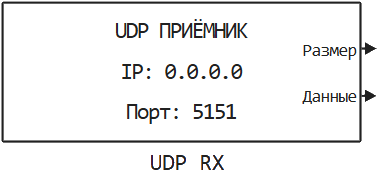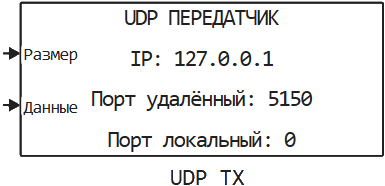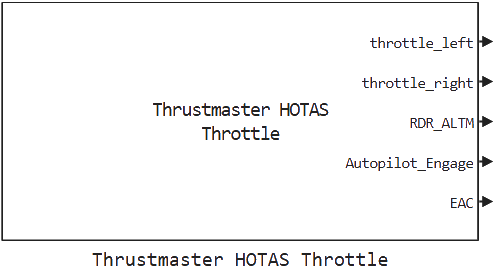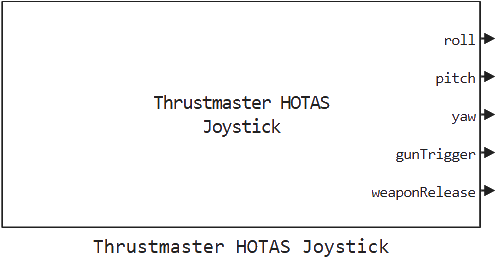What’s new in 25.4
_ Release Date: April 2025_
 User experience
User experience
 Support for working with external hardware in Engee
Support for working with external hardware in Engee
Any engineer who analyzes data, develops and verifies control algorithms, or creates software applications knows how inconvenient it is to leave the main development environment in order to capture or transmit signals and data to his device or the device under test. Of course, we also know about this, and we have done a great job for you to make a client-server application friendly with the hardware. And we did it!
Now Engee supports working with the hardware connected to your computer. Various protocols, interfaces, and hardware are supported, such as:
Support is available as in blocks in the library, and in the form of software control functions. The list of supported hardware and interfaces is constantly expanding. Install the latest version of the hardware support package to keep up to date with the changes.
Blocks in the library:
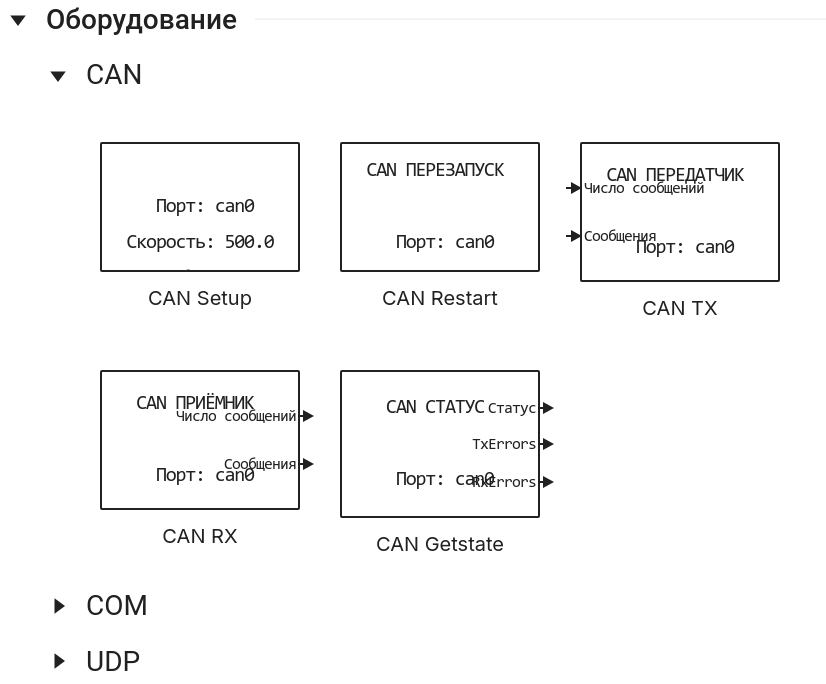
VISA device software management:
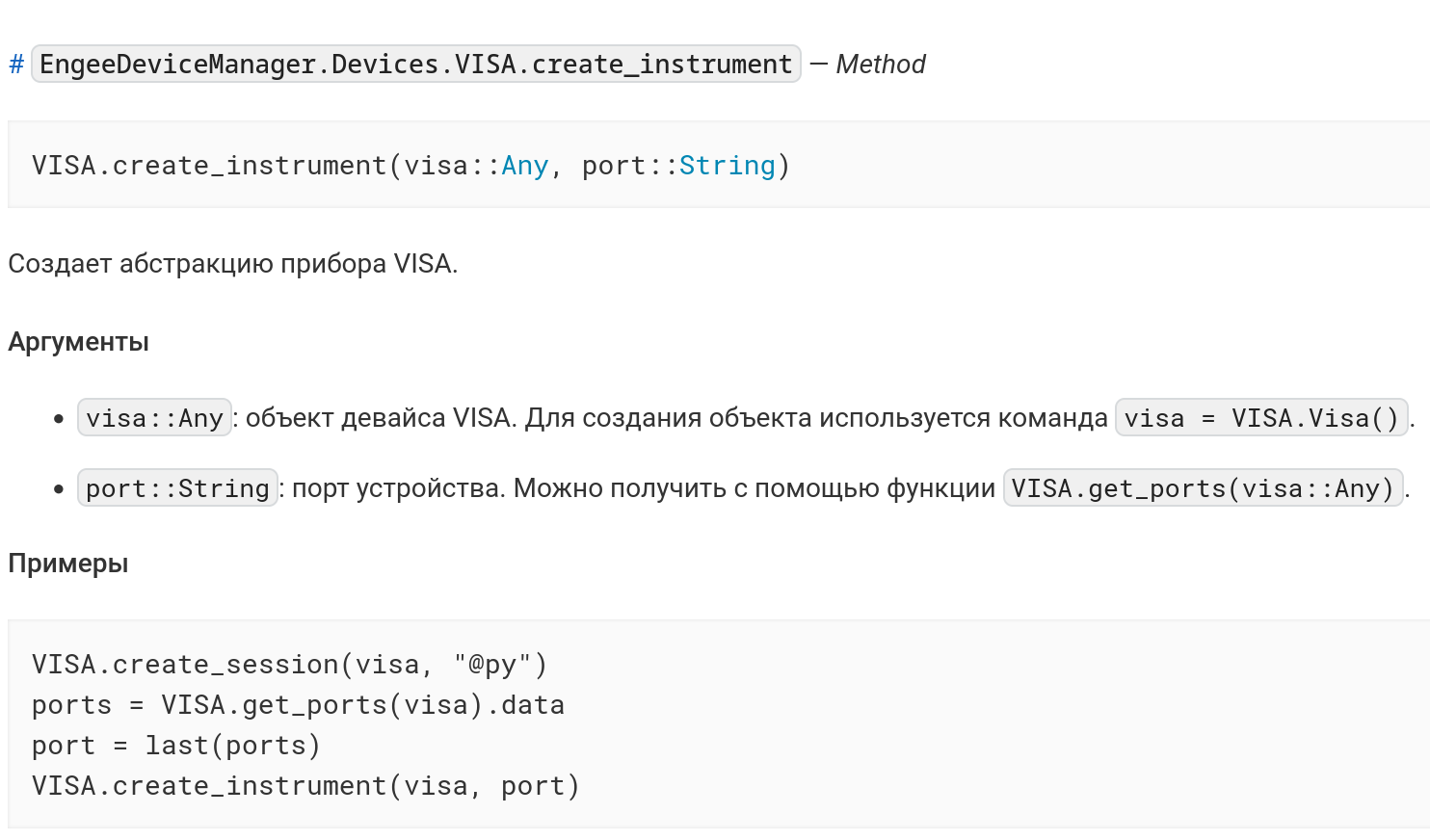
 New engineering application: Calculation of power grid modes
New engineering application: Calculation of power grid modes
The application is designed to analyze the steady-state operating modes of electric power systems. Main features:
-
Import source data from Matpower (.m) and HDF5 (.h5) files.
-
Manual editing of electrical network parameters.
-
Calculation of the steady-state mode, taking into account the set parameters.
-
Data verification and automatic filling of results.
-
Exporting calculation results to a file.
The workflow looks like this:
-
Setting the source data (manually or by uploading files);
-
Network modeling taking into account generation, load and transformation;
-
Starting the calculation to obtain the parameters of voltages, currents and capacities;
-
Analyze the results and save them for future reference.
The application uses a U-shaped substitution scheme for branch modeling, supports PV and PQ generation models, as well as various load setting options.
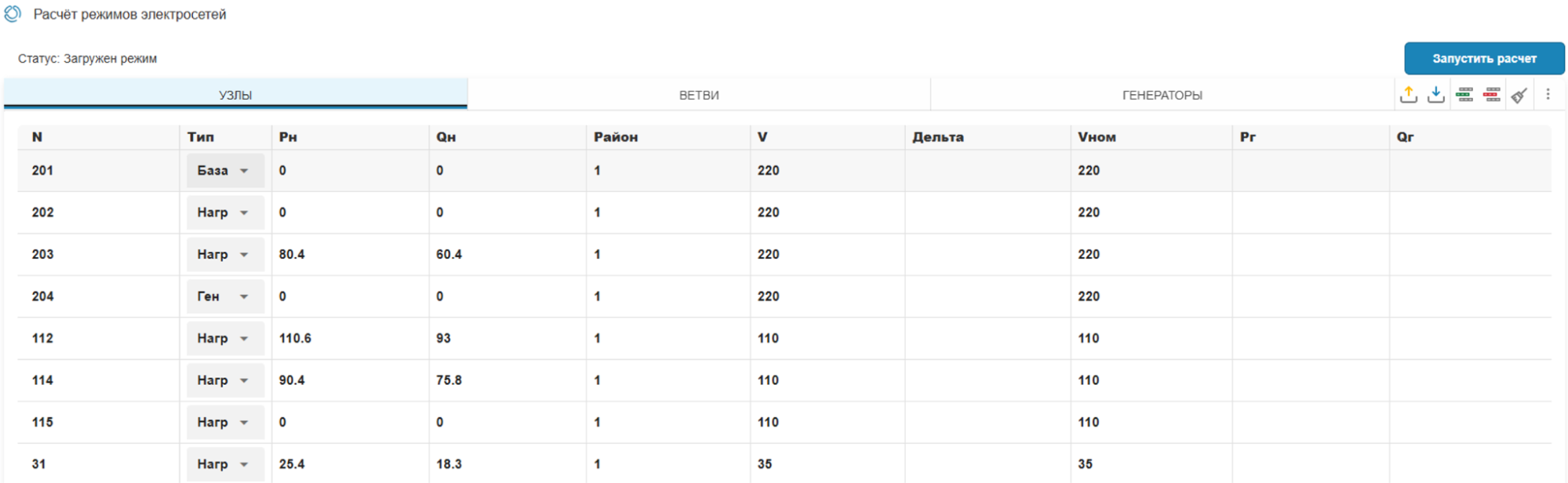
Read more about working with the app in the article Calculation of power grid modes.
 Icons for interface windows
Icons for interface windows
A corresponding icon has been added to each interface module header. So they look much more beautiful and neat, and it has become much easier to navigate the modules.
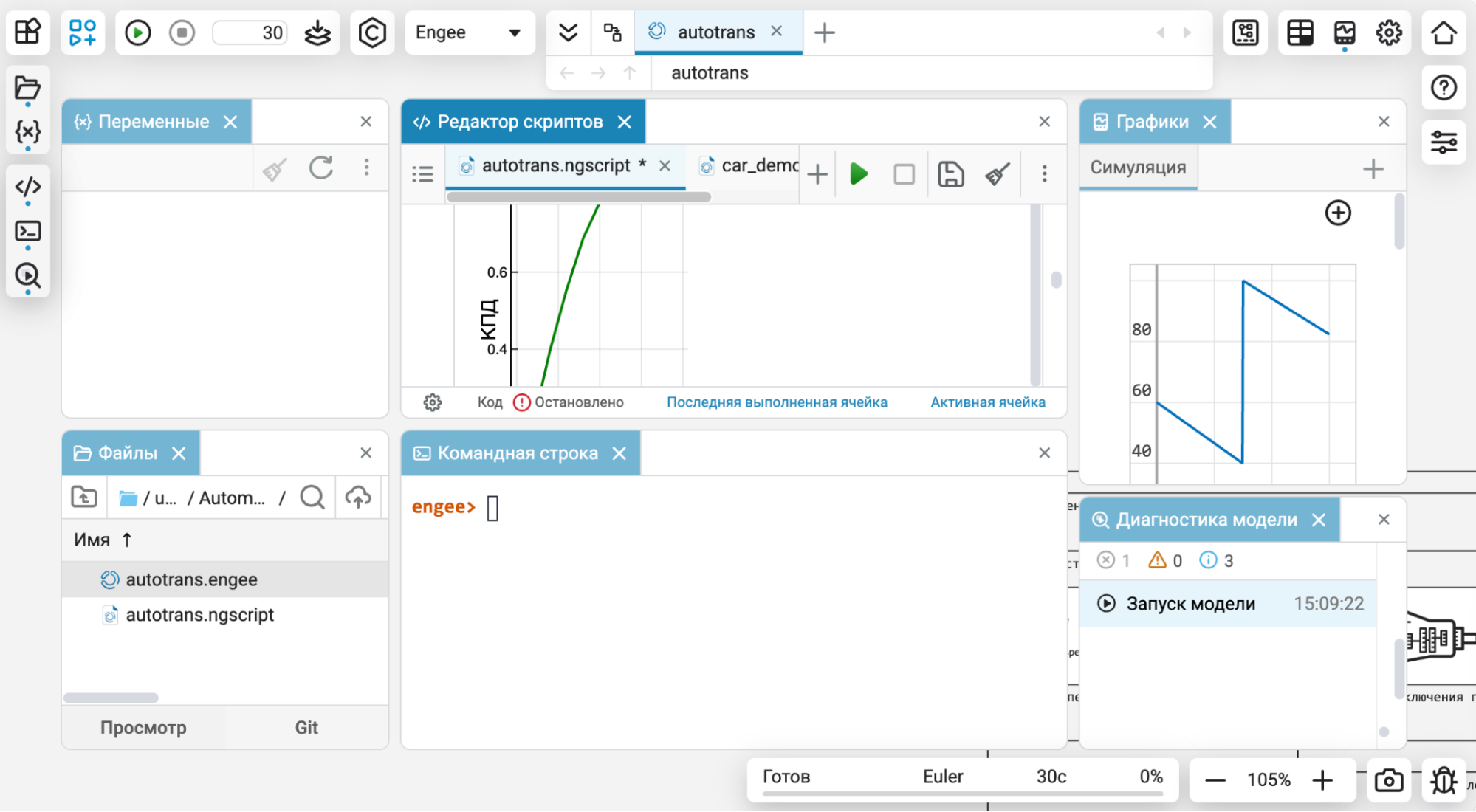
 Terminal tabs
Terminal tabs
We have implemented the ability to open several terminal tabs at once to make it easier for you to perform various technical tasks in parallel. While the command line is busy with calculations in Julia, you can run any commands in bash, for example, to work with Git.
The terminal supports redirection of output streams and pipes – these are standard Unix features that allow you to fully work with it (for example, quickly look at the contents of a file, sort, etc.). The terminal also allows you to run any console utilities (such as top or vim) and not block the operation of the main command line.
Moreover, now you can open a new terminal in parallel with Julia and run Python or even MATLAB there! Well, that’s cool!
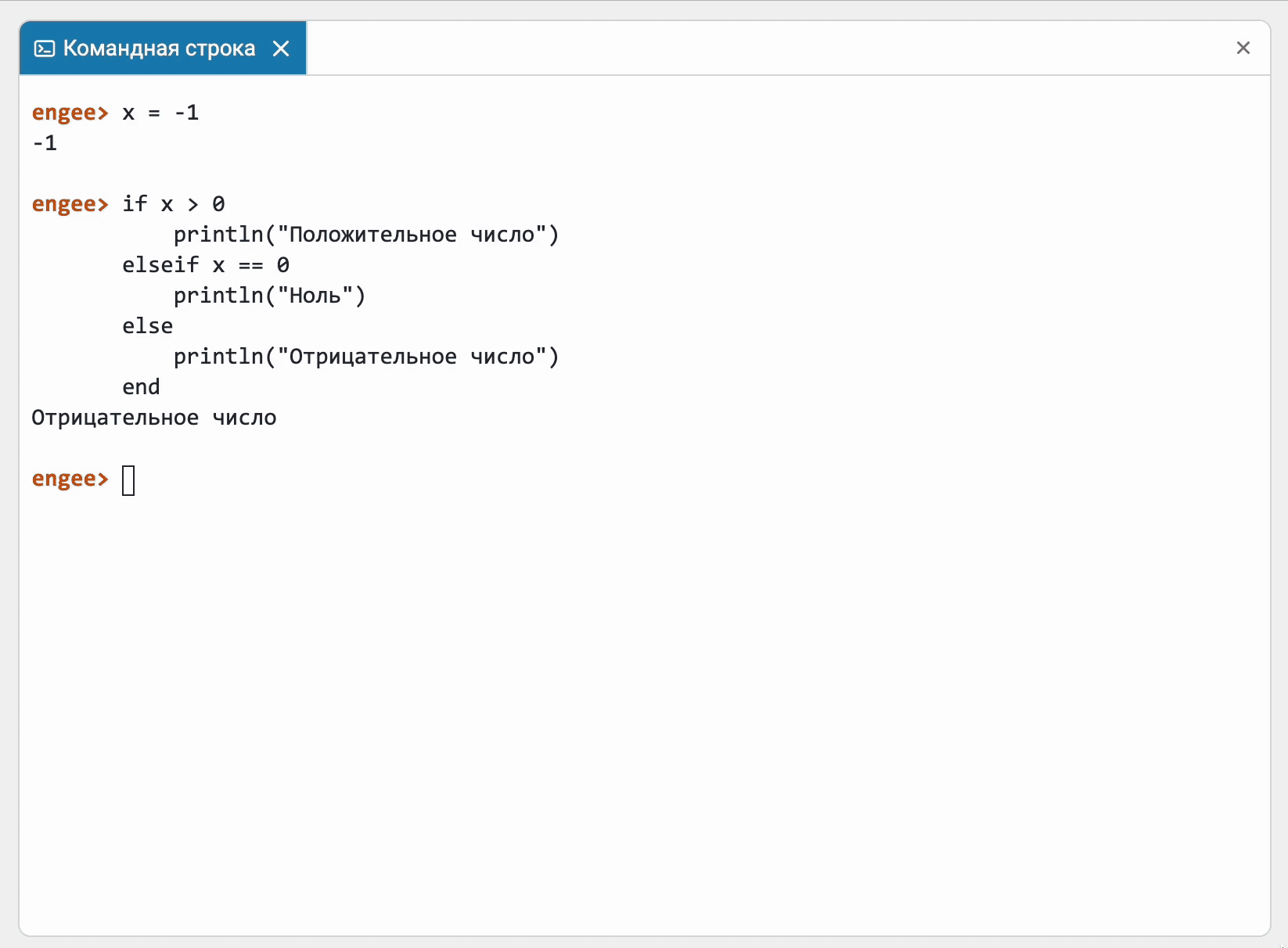
 Fortran language support
Fortran language support
We have implemented the technical capability to integrate Fortran code into Engee as in the environment technical calculations, and on Wednesday modeling using the block C Function. And an example describing this process is already ready. You can view it at link.
 The modeling environment
The modeling environment
 More than 1000 blocks in the library!
More than 1000 blocks in the library!
We have reached a significant milestone. The number of replaced blocks in our library ![]() exceeded 1000. Recall that if a block or parameter in Engee is named the same as in Simulink or Amesim, then it exhibits identical behavior. This is necessary in order to ensure the usual accuracy and flexibility, high-quality modeling and easy automatic transfer of your work. You won’t find this in other environments, and that’s it Engee!
exceeded 1000. Recall that if a block or parameter in Engee is named the same as in Simulink or Amesim, then it exhibits identical behavior. This is necessary in order to ensure the usual accuracy and flexibility, high-quality modeling and easy automatic transfer of your work. You won’t find this in other environments, and that’s it Engee!

 Integration of FMI/FMU models in Engee
Integration of FMI/FMU models in Engee
Engee is an open environment for integrating your own developments, including those of the community and implemented in other environments. We have taken another step in this direction and implemented block that allows you to integrate FMI/FMU models into Engee.
FMI models (or FMU – Functional Mock-up Unit) is a special open model standard. It contains a mathematical description of a dynamic system (for example, mechanical, electrical, thermodynamic) that can be integrated into various modeling environments.
We have already prepared the first example with this block. You can view it at link.
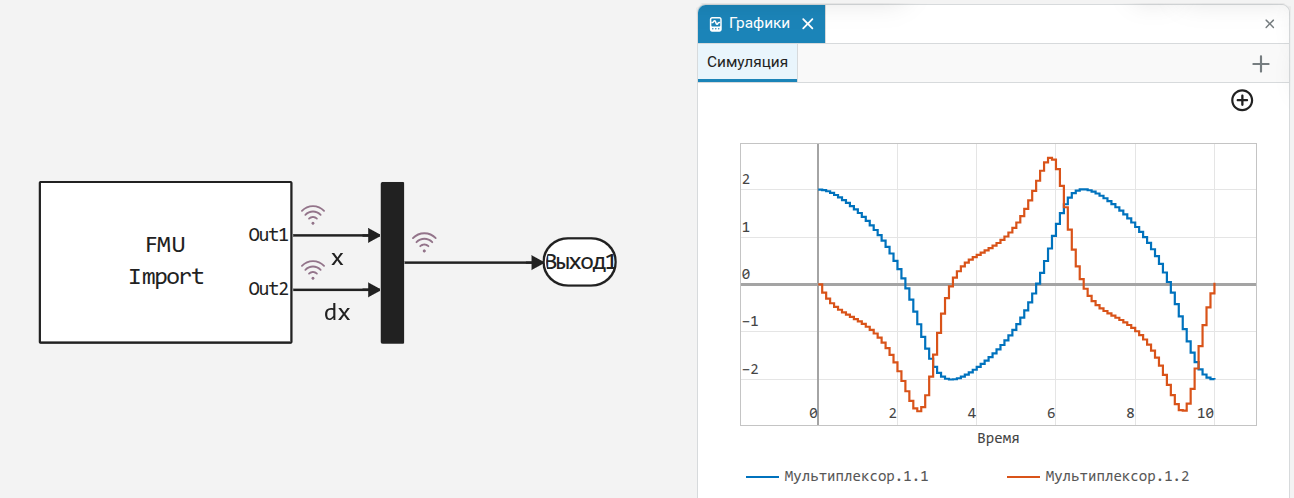
 New mouse control canvas mode
New mouse control canvas mode
Implemented a new canvas control mode for creating models. Experienced modelers have been asking for it from us for a long time.
When it is turned on, the canvas is moved by holding down the right mouse button, and objects are selected with the left mouse button. You can also copy a block or create a new signal branch by pressing the right button. The same thing happens if you press Ctrl.
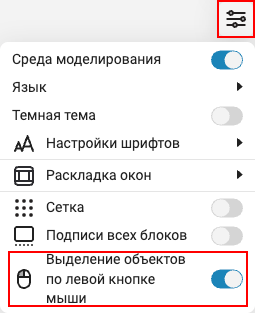
 Brand new diagnostics of Engee models
Brand new diagnostics of Engee models
The simulation diagnostics window in Engee has been completely redesigned. Now each run of the model has its own entry in the menu so that you can go back to the simulation history for error debugging purposes. You can also filter messages to leave important messages at the moment.
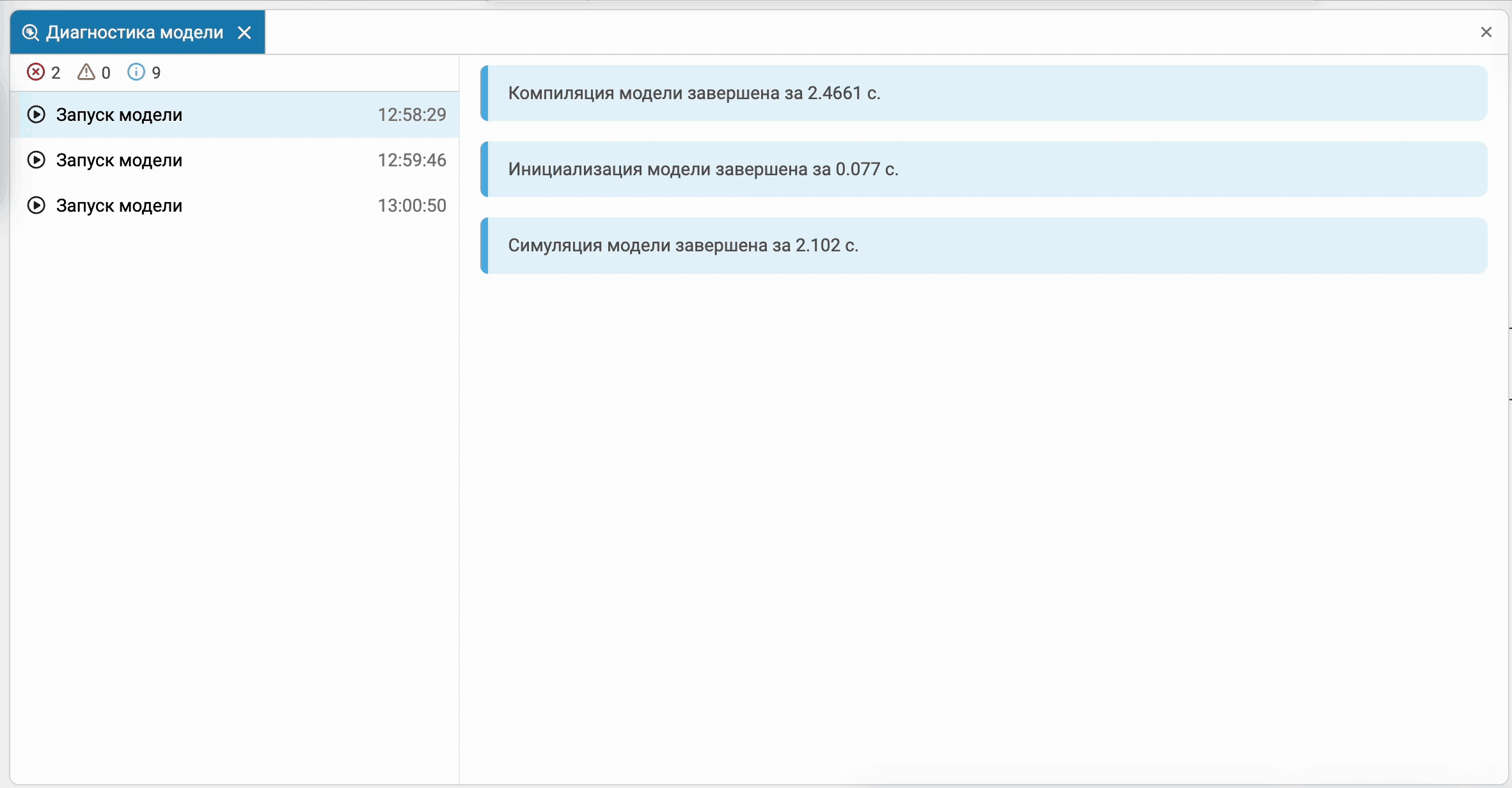
 Help for the block using the PCM
Help for the block using the PCM
Added a quick access to the help for the selected block to the context menu. This way you can find the information you need faster.
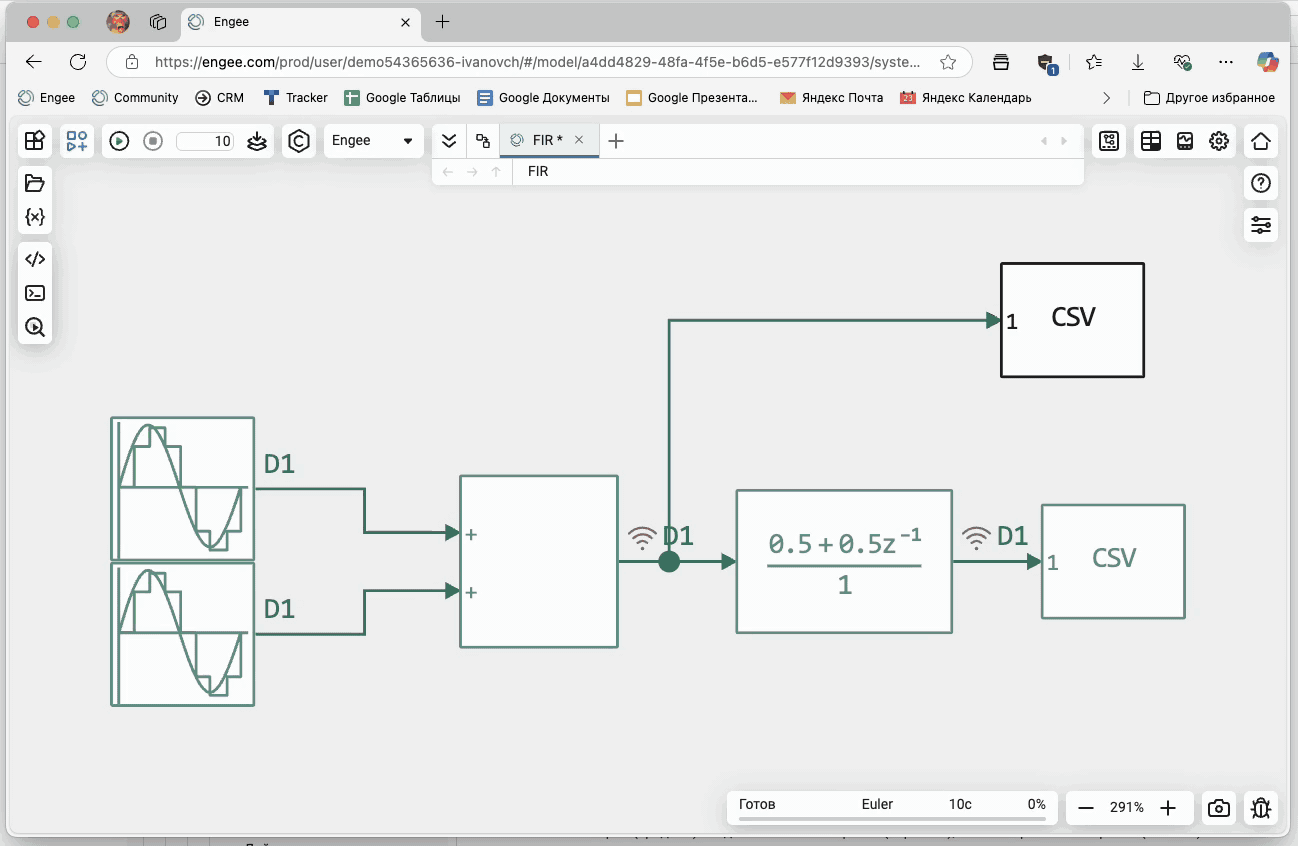
 New temporal logic operators for Finite automata
New temporal logic operators for Finite automata
Added new operators temporal logic for Finite automata. These are special mechanisms that set the moment when a finite state machine must execute certain operators. The following temporal operators are currently supported:
-
after -
at -
before -
every -
count -
duration -
elapsed,et -
temporalCount -
getSimulationTime,t
 Icons for code generation platforms
Icons for code generation platforms
Icons indicating the code to be generated have been added to the code generation button. This way you will definitely not make a mistake when choosing the right platform!
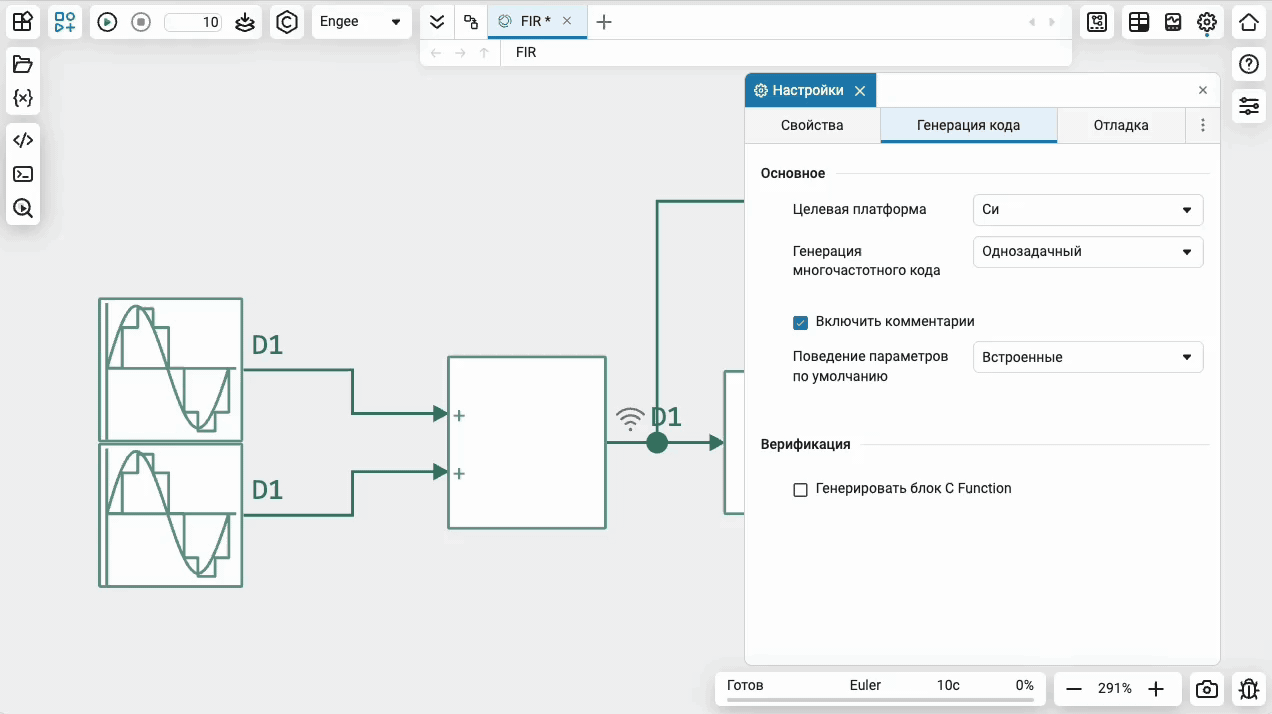
 Updated the behavior of Chart settings
Updated the behavior of Chart settings
You no longer need to select a signal line to see if they can be configured: the menu will be available immediately when you go to the appropriate section of the window.
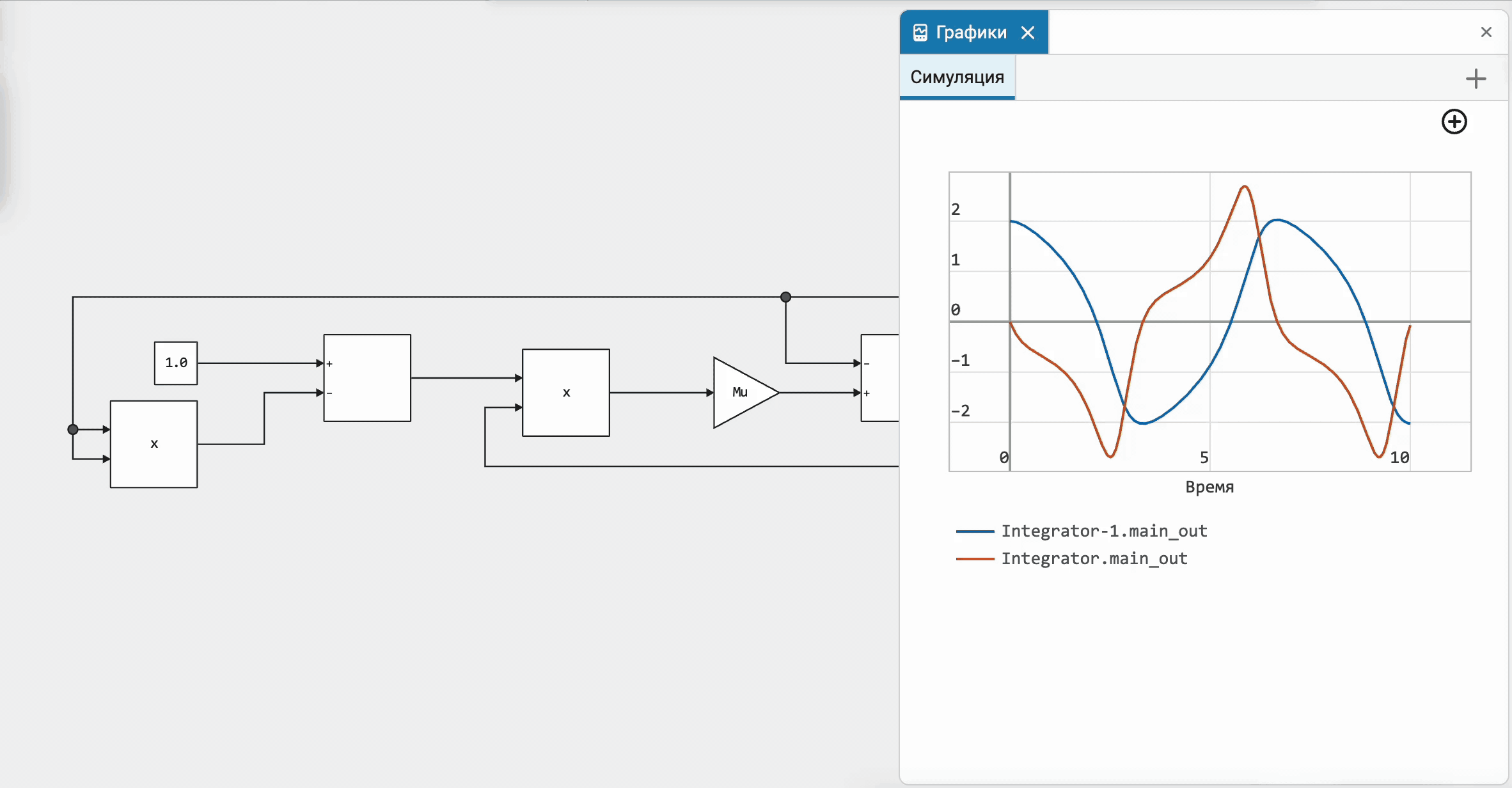
 Model Editor speed optimization
Model Editor speed optimization
We’ve worked on optimization Model Data Editor  . Now it doesn’t hang up and works much faster if a model with a large number of blocks is open. We also accelerated the discovery of nested subsystems and models with complex architecture.
. Now it doesn’t hang up and works much faster if a model with a large number of blocks is open. We also accelerated the discovery of nested subsystems and models with complex architecture.
 New blocks and updates
New blocks and updates
Signal processing
RF components
Thermal liquid
1D Mechanics
Isothermal liquid
RITM
|
|
|
|
|
|
|
|
|
|
|
|
|
|
|
|
|
|
|
|
|
|
|
|
|
|
|
|
|
|
|
|
|
|
|
|
|
|
|
|
|
|
|
|
|
|
|
|
|
|
|
|
|
|
|
|
|
Equipment
 Library updates and fixes
Library updates and fixes
Phased array antennas
Functions:
-
zparameters
-
yparameters
-
sparameters
-
hparameters
-
gparameters
-
z2y
-
z2s
-
z2h
-
y2z
-
y2s
-
y2h
-
s2z
-
s2y
-
s2s
-
s2h
-
h2z
-
h2y
-
h2s
-
h2g
-
g2h
Mathematics
Functions:
-
fft
Signal processing
Functions:
-
chirp
 Code generation
Code generation
 Support for code generation for the Function-Call Subsystem
Support for code generation for the Function-Call Subsystem
Now code generation is supported Function-Call subsystem and Function-Call Generator.
 Support for code generation for History Junction in finite automata
Support for code generation for History Junction in finite automata
The following construction is now supported for code generation Memory Node  in Finite automata.
in Finite automata.
 Semi-natural modeling and KPM "RHYTHM"
Semi-natural modeling and KPM "RHYTHM"
 Software management for KPM "RHYTHM"
Software management for KPM "RHYTHM"
Commands for software management of KPM "RHYTHM" are now available in Engee. This allows you to automate routine tasks and test models based on rhythm.
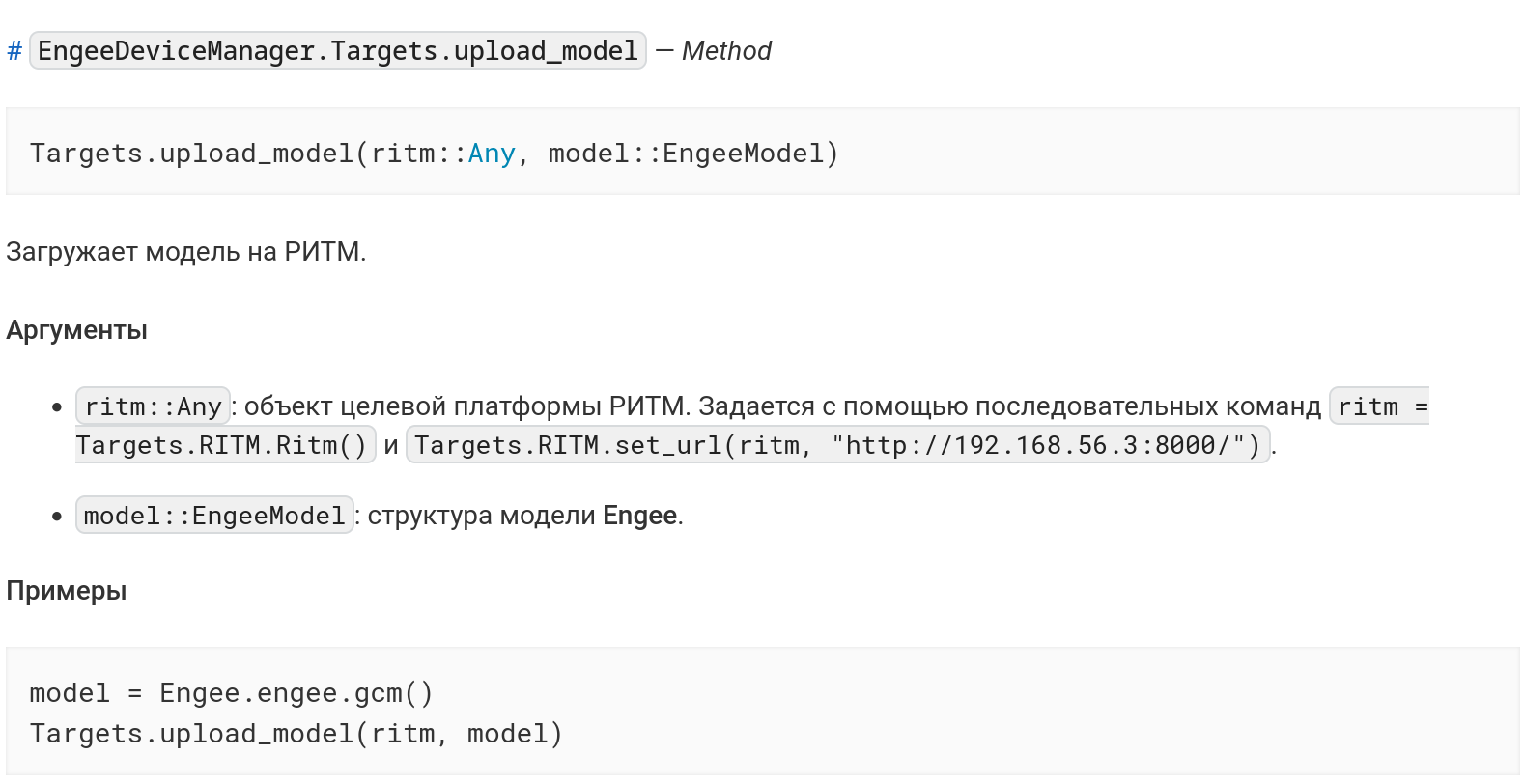
Refer to the documentation for more information.: Software control of RITM.
 Improving the RHYTHM app.Machine management
Improving the RHYTHM app.Machine management
Now in the app RITM.Manager ![]() not only the RHYTHM firmware version is displayed, but also the version of the installed support package. If the support package is not installed, it is suggested to install it.
not only the RHYTHM firmware version is displayed, but also the version of the installed support package. If the support package is not installed, it is suggested to install it.
In addition, if a newer firmware version or support package is detected, a corresponding prompt is displayed.
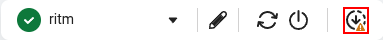
 Performance improvement of the C Function block
Performance improvement of the C Function block
Now the block C Function it works more optimally on the rhythm – whether you use the built-in blocks for working with I/O boards or develop your blocks based on C Function.