Managing models from the Engee application
This example shows how to send commands to the Engee computing core from an interactive application.
Program execution
Our program will perform a very simple task: to run an open model for execution.
The following command allows you to launch the application:
genie_app = engee.genie.start("$(@__DIR__)/app.jl", log_file="log.txt");
display("text/html", """<a href="$(string(genie_app.url))" target="_blank" rel="noopener noreferrer">Open in a separate window</a>""")
This link will allow you to open the application in a separate browser (for example, on a smartphone), and the link remains unchanged when the server is running, which allows you to use it from the Favorites panel or as a separate web application (save it on the screen for future calls).
If you need to stop the application, for example, to restart or for debugging purposes, uncomment and execute the following code:
# engee.genie.stop("$(@__DIR__)/app.jl");
The user has at his disposal the following type of control panel:
Description of the application operation
For sending the command to the Engee core, in the file app.jl the line responds:
engee.eval("engee.run()")
This example shows how you can execute code on the main Engee core from an "external" application, while the code can be anything.
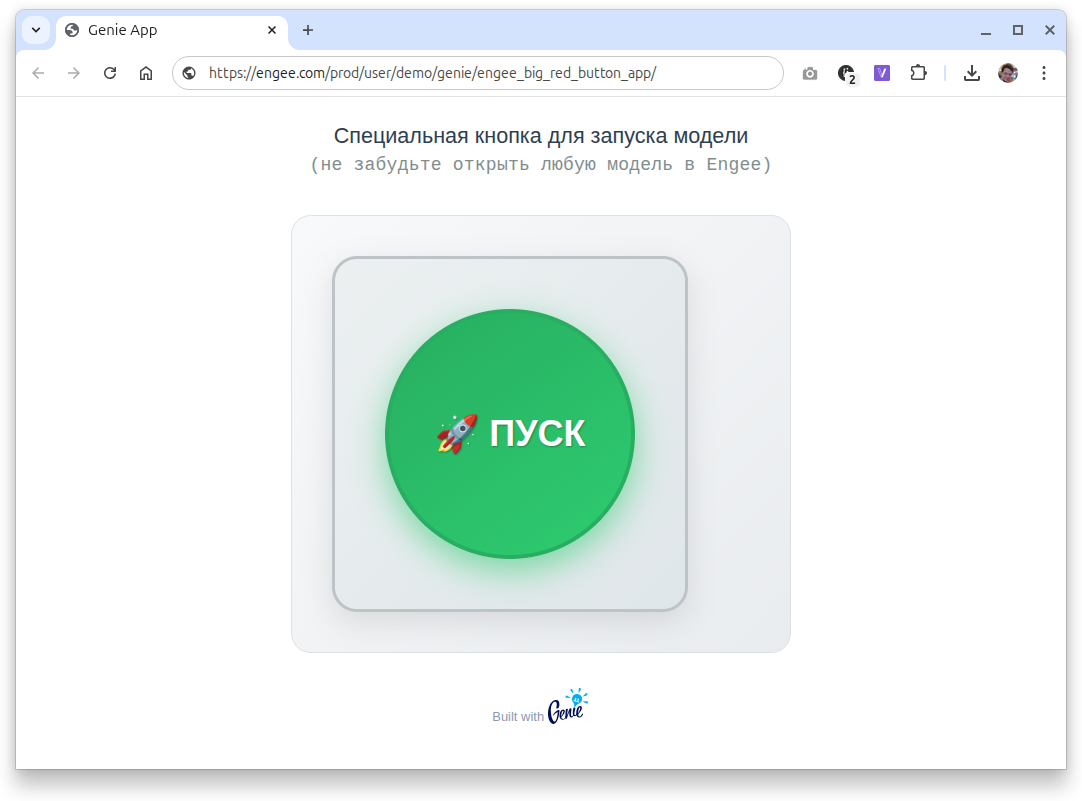
Simplified application code
There is a lot of formatting in this application, but if you remove all the markup and positioning of the elements, then we will have a fairly clear template example.:
using Engee, GenieFramework
@app begin
@out message = ""
@in press_btn = false
@onbutton press_btn begin
try
engee.eval("""engee.run()""")
message = "Command executed successfully! The model is running."
catch e
message = "Error: $e"
end
end
end
function ui()
[
h5("Special button for launching the model"),
h6("model_1.engee"),
btn("🚀 START", @click(:press_btn))
]
end
@page("/", ui)
A section of the reactive data model can be distinguished (@app) and interface markup with user interface elements (ui(()).
Conclusion
With proper code design and compliance with the standard syntax for Engee applications, very complex tools can be created on the Engee platform that allow you to create, run models and analyze results.